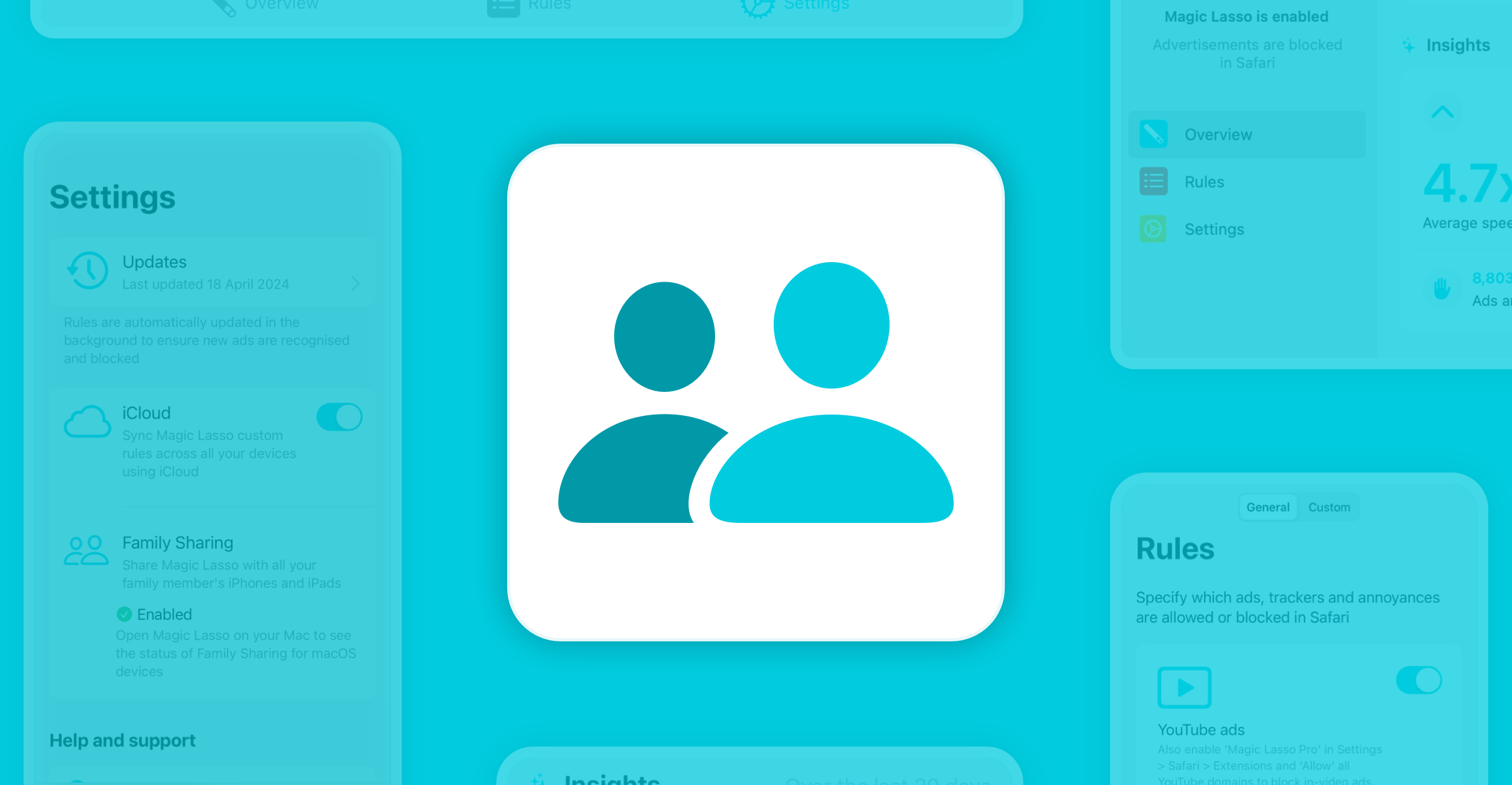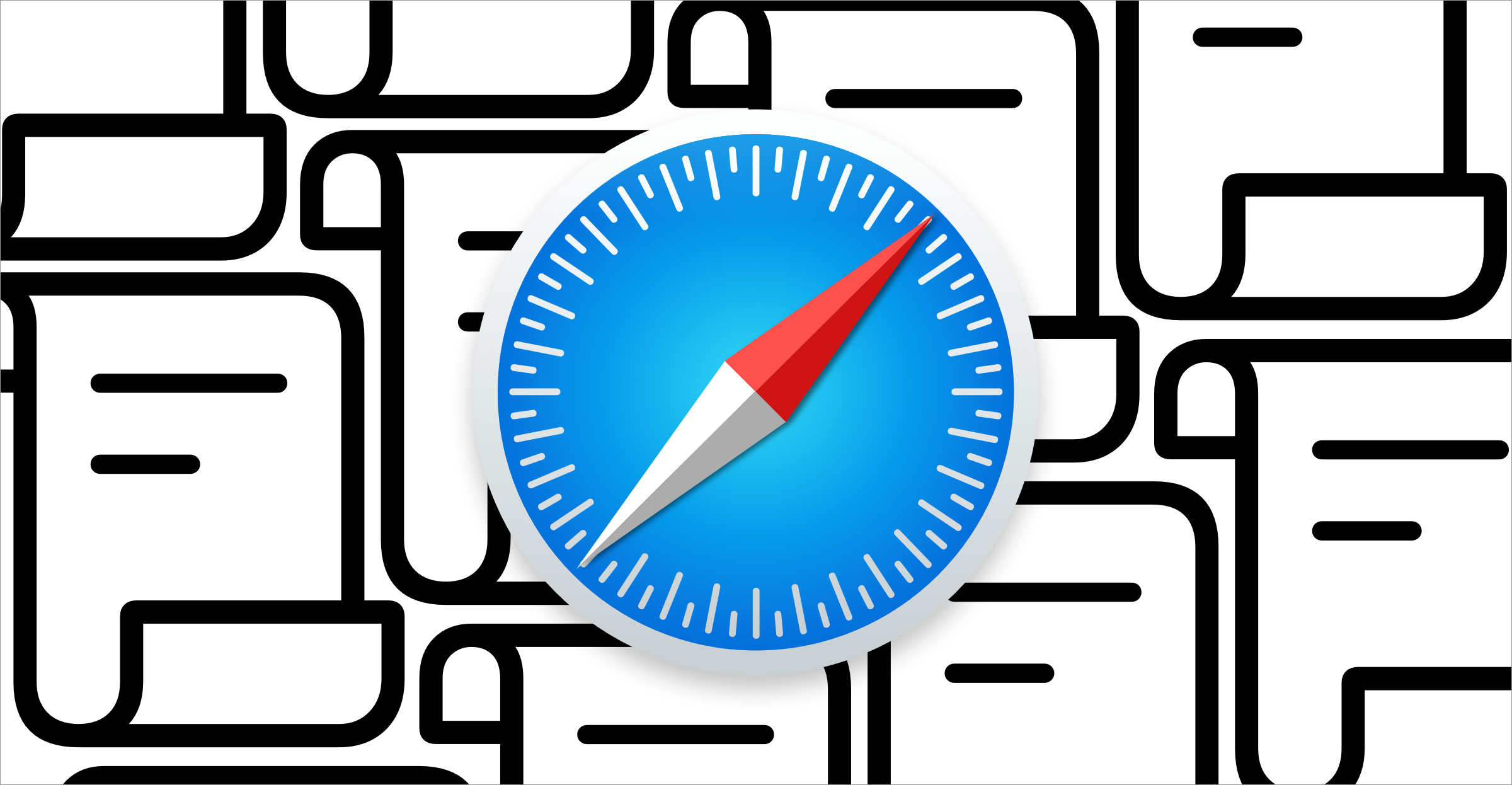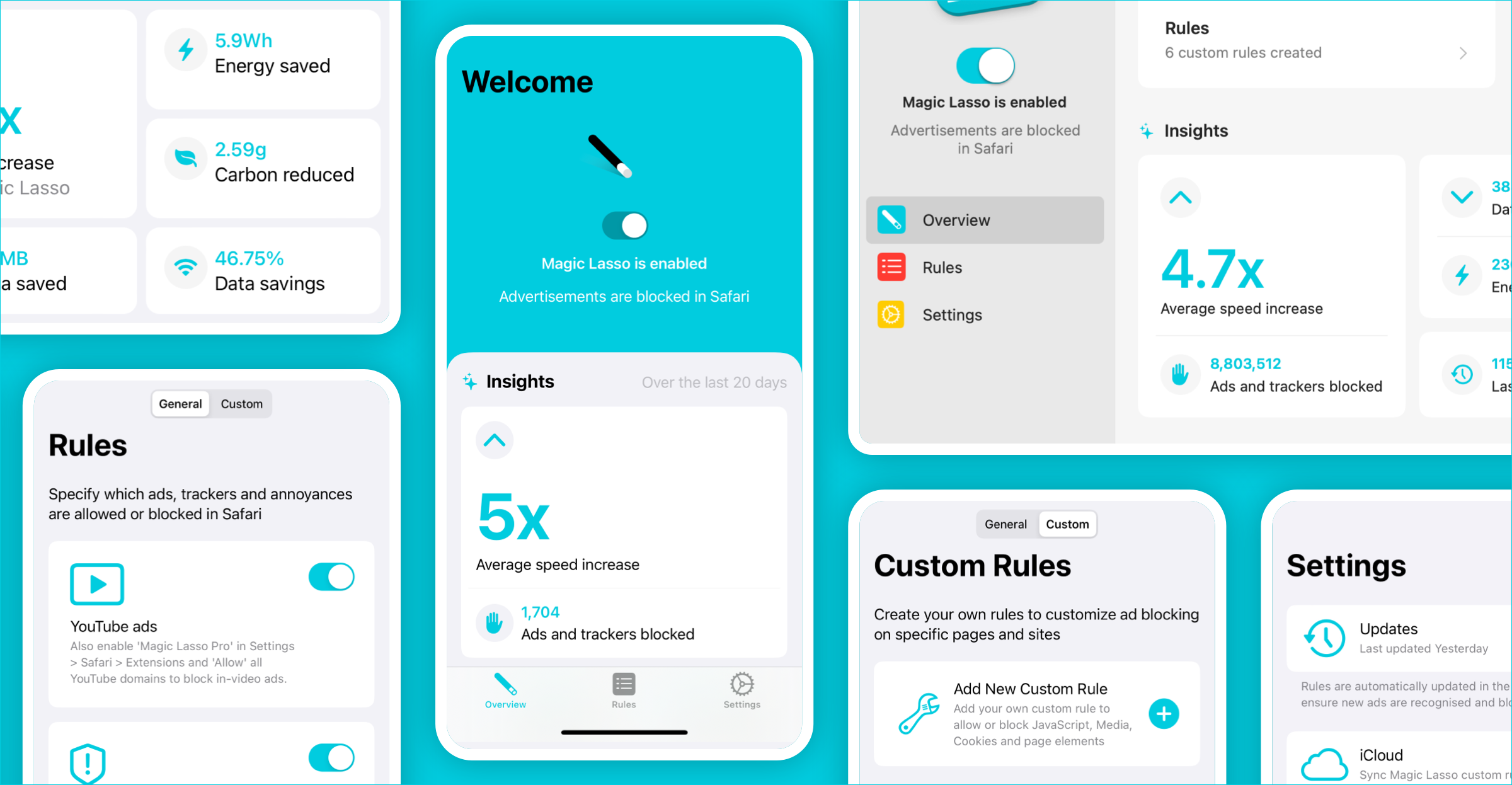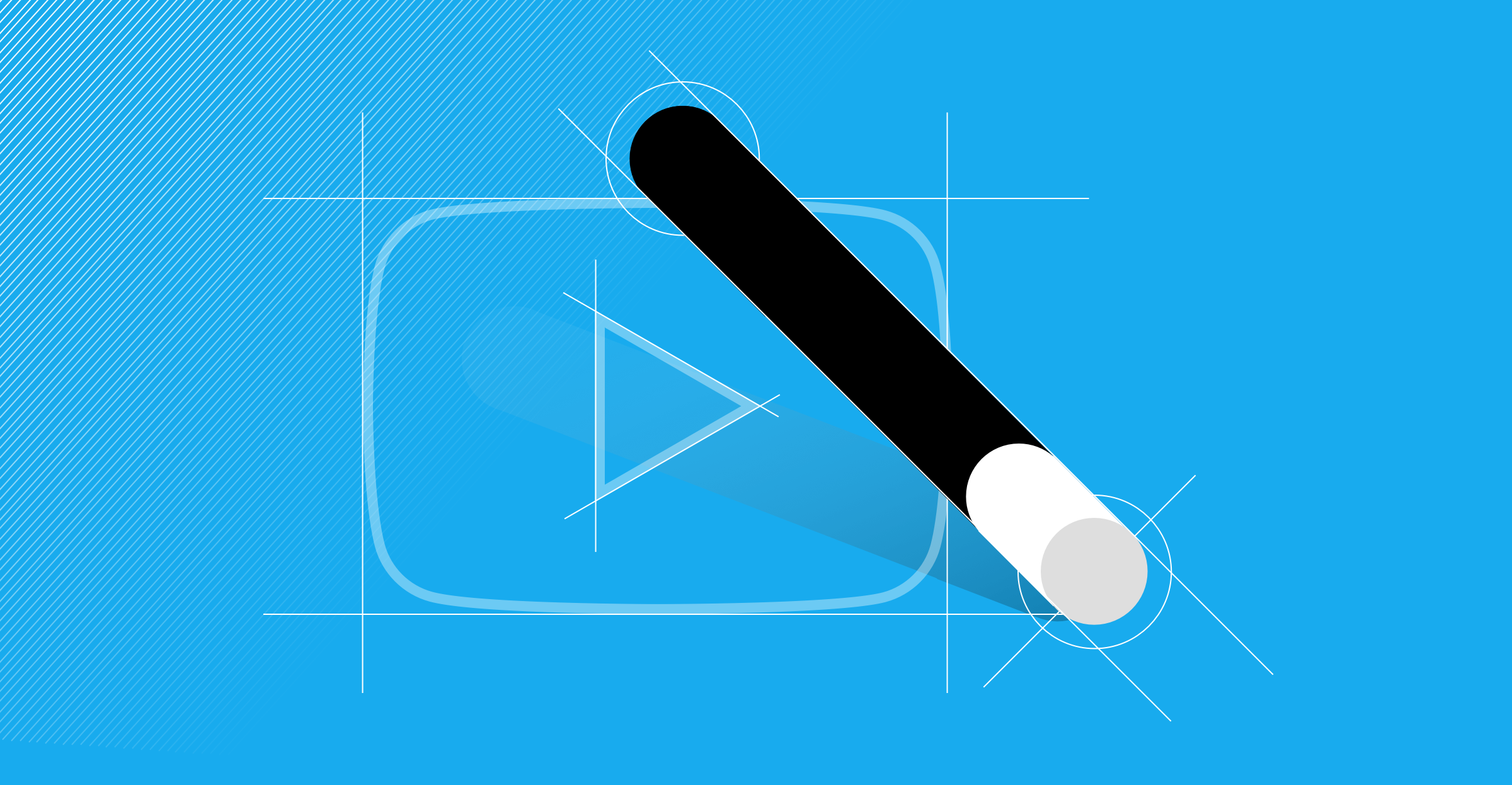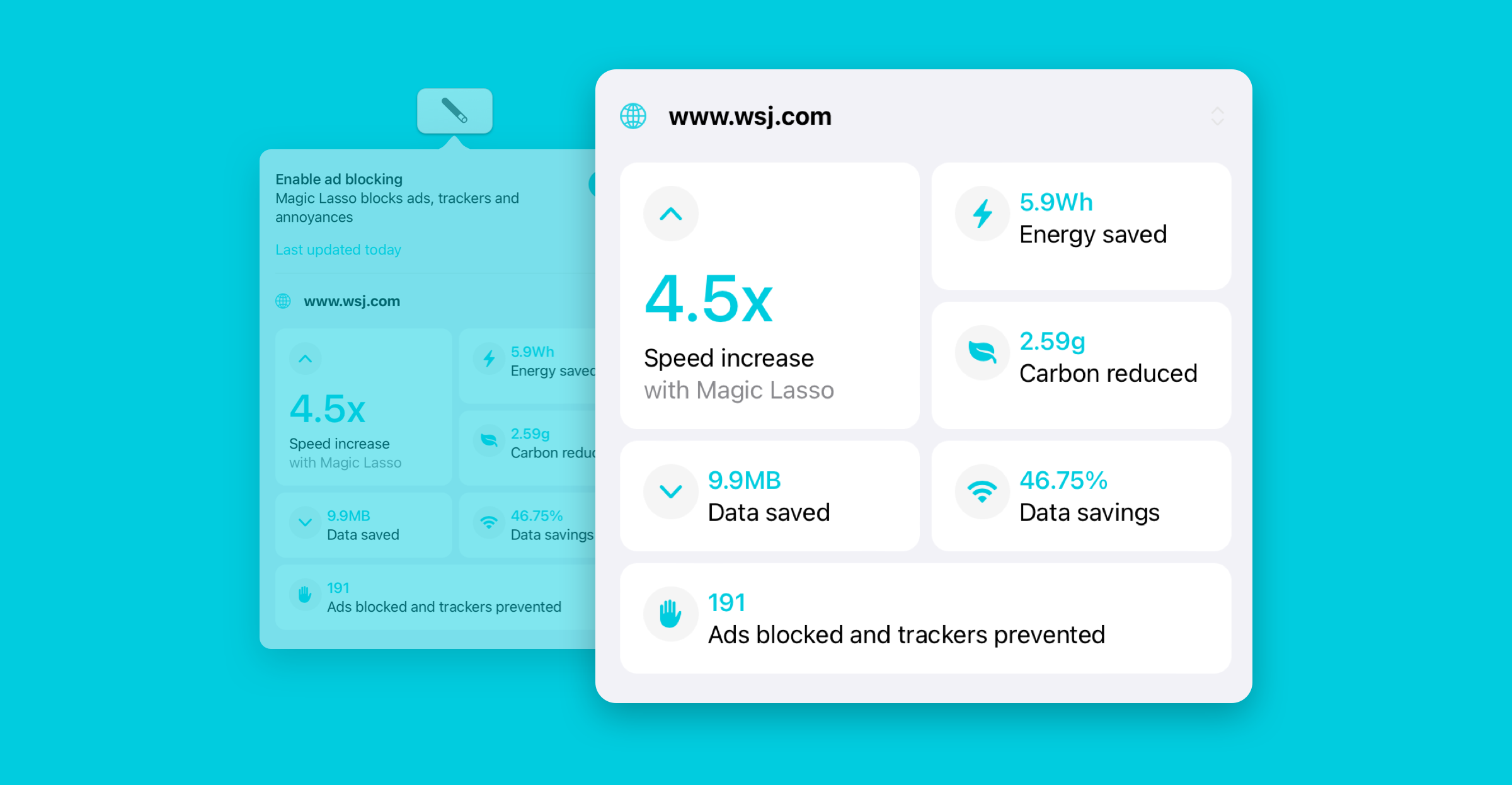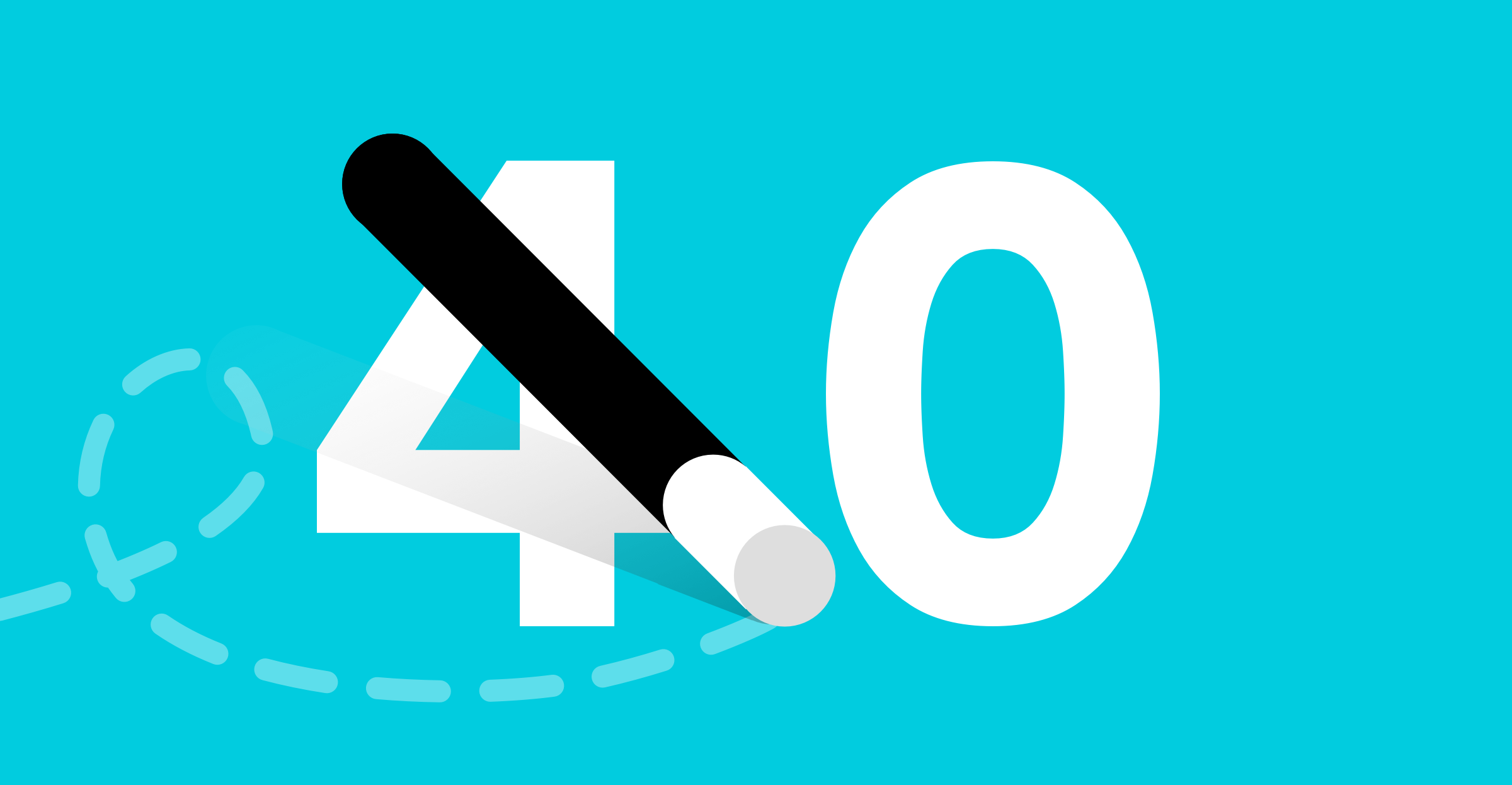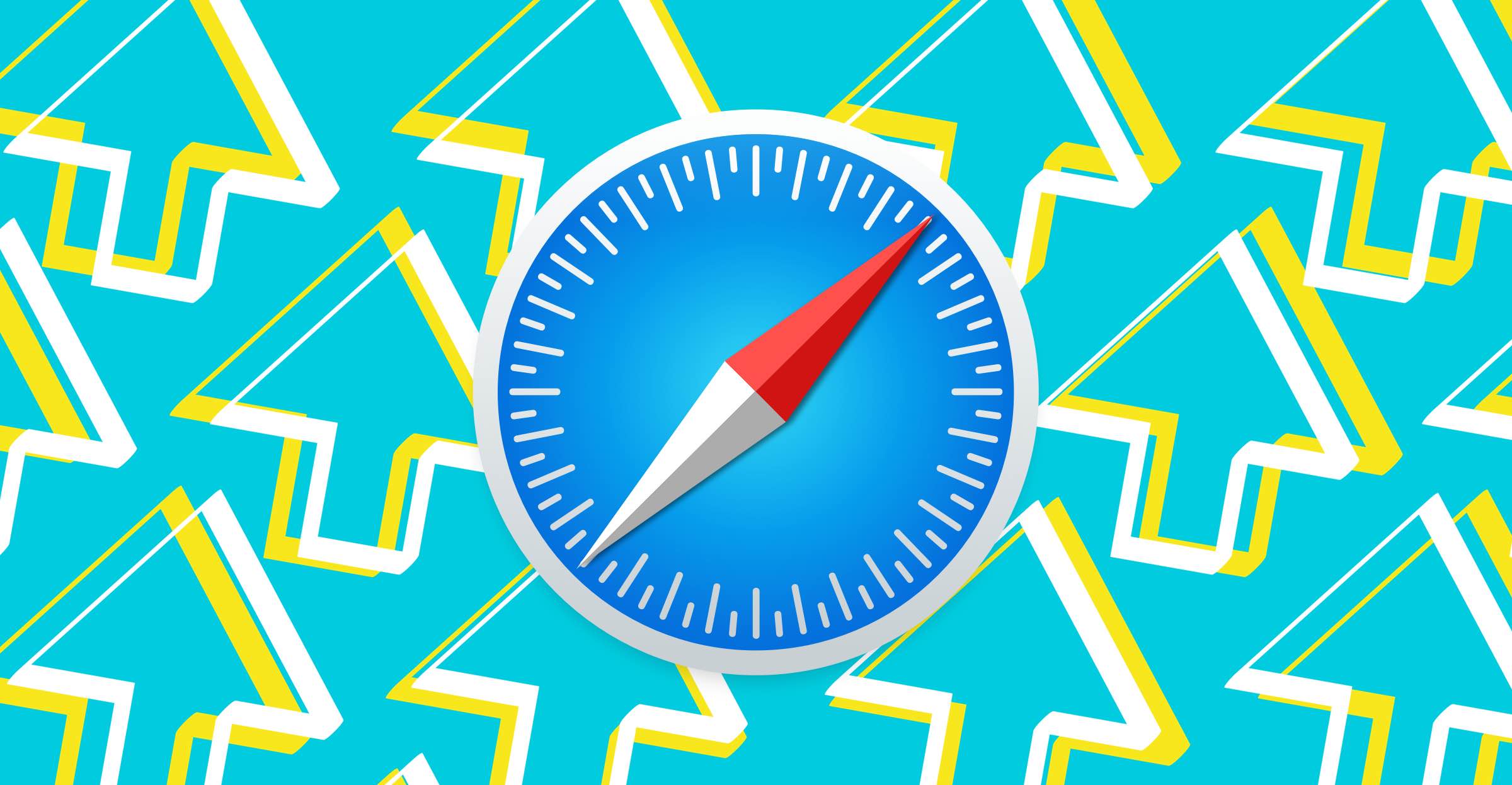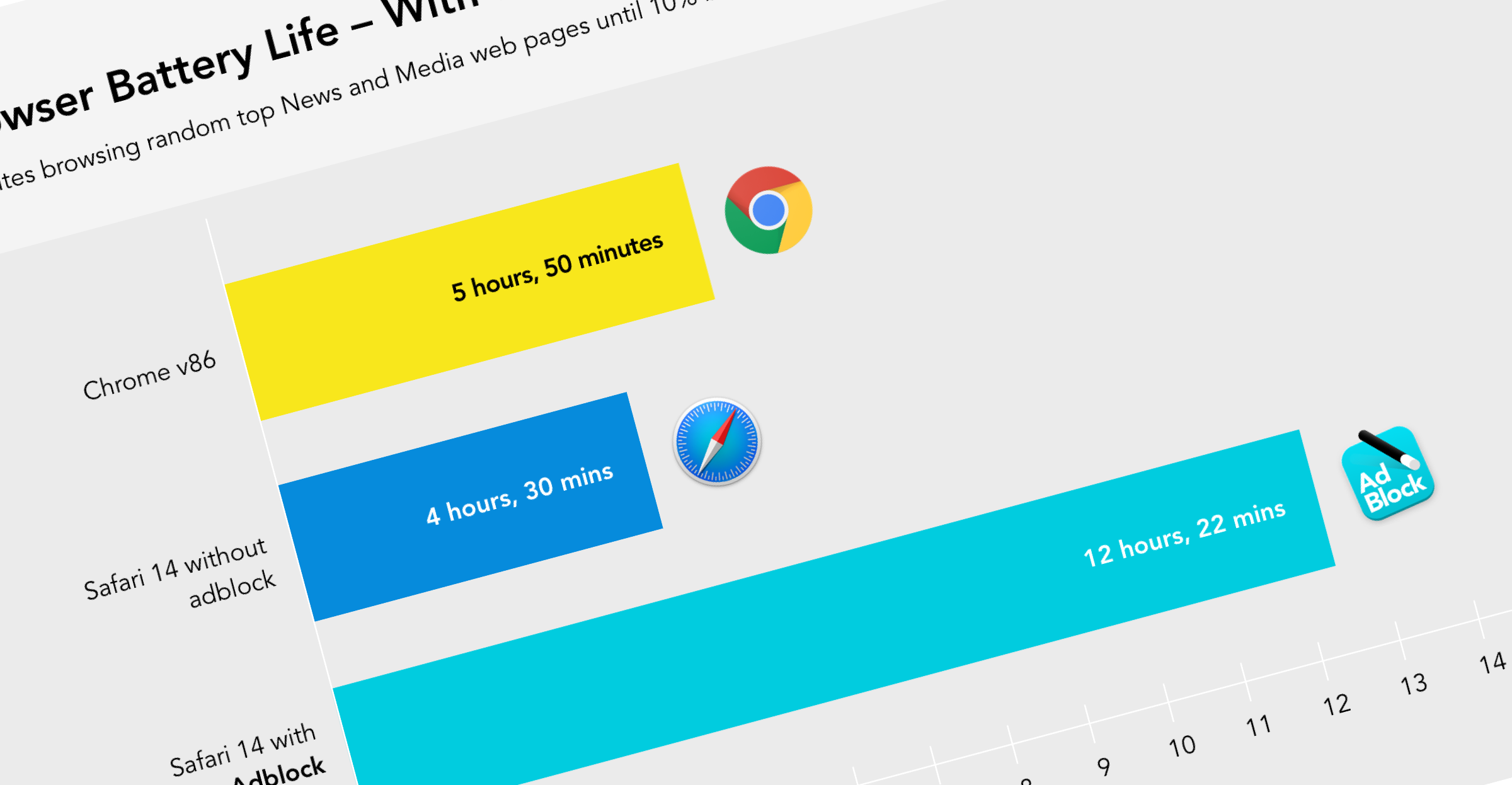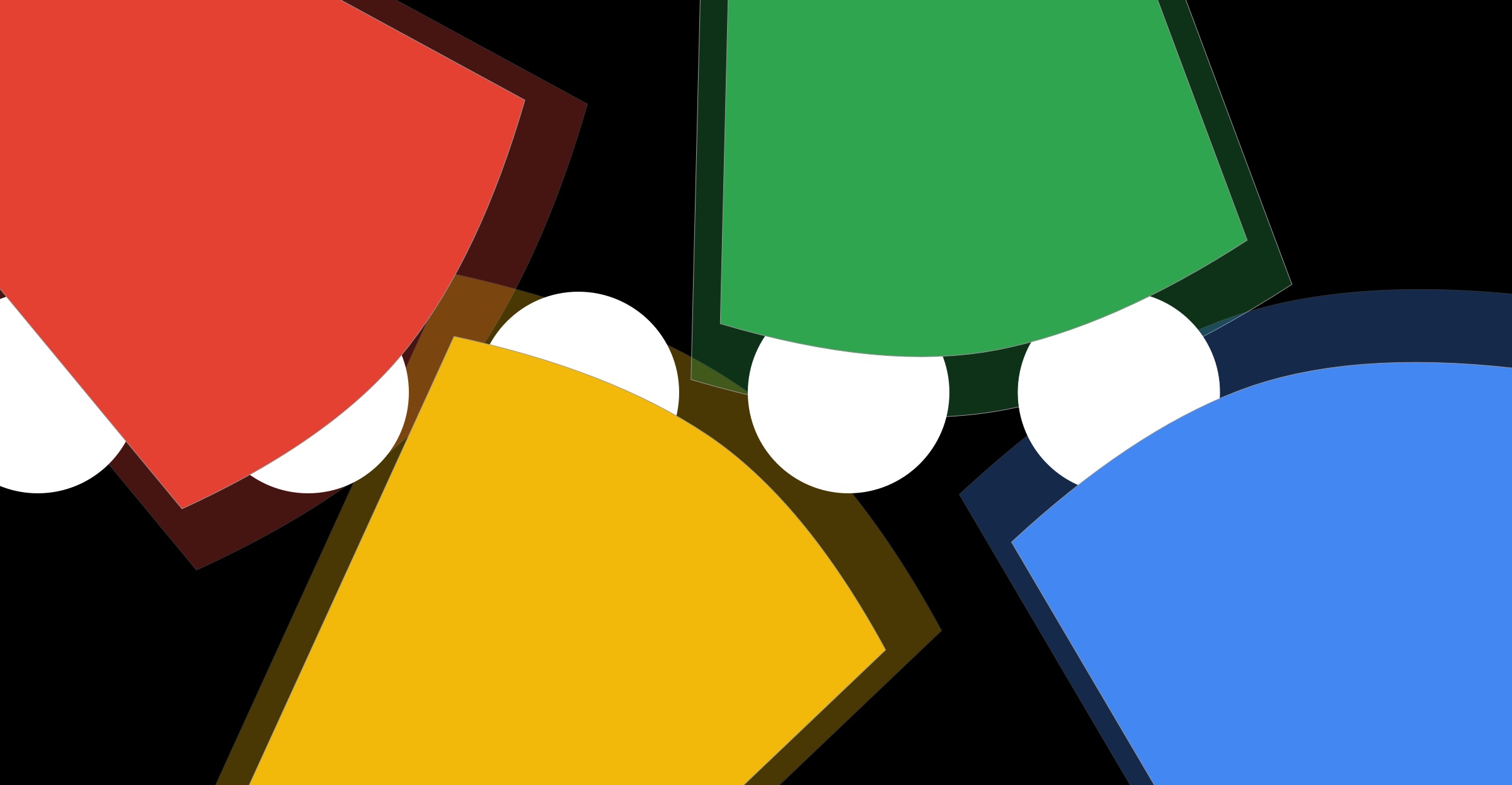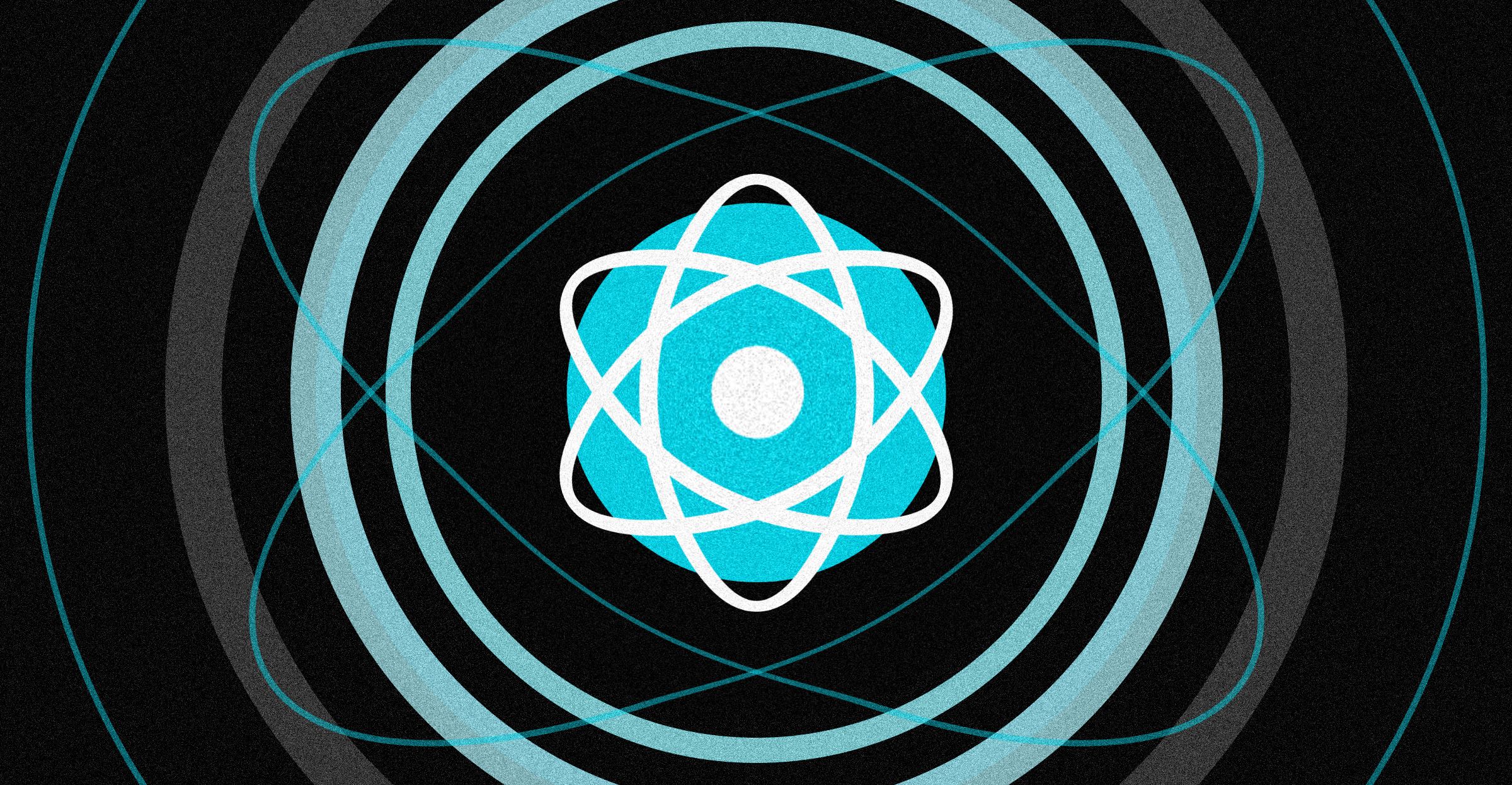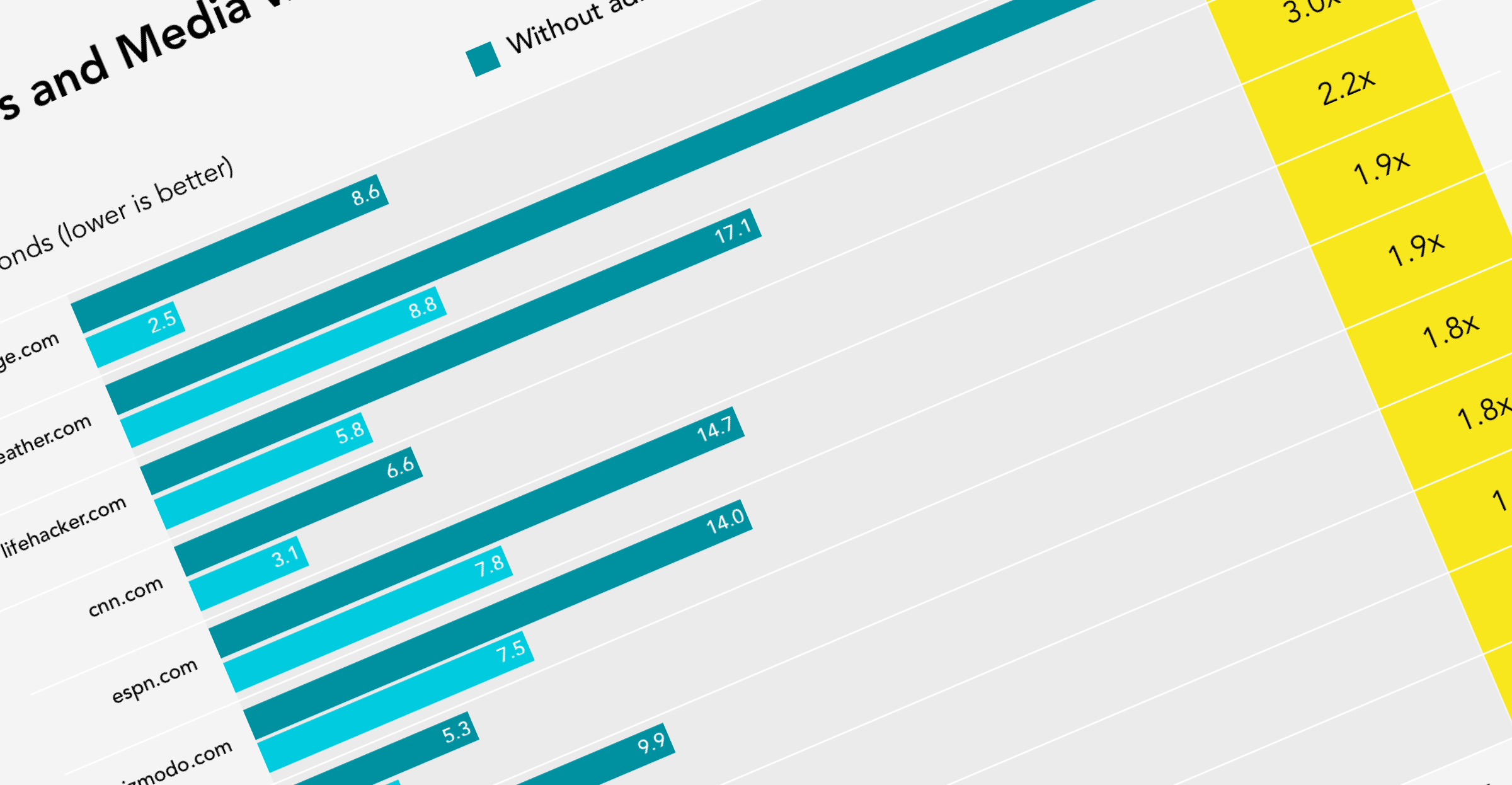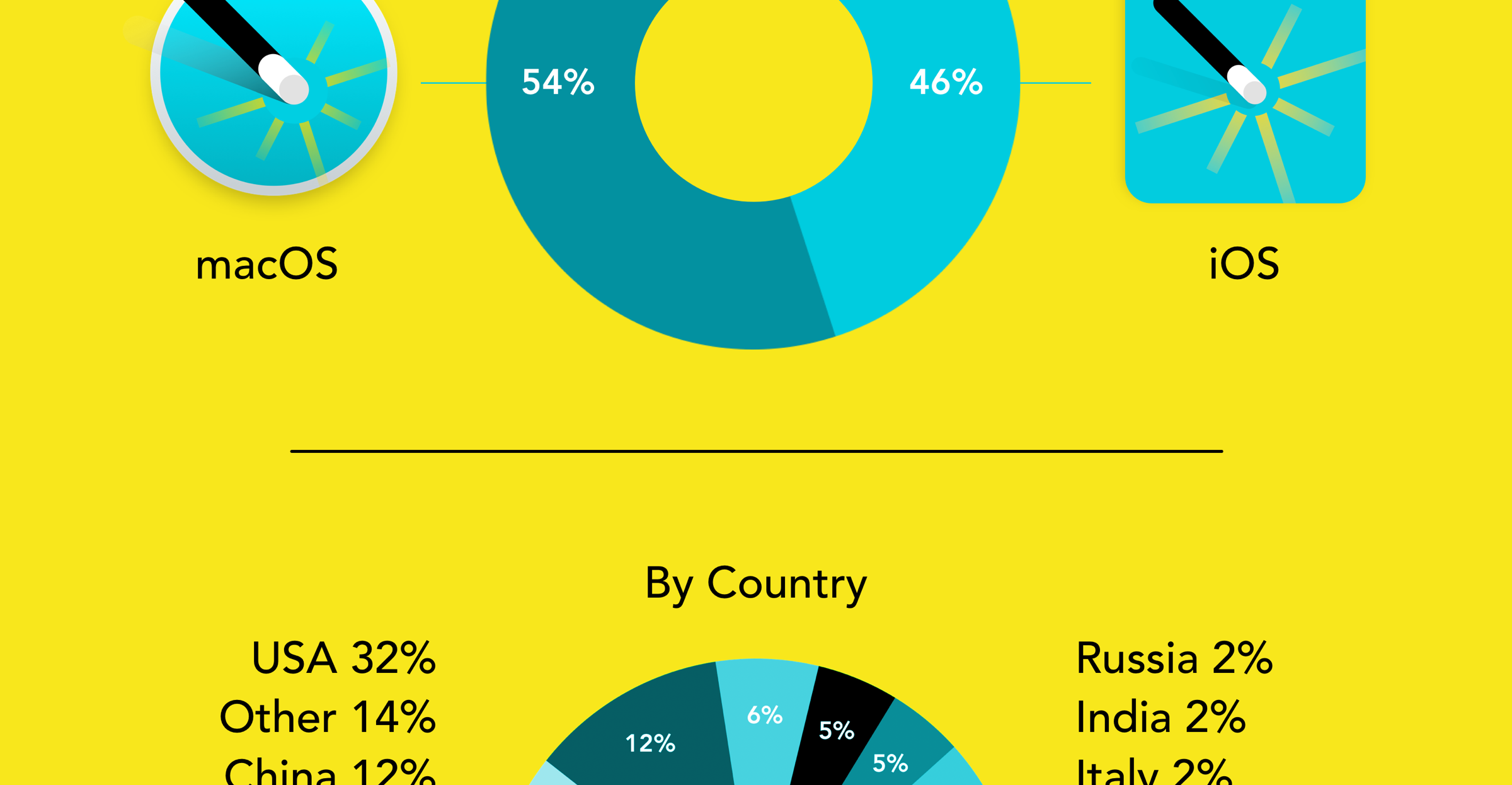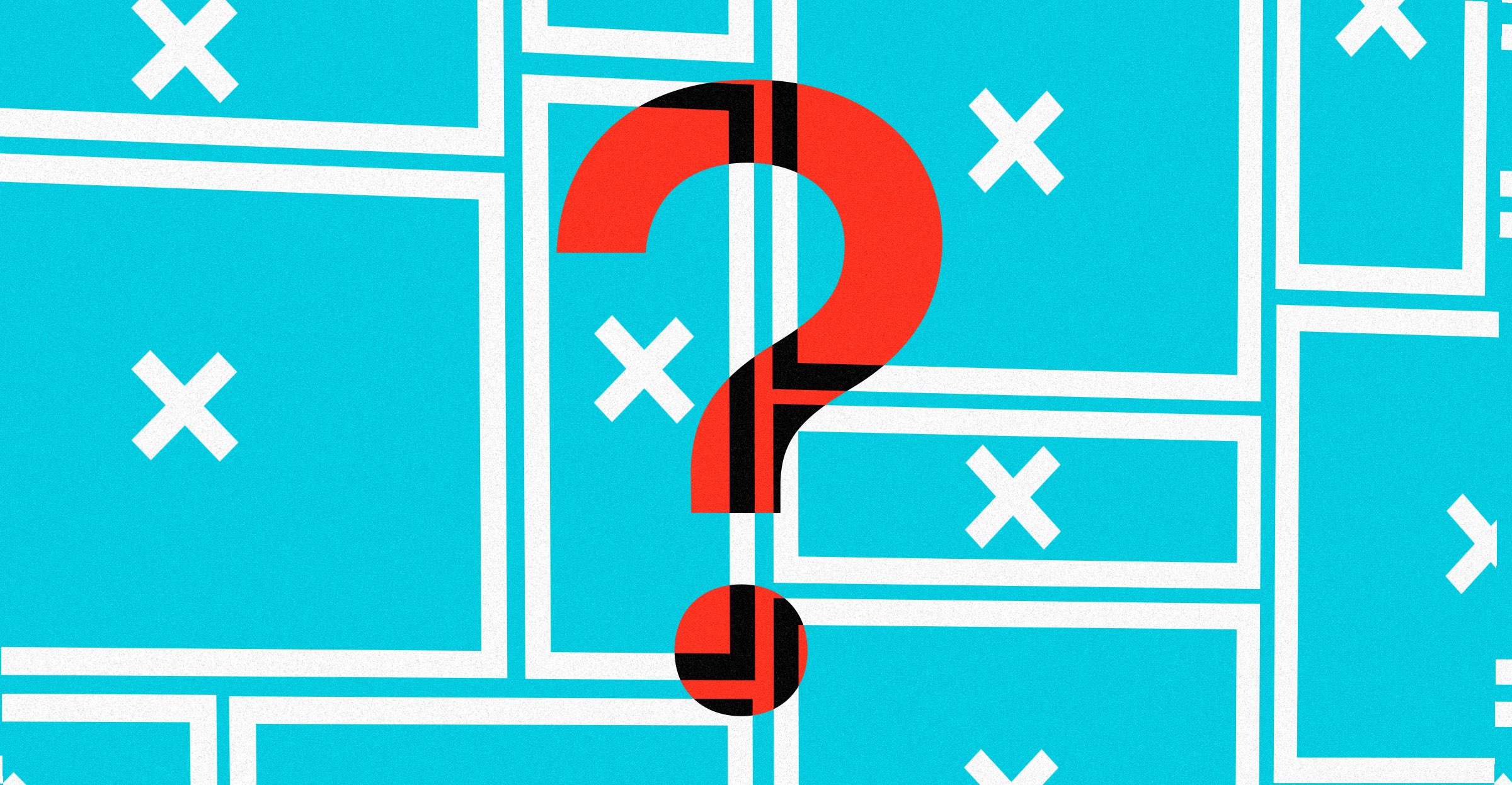You asked, so we delivered. Starting in Magic Lasso Adblock v4.5.1 you can share your Magic Lasso subscription with all your family members via Family Sharing.
Family Sharing, for a single platform, included in your subscription
Family Sharing is included with your Magic Lasso subscription and works automatically on the original platform that you started your subscription. There is no additional cost to use Family Sharing on this platform.
For example, if you subscribed to Magic Lasso on your iPhone or iPad, then it can also be shared with all your family member’s iPhones and iPads via Family Sharing.
Alternatively, if you originally subscribed to Magic Lasso on your Mac, then Magic Lasso can be shared with all your family member’s Macs via Family Sharing.
Universal purchases also continue to be supported so that a single subscription enables Magic Lasso on all your iPhones, iPads and Macs that use the same Apple ID and have iCloud Drive enabled.
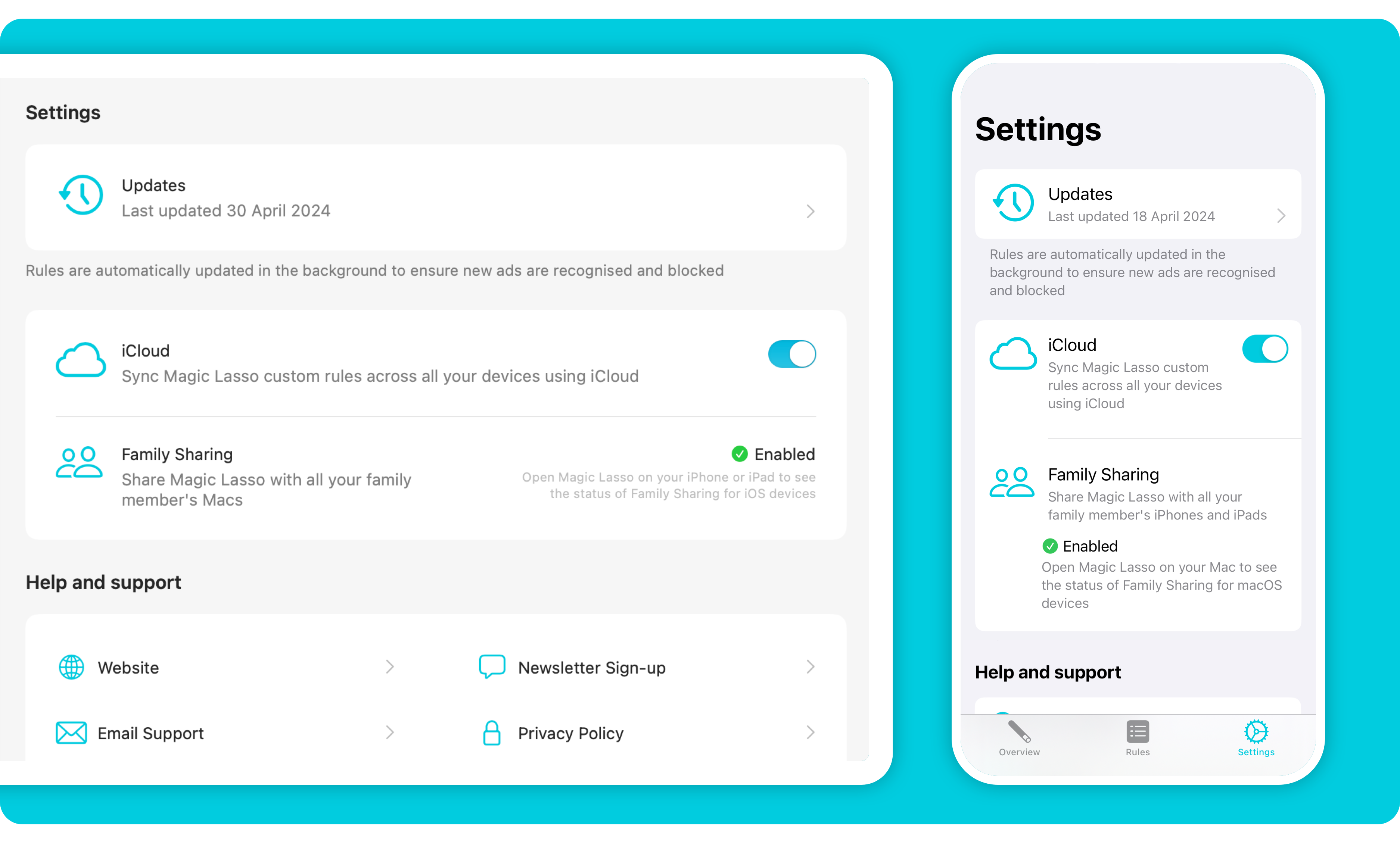
Family Sharing, across both platforms, with an additional optional subscription
To share Magic Lasso with all your family member’s iPhones, iPads and Macs, across both the iOS and macOS platforms:
-
If you originally purchased your subscription on an iPhone or iPad, open the Magic Lasso app on your Mac, go to Settings and tap “Enable Family Sharing for macOS”
-
If you originally purchased your subscription on a Mac, open the Magic Lasso app on your iPhone or iPad, go to Settings and tap “Enable Family Sharing for iOS”
This will start a new Family Sharing subscription that is in addition to your existing subscription. Once you have enabled Family Sharing on the additional platform, it will show as enabled in the Magic Lasso app’s Settings screen and two concurrent subscriptions will be active.
This will allow you to share your Magic Lasso subscription to all of your family member’s iOS and macOS devices. You may also wish to follow Apple’s instructions for setting up Family Sharing and sharing purchases.
Why are two subscriptions required to support both platforms?
The short answer is that the App Store does not support the sharing of a single Family Sharing subscription across two separate App Store apps.
As background, Magic Lasso is currently two apps and two separate App Store entries. An iOS application that supports the iPhone and iPad and a macOS application.
When Magic Lasso was first released, many years ago, the App Store did not support having a single App Store entry that covered both platforms. This wouldn’t be a problem if the App Store supported merging of two existing App Store apps into a single App Store entry but… you guessed it, that is also not supported.
As you can see, all of these limitations make supporting Family Sharing in Magic Lasso fairly tricky.
Instead of waiting for the App Store to support seamless Family Sharing for an app like ours, we decided to deliver what we thought was the best solution now.
Family Sharing is included on the platform that you originally started your subscription from, for no additional cost. Family Sharing has been enabled for all subscribers and also for new subscribers.
Then, to also support cross-platform Family Sharing, we have provided a way for the additional alternate platform subscription to be purchased and enabled.
For most users – who have family members exclusively on one set of devices – it will mean their family member’s can also experience a cleaner, faster web; without ads, trackers and annoyances at no additional cost.