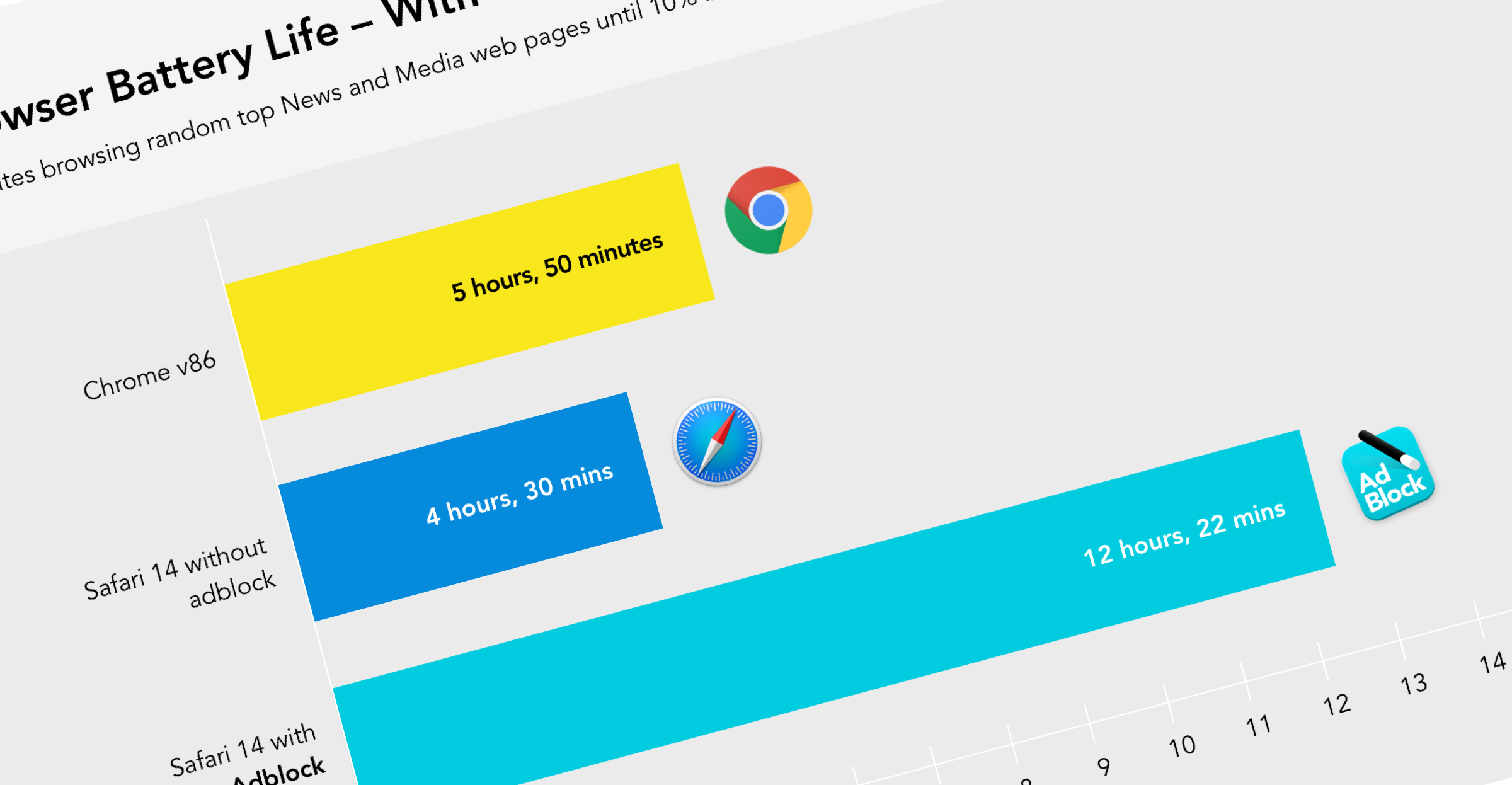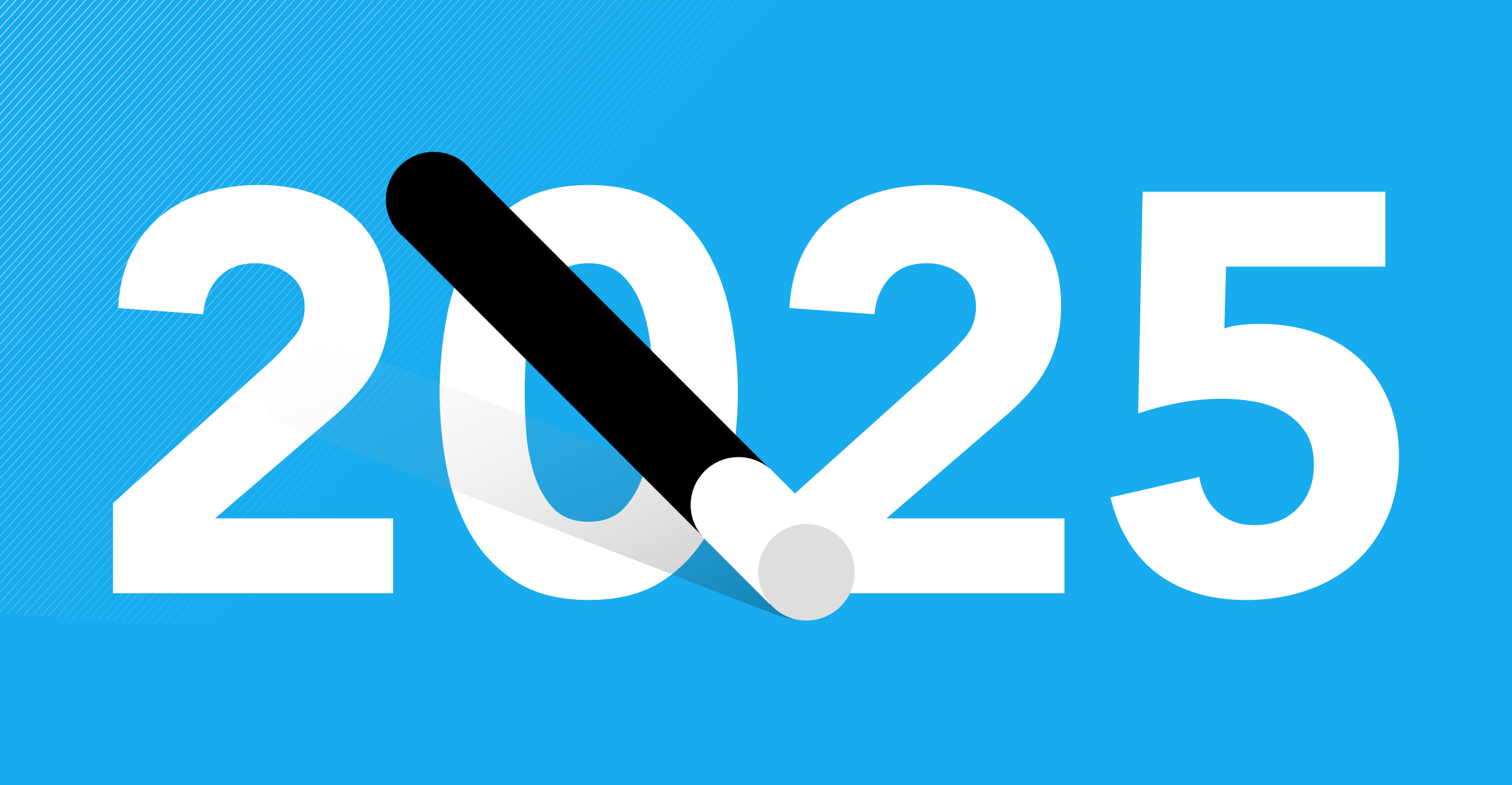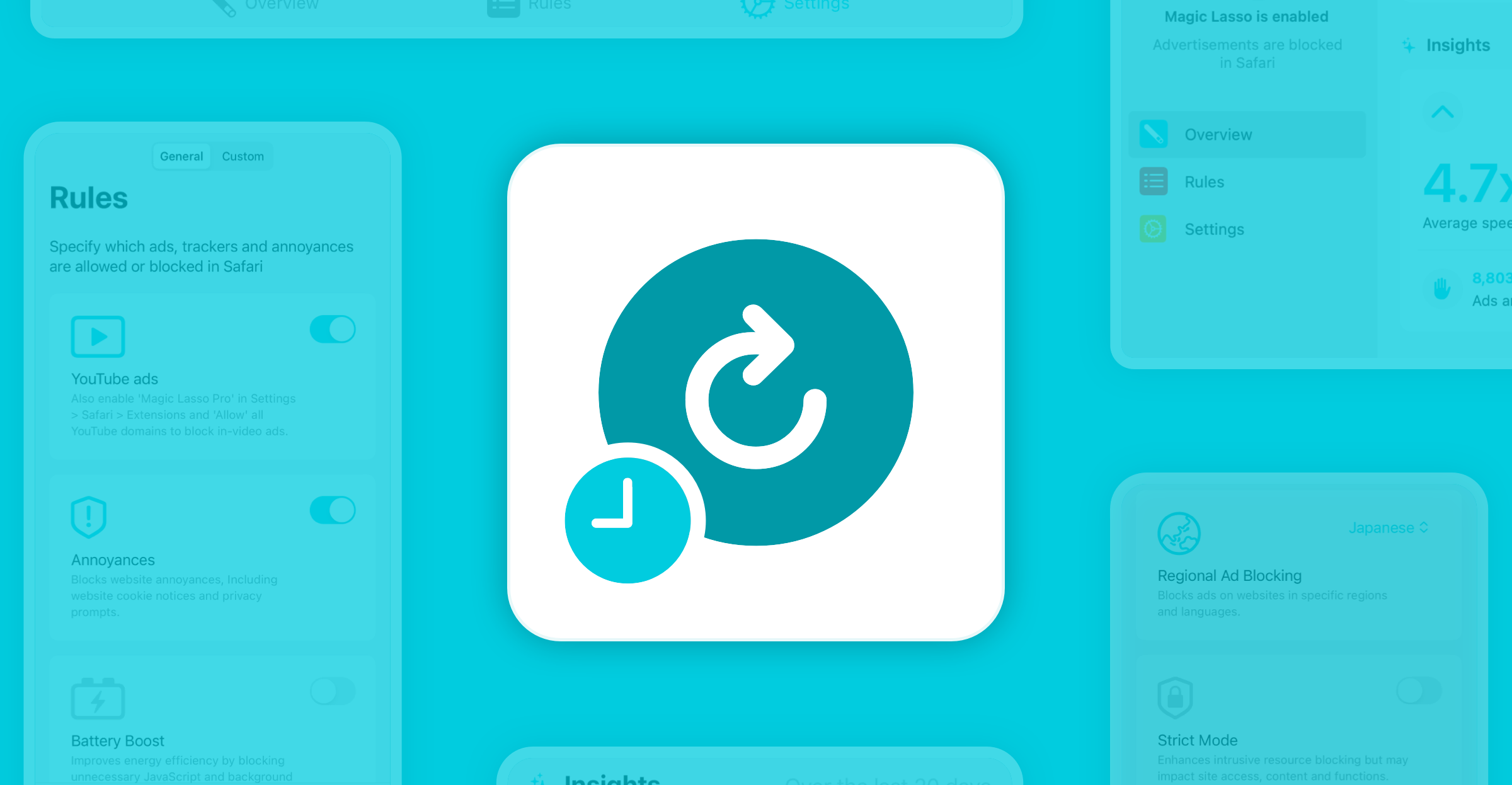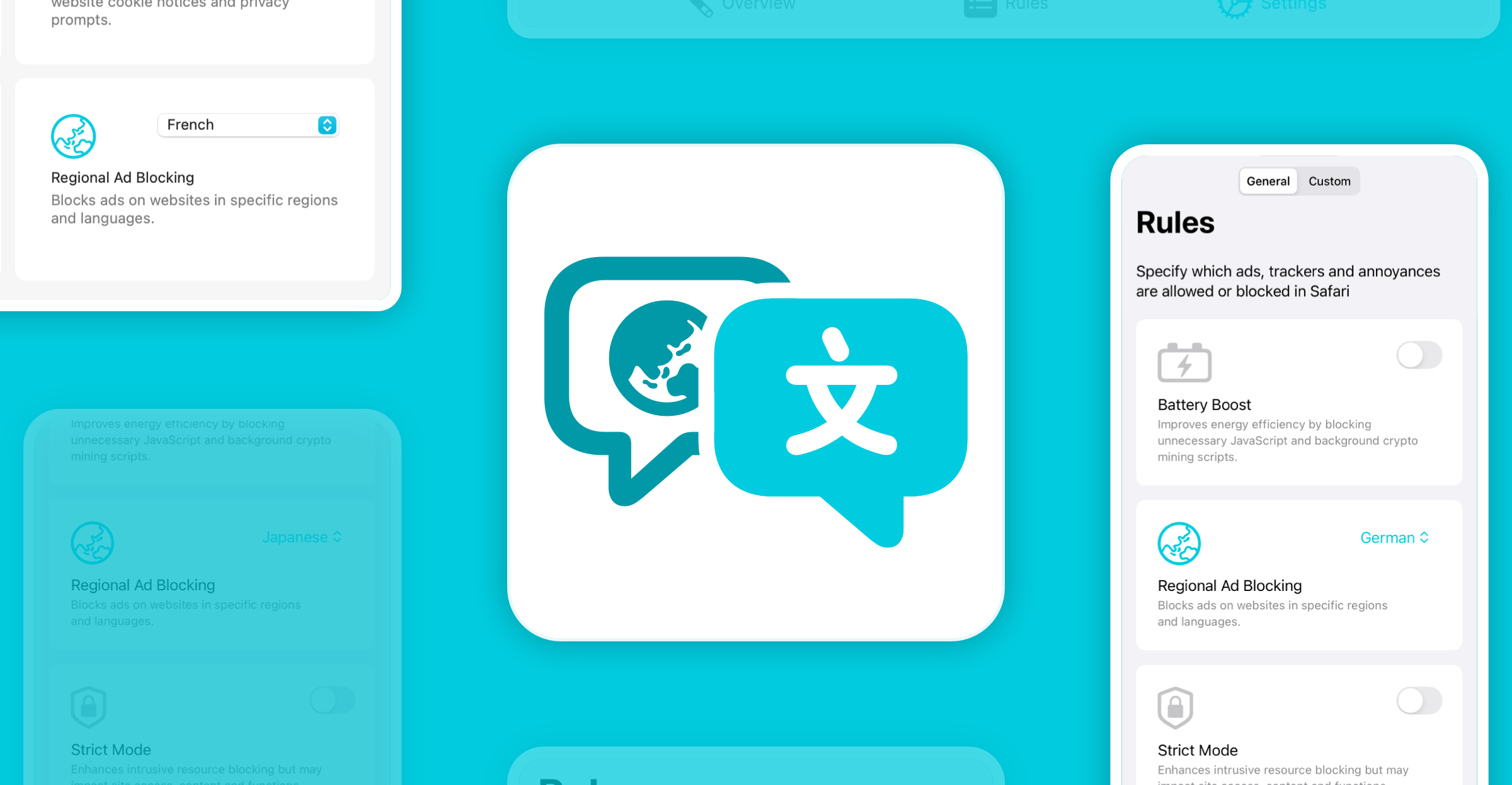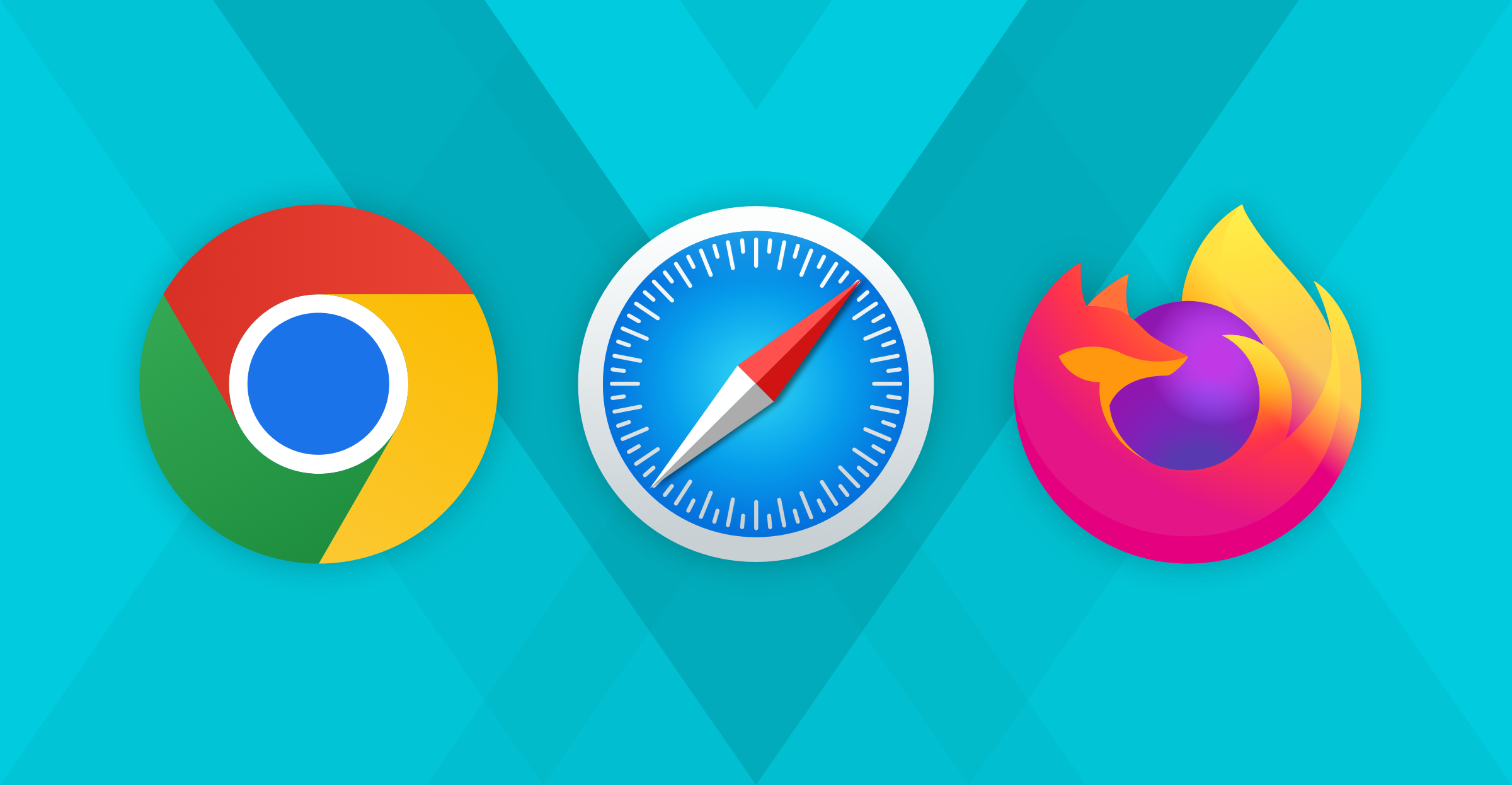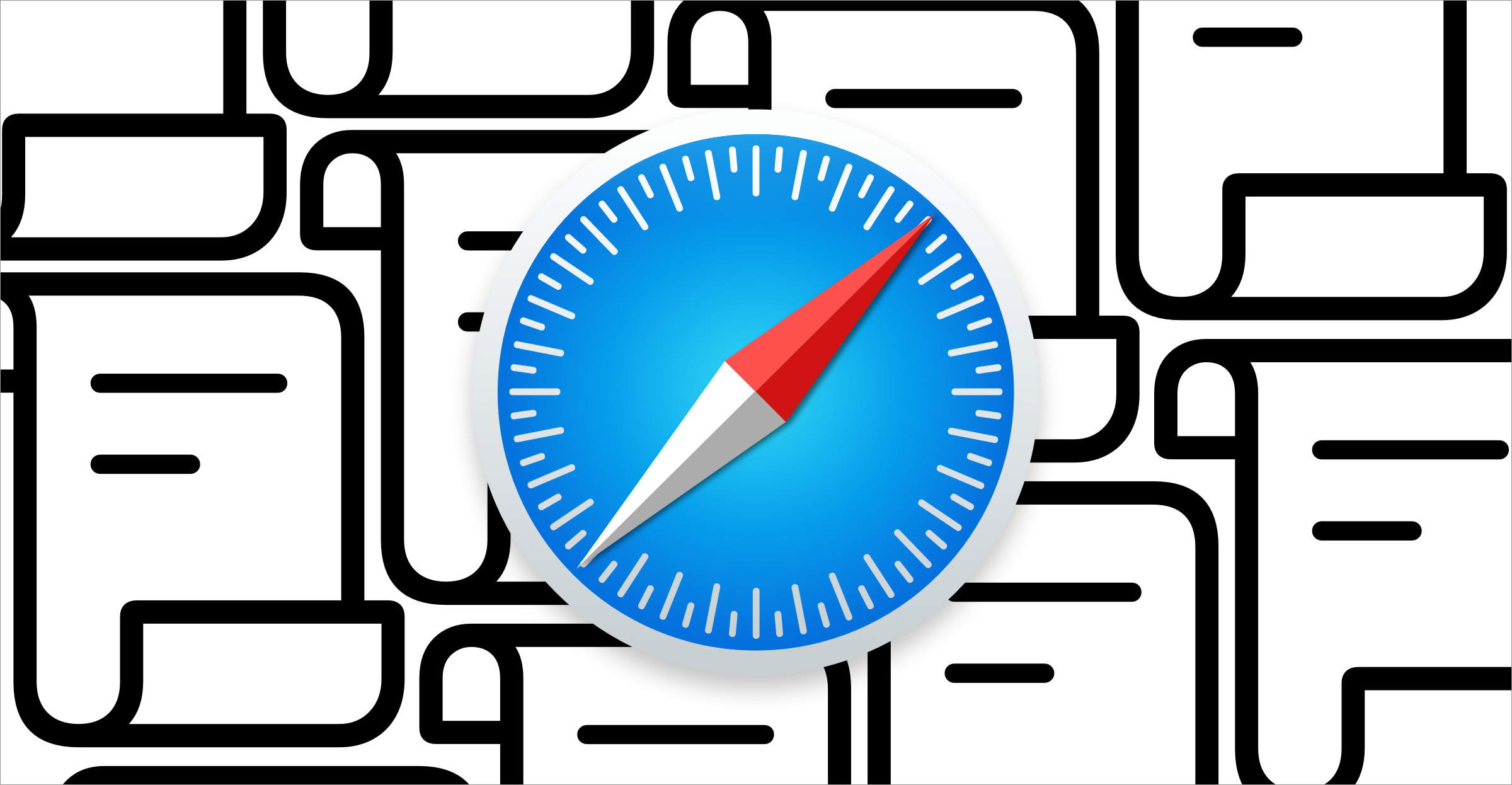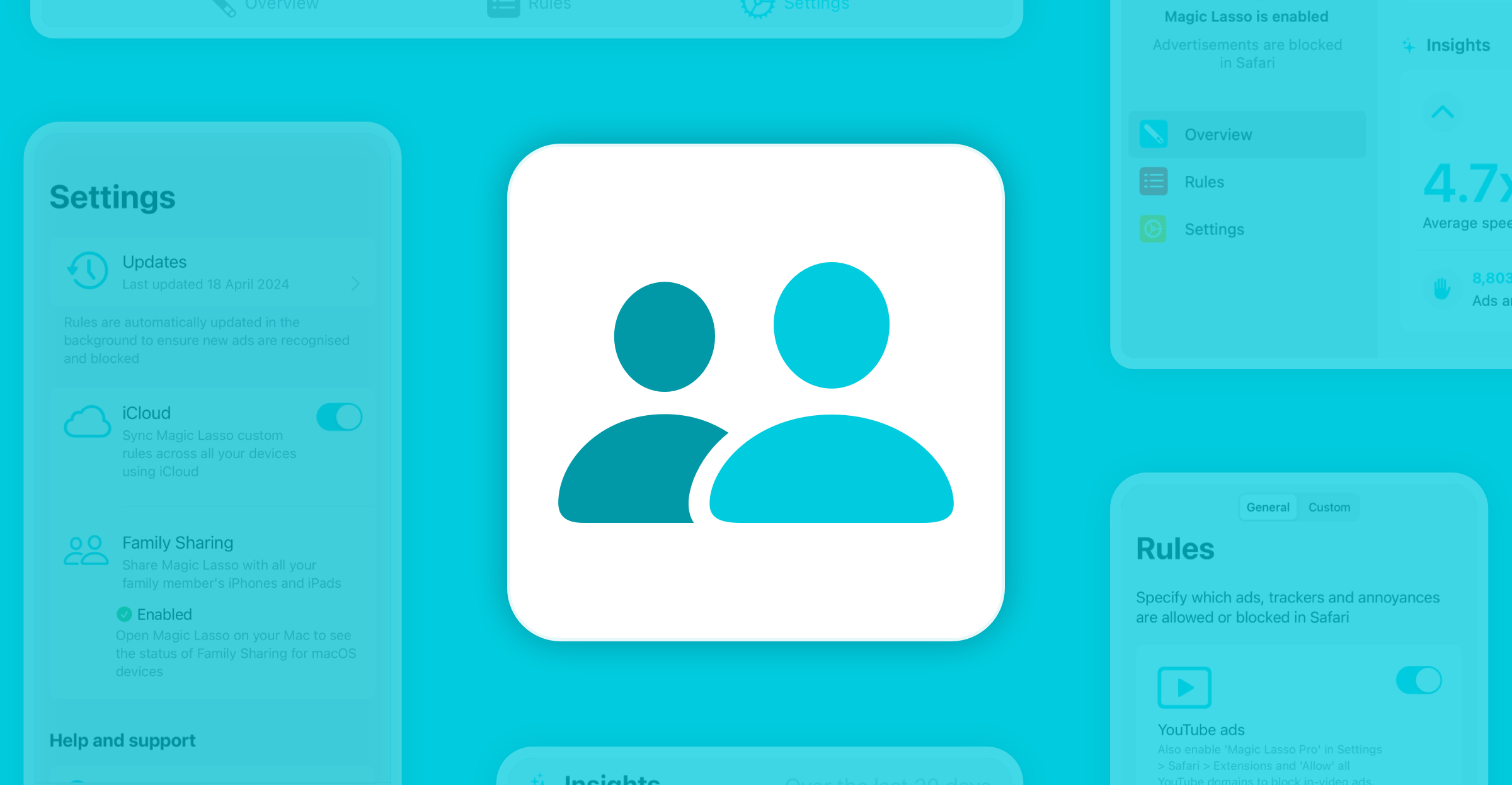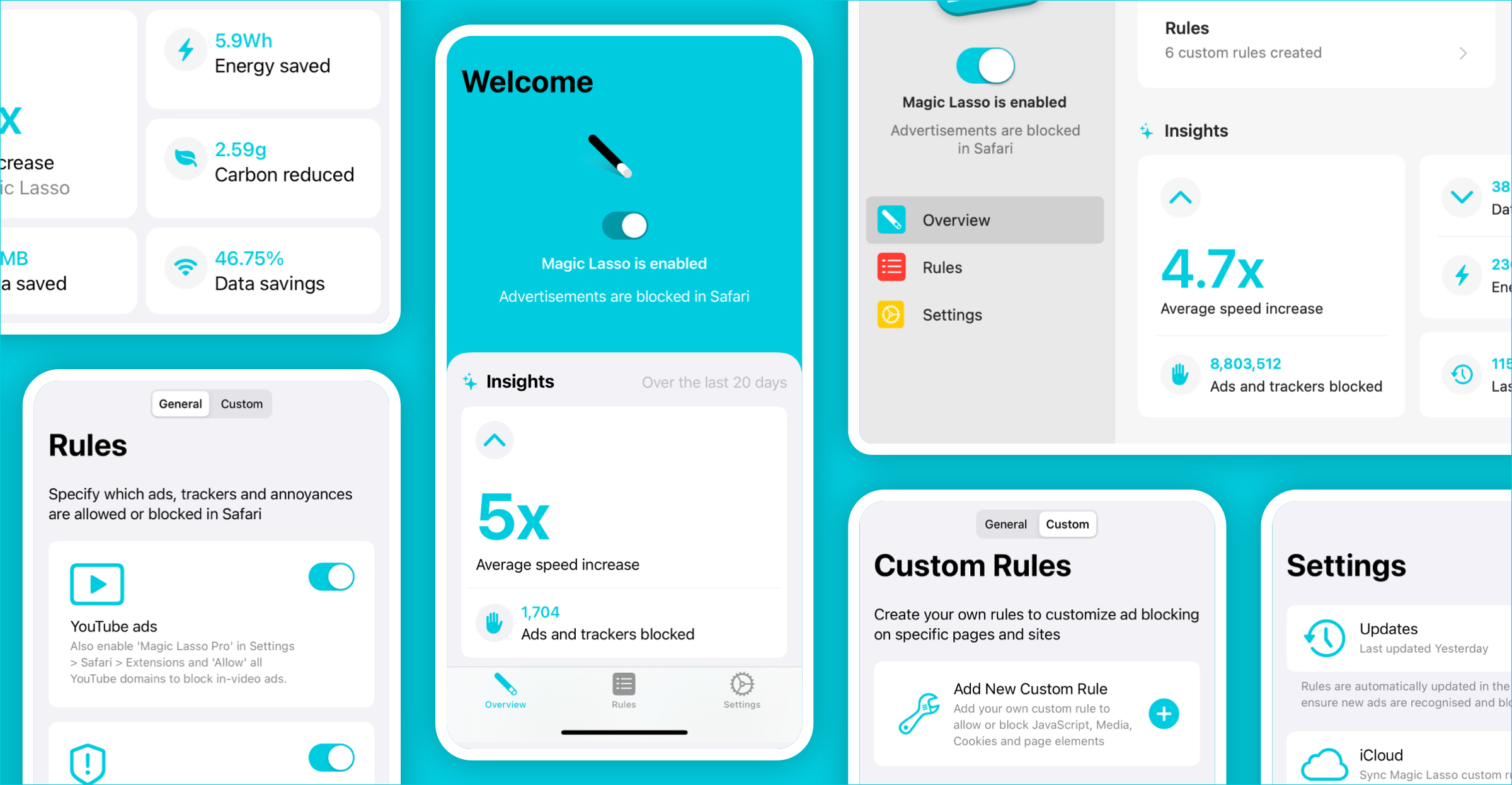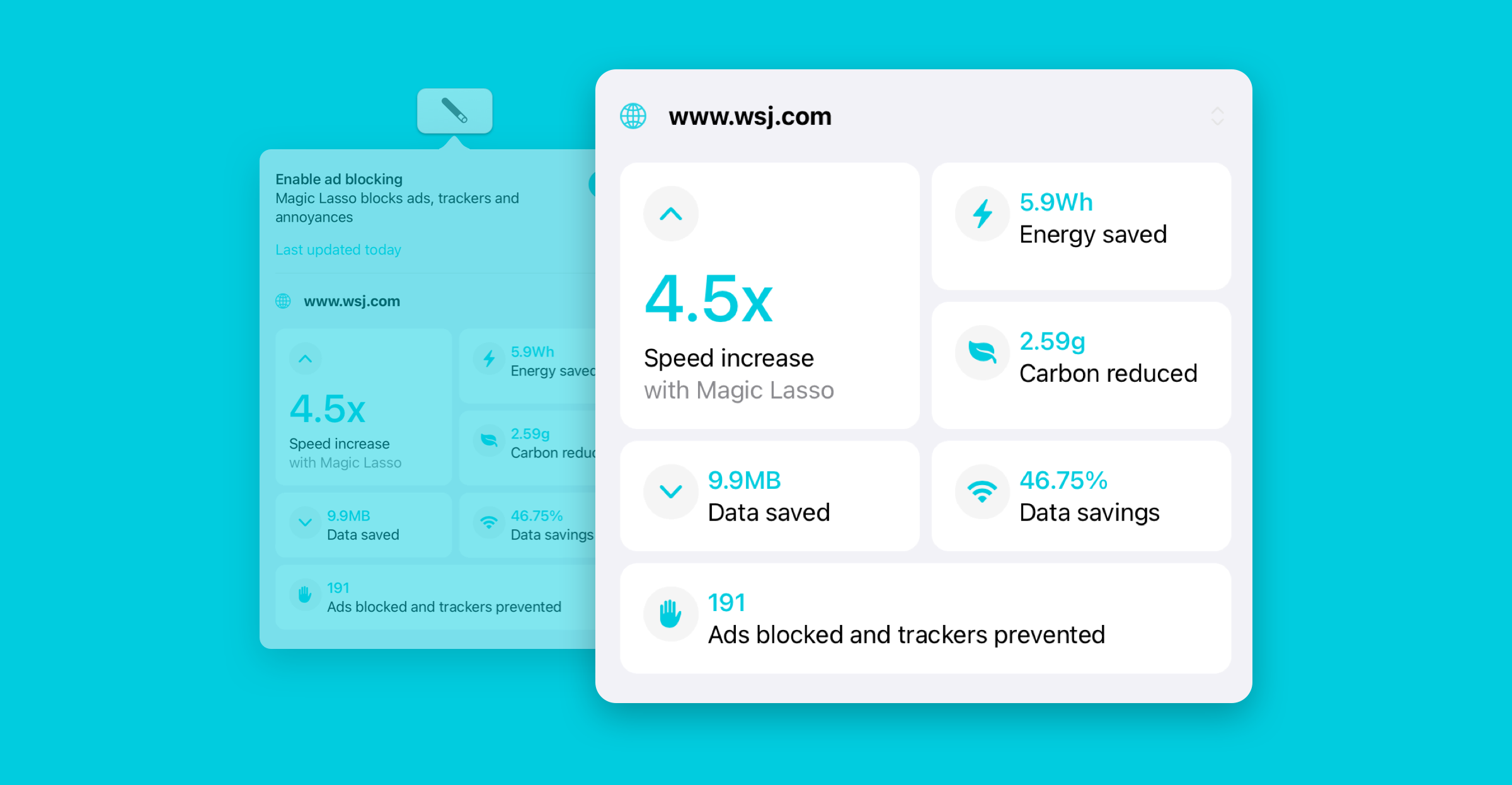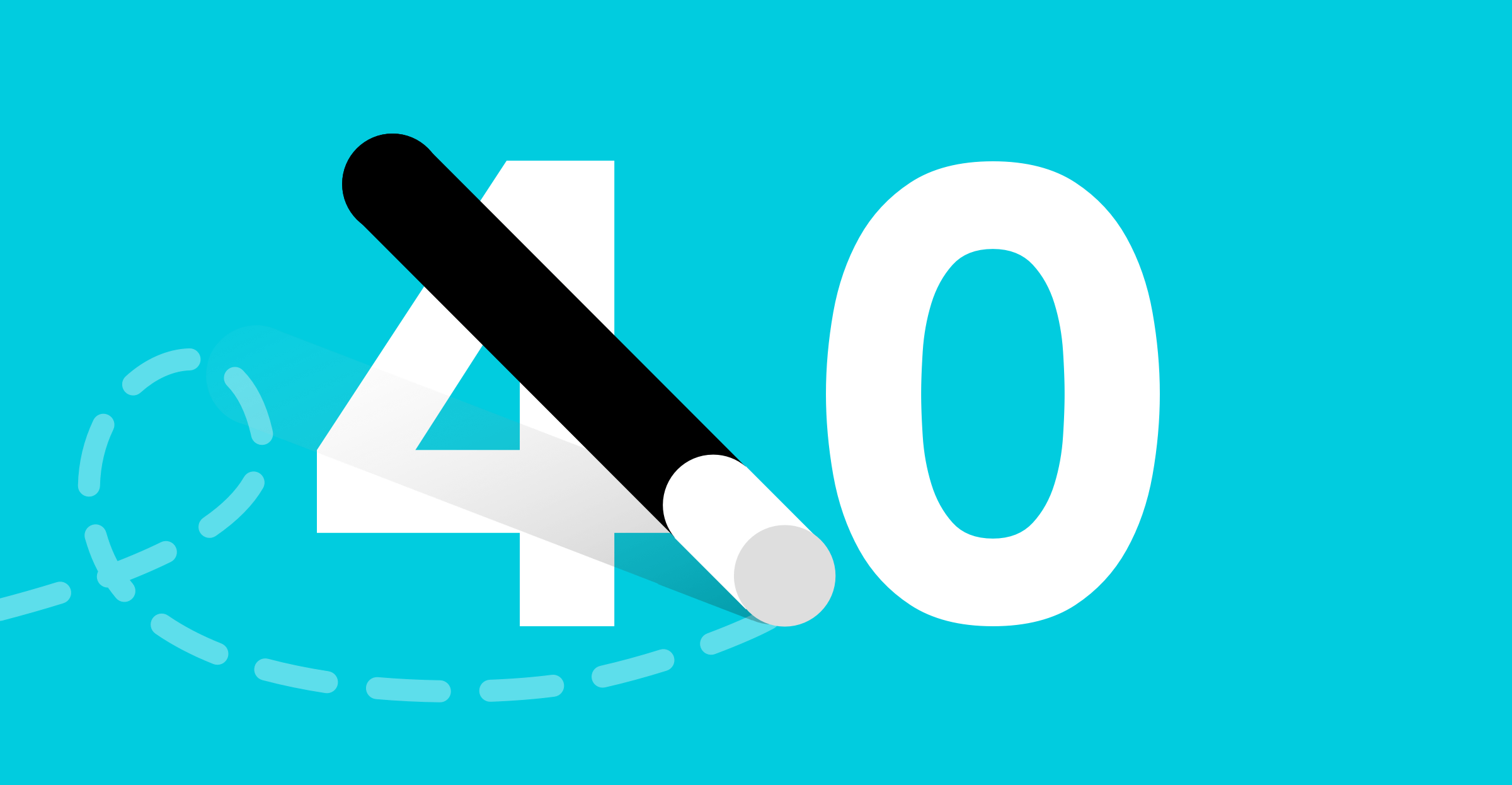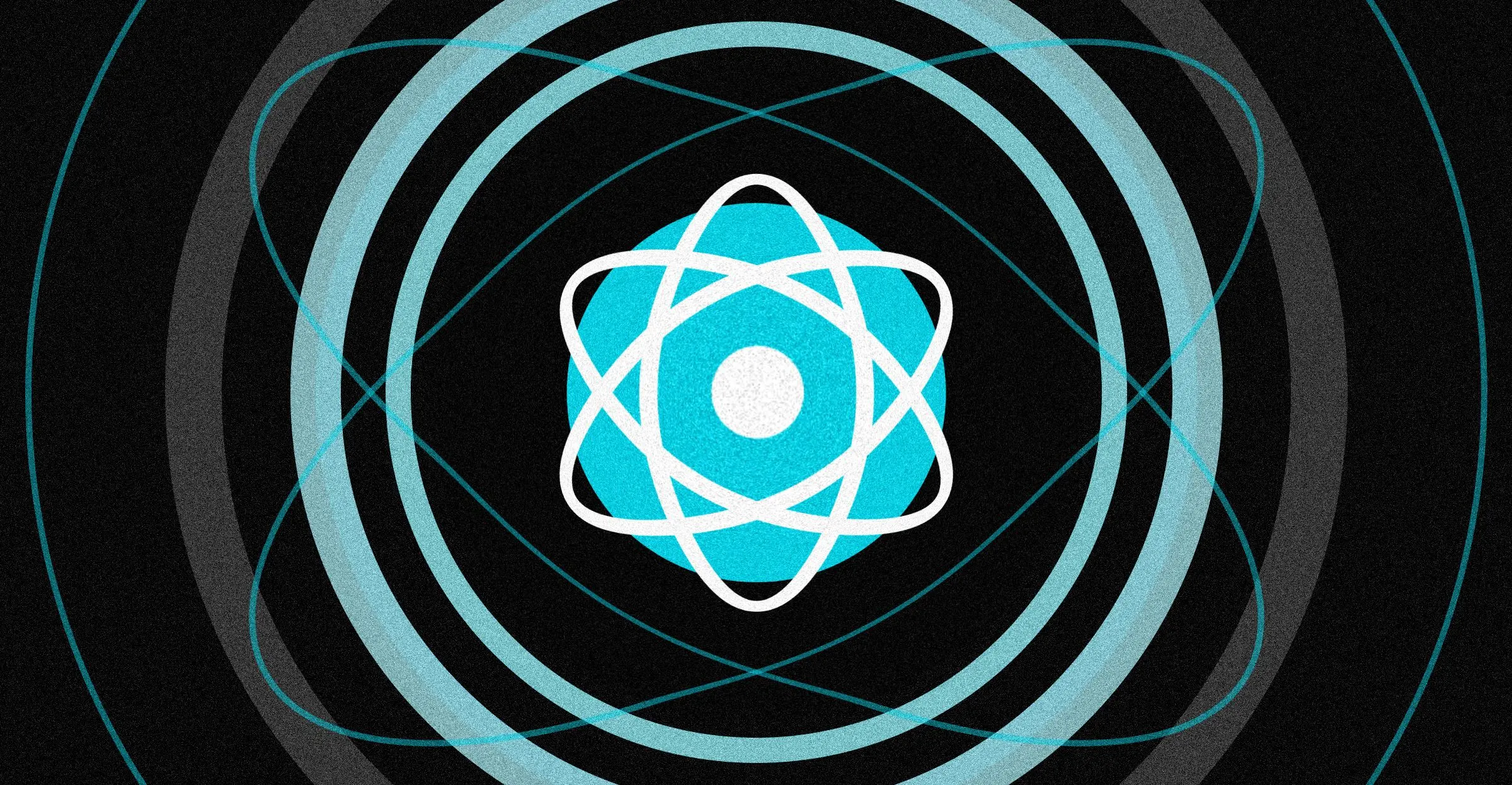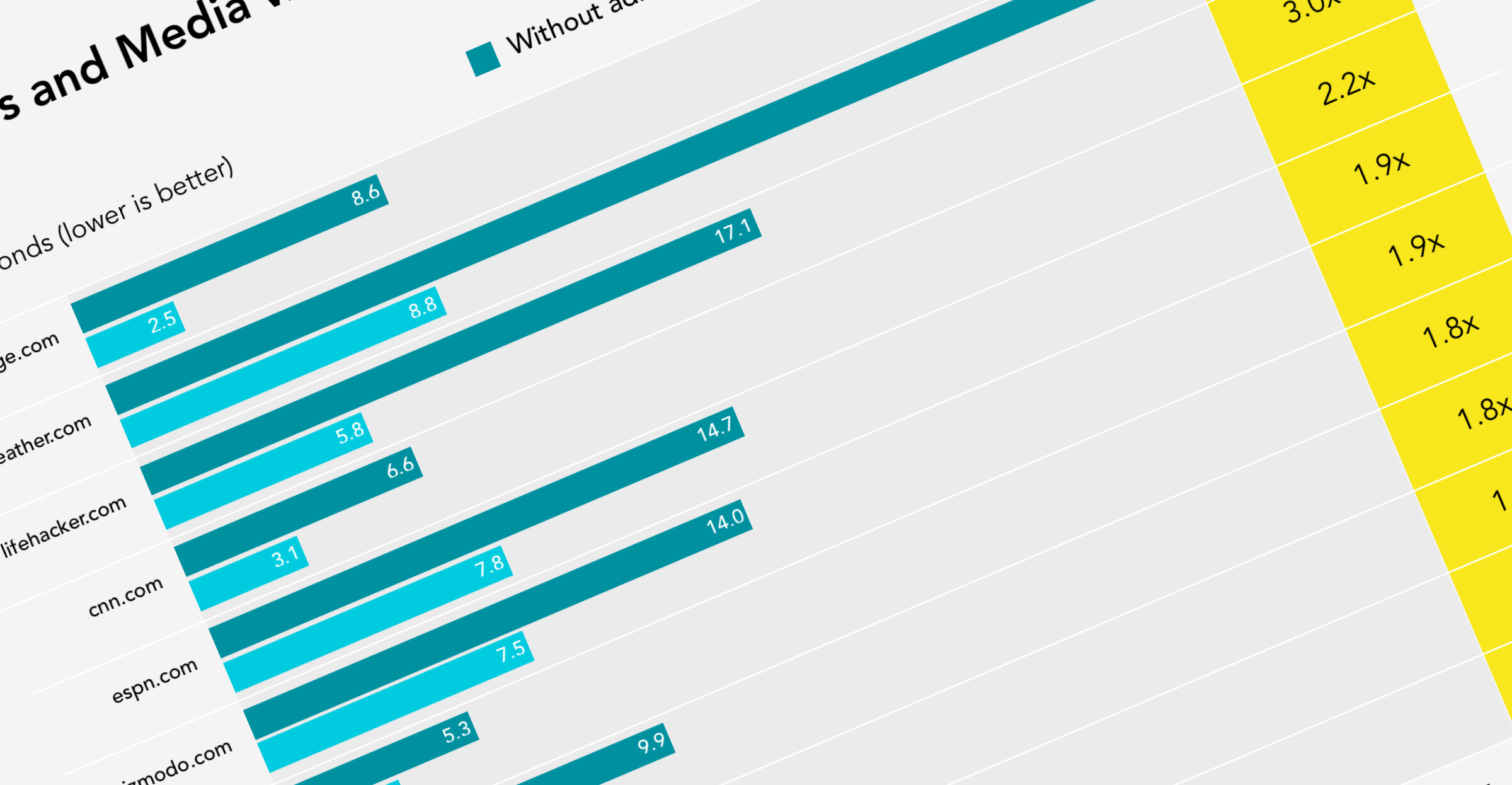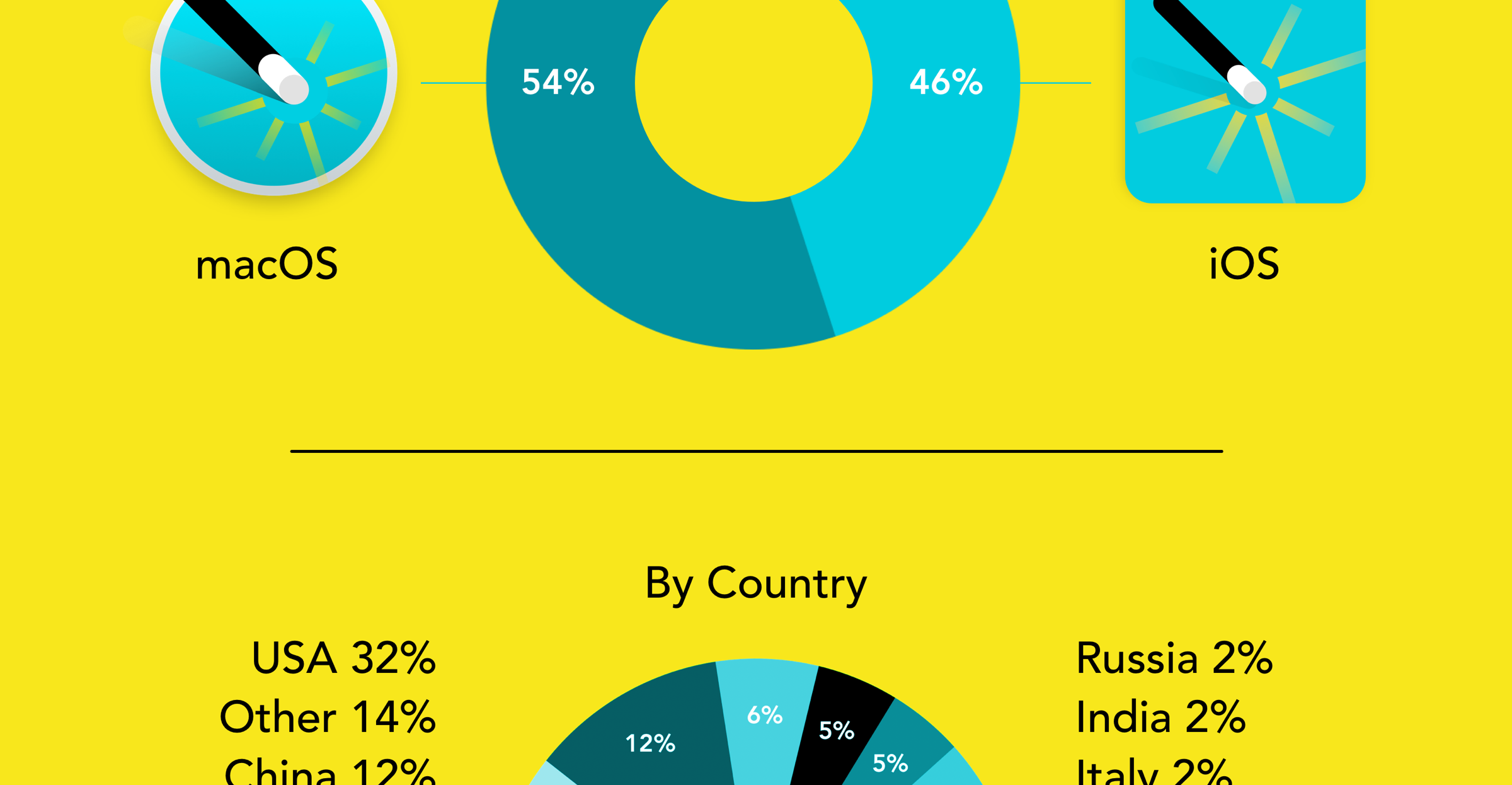A well-designed ad blocker doesn’t just speed up your browsing — it can also dramatically improve battery life.
Magic Lasso Adblock removes ads, trackers, and bloated scripts, helping your device run cooler and last longer.
On this page
- Why Ads Drain Battery So Quickly
- Real-World Impact: Ads Make Up 60%+ of Page Load
- How Magic Lasso Adblock Helps
- Bonus Tips to Save Even More Battery
- Browse Longer, Faster, and Cleaner
Why Ads Drain Battery So Quickly
Most online ads aren’t just visual clutter — they load tracking scripts, autoplay videos, and heavy JavaScript.
All of this keeps your device’s processor working overtime, even after the page loads.
Some sites even include hidden cryptocurrency mining scripts that push your CPU to the max — all while you’re just trying to read an article.
Real-World Impact: Ads Make Up 60%+ of Page Load
Take The Verge, for example. On a single page load, ads and tracking code account for:
That’s a massive hit to both battery life and performance.
How Magic Lasso Adblock Helps
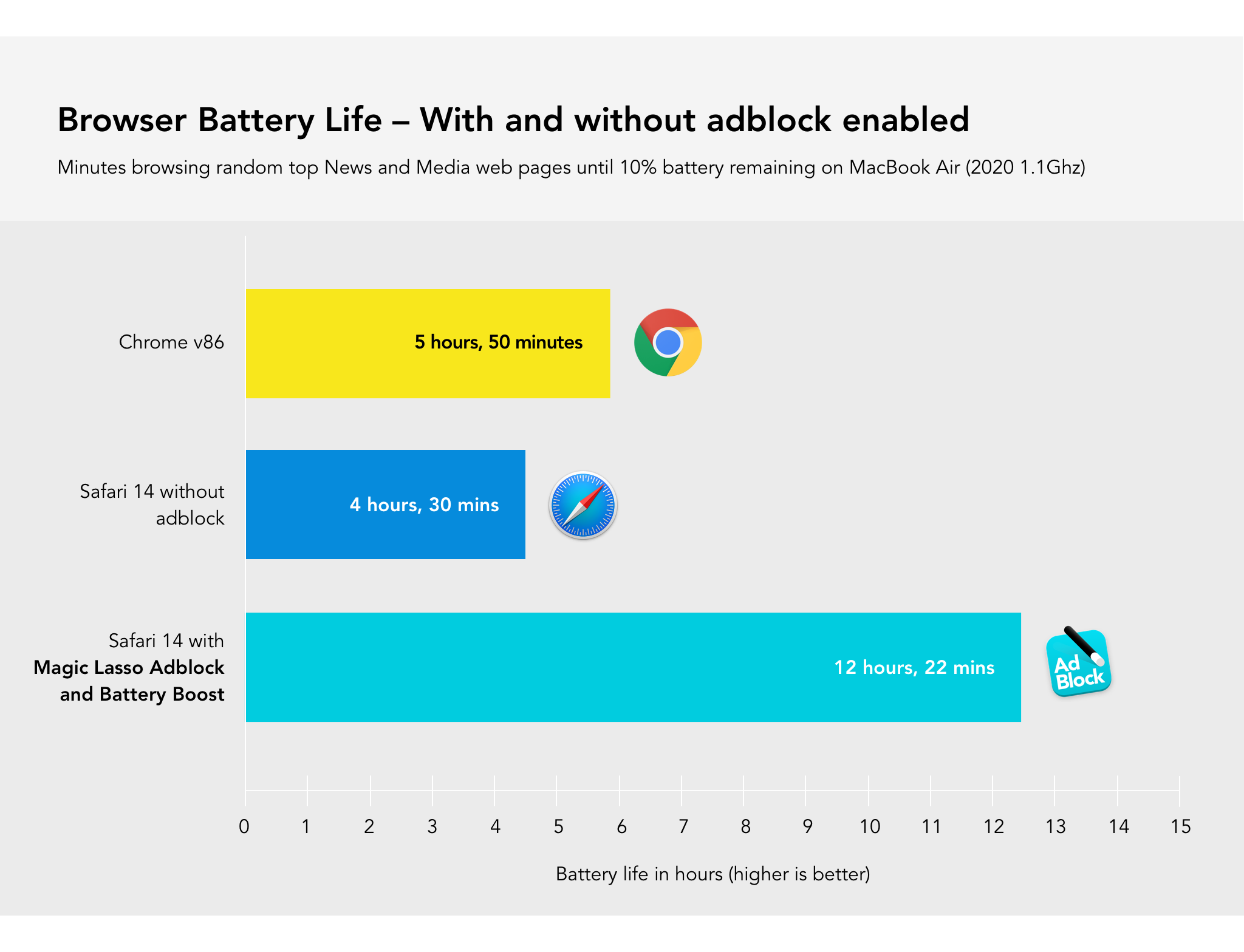
Magic Lasso is a native Safari content blocker for iPhone, iPad, and Mac. It:
- Blocks all ads and trackers by default
- Speeds up browsing by removing excess JavaScript
- Includes Battery Boost, which blocks even more aggressive scripts like crypto miners and heavy frameworks
With Battery Boost enabled, real-world testing shows up to 50% less energy use when browsing — meaning your battery can last twice as long.
Bonus Tips to Save Even More Battery
Combine Magic Lasso Adblock with these tips for max efficiency:
- Disable Auto-Playing Videos in Safari – Stop videos from auto-starting in Safari > Preferences > Websites > Auto-Play (Mac) or Settings > Apps > Safari (iOS).
- Use Safari Reader Mode by Default – Strip pages down to their cleanest version. On iOS, tap the page button in the address bar, then tap “…” and choose “Use Reader Automatically.”
- Enable Low Power Mode – On iOS, toggle Low Power Mode from Control Center or in Settings > Battery.
- Prefer Wi-Fi Over Mobile Data – Browsing on Wi-Fi generally uses less power than on cellular networks.
- Adjust your screen brightness – A bright screen uses a surprising amount of the overall battery of your device. Therefore you can dim the screen or turn on Auto-Brightness to extend battery life.
Browse Longer, Faster, and Cleaner
With Magic Lasso Adblock and a few small changes, you can:
- Double your battery life
- Speed up Safari
- Cut down on tracking and noise
It’s fast, simple, and built just for Apple users.
Download Magic Lasso Adblock and give your battery (and your attention) a break.