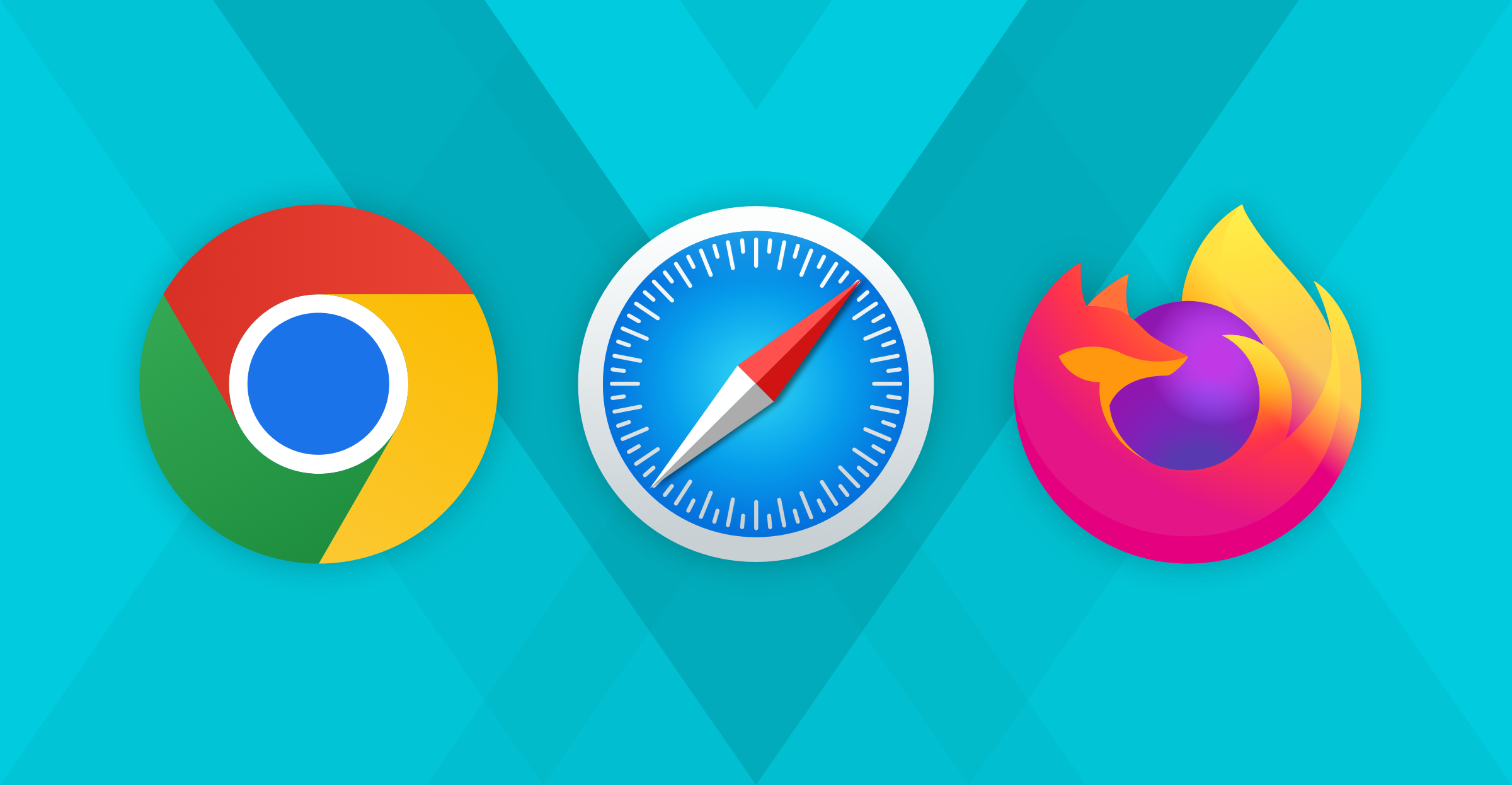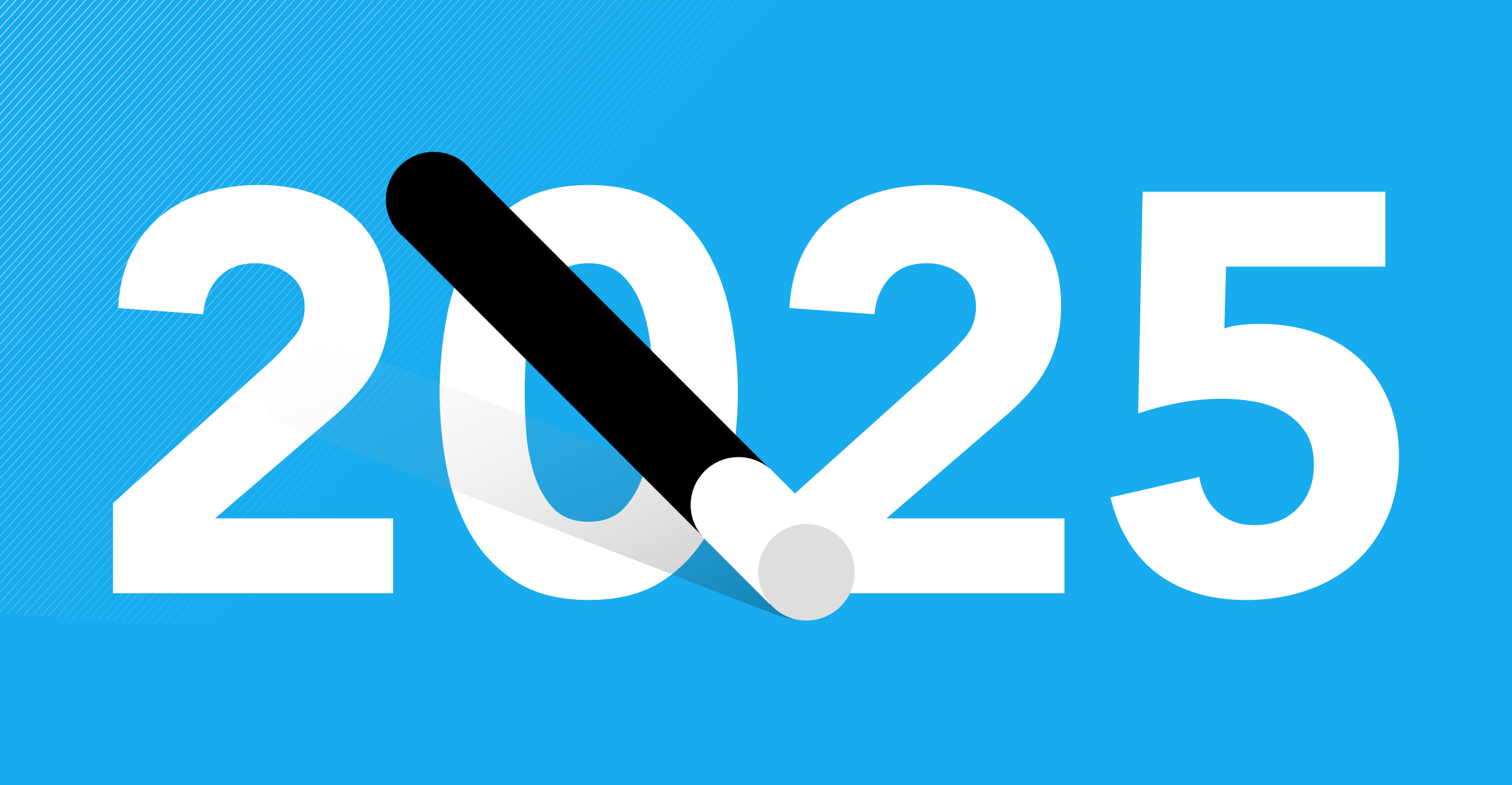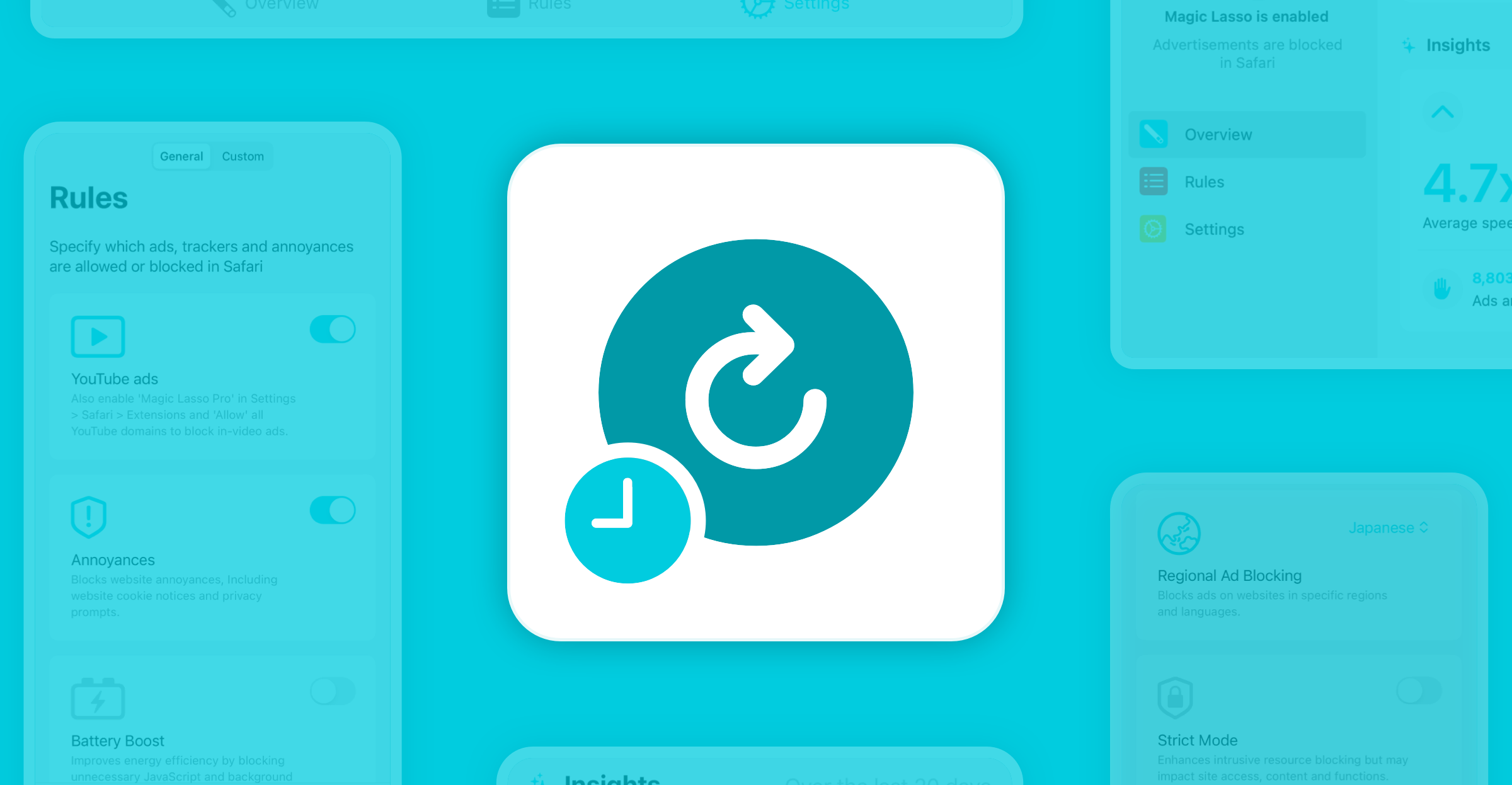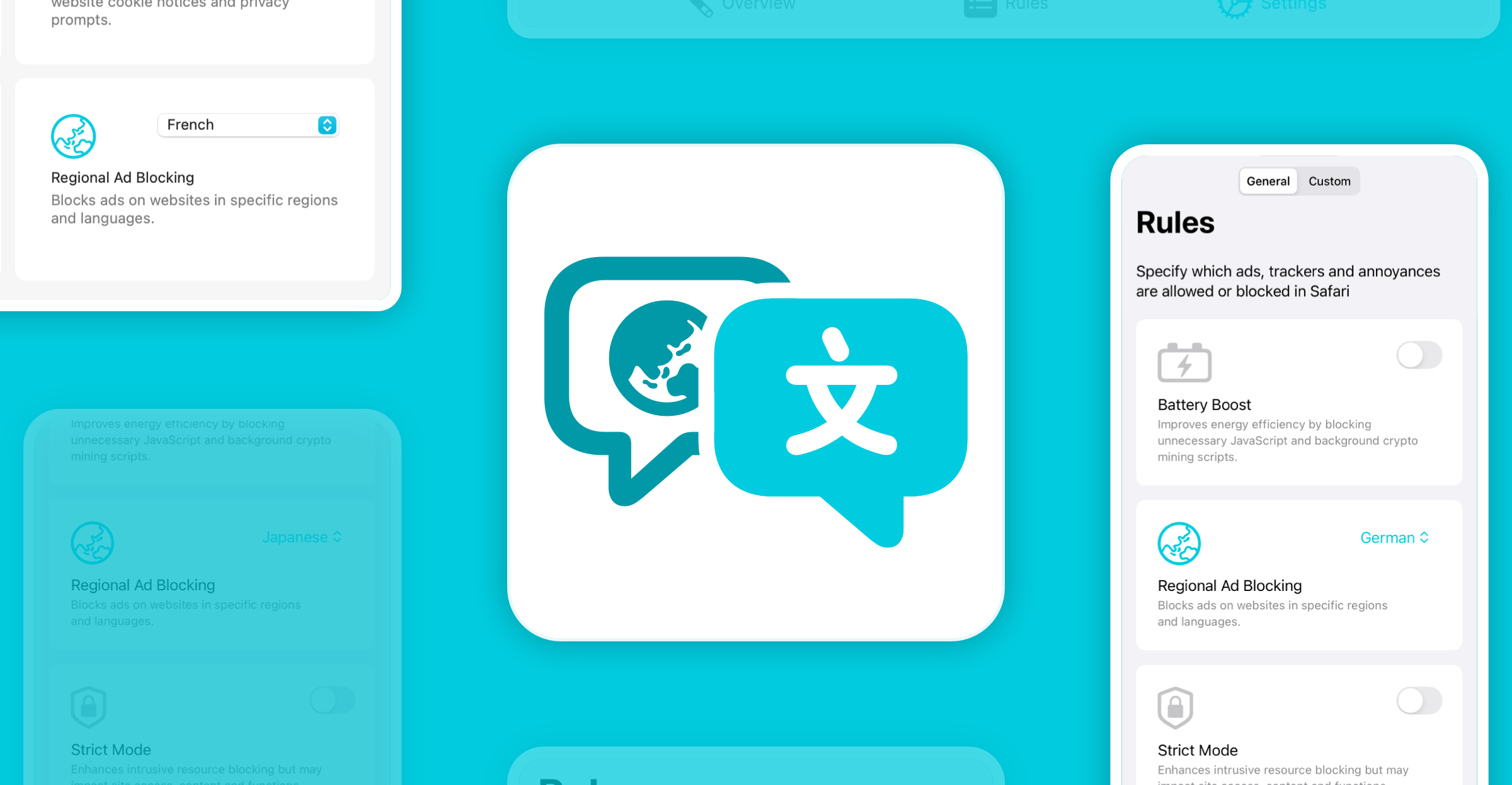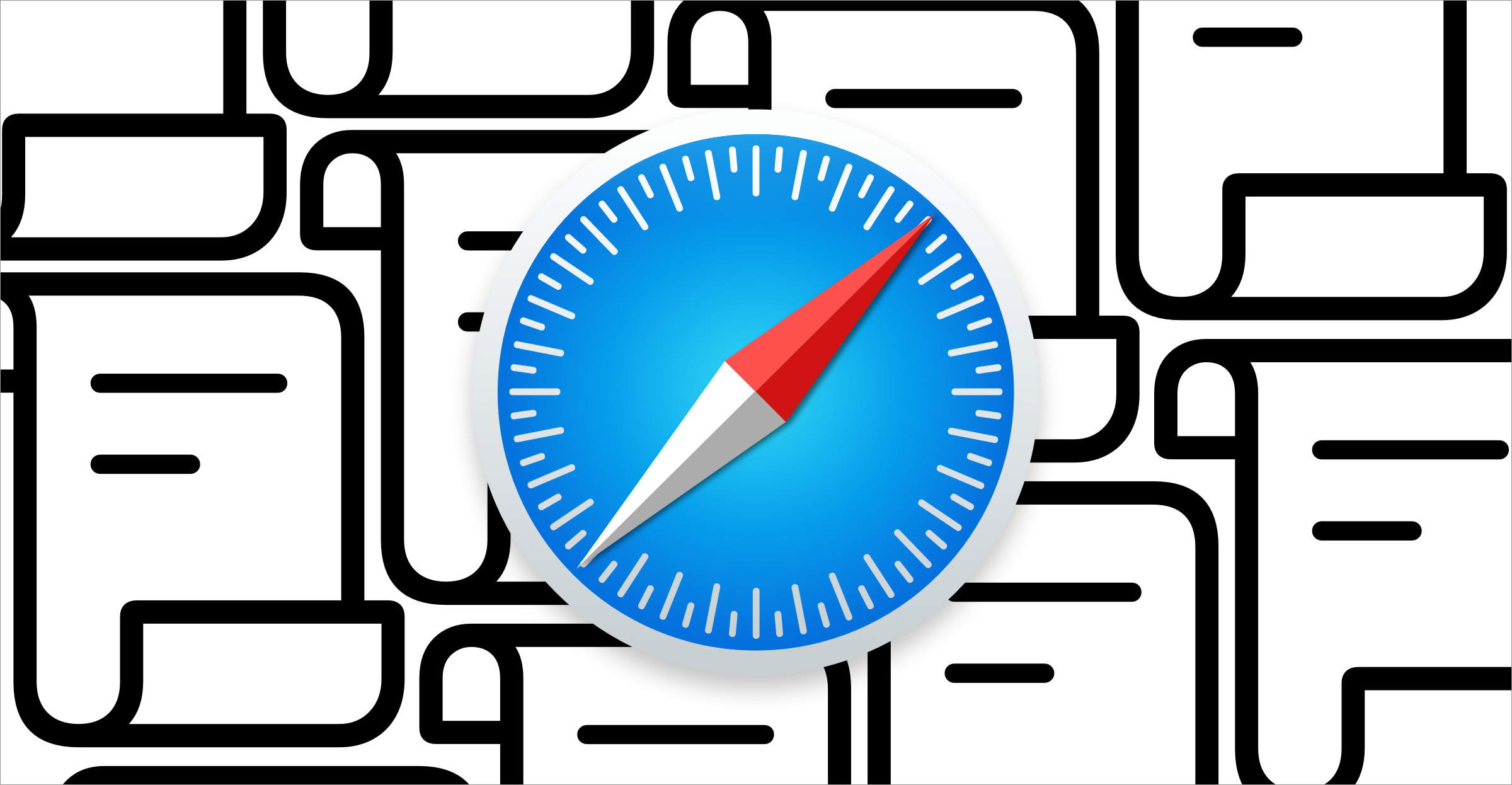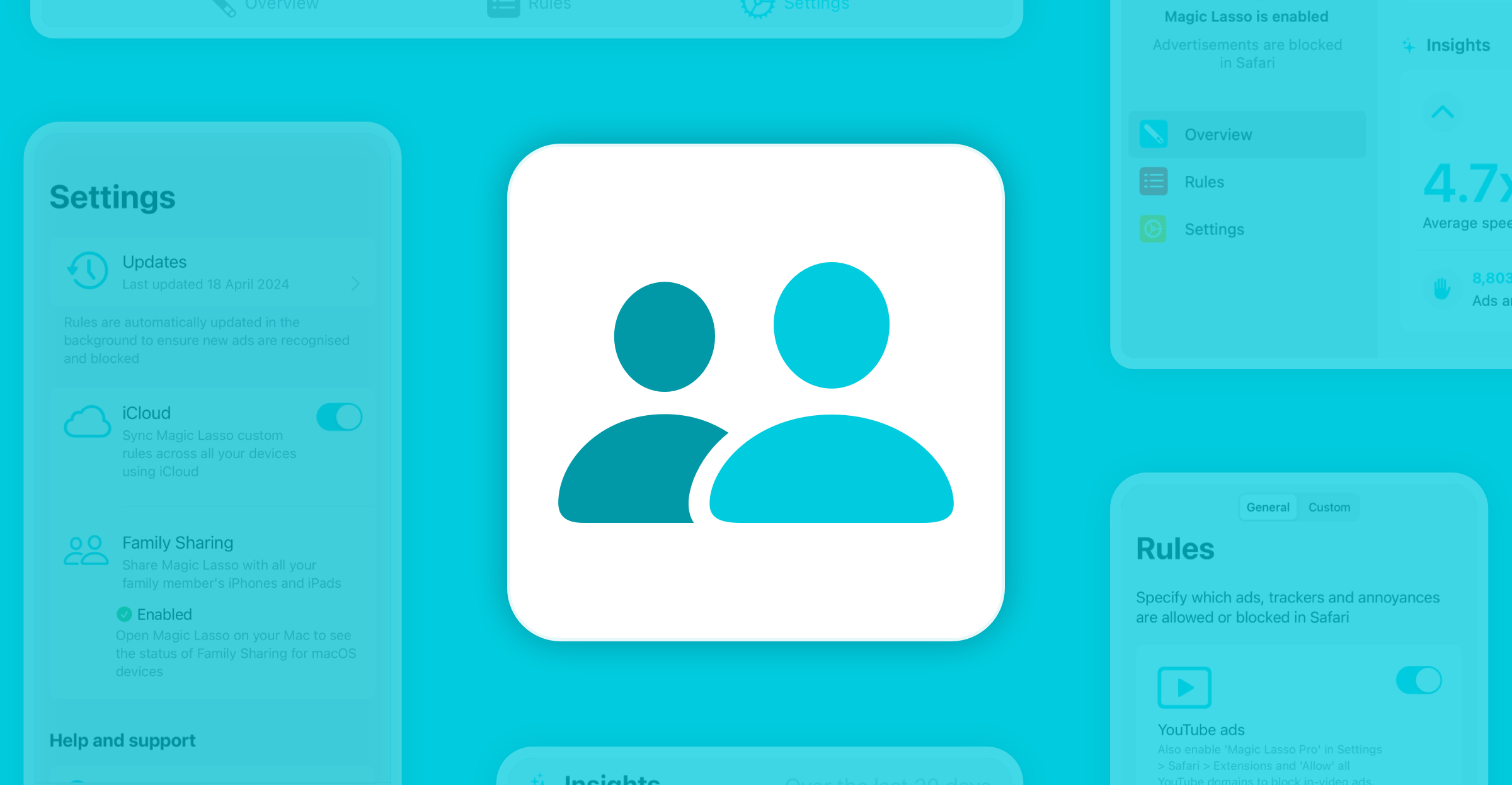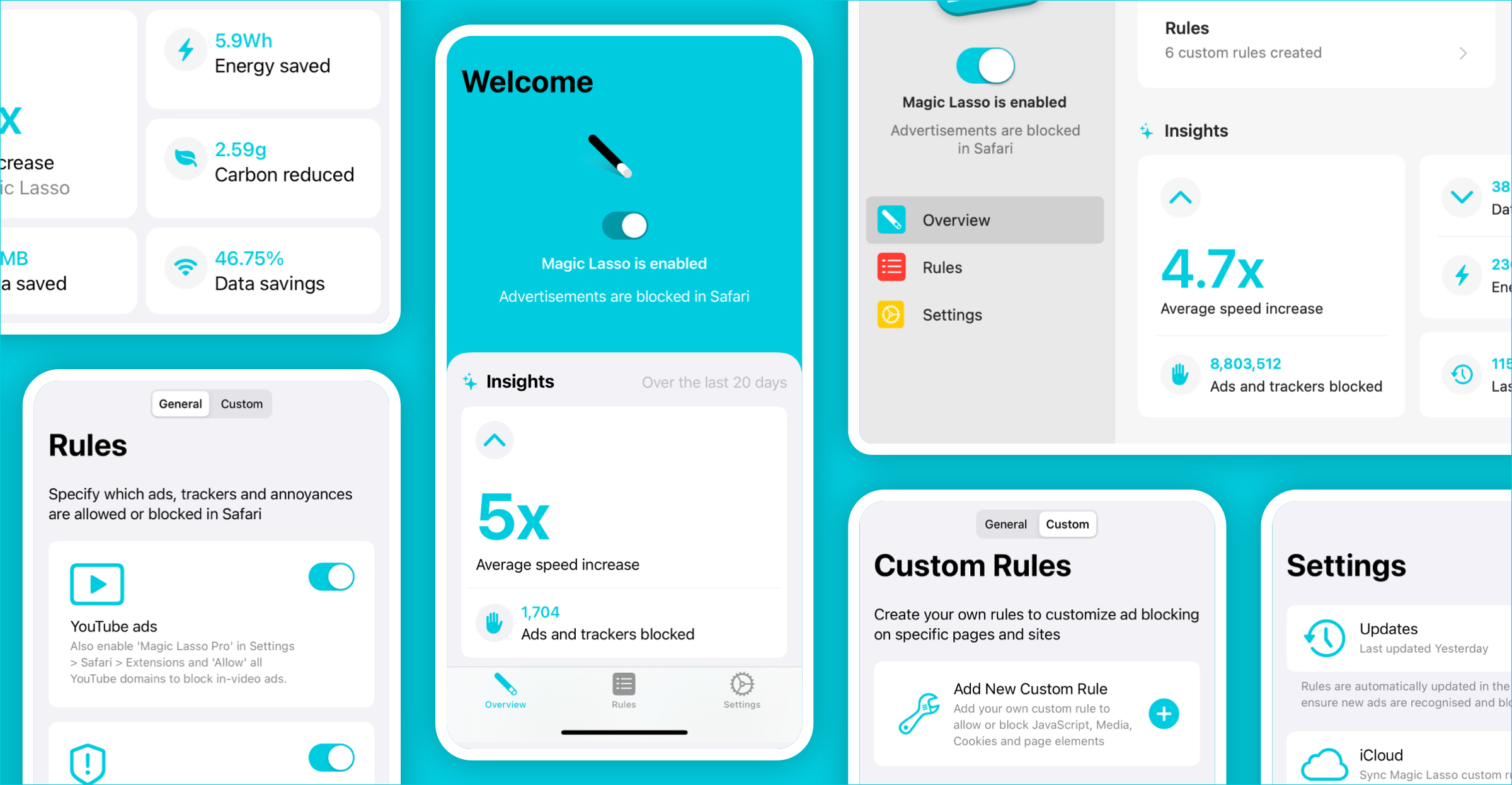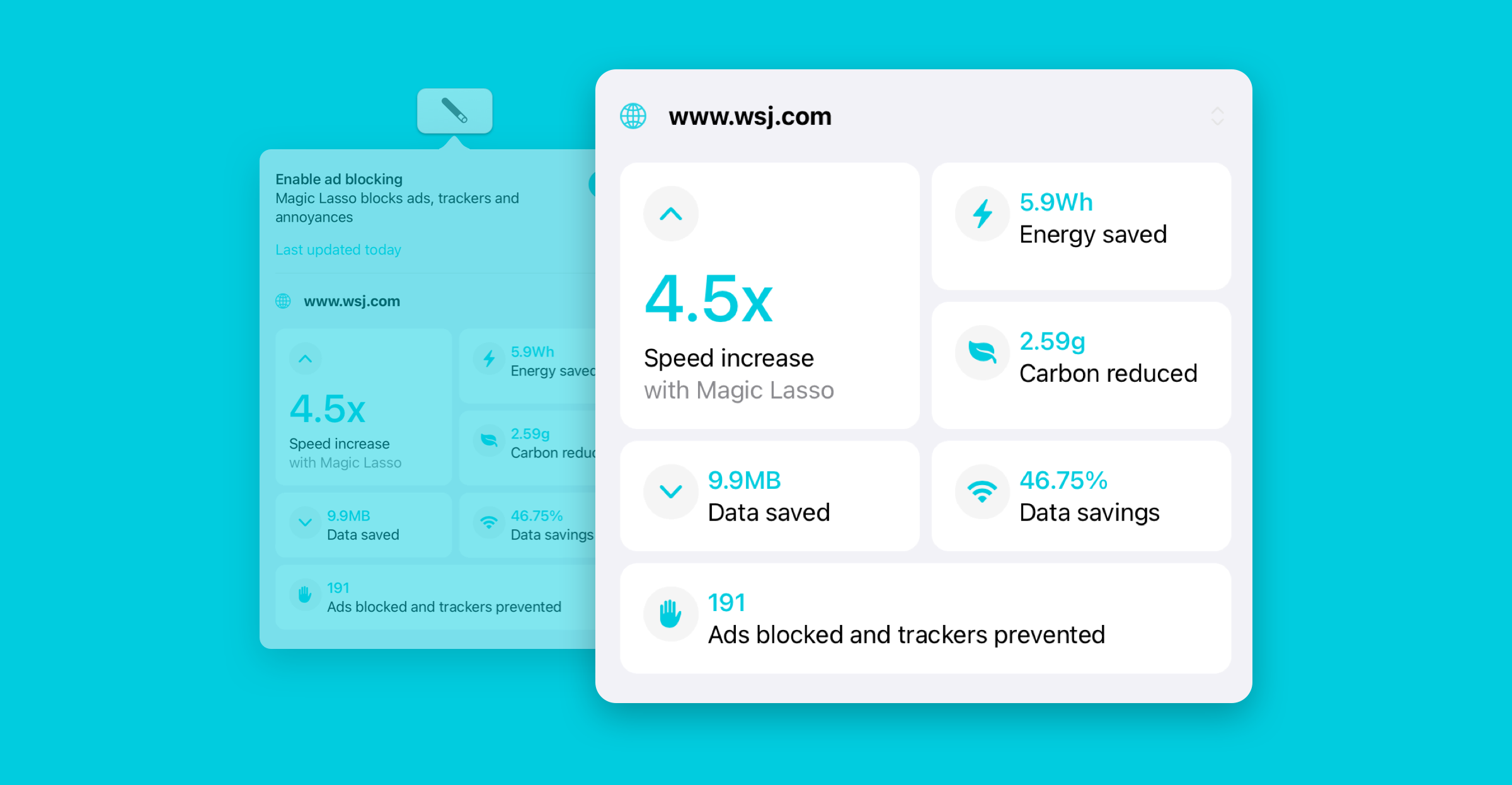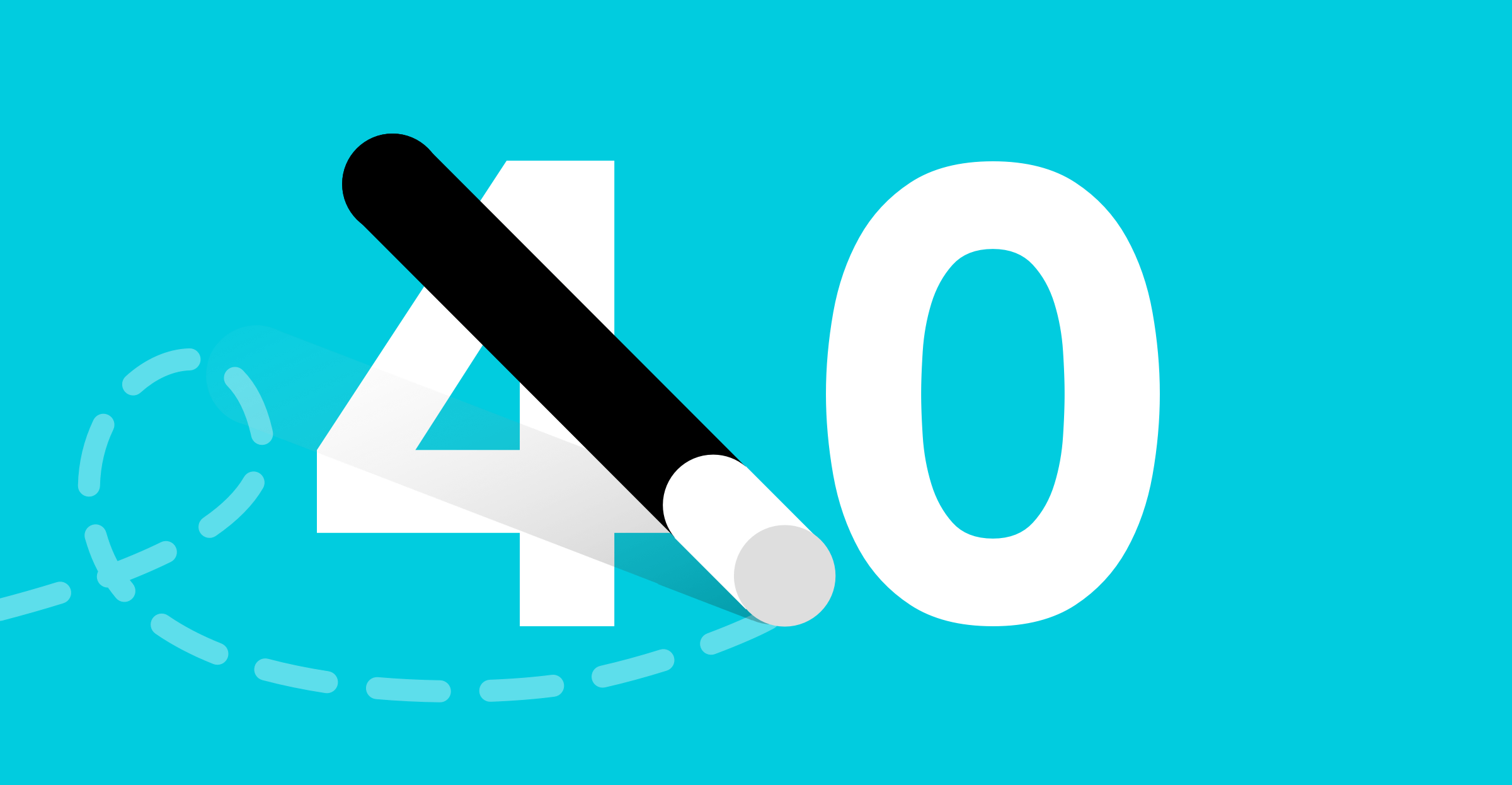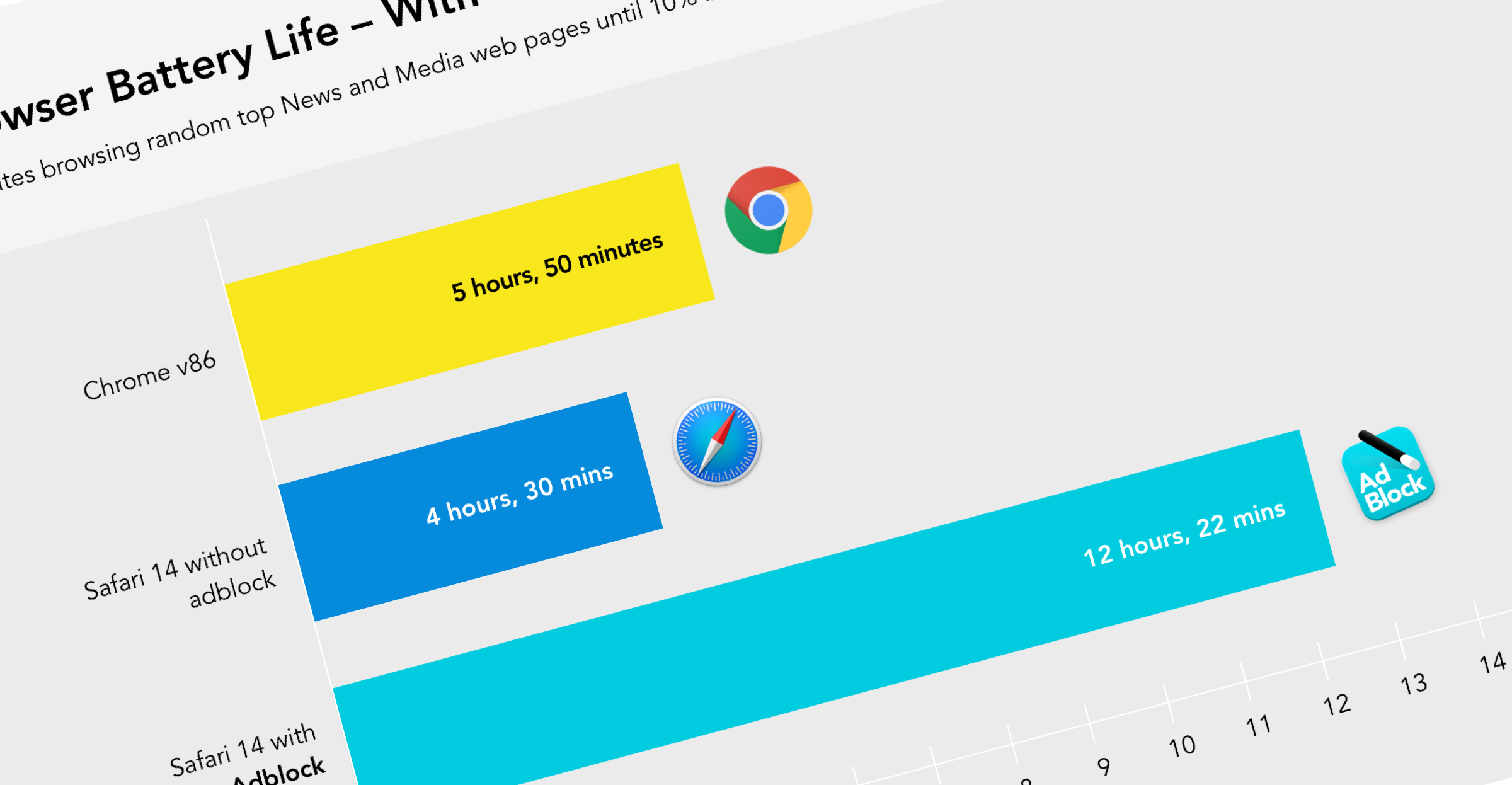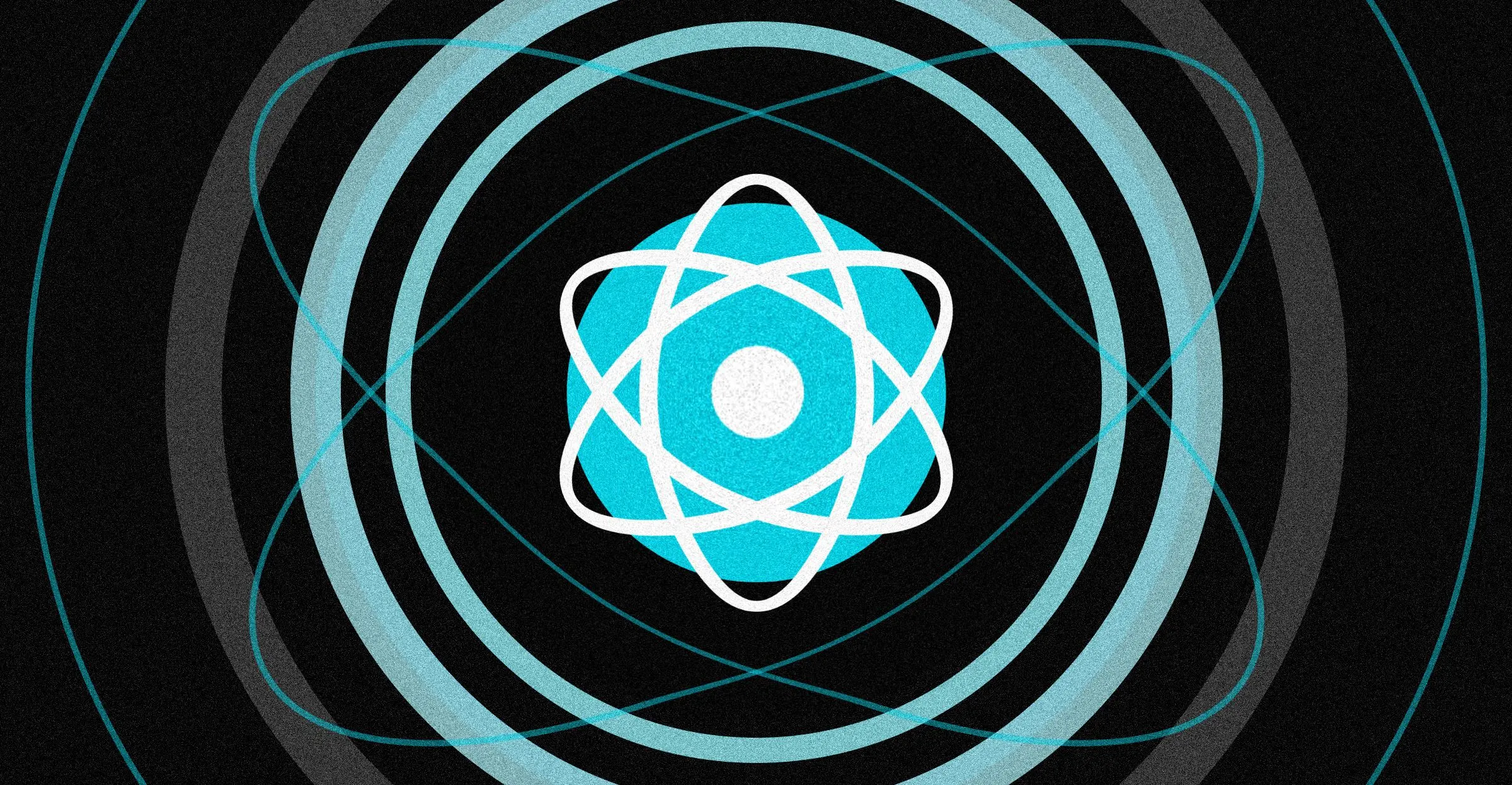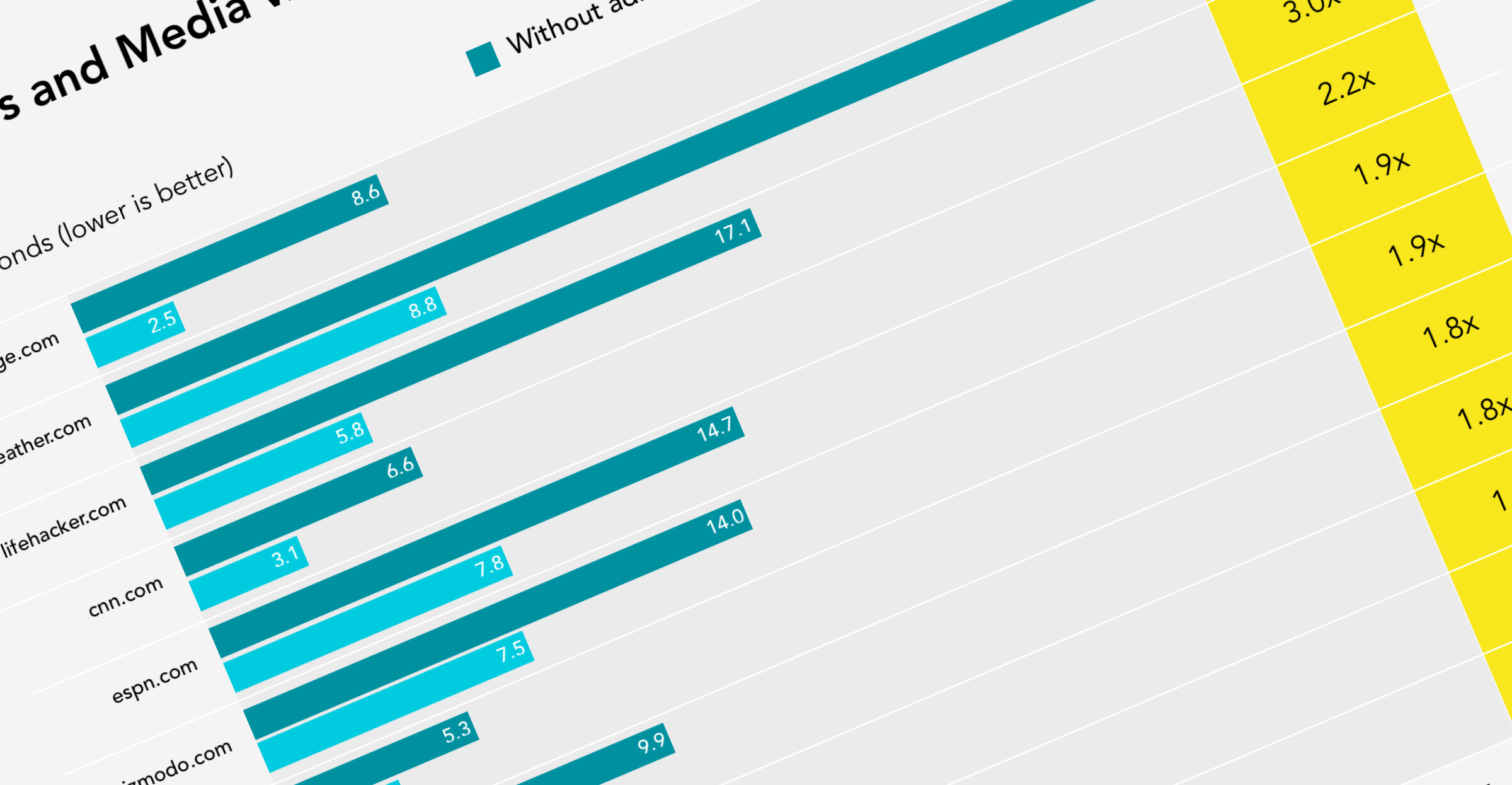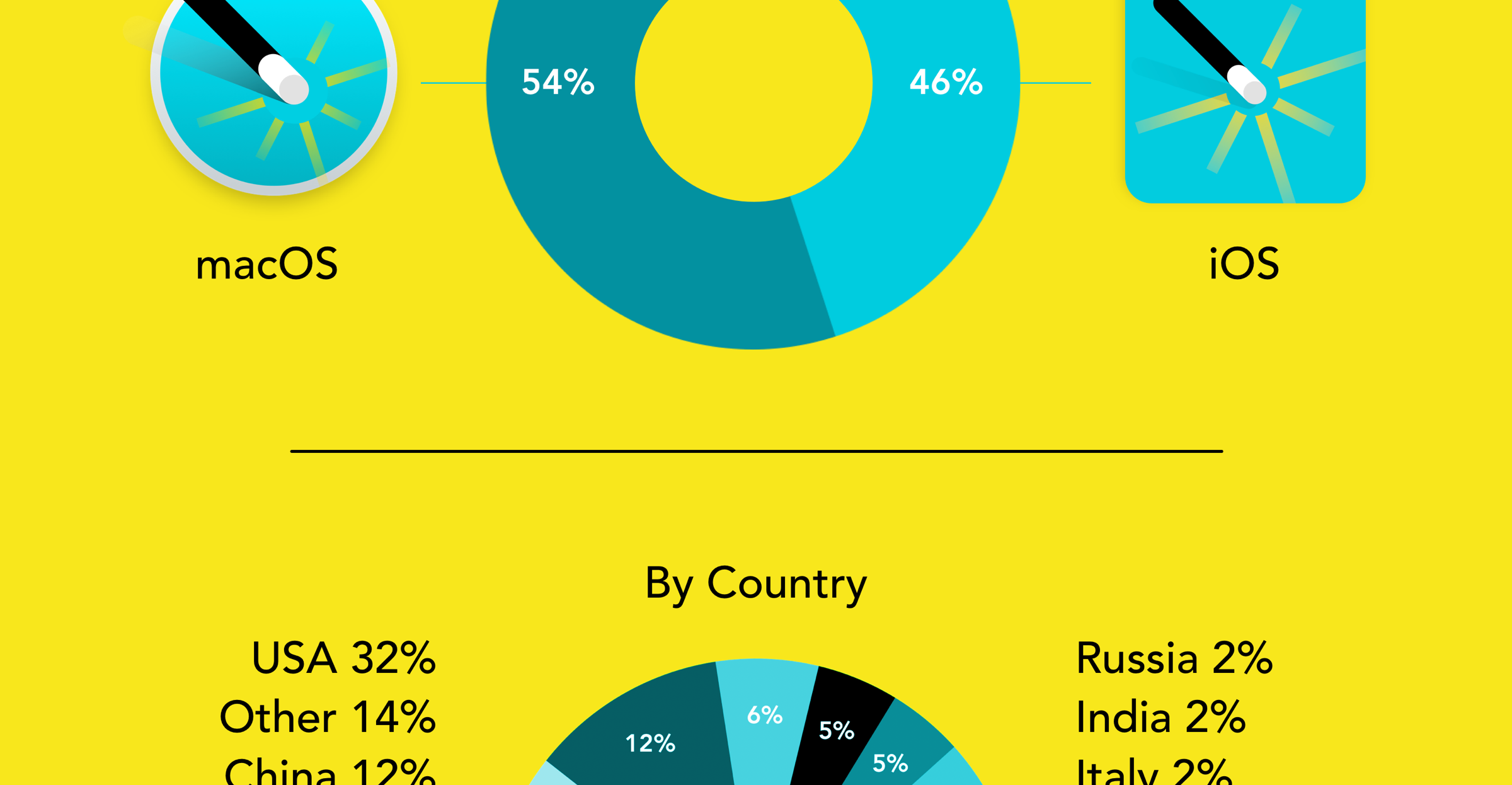Choosing the best web browser can significantly impact your online experience, from how fast your favourite websites load to how secure your personal data remains. With each browser bringing their own set of strengths and features to the table, it can be challenging to determine which one aligns best with your specific needs.
To help with this, we’ve objectively tested Safari, Chrome and Firefox to discover the best web browser across speed, standards compliance, graphics performance, energy efficiency and privacy safeguards.
These browsers are regularly updated, so what was once a browser’s competitive advantage can quickly become its achilles heel.
Whether you’re a tech lover, a casual surfer, or just looking to improve your browsing experience, our detailed comparison will help you find the best browser for your needs.
Update: As of January 2025, we have published a new version of our browser benchmark which tests the best web browser in 2025. See that article for the most up to date browser benchmark of Safari, Chrome, Firefox and for the first time, Microsoft Edge.
This article covers browser comparisons in 2024 and will be kept for comparison purposes with later years.
On this page
- Fastest Web Browser
- Most Standards Compliant Web Browser
- Best Graphics Performance
- Most Energy Efficient Web Browser
- Most Privacy Compliant Web Browser
- Overall Winner
Fastest Web Browser
The speed of your web browser has the biggest impact on your online experience. We’ve tested which browser offers the quickest load times, best responsiveness, and overall performance, helping you choose the one that delivers the smoothest and most efficient browsing.
| Speed Rank | Browser | Speedometer Score (Avg) |
|---|---|---|
| 1st | Safari | 38.1 |
| 2nd | Chrome | 34.3 |
| 3rd | Firefox | 33.9 |
By using the Speedometer v3.0 test suite, we see that Safari ranks first for page rendering speed.
Three tests were conducted for each browser, with the average of results used for the ranking. Speedometer measures Web application responsiveness by timing simulated user interactions on various workloads.
We can see that in this test, Safari has leapt ahead in terms of web browsing speed. It is approximately 11% faster than its nearest competitor Chrome while, as historically been the case, Firefox lags behind.
However Firefox is closer in web browsing speed to Chrome than Chrome is to Safari, so with more optimisation work Firefox could get to second place.
Most Standards Compliant Web Browser
Standards compliance ensures websites function seamlessly across different browsers.
We’ve examined how well each browser adheres to contemporary web standards, focusing on reliability and consistency in website rendering for both developers and everyday users.
| Standards Rank | Browser | Interop 2024 score | Caniuse score | Average score |
|---|---|---|---|---|
| 1st | Chrome | 90 | 461 | 275.5 |
| 2nd | Safari | 90 | 437 | 263.5 |
| 3rd | Firefox | 87 | 439 | 263 |
To properly rank standards compliance, we have used two different tests and then averaged the results from both.
First we took the score from the Interop 2024 (Stable) standards compliance suite. This scores browsers on their current conformance to the set of priority standards which all browser makers, as part of the WHATWG group, have agreed should be the focus for implementation in the current year.
Secondly we used the caniuse.com browser scores which are tallies of all features tracked on caniuse, excluding those marked as “unofficial”. Note that while caniuse tracks a wide variety of features, it only covers a subset of all web technologies so the scores are not 100% representative of any browser’s capabilities. Caniuse may also track features which are not deemed priority, privacy compliant or necessary by all browser vendors.
From a standards compliance perspective, Chrome is the clear leader. It is currently equal first in Interop compliance and far ahead in its breadth of feature support according to Caniuse.
In second and third place is Safari and Firefox, with nary half a point separating them. If standards compliance is your key consideration in a browser, Chrome is currently your best choice.
Web Browser with the Best Graphics Performance
Graphics performance can greatly enhance your web experience.
For today’s complex applications and games, smooth visuals and animations are essential. By testing graphics performance, we’ll identify which browser handles these tasks best.
| Graphics Performance Rank | Browser | Motion Mark score (Avg) |
|---|---|---|
| 1st | Safari | 7226.37 |
| 2nd | Chrome | 5989.24 |
| 3rd | Firefox | 1749.50 |
Using the Motion Mark v1.3.1 test suite at 60 fps, we see that it is far from a close race as Safari easily ranks first for web browser graphics performance.
Once again, Firefox lags in the performance department, trailing both Chrome and Safari for graphics rendering speed by a large margin.
Historically Chrome was the leader in the graphics rendering field but over the last couple of major releases, Safari has improved considerably. Safari is now head and shoulders the leader with a 20% graphics performance lead over Chrome.
Most Energy Efficient Web Browser
Energy-efficient browsers can significantly enhance your web experience by extending battery life on portable devices and minimizing heat and fan noise.
For eco-conscious users, choosing a browser that consumes less energy also contributes to a more sustainable environment.
| Energy Efficiency Rank | Browser | Average Energy Impact |
|---|---|---|
| 1st | Firefox | 3593.87 |
| 2nd | Safari | 4827.48 |
| 3rd | Chrome | 4962.16 |
Energy efficiency testing relies on the macOS Activity Monitor to track the total energy usage of each browser since the device started, represented by the 12 hrs Power figure. In this test, lower figures are better. Each browser underwent one round of the Speedometer and Motion Mark benchmarks to assess their energy impact.
In this round of testing, Firefox emerged as the clear energy efficiency champion, consuming about 25% less energy than its closest competitor, Safari, and significantly outpacing Chrome.
While Safari has long touted its energy efficiency, Firefox’s advantage may be attributed to the benchmarks running less efficiently on this browser, resulting in lower energy consumption. If Firefox’s browsing speed and graphics performance was to improve it may come at the cost of more energy usage.
Most Privacy Compliant Web Browser
Privacy is crucial, and your browser plays a key role in protecting your data.
We’ve evaluated which option provides the strongest privacy features and best safeguards for your online activities.
| Privacy feature | Safari | Firefox | Chrome |
|---|---|---|---|
| Trackers blocked by default | ✔ | ✔ | - |
| Third Party Cookies blocked by default | ✔ | ✔ | - |
| Fingerprinting defences included | ✔ | ✔ | - |
| Default search engine is private | - | - | - |
| Overall Privacy score | 3 | 3 | 0 |
| Privacy Compliance Rank | 1st | 1st | 3rd |
Unlike the other tests, privacy compliance ranking is based upon a browsers compliance with a set of privacy features, not via a benchmark. Each of these features has been identified as particularly useful in ensuring that your browsing is as private as possible while minimising the amount of data that a website may be able to gather: reducing potential for personal identification.
The overall Privacy score is the sum of the number of features that each browser provides as an in-built, default enabled inclusion.
Despite performing well in other categories, privacy is an area where Chrome is significantly lagging behind. On the features tested, it scored a zero.
Both Safari and Firefox supported the same set of included privacy features, making it an equal first ranking for this category.
A potential area for improvement for all browsers is to include a privacy focused search engine as the default option. At the moment, all three browsers tested use Google as the default search engine, which is notorious for its collection and tracking of user data.
The Overall Best Web Browser
The overall winner is the browser which has performed best across all of the categories: speed, standards compliance, graphics performance, energy efficiency and privacy protections.
As of October 2024, the best browser we tested is Safari. For all of the tests, Safari ranked either first or second.
It has amazing browsing speed, great graphics performance and improving standards compliance. Also, if you’re at all concerned with your privacy, then Safari is a great choice.
Safari blocks trackers and third party cookies by default and reduces the potential for personal identification via fingerprinting defences.
| All Rankings | Safari | Chrome | Firefox |
|---|---|---|---|
| Speed | 1 | 2 | 3 |
| Standards Compliance | 2 | 1 | 3 |
| Graphics Performance | 1 | 2 | 3 |
| Energy Efficiency | 2 | 3 | 1 |
| Privacy Protections | 1 | 3 | 1 |
| Total score (lower is better) | 7 | 11 | 11 |
| Overall Rank | 1st | 2nd | 2nd |
Coming in equal second were Chrome and Firefox.
Overall Chrome performed well, but falls down when it comes to energy efficiency and privacy protections.
If you care about your privacy, then we cannot recommend Chrome.
By lacking basic privacy safeguards, Chrome fails to meet the privacy expectations of users in 2024. If this is not a concern for you, then Chrome does manage to deliver the most standards compliant browser we tested and performed generally well in browsing speed and graphics performance.
If you do care about your privacy, and don’t want to use Safari, then Firefox is a good third option.
However, Firefox is lacking in browsing speed and graphics performance but – perhaps due to this – is relatively energy efficient. It is also the only cross platform, privacy compliant browser included in our tests, so from that perspective it may fill a certain niche for some users.
This comparison was last updated in September 2024 and compares Safari v18.0 (20619.1.26.31.6), Chrome v129.0.6668.59 and Firefox v130.0.1 all running on macOS Sequoia 15.0.
The test machine was an M2 MacBook Air 15” with 16GB of RAM and 512GB of storage.