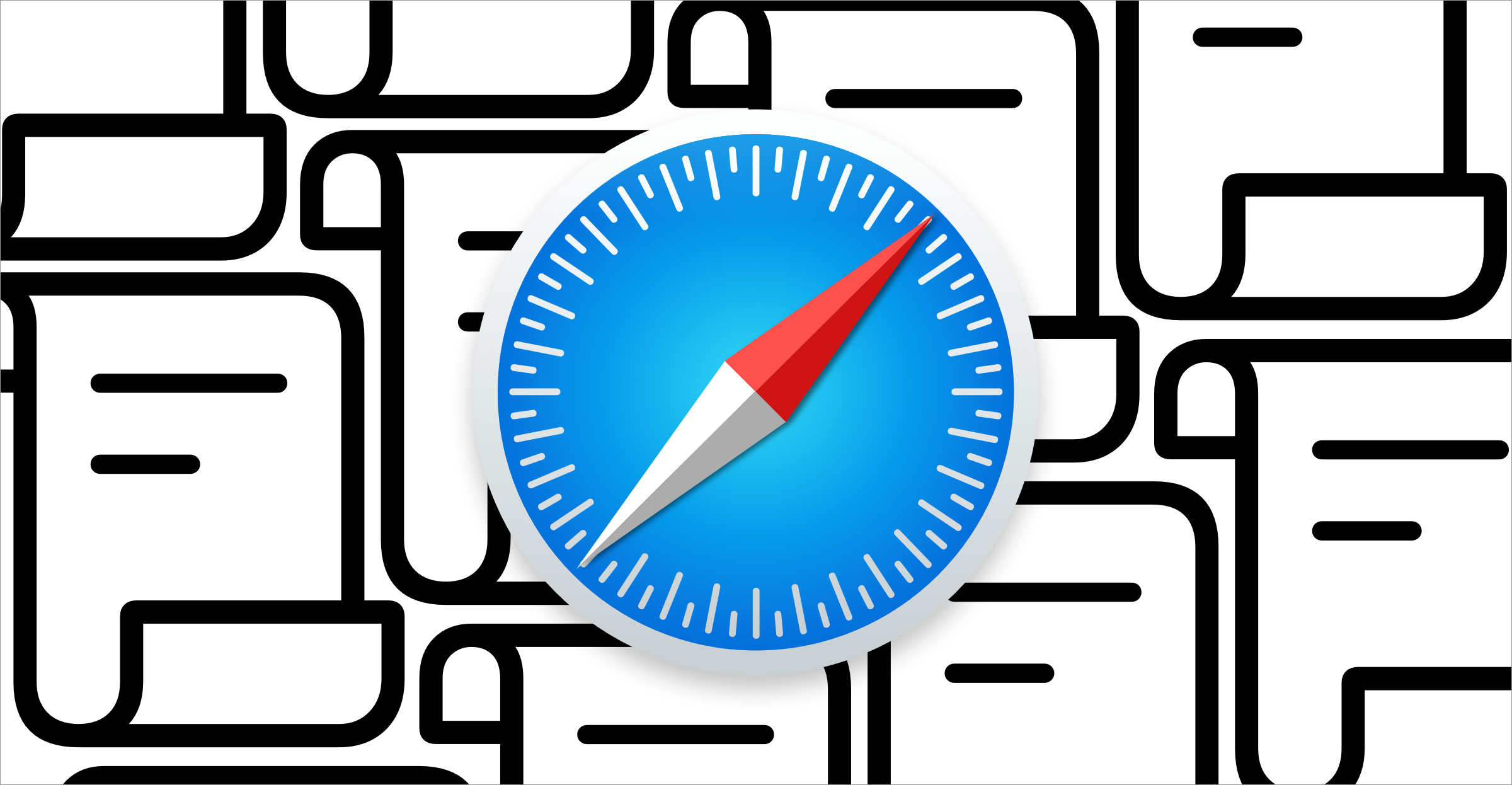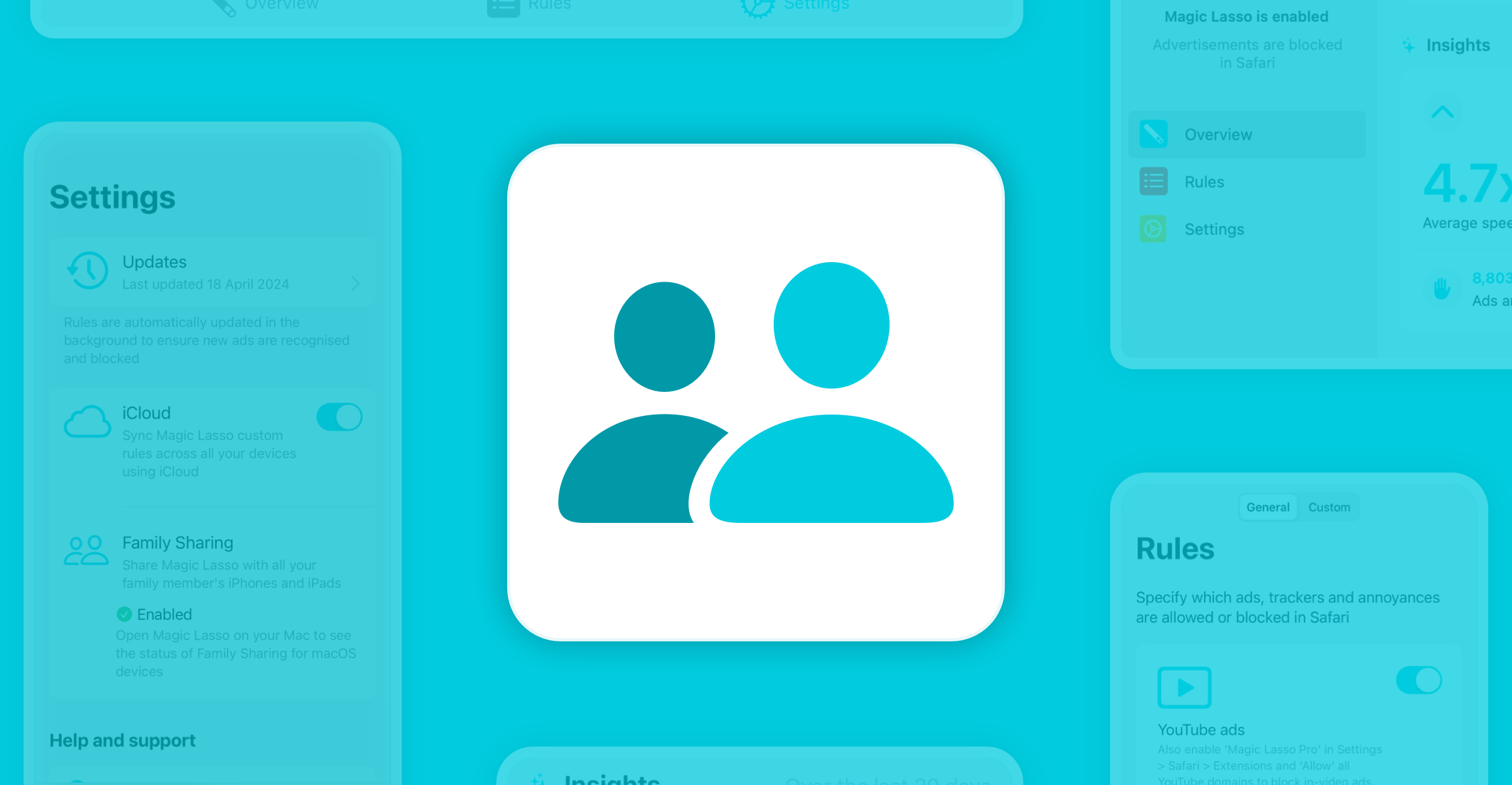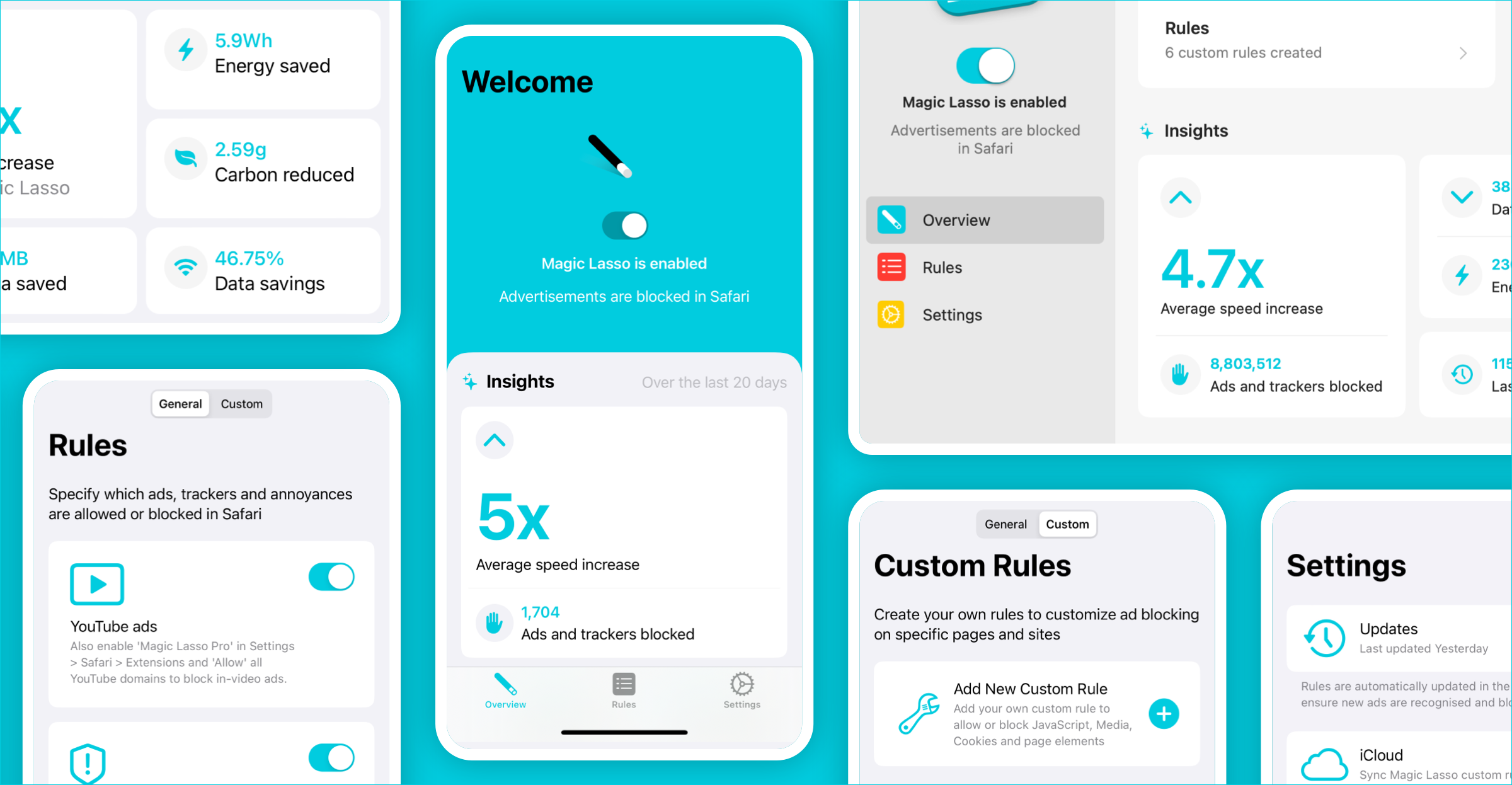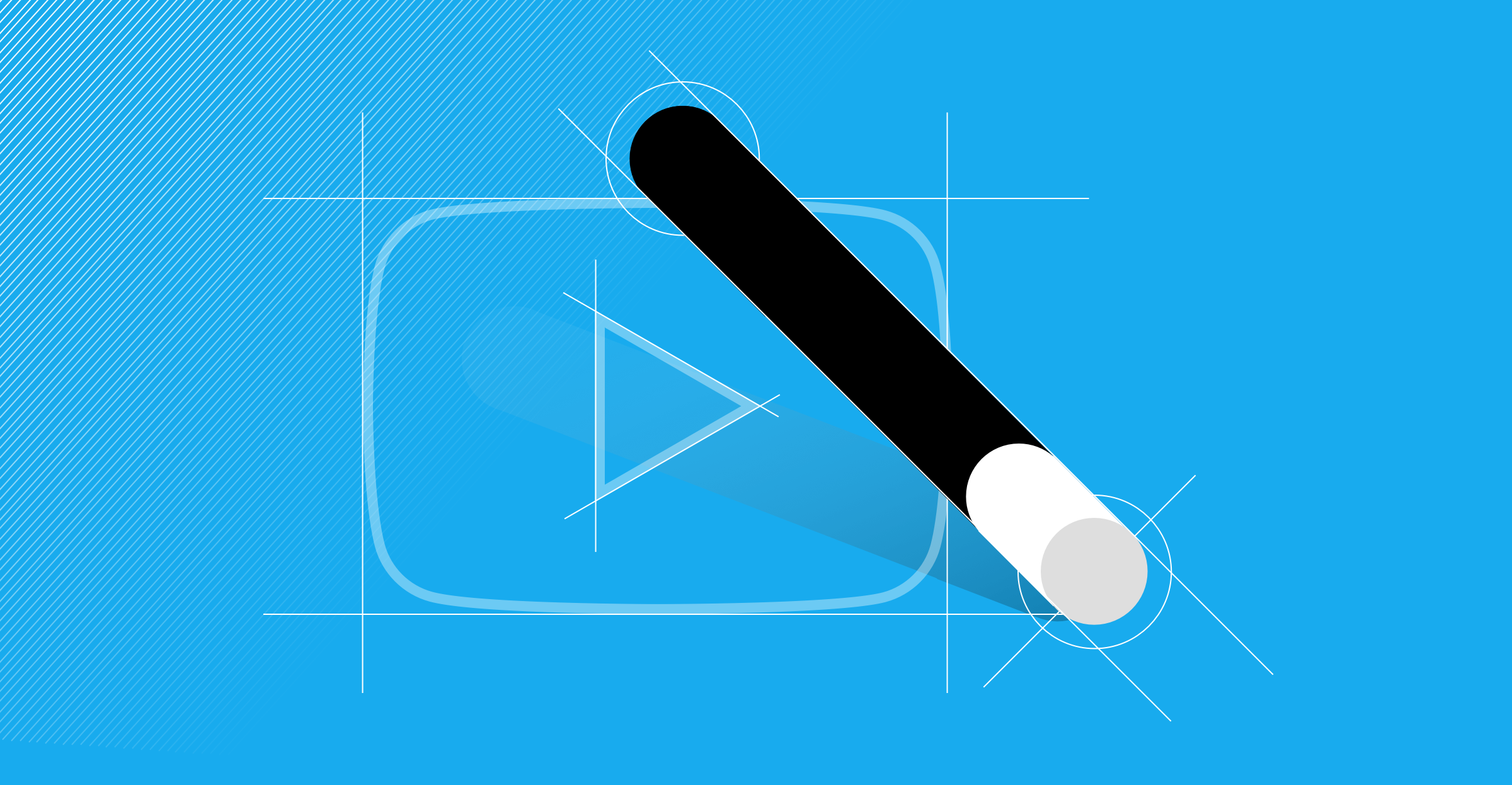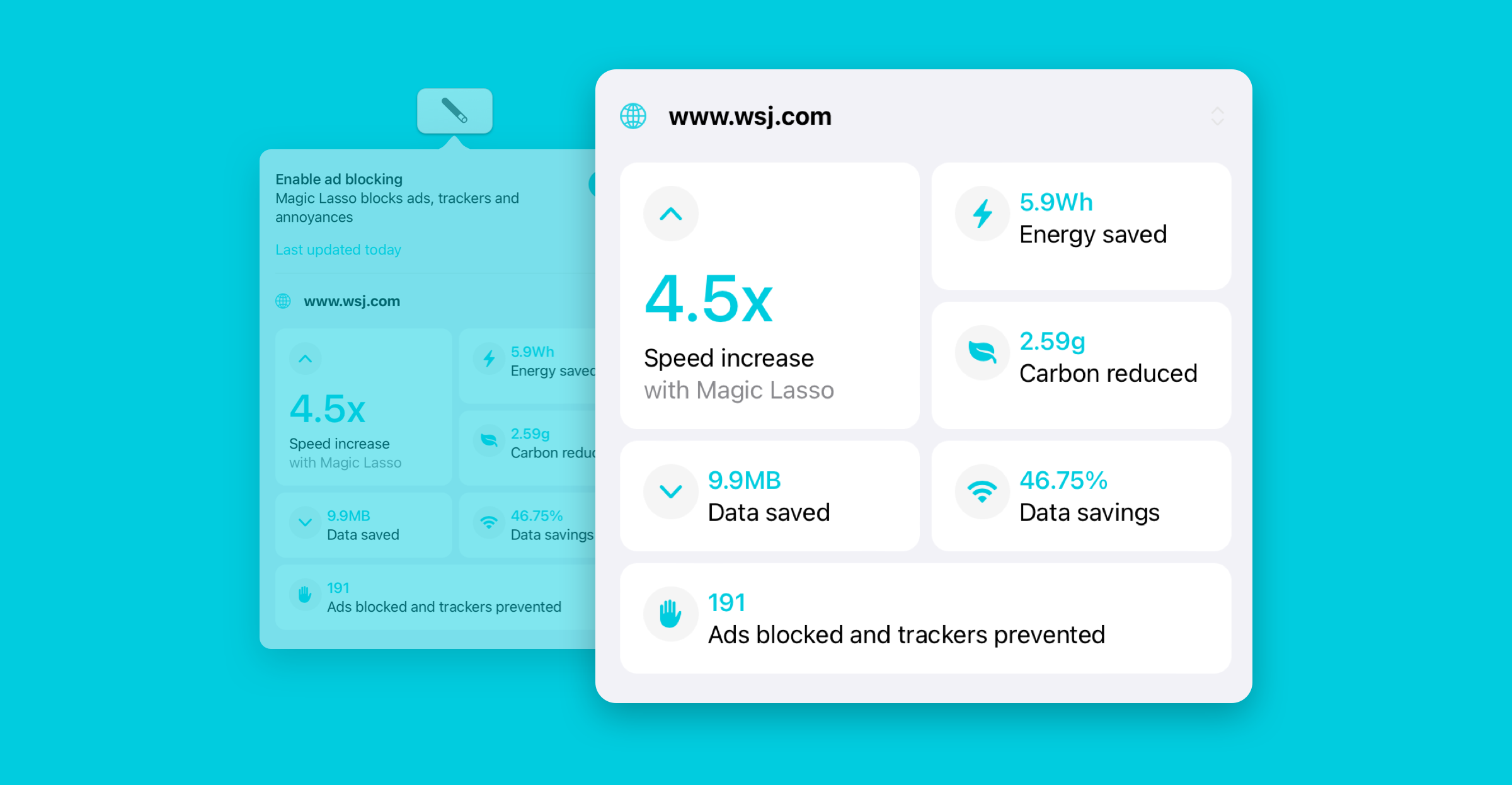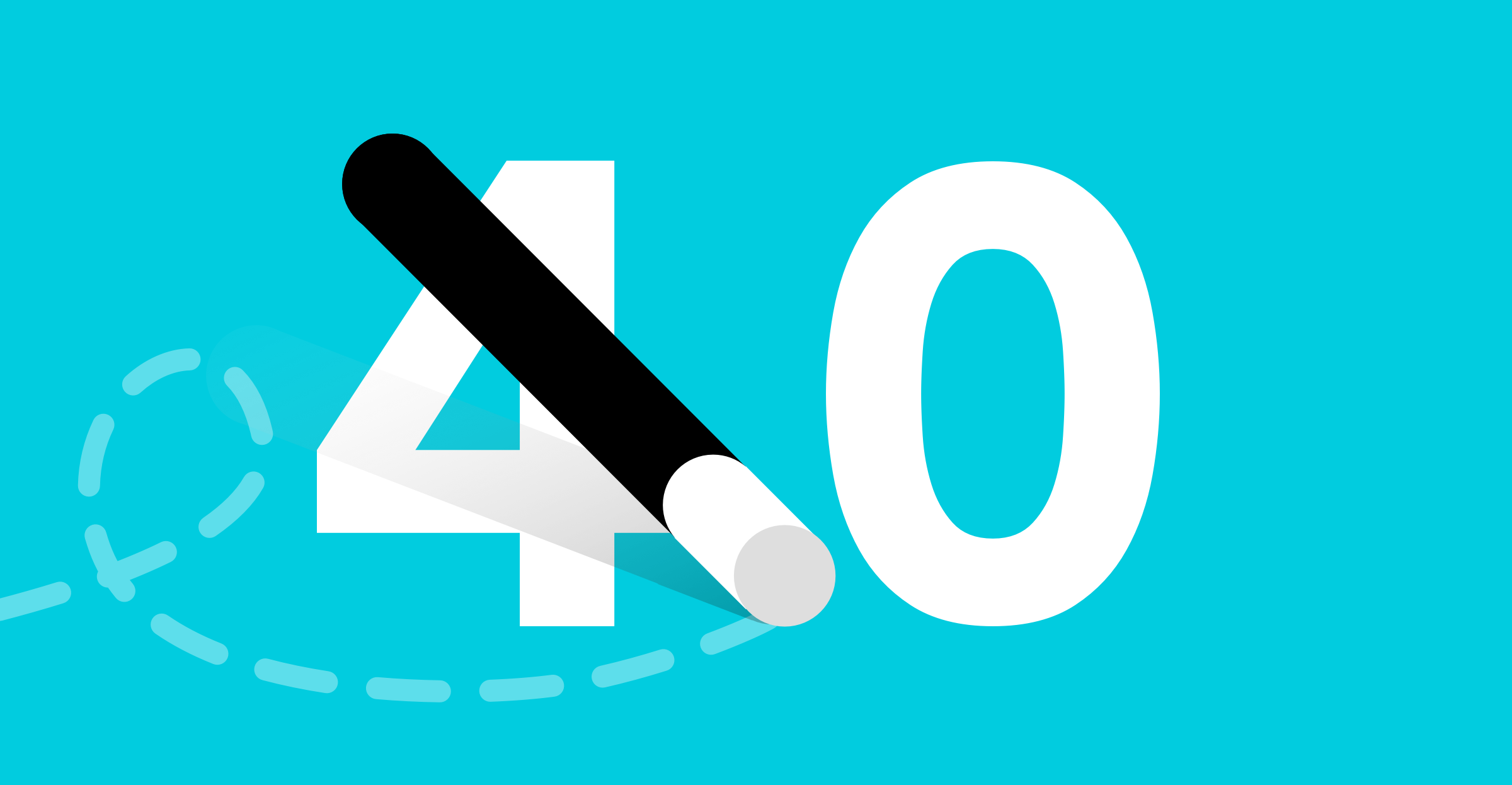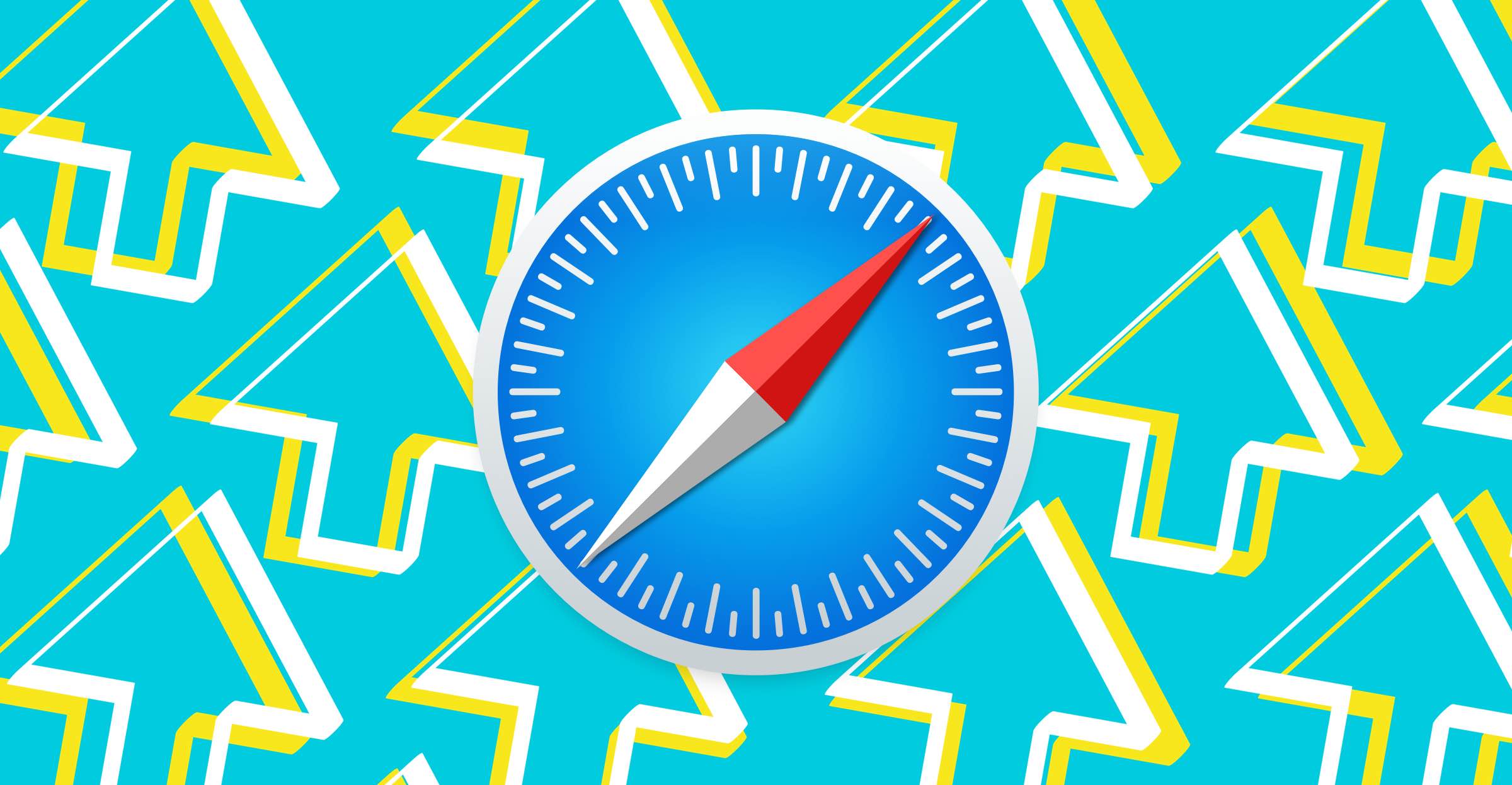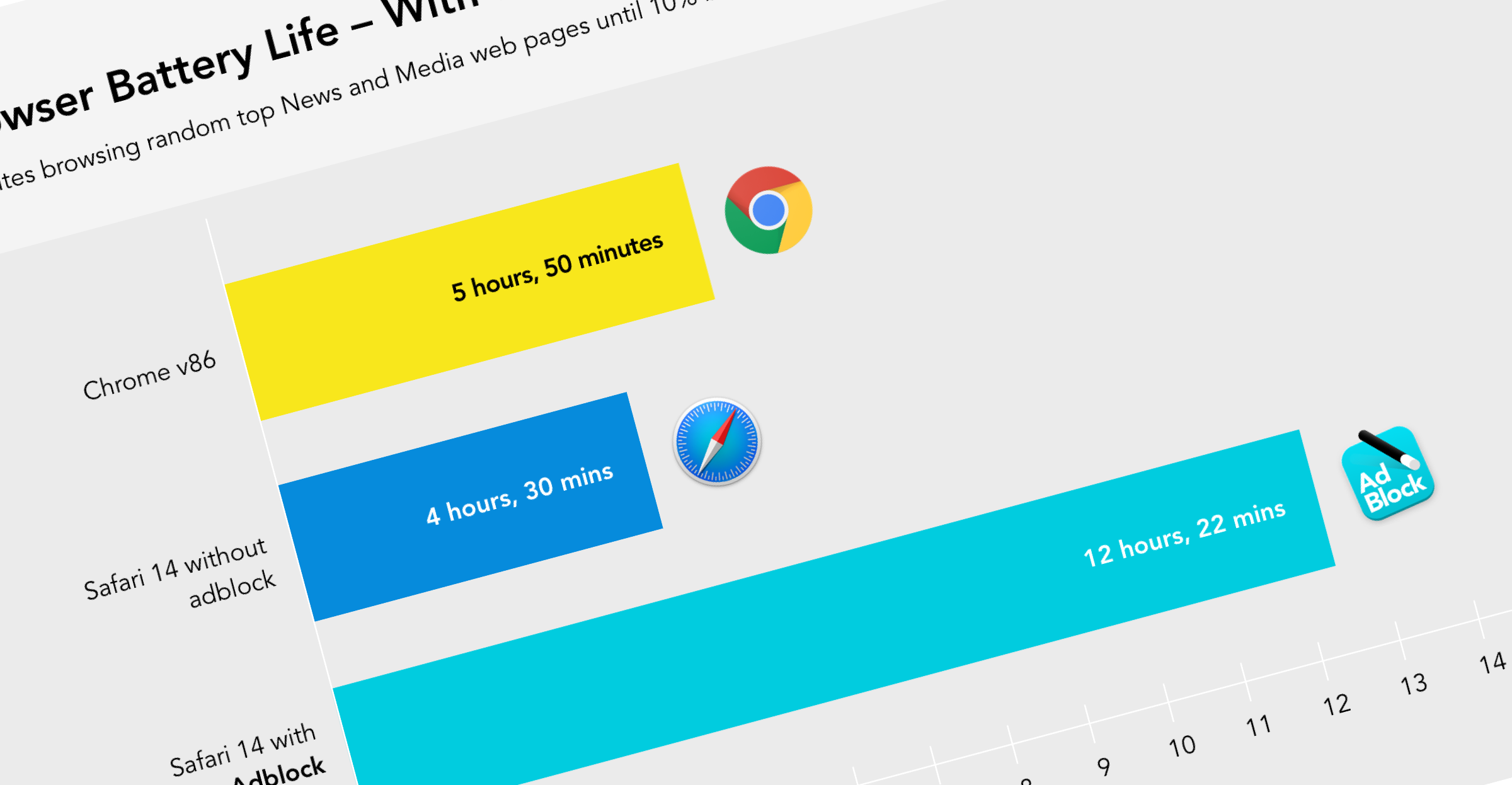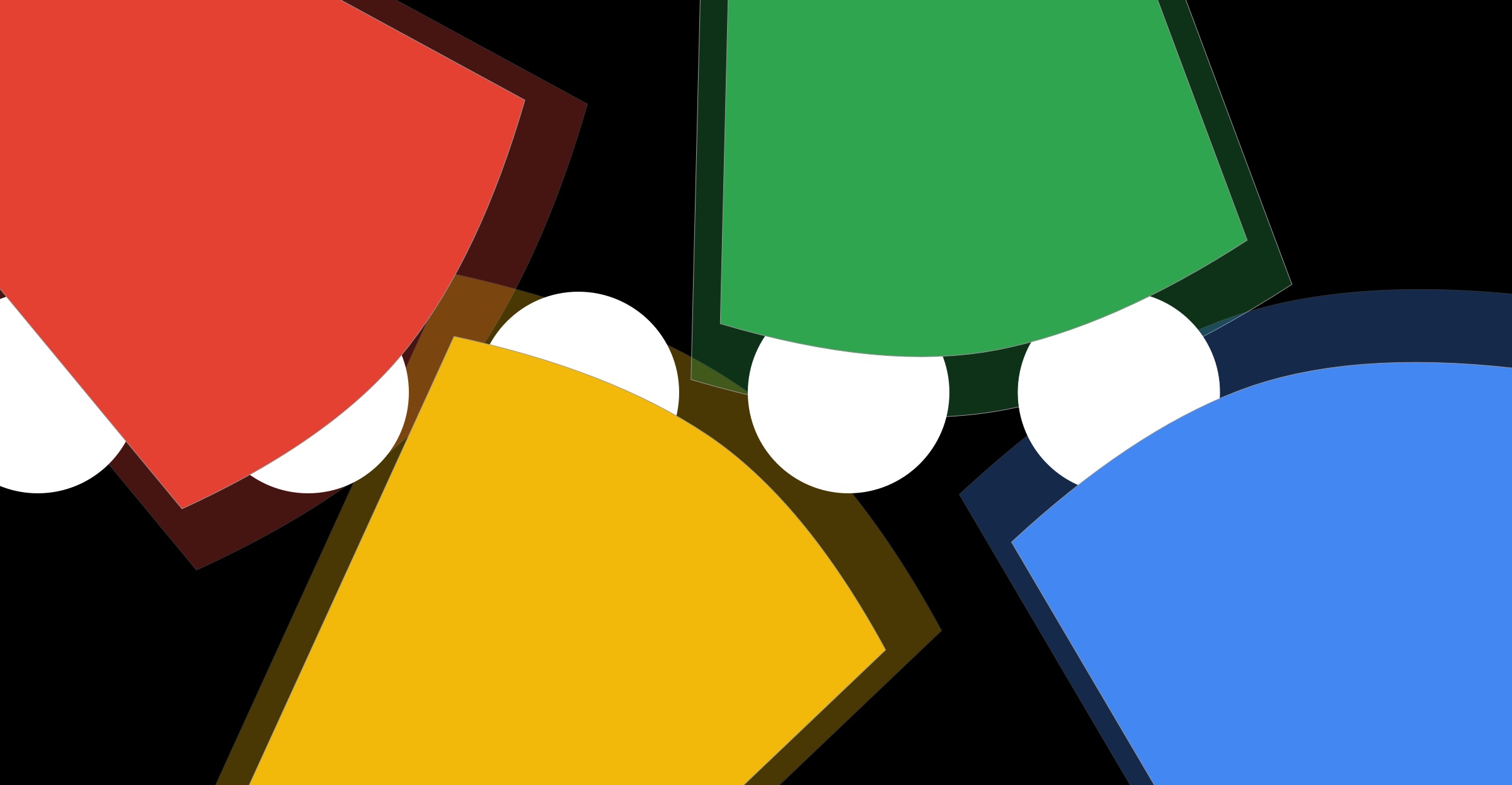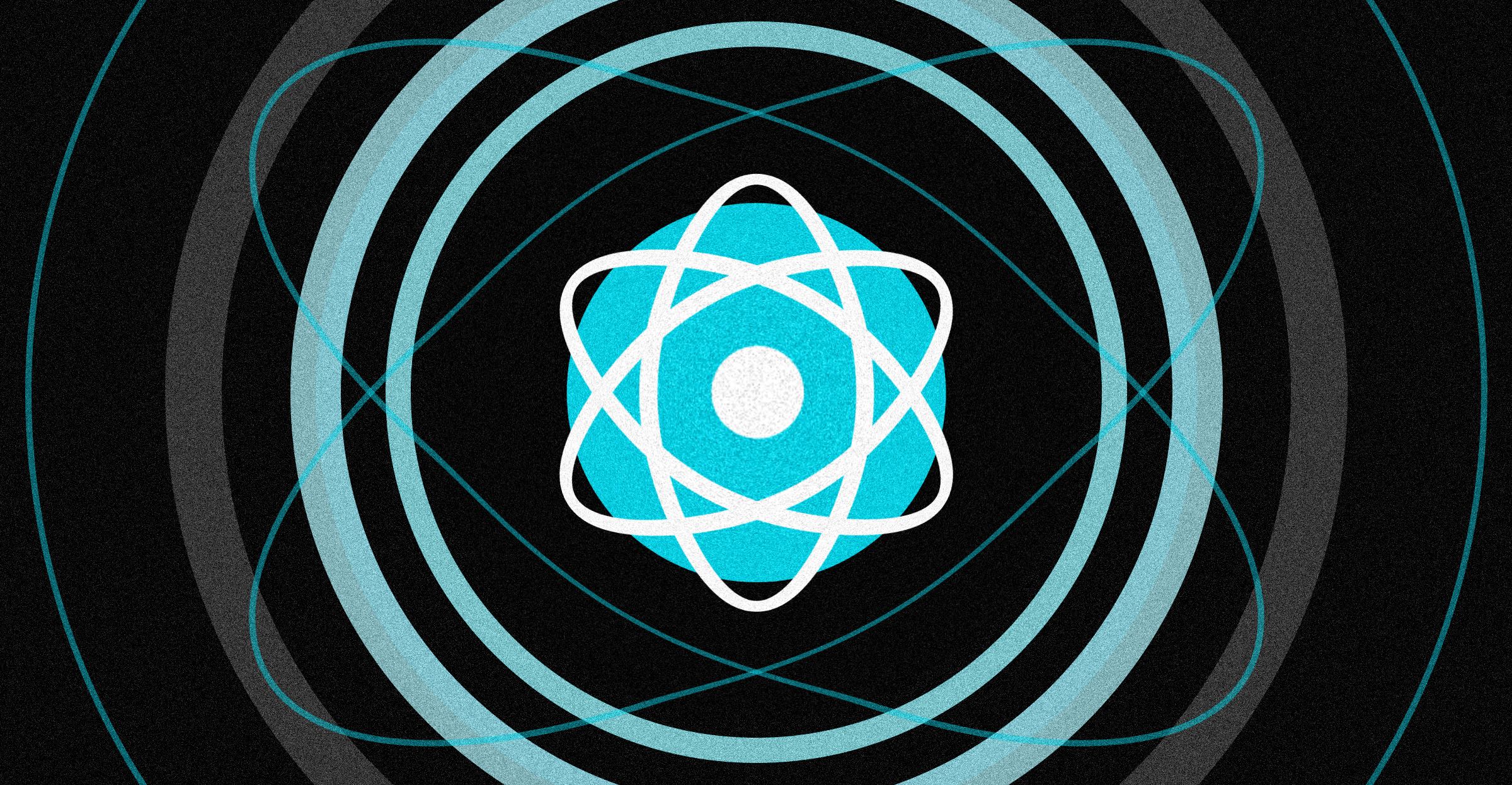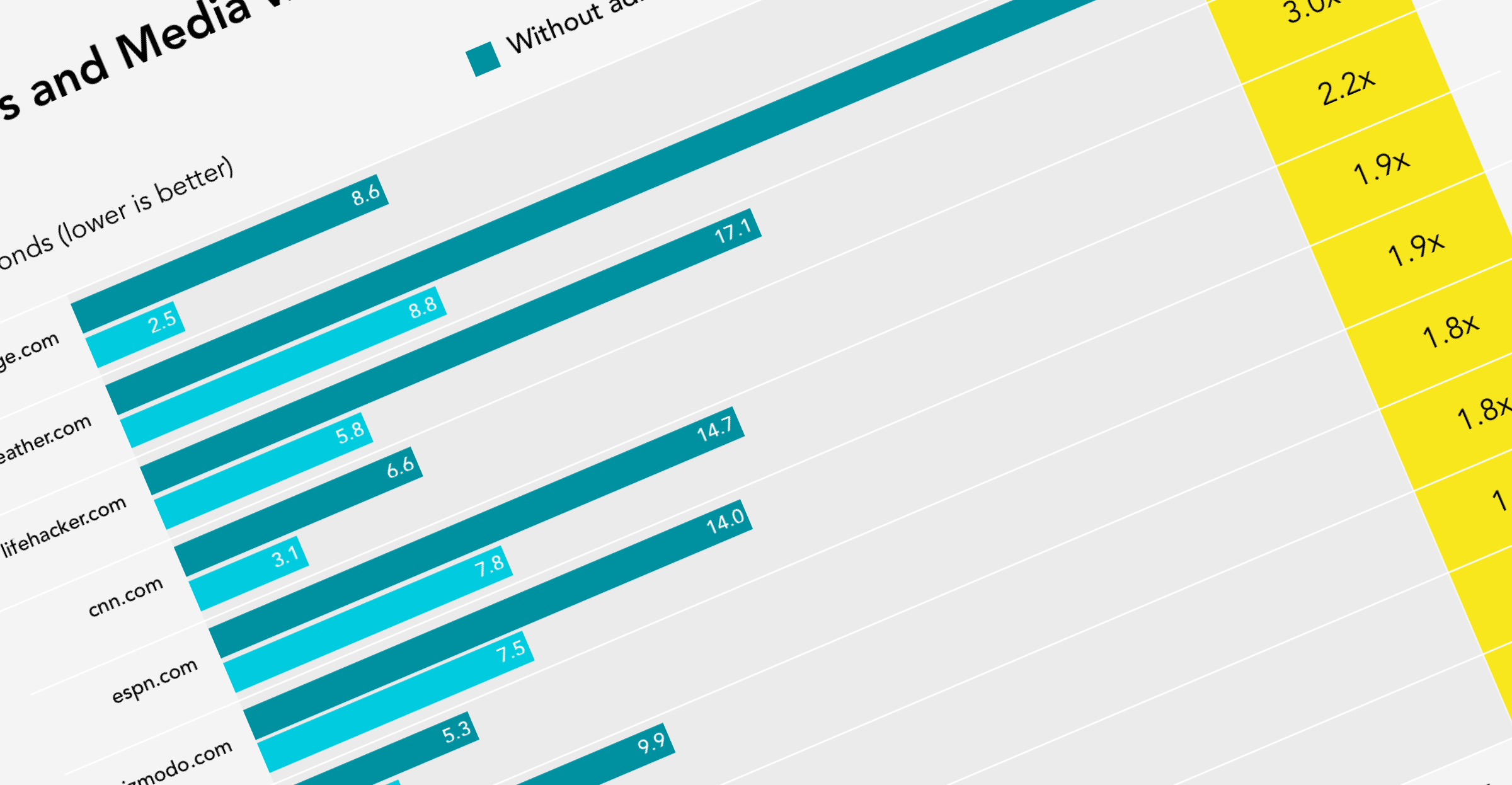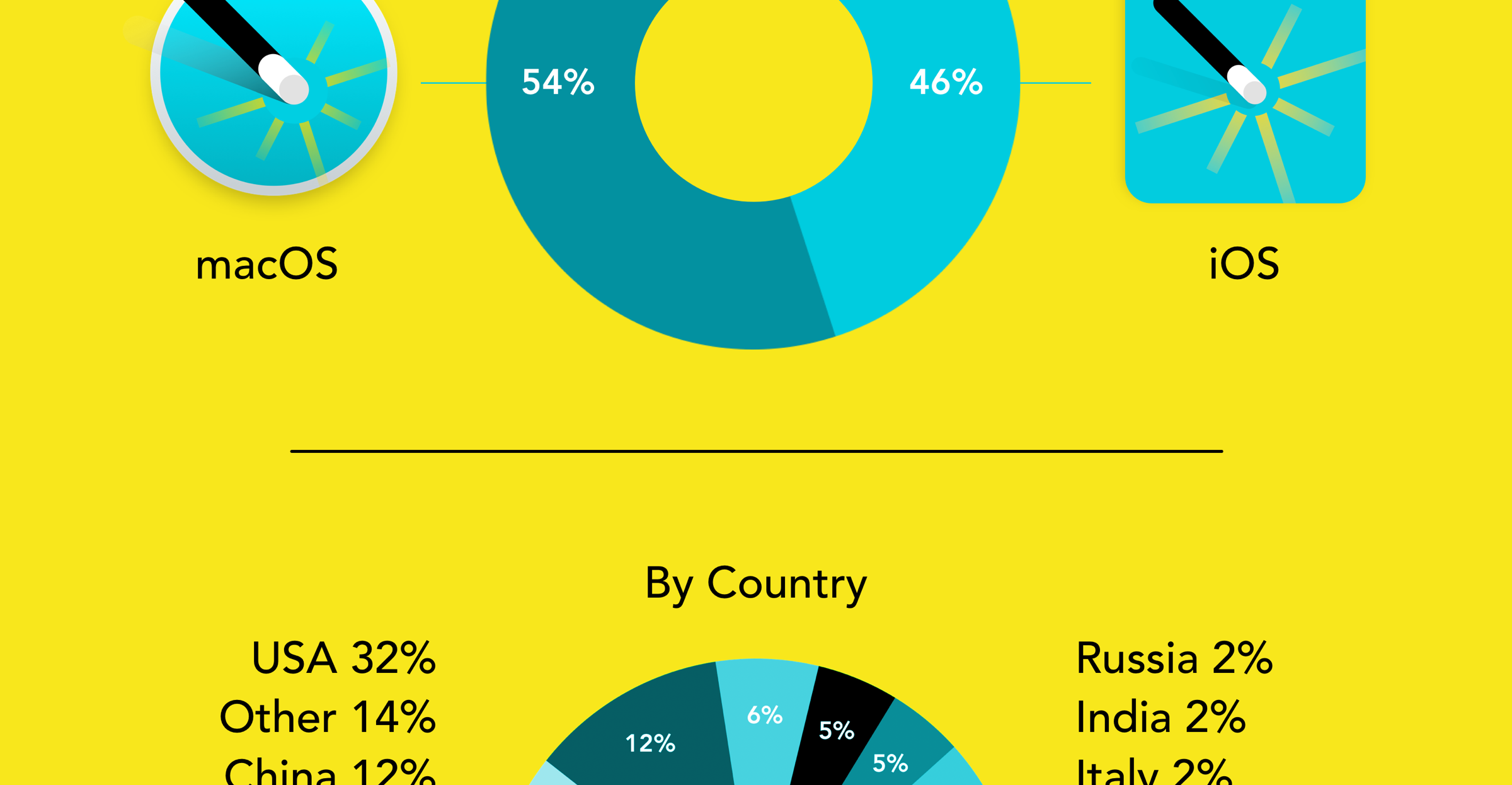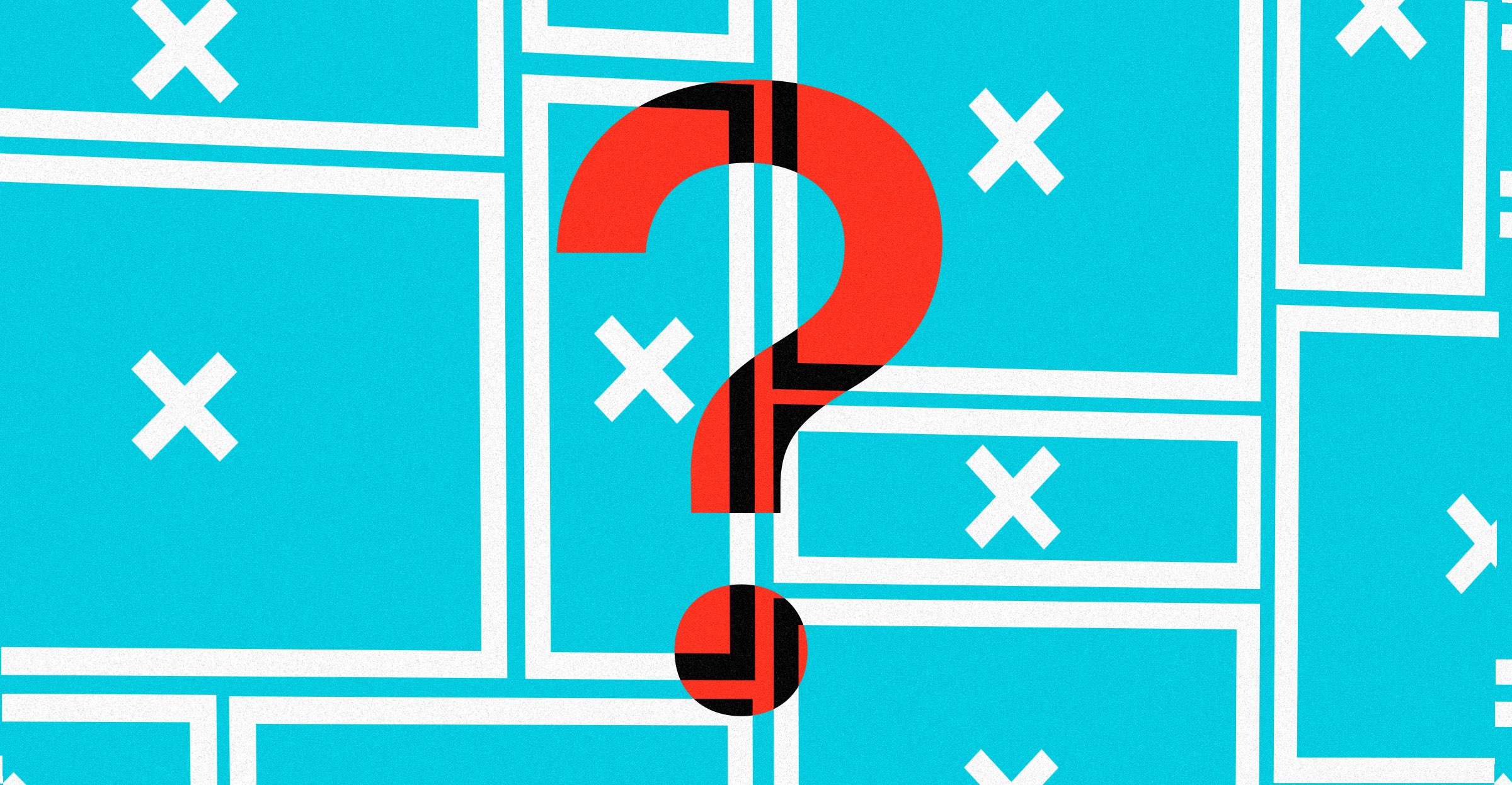Magic Lasso Adblock 3.0 is a major new update of the free, efficient and high performance ad blocker for the iPhone, iPad and Mac.
Delivering the most requested features to its 200,000+ users, version 3.0 of Magic Lasso Adblock provides best in class YouTube ad blocking along with removing annoying and unnecessary cookie prompts and privacy notices in Safari.
The new release continues to deliver a 2.0x faster browsing experience, improves privacy and security by removing ad trackers, doubles battery life during heavy web browsing and lowers data usage when on the go.
And unlike some other ad blockers, Magic Lasso Adblock respects your privacy, doesn’t accept payment from advertisers and is 100% supported by it’s community of users.
Update: As of 2024, we have made further improvements to YouTube ad blocking in Magic Lasso. Read about the updates, including our response to YouTube’s anti-ad block approaches, in the latest Insights post.
Best in class YouTube ad blocking
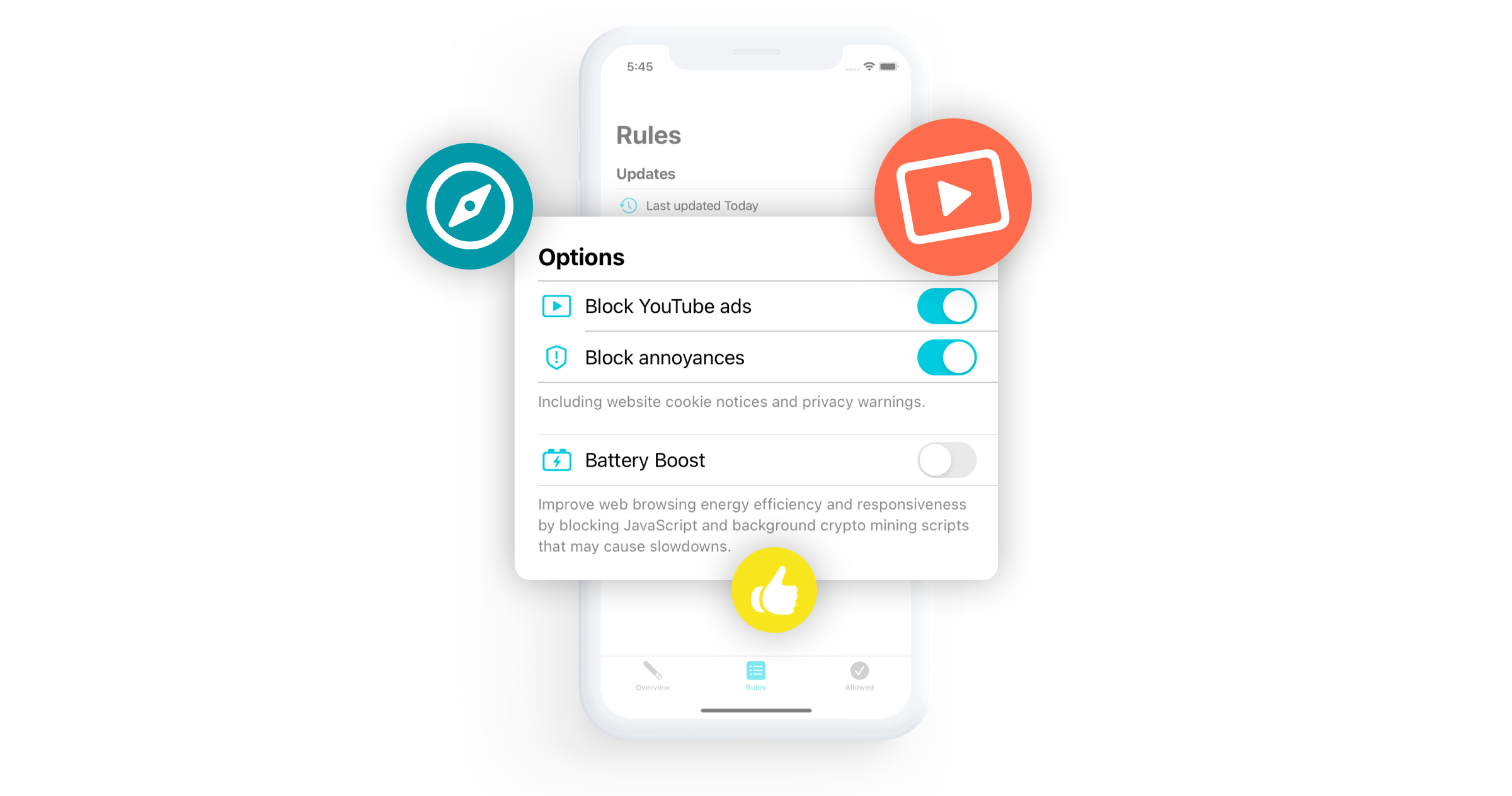 Magic Lasso Adblock 3.0 now blocks all ads on the world’s most popular video sharing site. Simply enable the new Magic Lasso Pro extension and turn on the ‘Block YouTube ads’ setting to block over 10 types of YouTube ads; including:
Magic Lasso Adblock 3.0 now blocks all ads on the world’s most popular video sharing site. Simply enable the new Magic Lasso Pro extension and turn on the ‘Block YouTube ads’ setting to block over 10 types of YouTube ads; including:
- Video ads
- Banner ads
- Search ads
- Suggested product ads
- Home page banner ads
- Paid Merchandising ads
- Shopping ads
- Paid promoted videos
Magic Lasso Adblock is the first ad blocker that delivers full YouTube ad blocking while respecting user’s privacy.
Magic Lasso seamlessly blocks all YouTube ads with a combination of custom, efficient content blocking rules using Safari’s native content blocker API along with a new permission-restricted ‘Magic Lasso Pro’ web extension.
Unlike other ad blockers whose web extensions have unrestricted permissions to read and view any pages you visit, Magic Lasso Pro only has access to pages within the youtube.com domain. Therefore your browsing history beyond YouTube is not accessible to the web extension. Or to the Magic Lasso app. Meaning an optimal balance between functionality and privacy.
This continues our commitment to put user’s privacy first while continuing to make a better ad blocker for all Apple platforms.
Block annoying cookie prompts and privacy notices
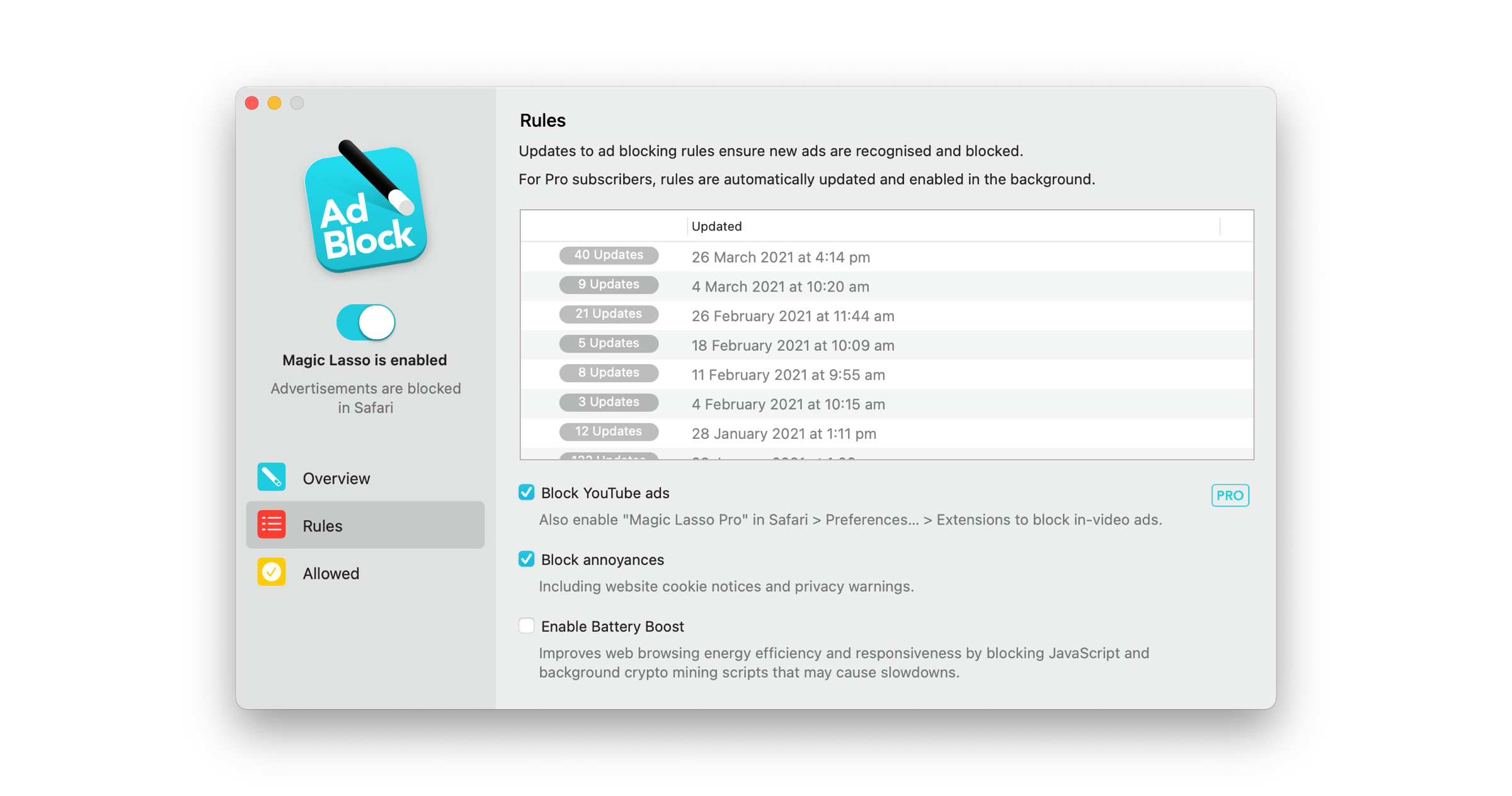 Are you sick of having to click ‘Accept Cookies’ whenever you visit a new site? Perhaps you want to hide long, incomprehensible web privacy notices?
Are you sick of having to click ‘Accept Cookies’ whenever you visit a new site? Perhaps you want to hide long, incomprehensible web privacy notices?
With Magic Lasso Adblock 3.0 these annoyances are now automatically removed. With ‘Block annoyances’ enabled, all cookie prompts and privacy notices no longer appear in Safari. Making your web browsing experience cleaner and faster.
With the addition of annoyance blocking, Magic Lasso now:
- blocks all ads
- prevents ad tracking
- blocks YouTube ads
- stops pop ups
- removes anti ad block messages
- hides cookie prompts
- hides privacy notices
- stops background crypto mining scripts
Native ad blocker for all Apple platforms
Magic Lasso Adblock 3.0 with best in class YouTube ad blocking is now available on iPhone, iPad and Mac. It includes full compatibility with the latest versions of iOS and macOS including native Apple Silicon M1 support.
The ‘Magic Lasso Pro’ web extension to block pre-roll and mid-roll YouTube video ads is available for macOS, iOS 15+ and iPadOS 15+ as part of the Magic Lasso 3.1 release.
Magic Lasso Adblock is a free download via the App Store and Mac App Store. Further information is available via the Magic Lasso website.