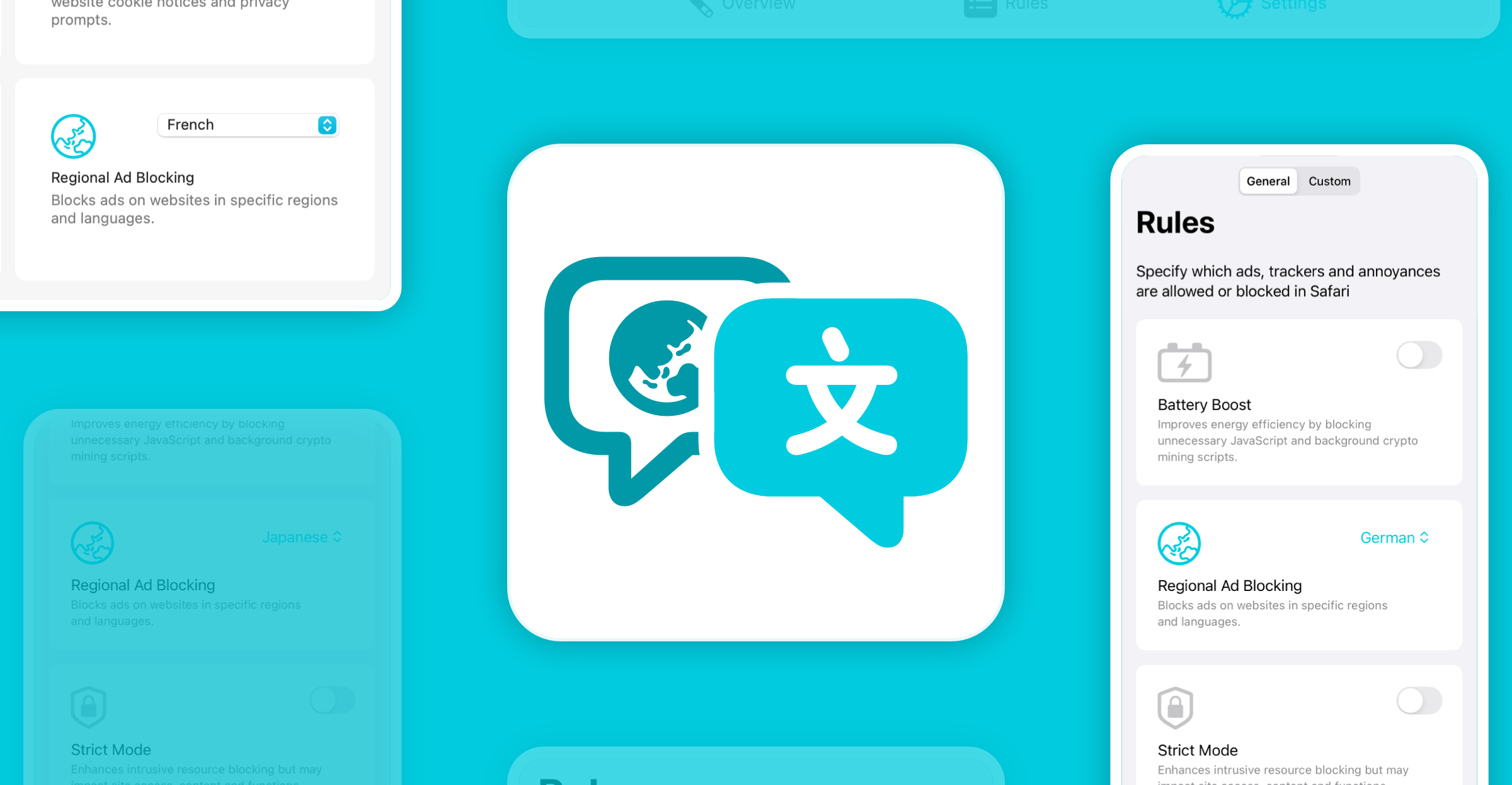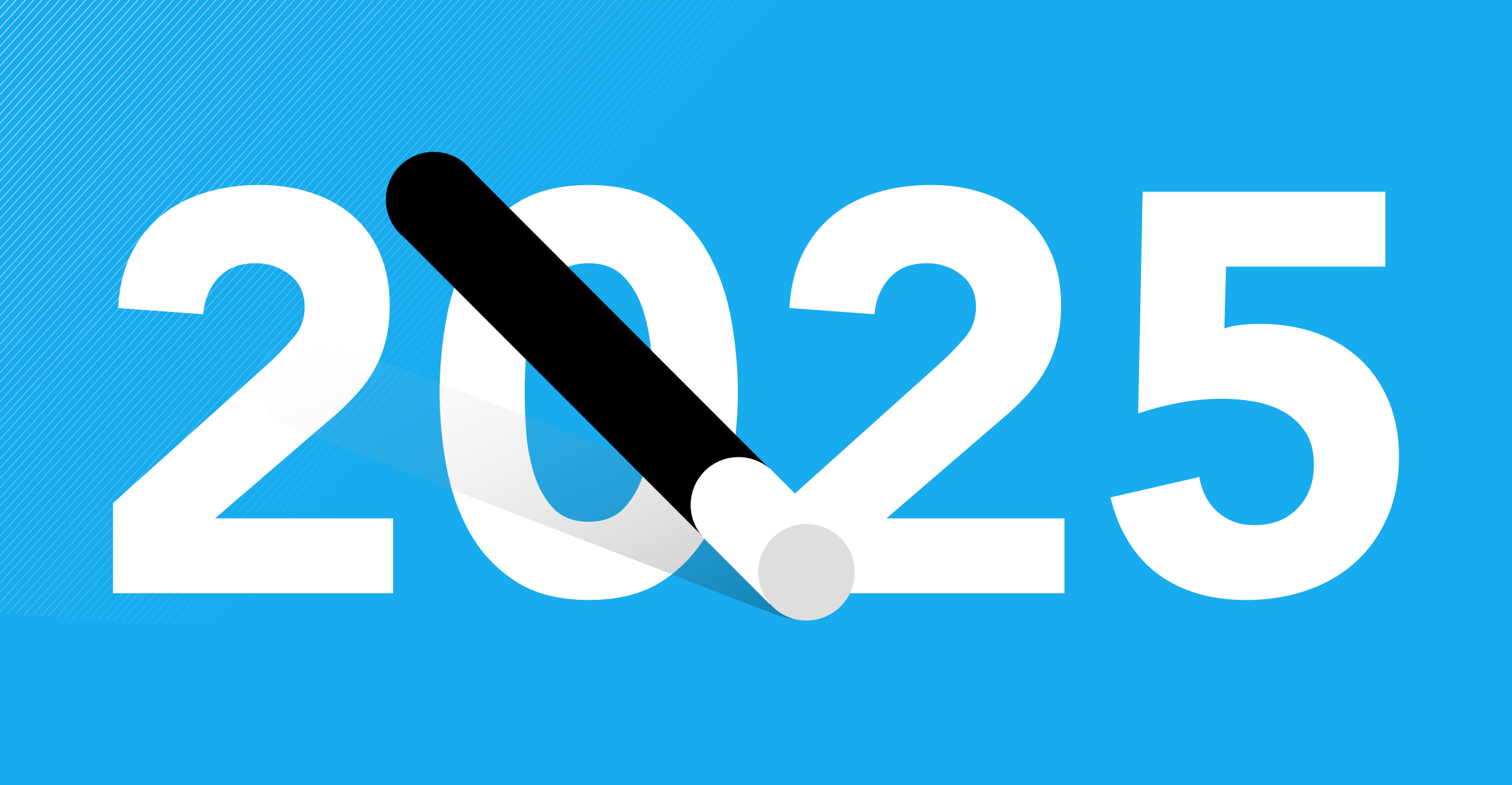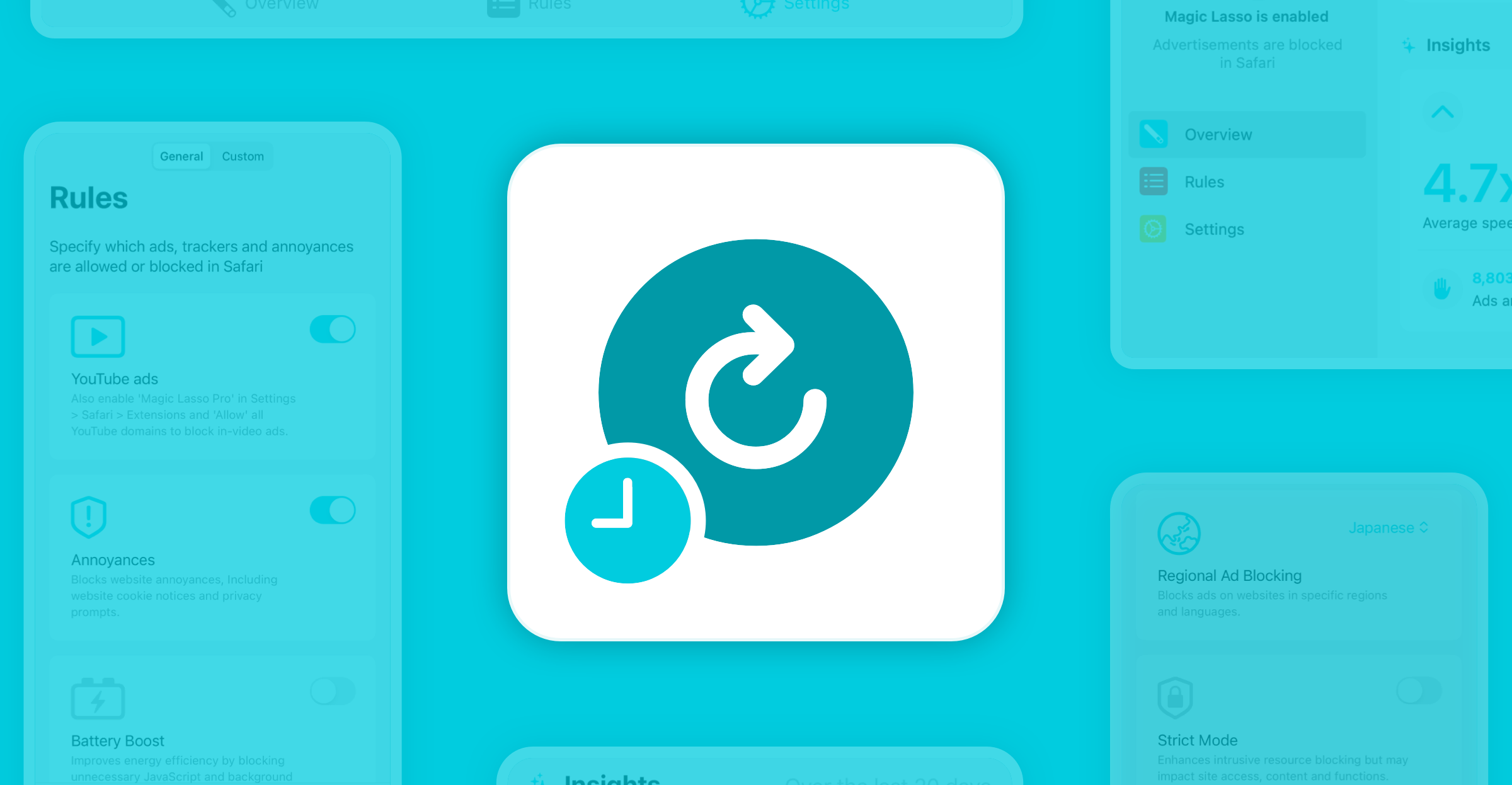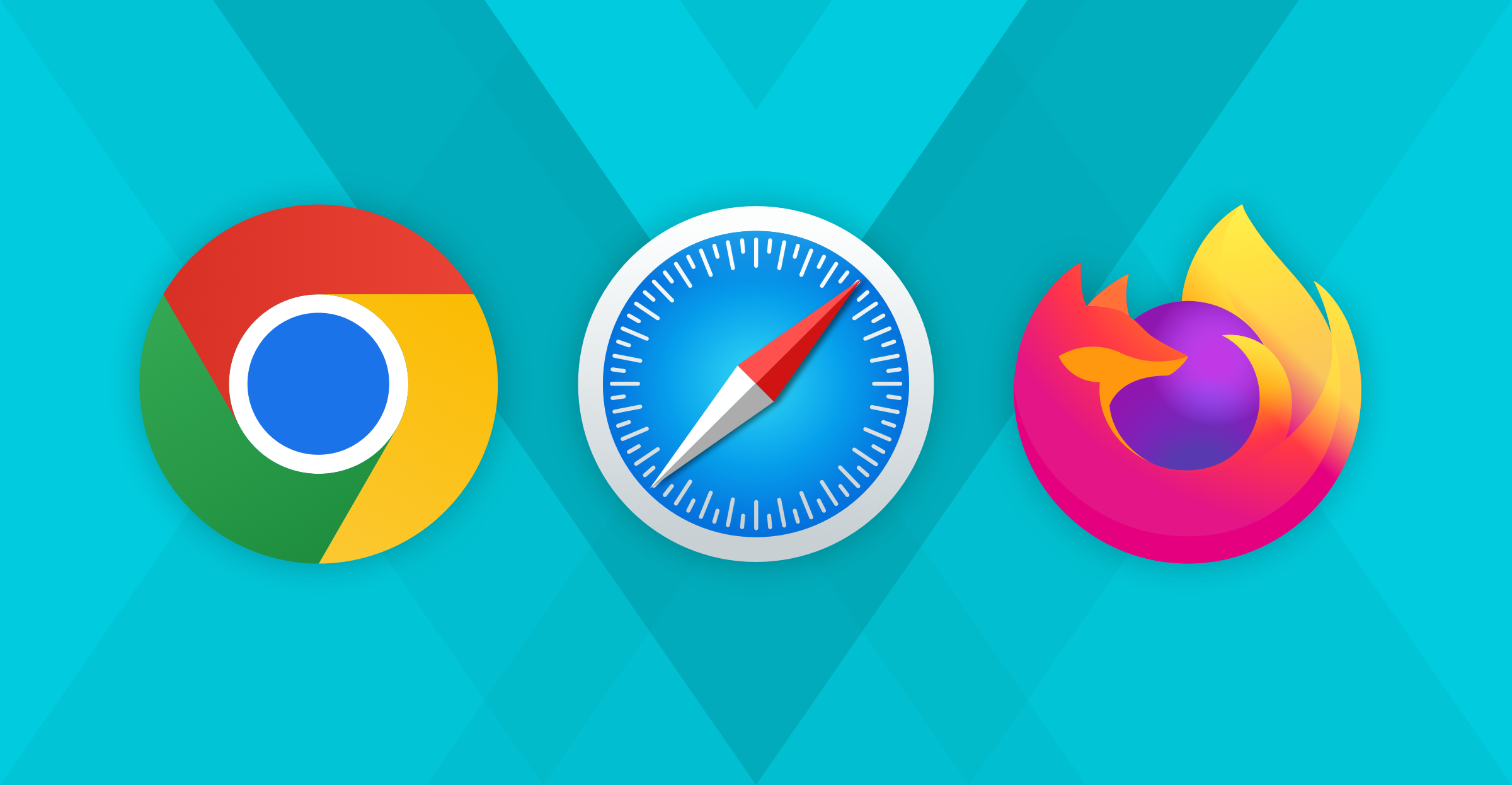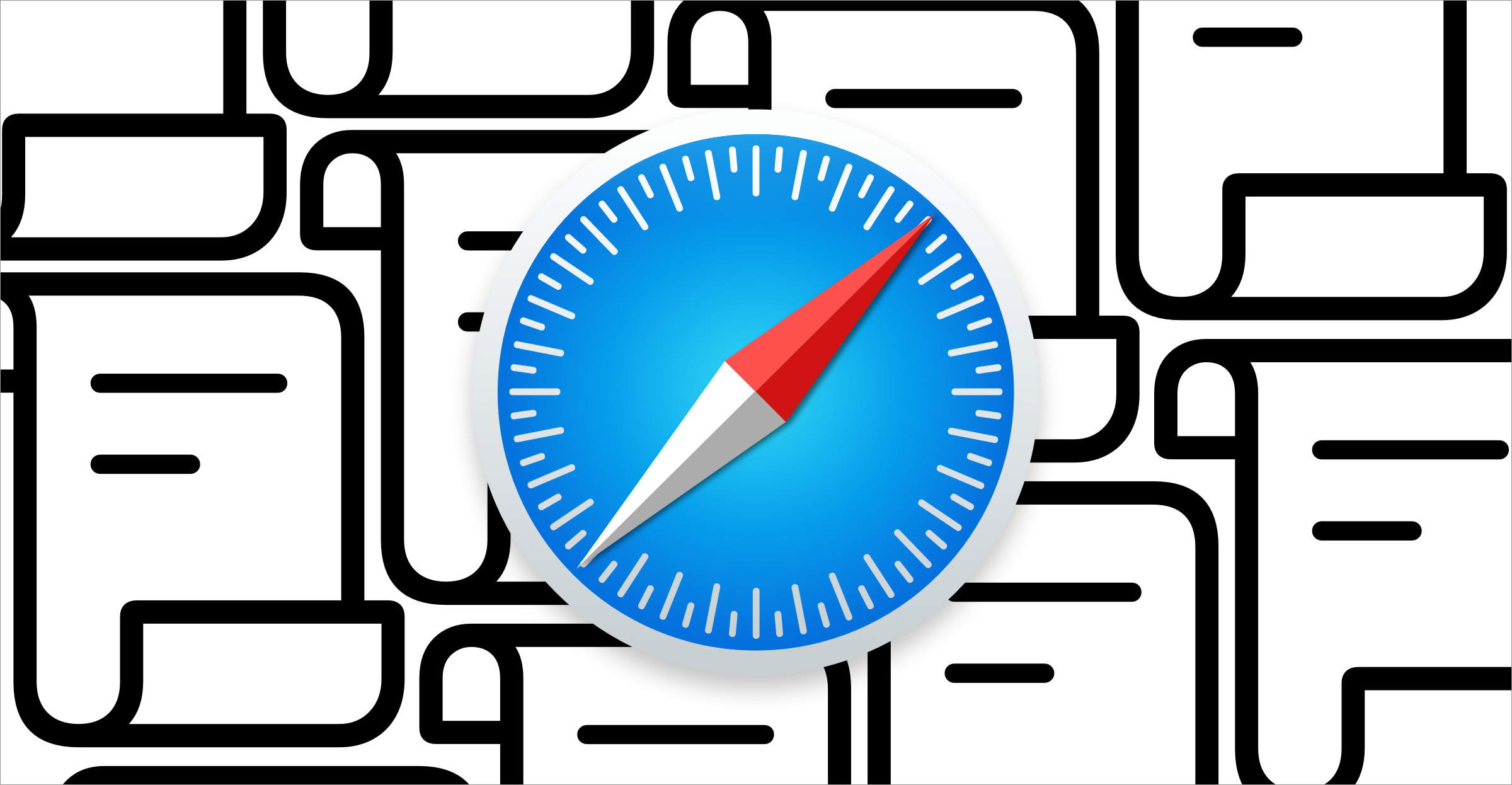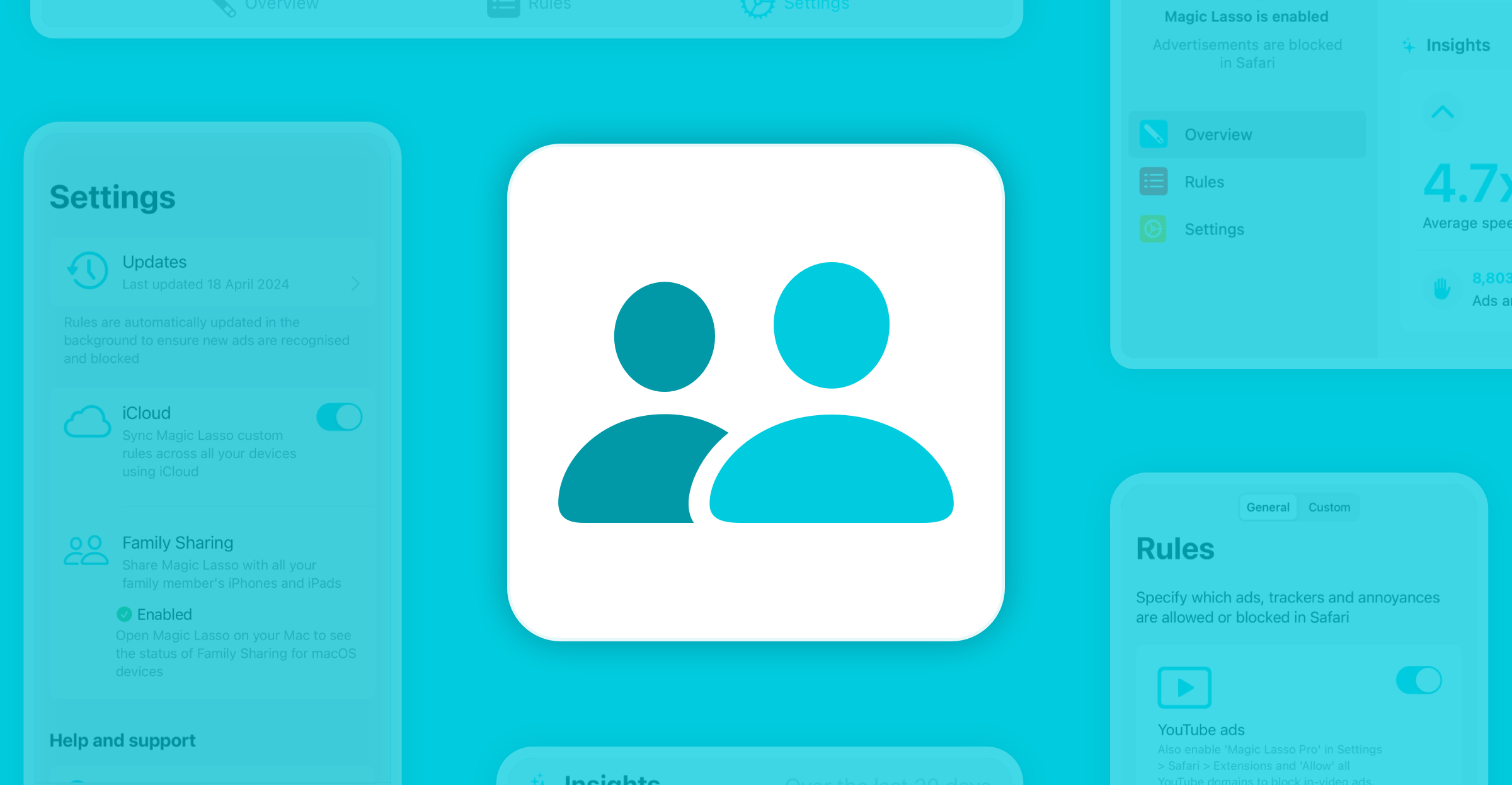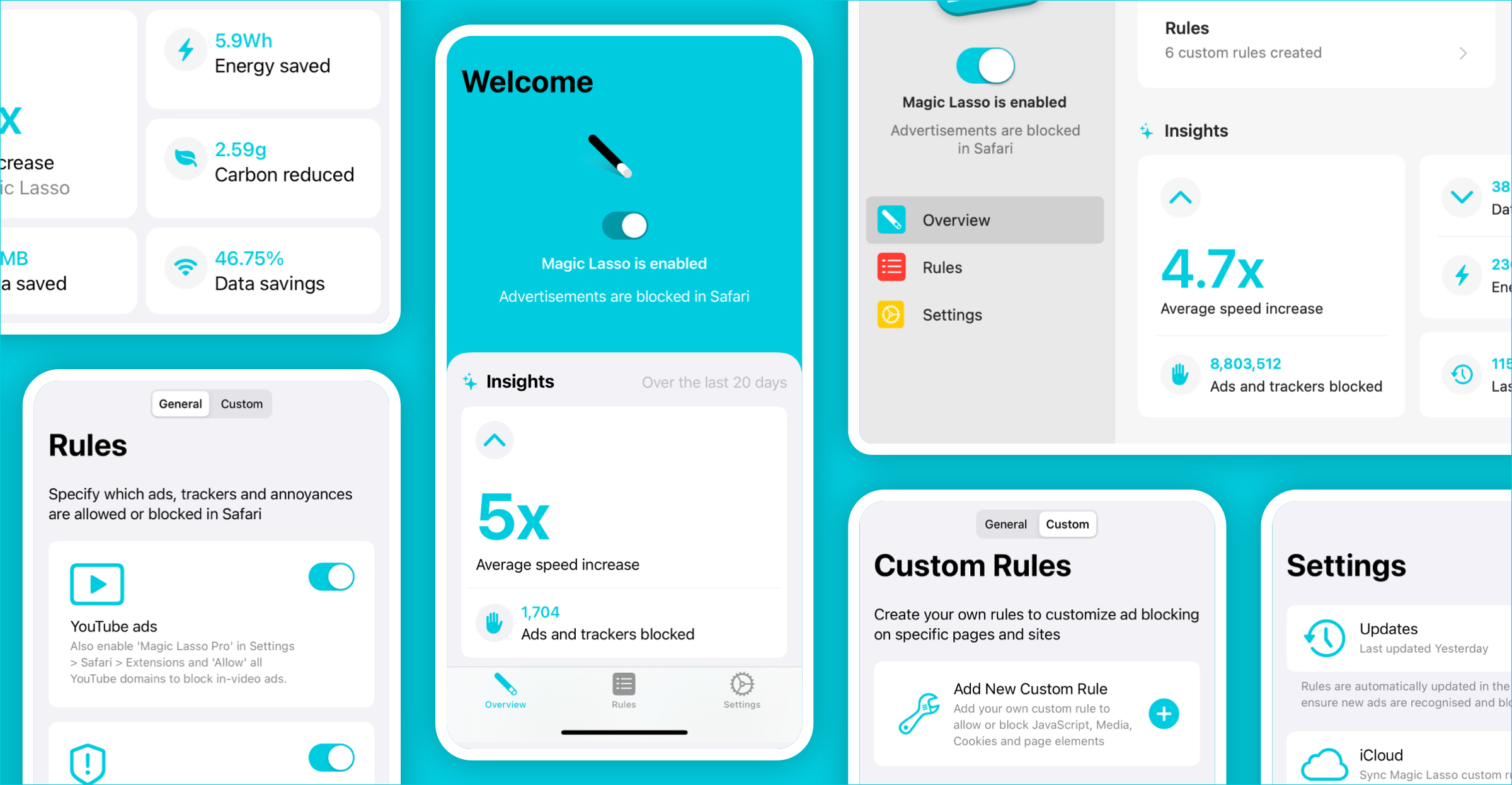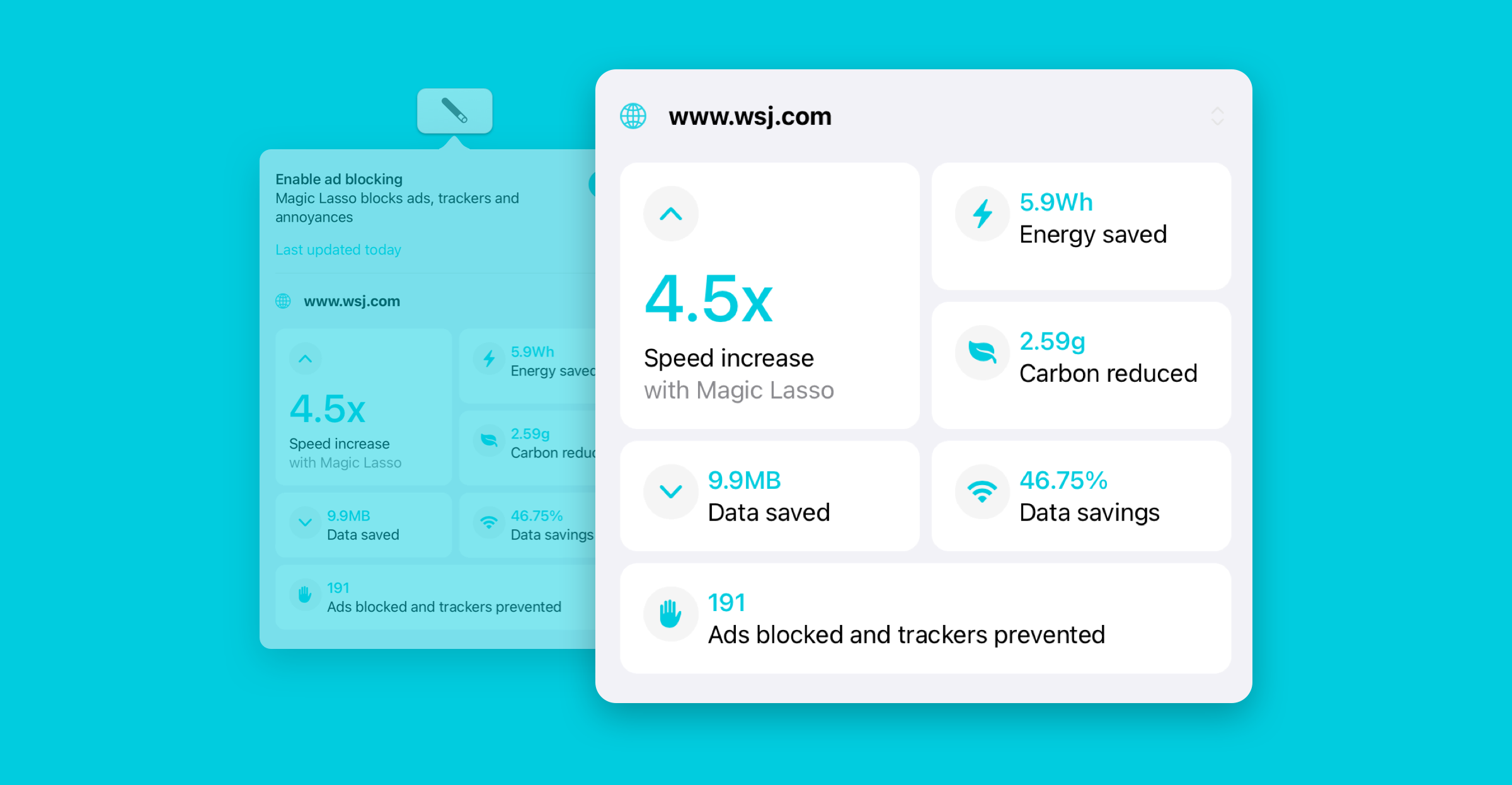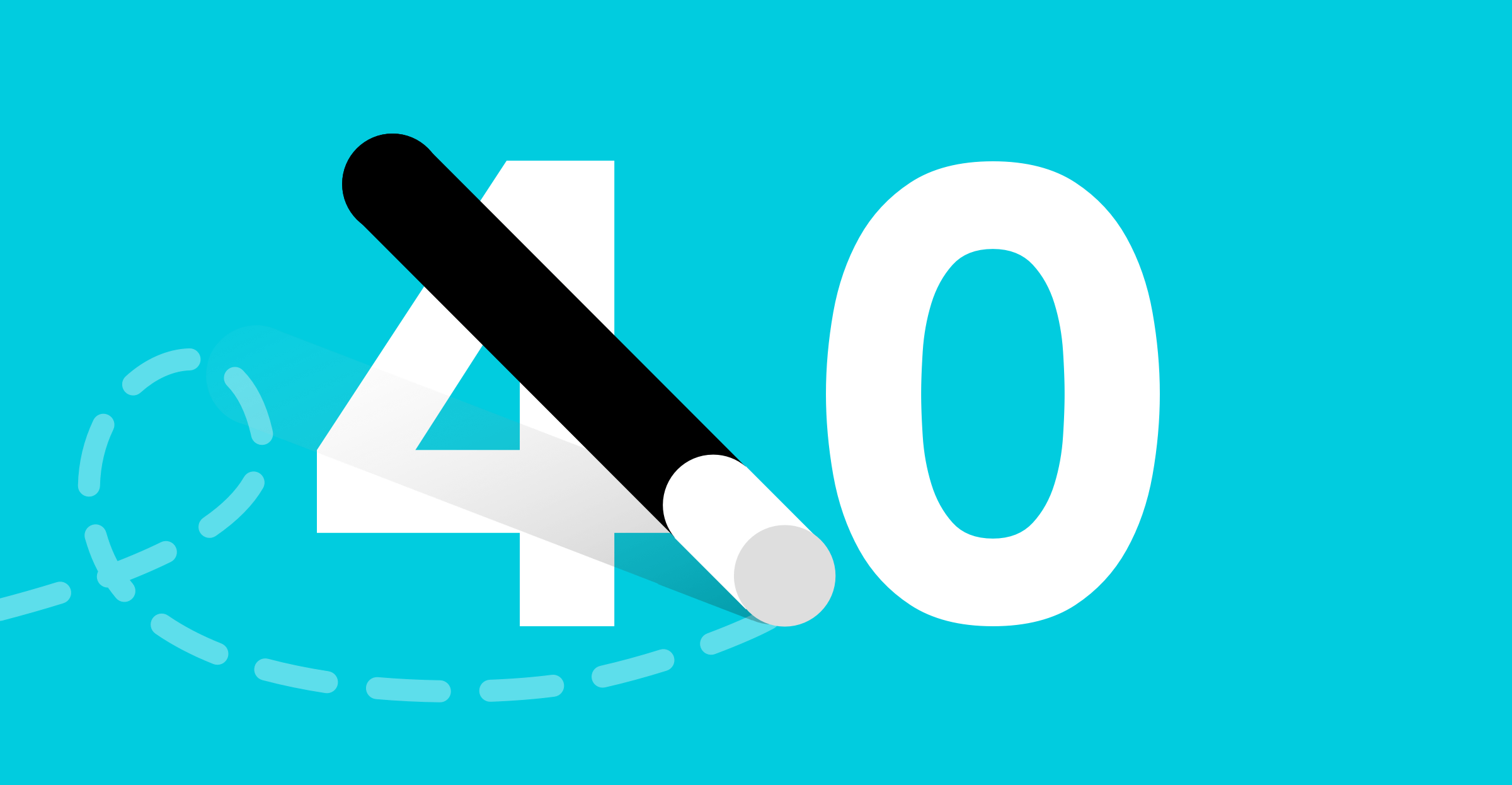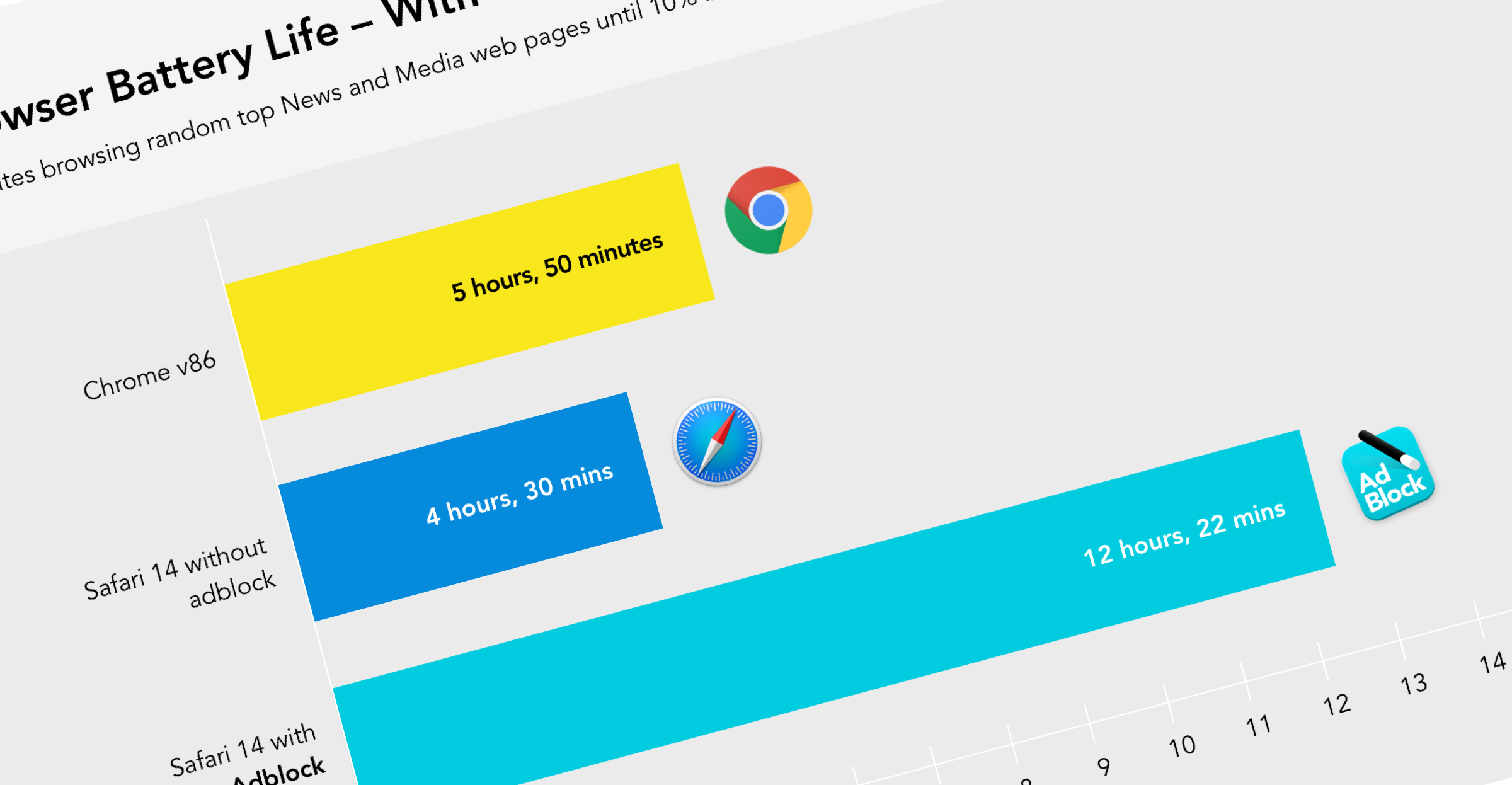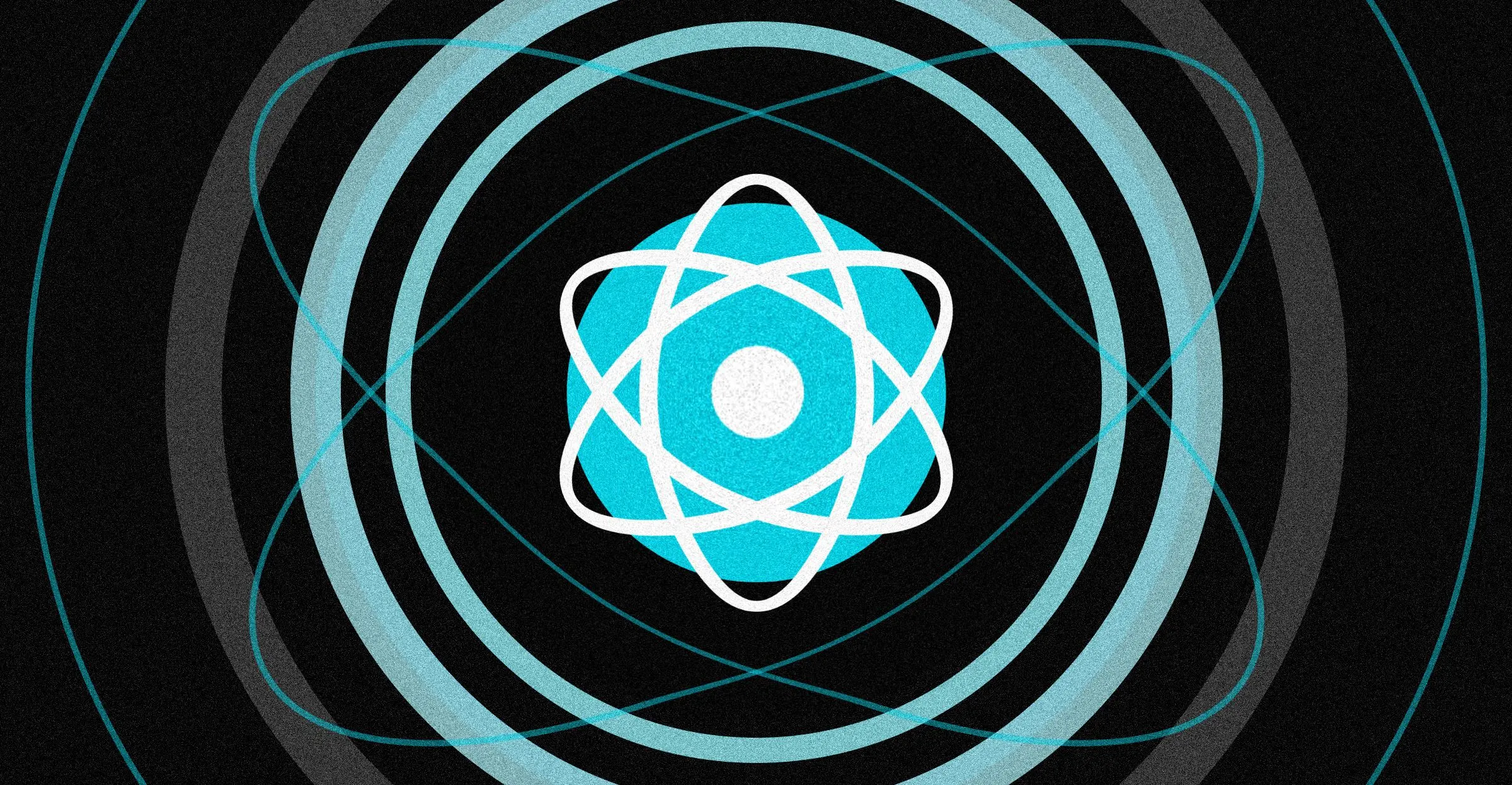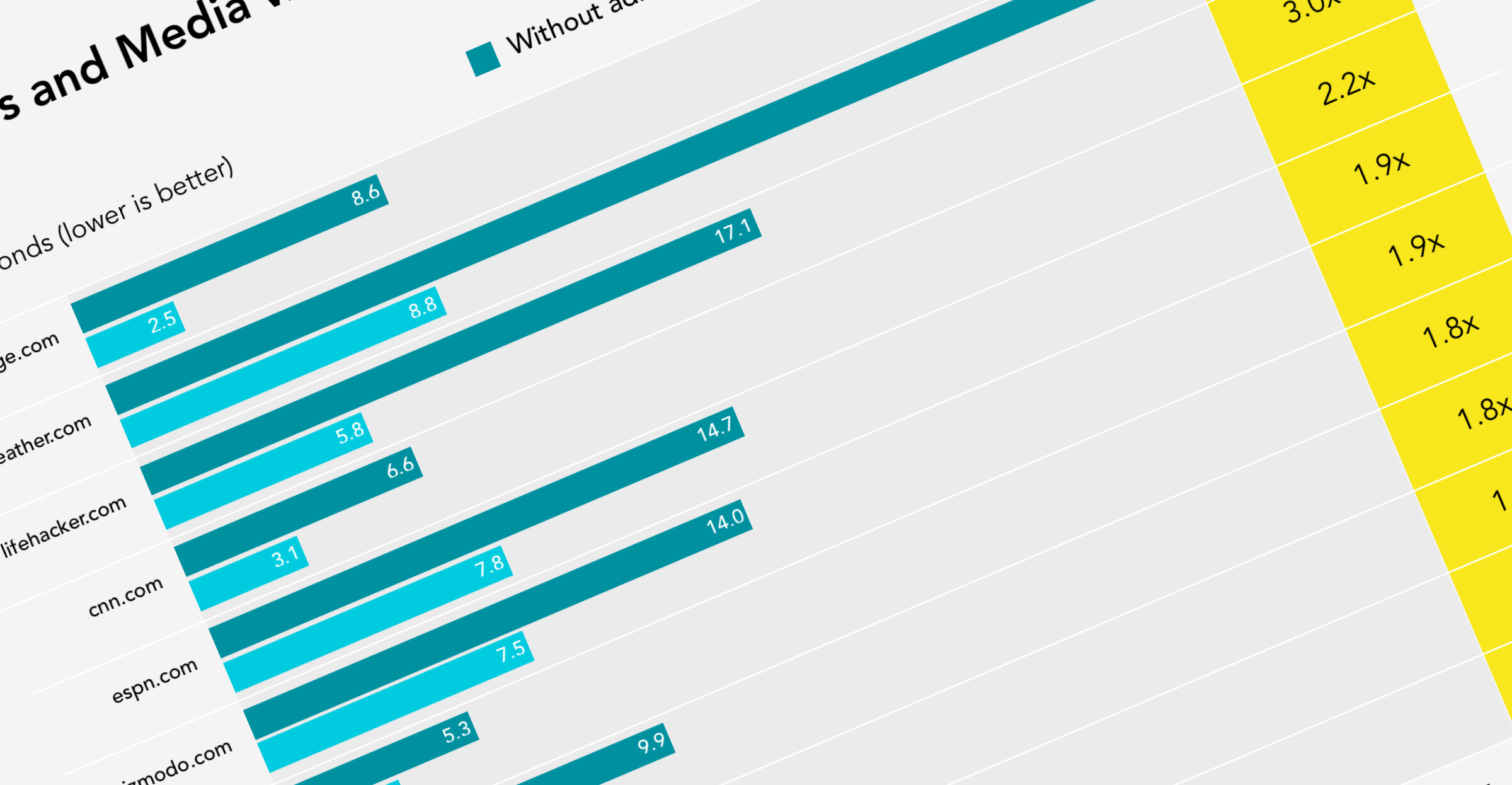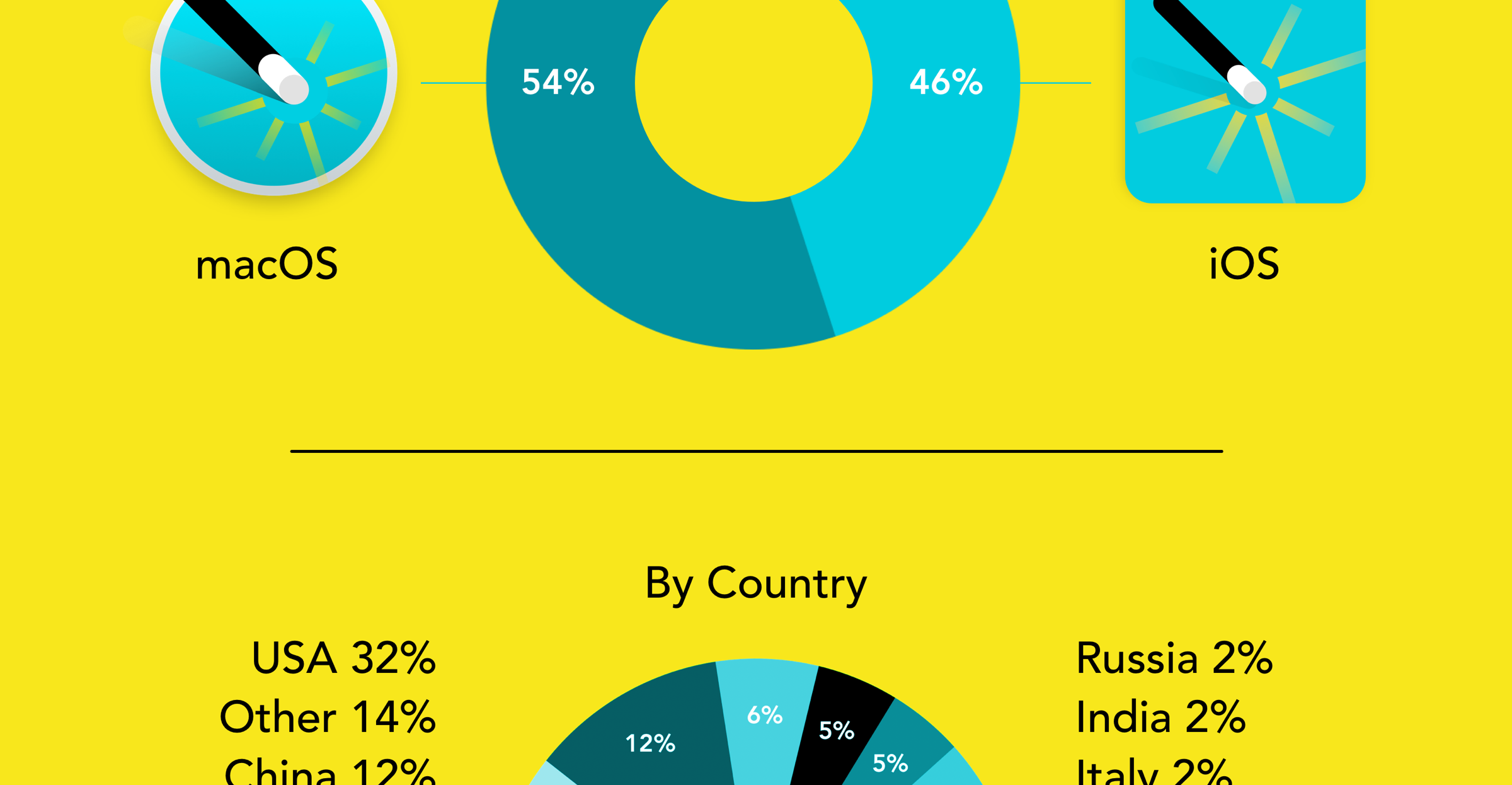Magic Lasso Adblock v4.6 is now available and includes support for blocking of ads, trackers and annoyances across an additional 40 regions and languages.
With the introduction of Regional Ad Blocking, Magic Lasso Adblock has more than tripled the number of ad blocking rules that are included in the app, ensuring it continues to be the best way to block ads, trackers and annoyances in Safari on your iPhone, iPad and Mac.
Read on to understand how Regional Ad Blocking works, along with full details on the regions and languages supported.
Best Ad Blocking Experience
Since our first release, our goal for Magic Lasso has been to provide the best ad, tracker and annoyance blocking in Safari. To do so, all prior versions of the app have focused primarily on blocking ads across English language websites.
With v4.6, we’ve expanded that support, so that Magic Lasso now automatically also blocks ads, trackers and annoyances across an additional 40 regions and languages.
The full list of new regions and languages supported in Magic Lasso v4.6 are:
- Arabic
- Assamese
- Bengali
- Bulgarian
- Chinese
- Czech
- Danish
- Dutch
- Faroese
- Finnish
- French
- German
- Gujarati
- Hebrew
- Hindi
- Icelandic
- Indonesian
- Italian
- Japanese
- Kalaallisut
- Kannada
- Korean
- Latvian
- Lithuanian
- Marathi
- Nepali
- Norwegian
- Norwegian Bokmal
- Norwegian Nynorsk
- Polish
- Portuguese
How Regional Ad Blocking Works
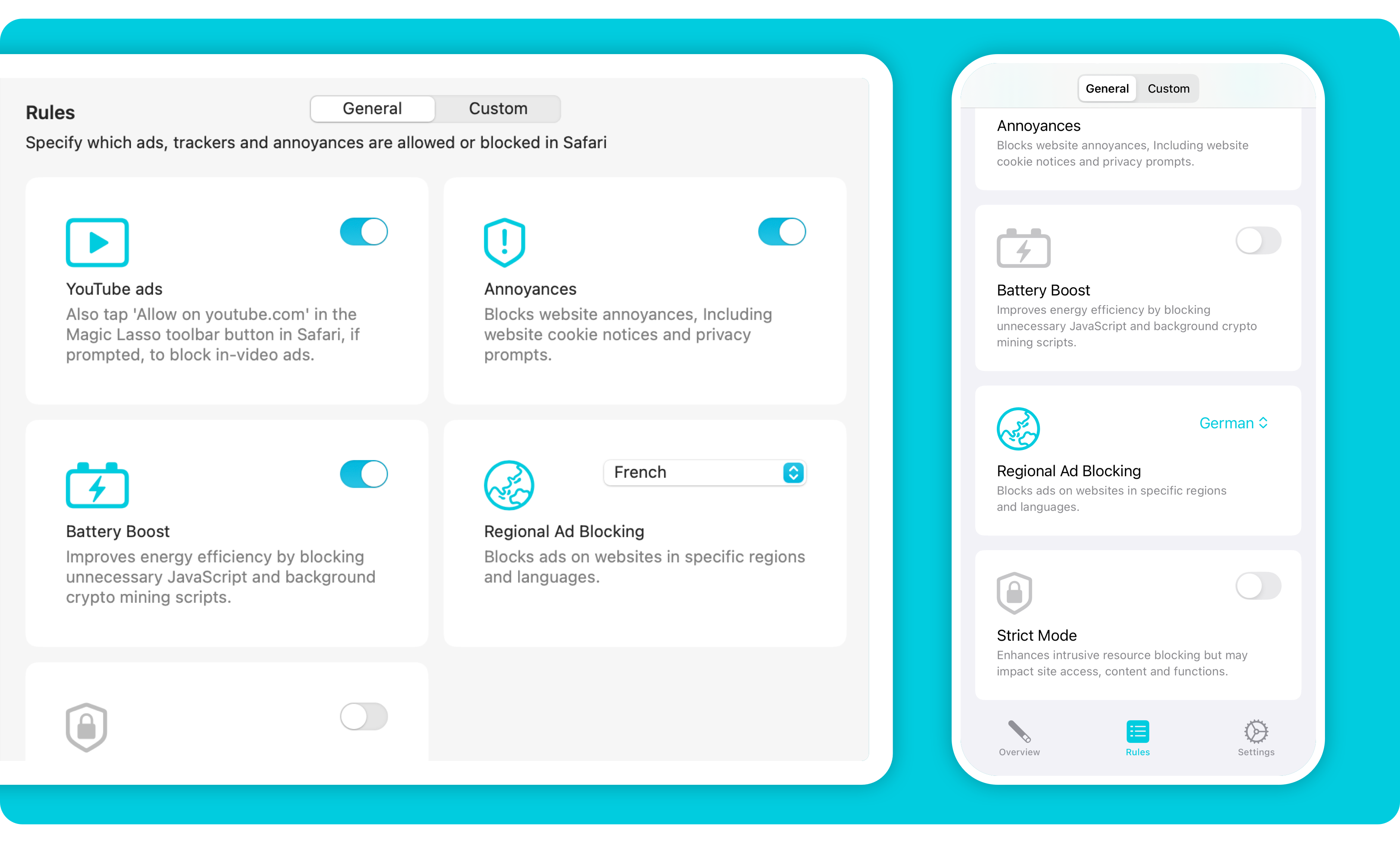
By default, Magic Lasso uses the preferred language of your device to automatically select the best set of Regional Ad Blocking rules to apply.
So if your device’s preferred language is German, then by default, in addition to the core set of English language rules, Magic Lasso will also use rules specific to blocking ads on German language websites.
You can see the set of rules that will be applied by visiting the “Regional Ad Blocking” option in the “Rules” tab of the app. Most users will be happy to leave this option on the default setting of “Automatic”. Therefore if you change your device’s preferred language, then the set of ad blocking rules applied will also be automatically updated.
However, if you want to use a set of Regional Ad Blocking rules that is different to your device’s preferred language, you can simply select another language option from the list. Once a specific language has been set, then Magic Lasso will continue to use ad blocking rules for that language, irrespective of changes to your device’s preferred language.
In addition, for any ‘Regional Ad Blocking’ language selected, Magic Lasso will continue to also use the full set of rules which are optimised for ad blocking on English language websites.
It’s also worth noting that some of the rules used are shared between multiple language selections – for instance the Norwegian and Danish languages, amongst some others, both use the same set of Regional Ad Blocking rules.
Ongoing Ad Blocking Improvements
Regional Ad Blocking has more than tripled the number of ad blocking rules that are now included as part of Magic Lasso.
This means better ad, tracker and annoyance blocking – irrespective of the websites you visit or the languages you speak.
In tandem with our daily rule updates, Regional Ad Blocking is part of our ongoing commitment to improve the quality and breadth of the Magic Lasso ad blocking experience. We’re dedicated to ensuring Magic Lasso Adblock continues to be the best ad blocker for your iPhone, iPad and Mac.
If you’ve never used an ad blocker you may want to give Magic Lasso Adblock a try. It’s the best way to experience a faster, cleaner web for yourself.