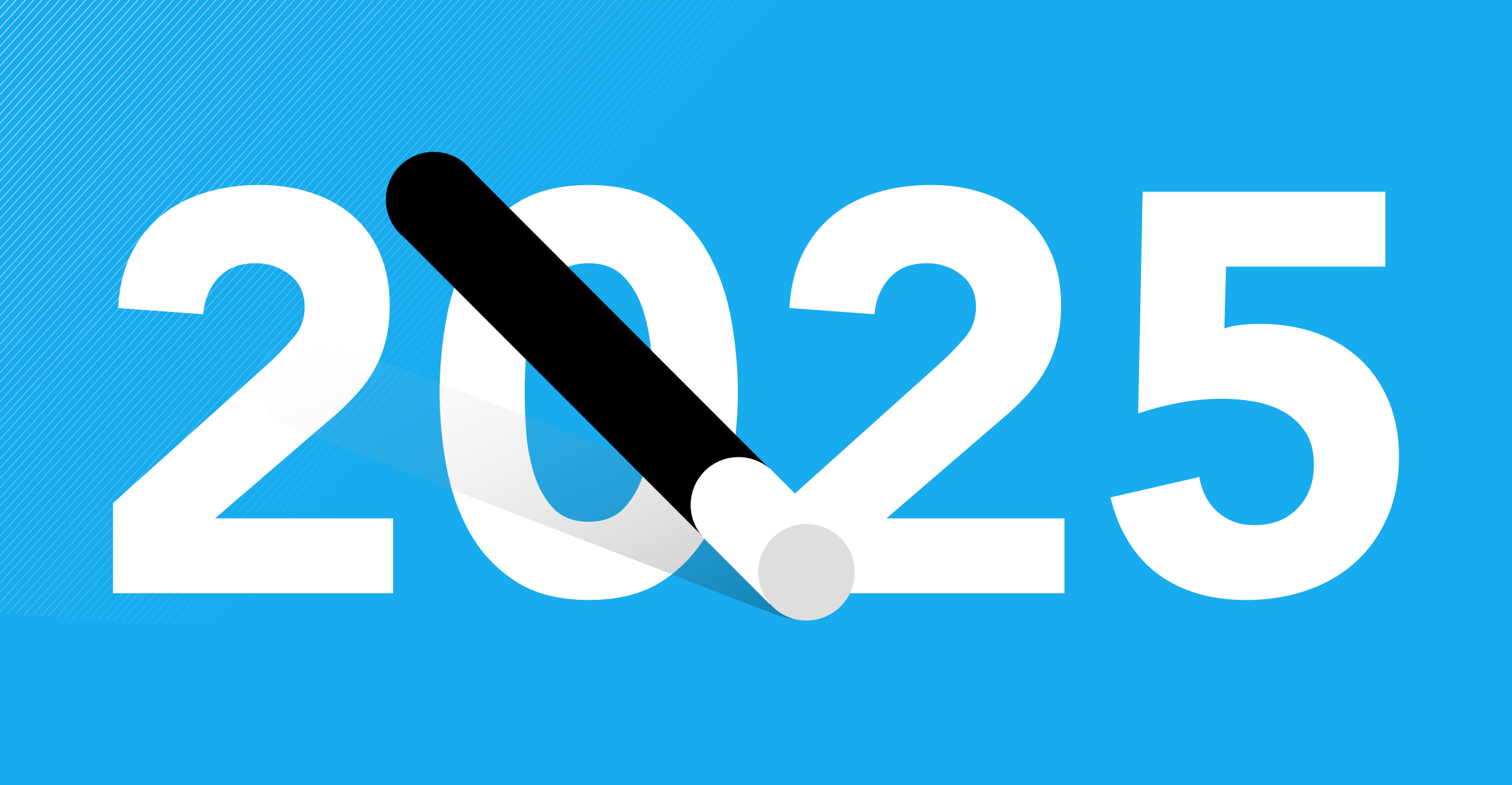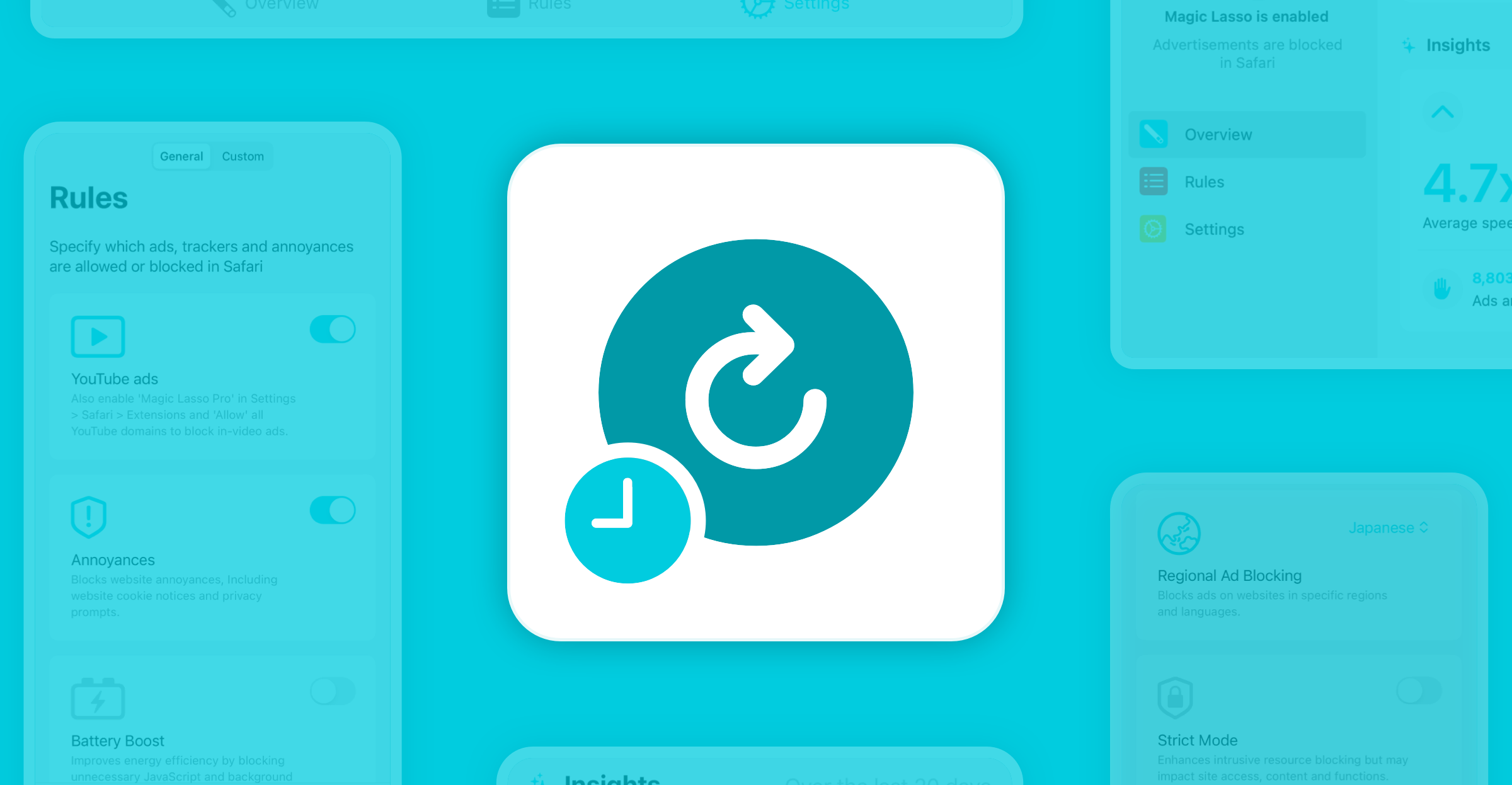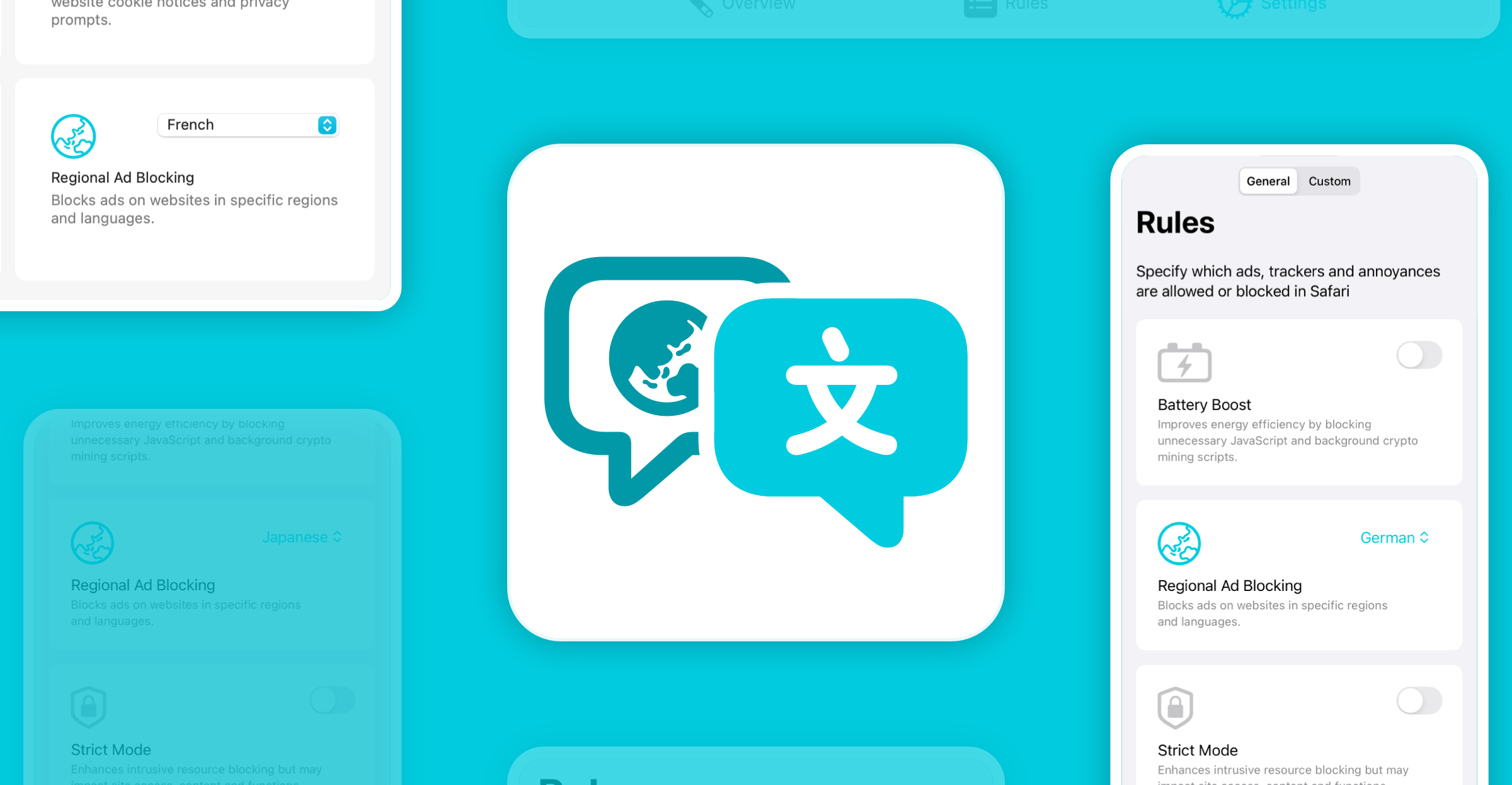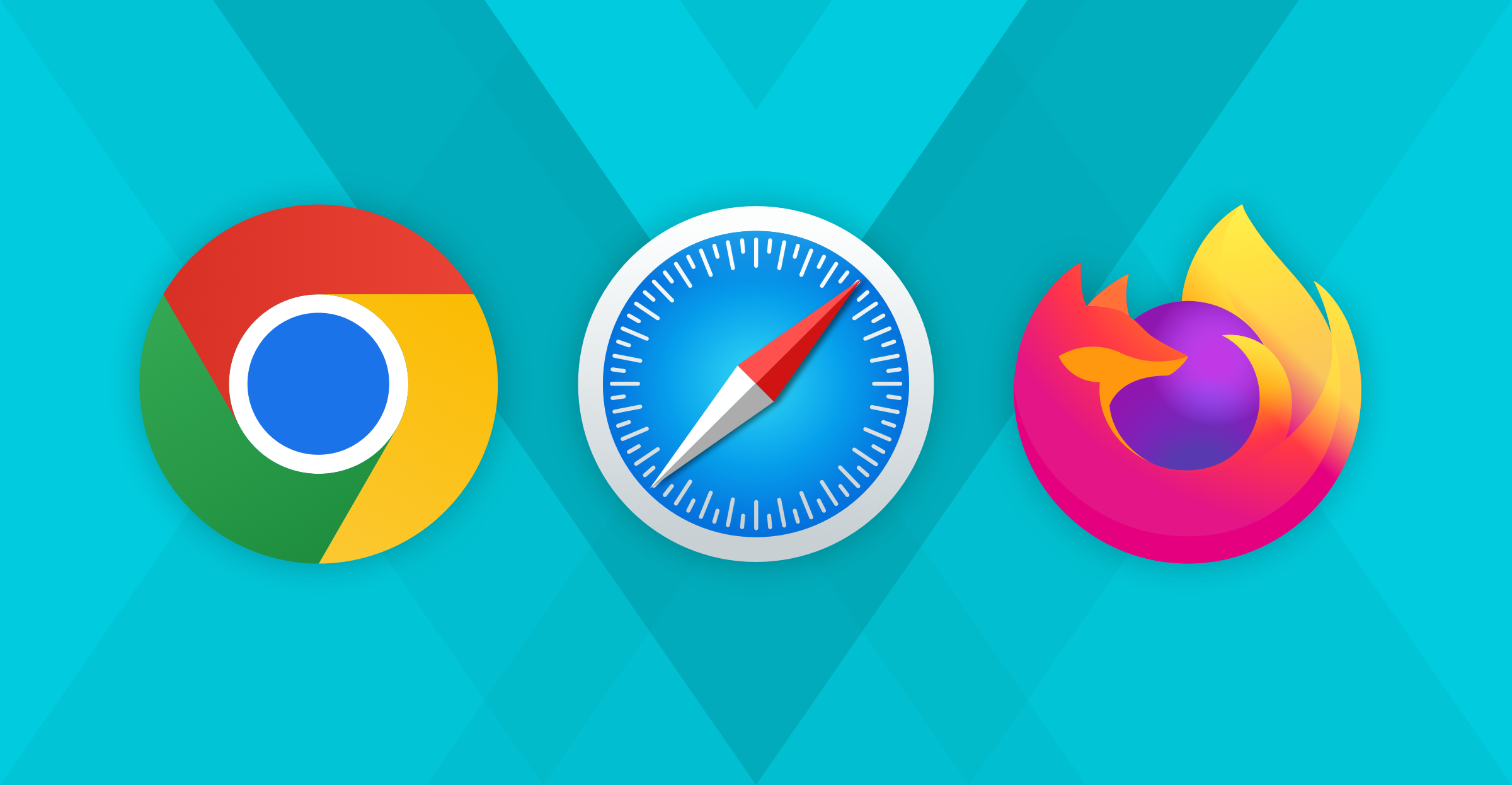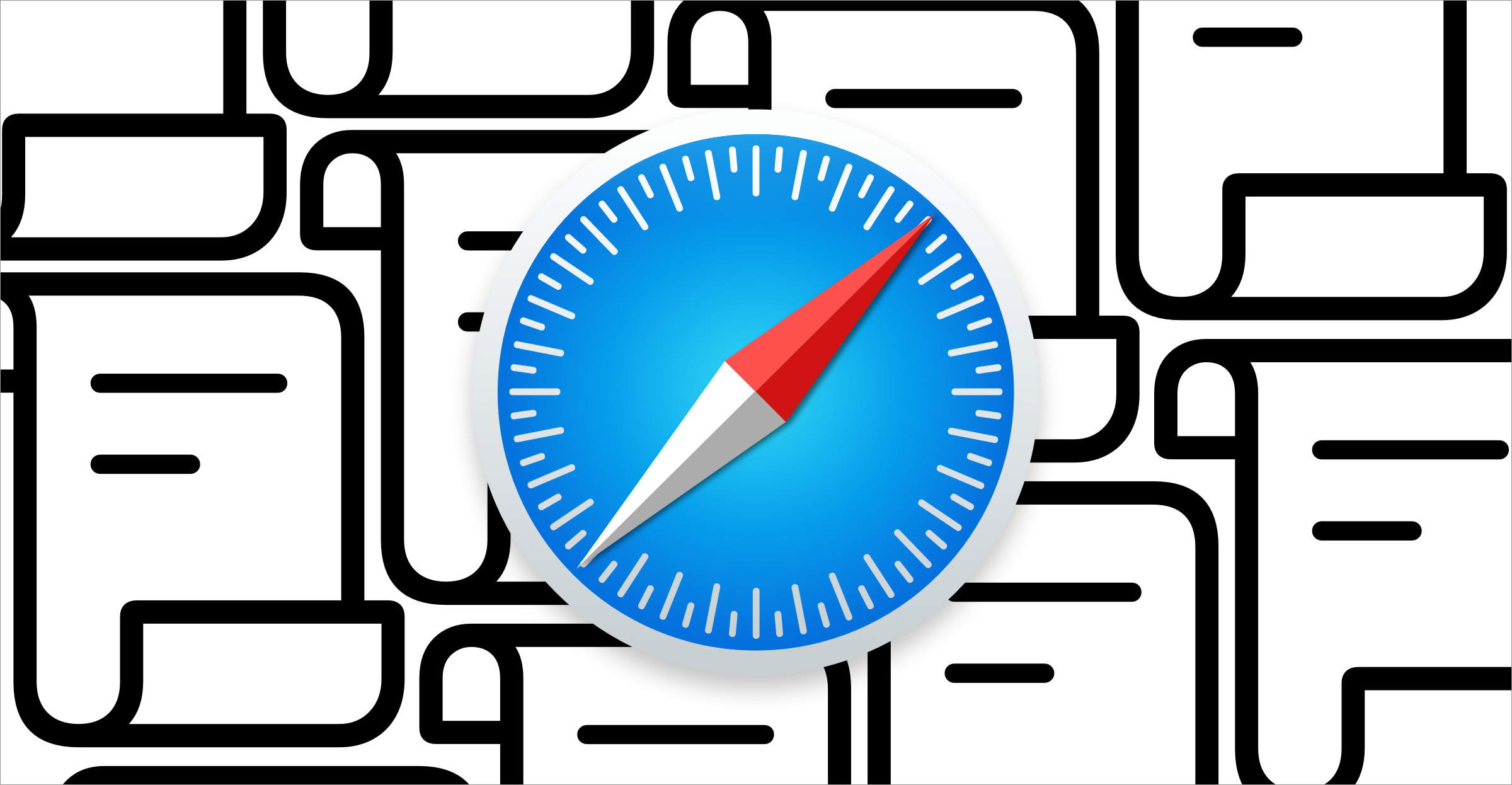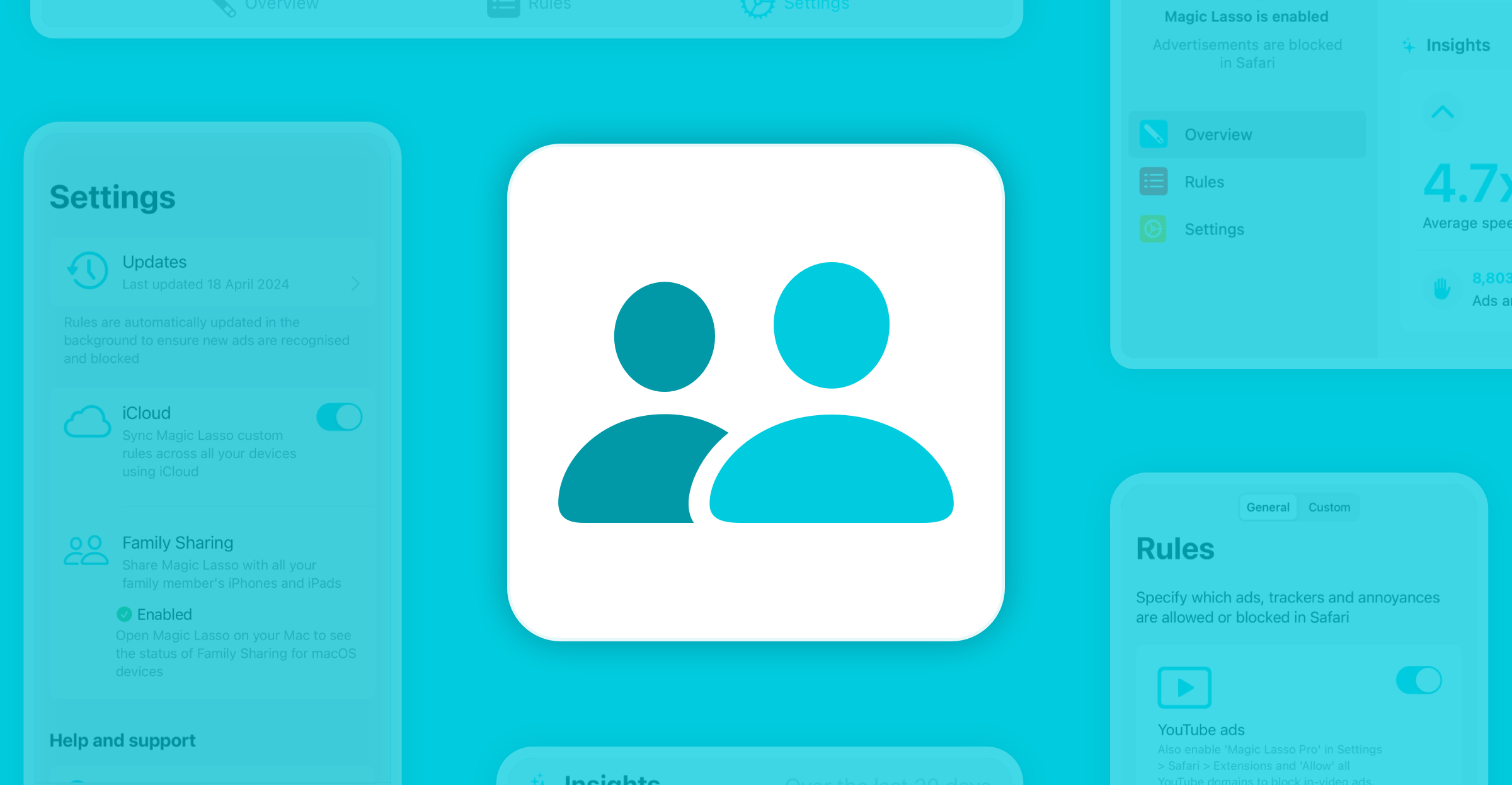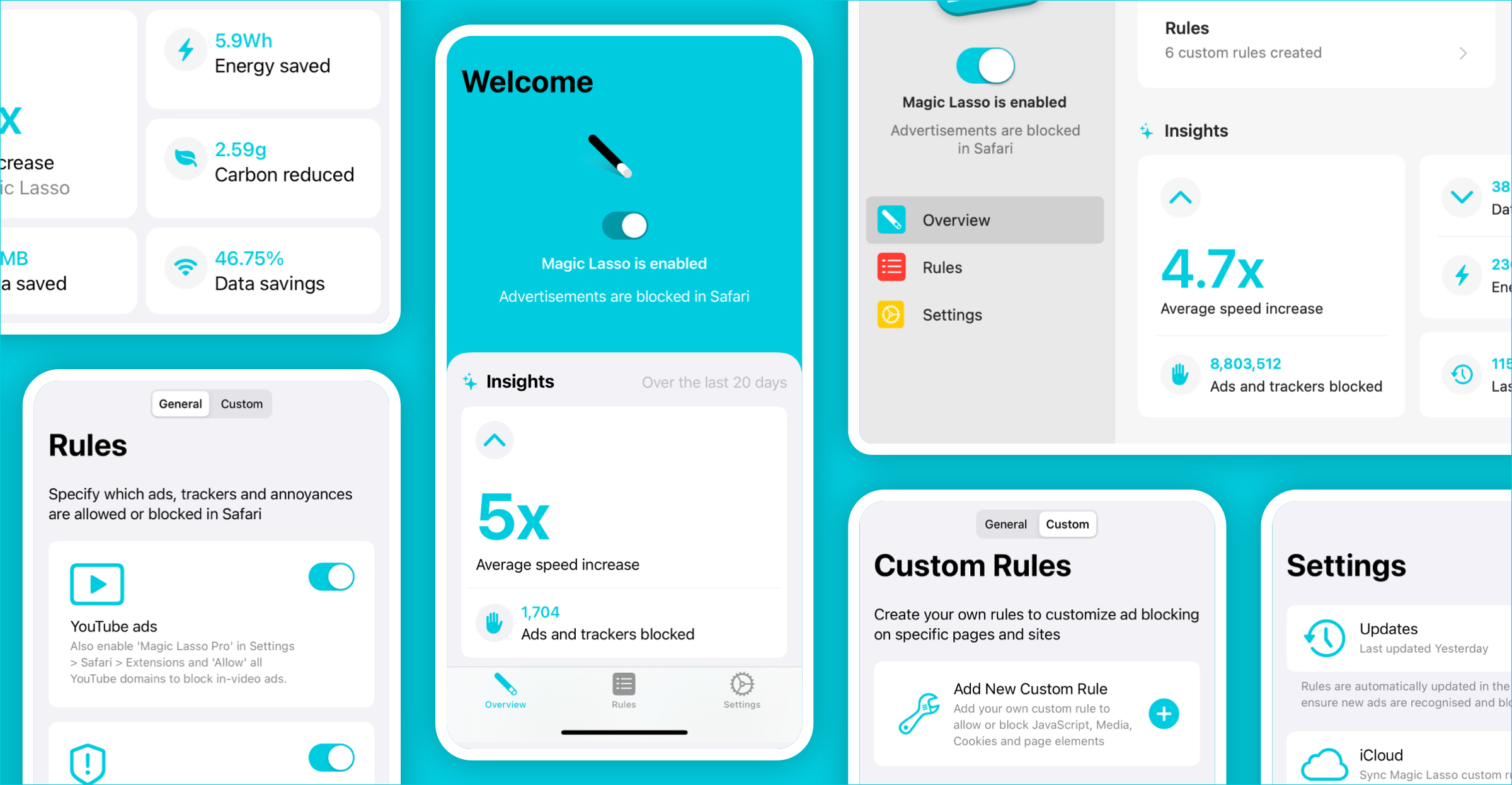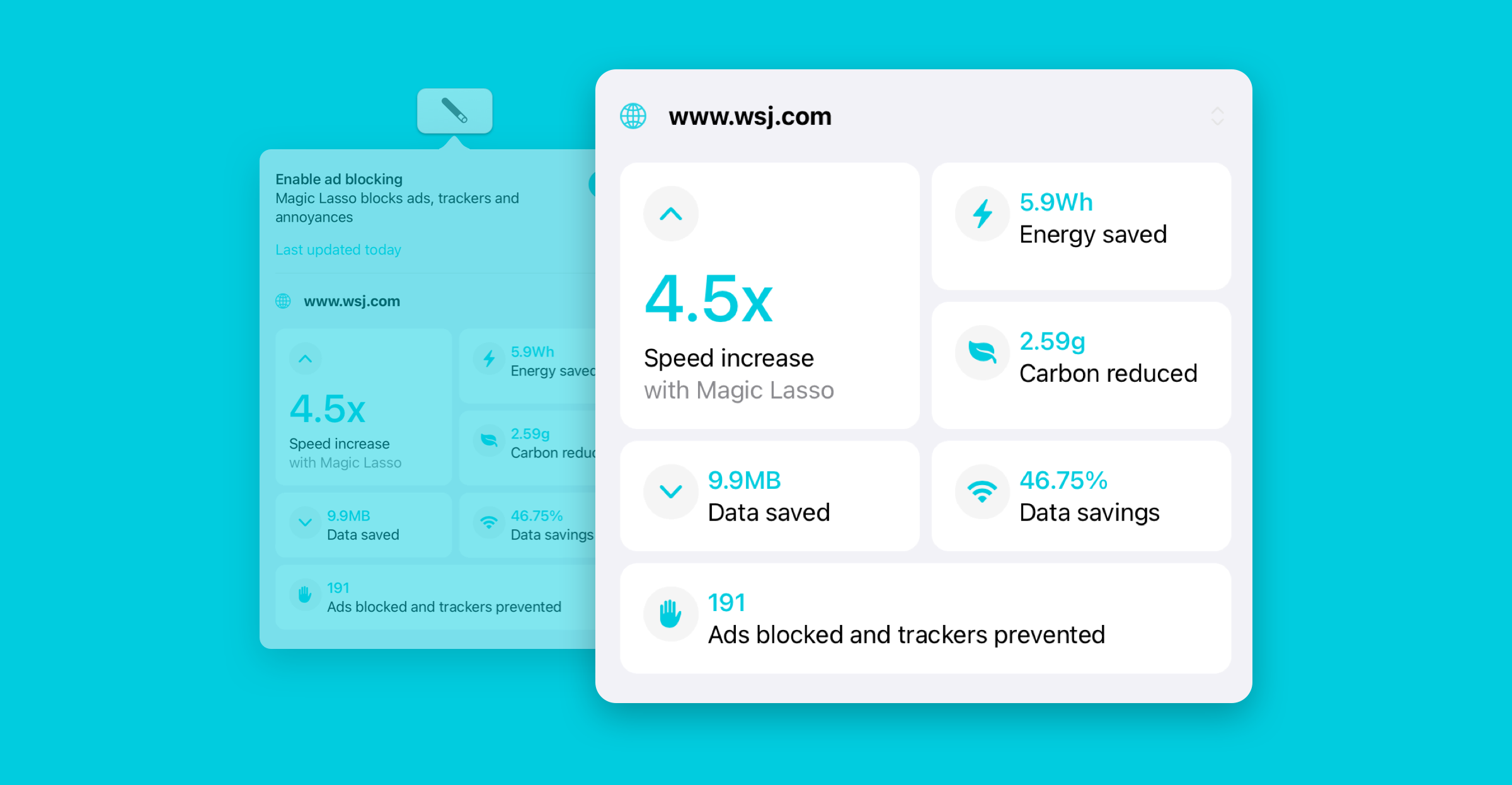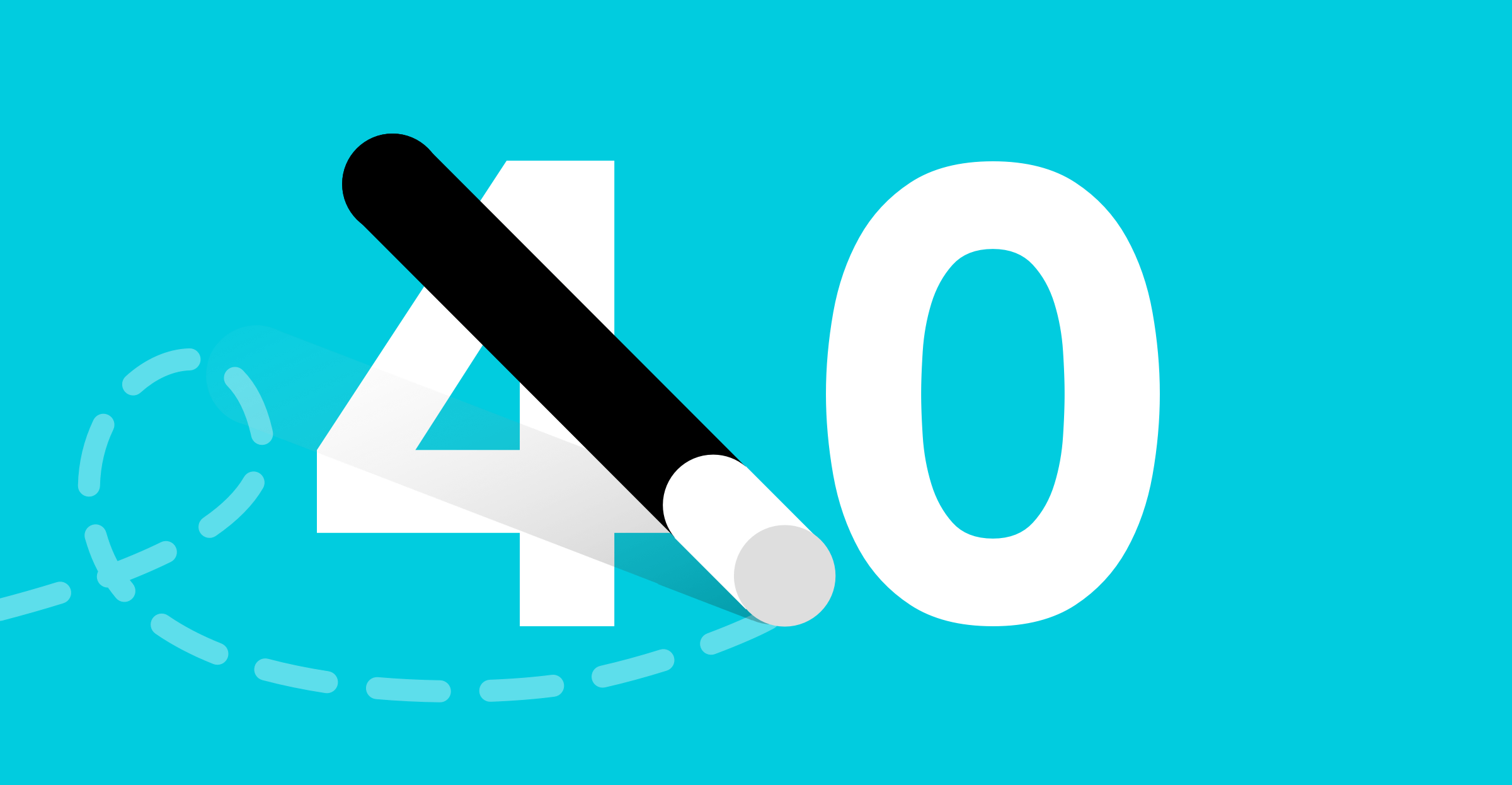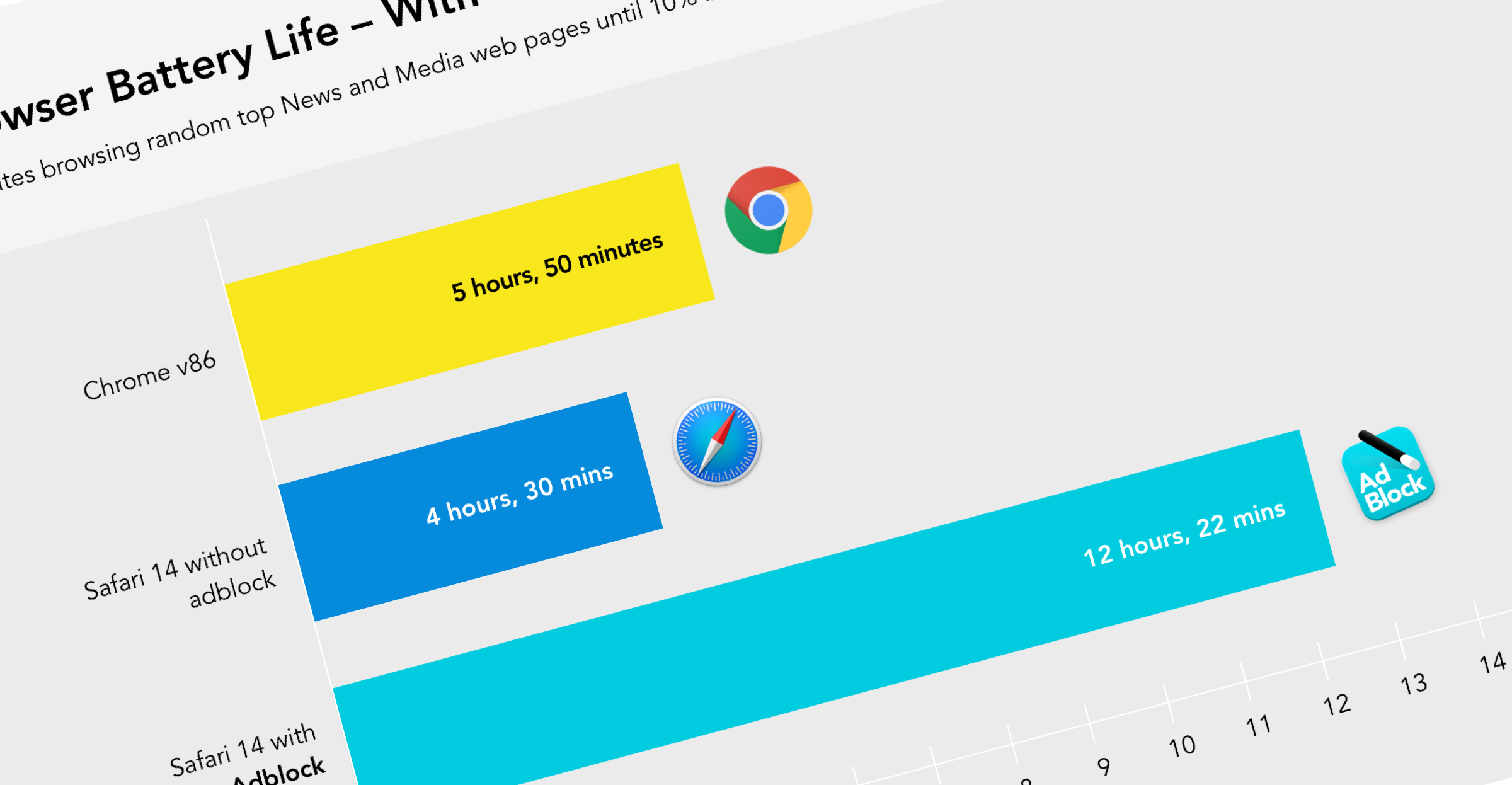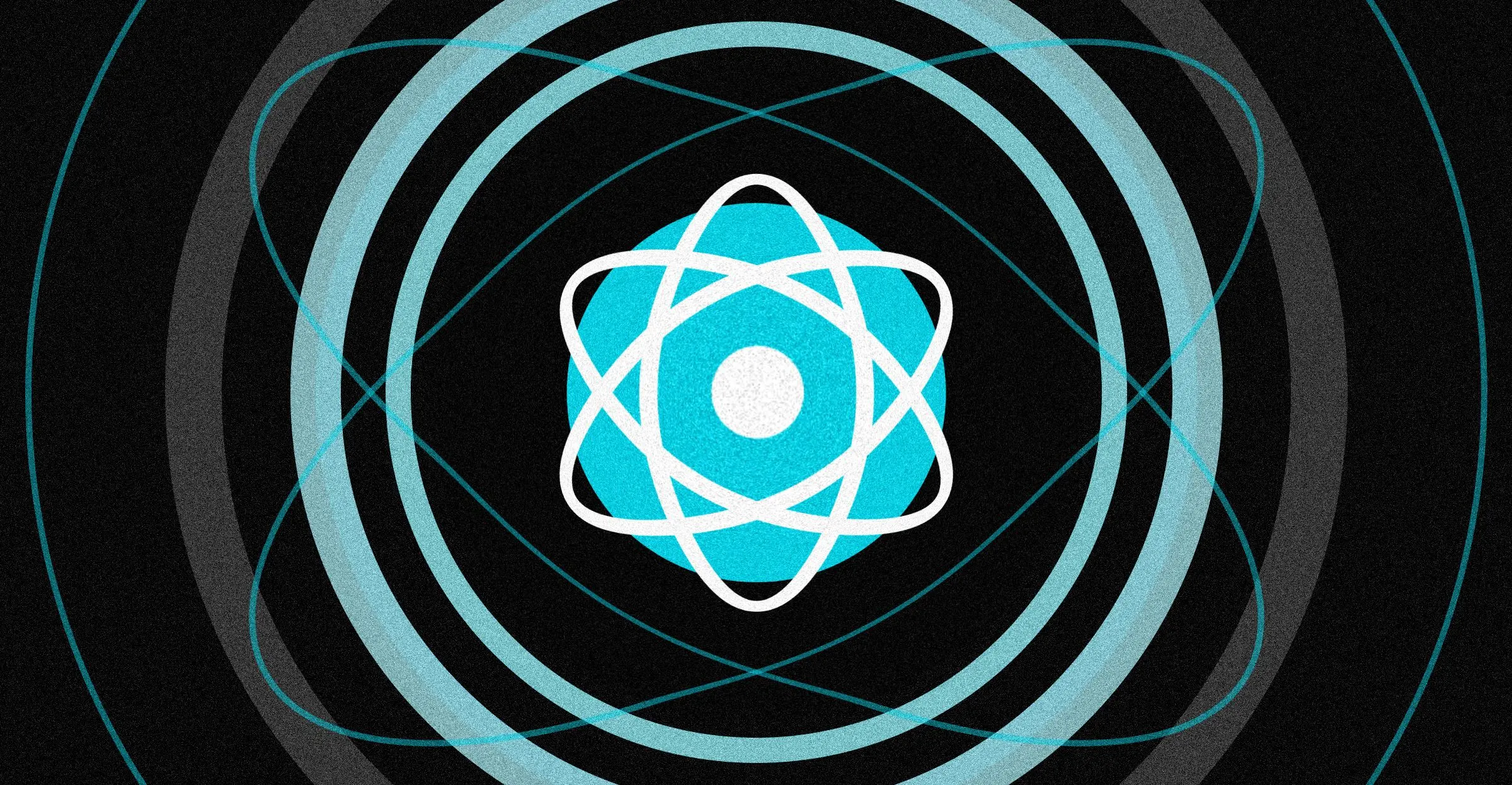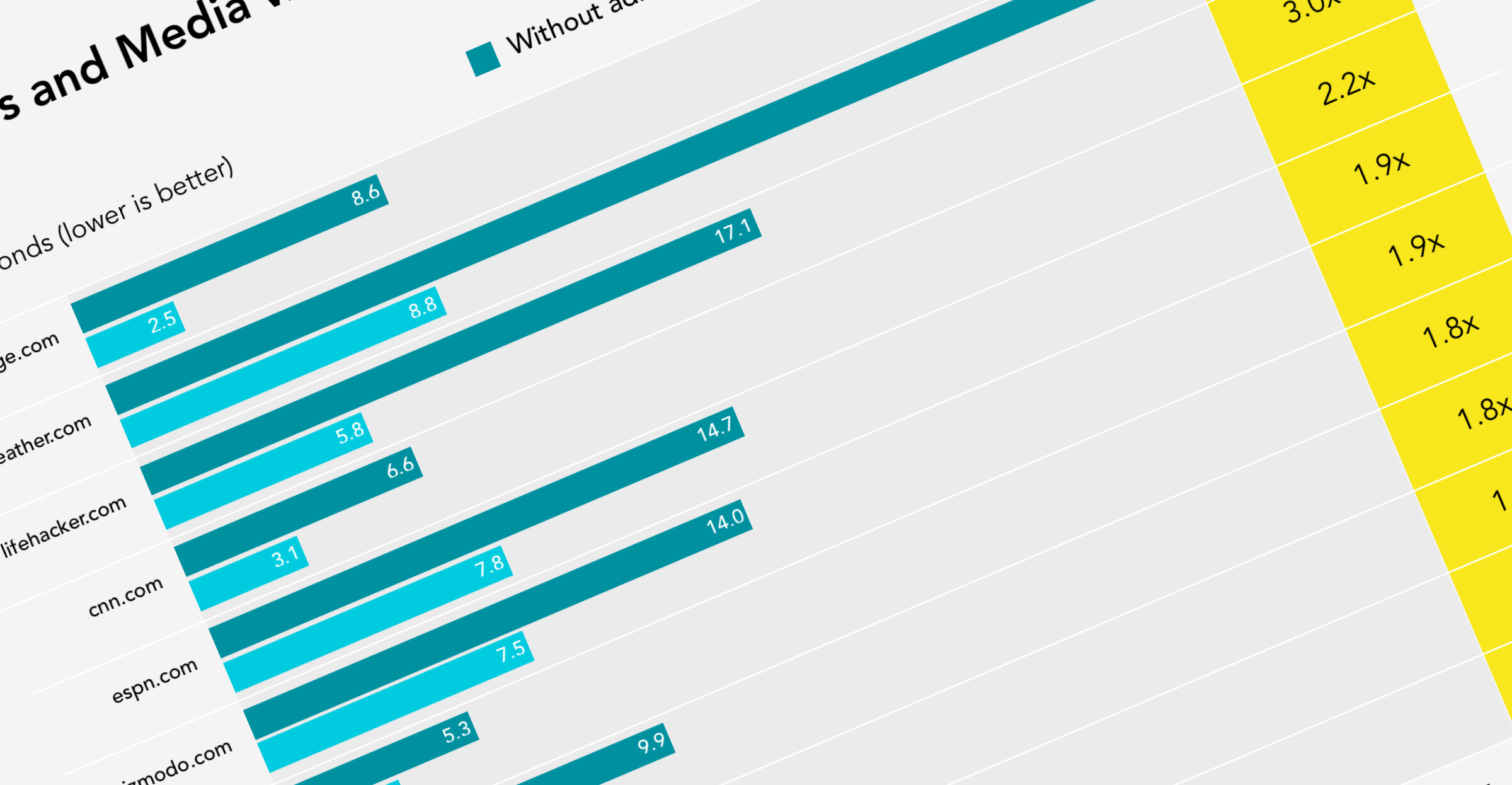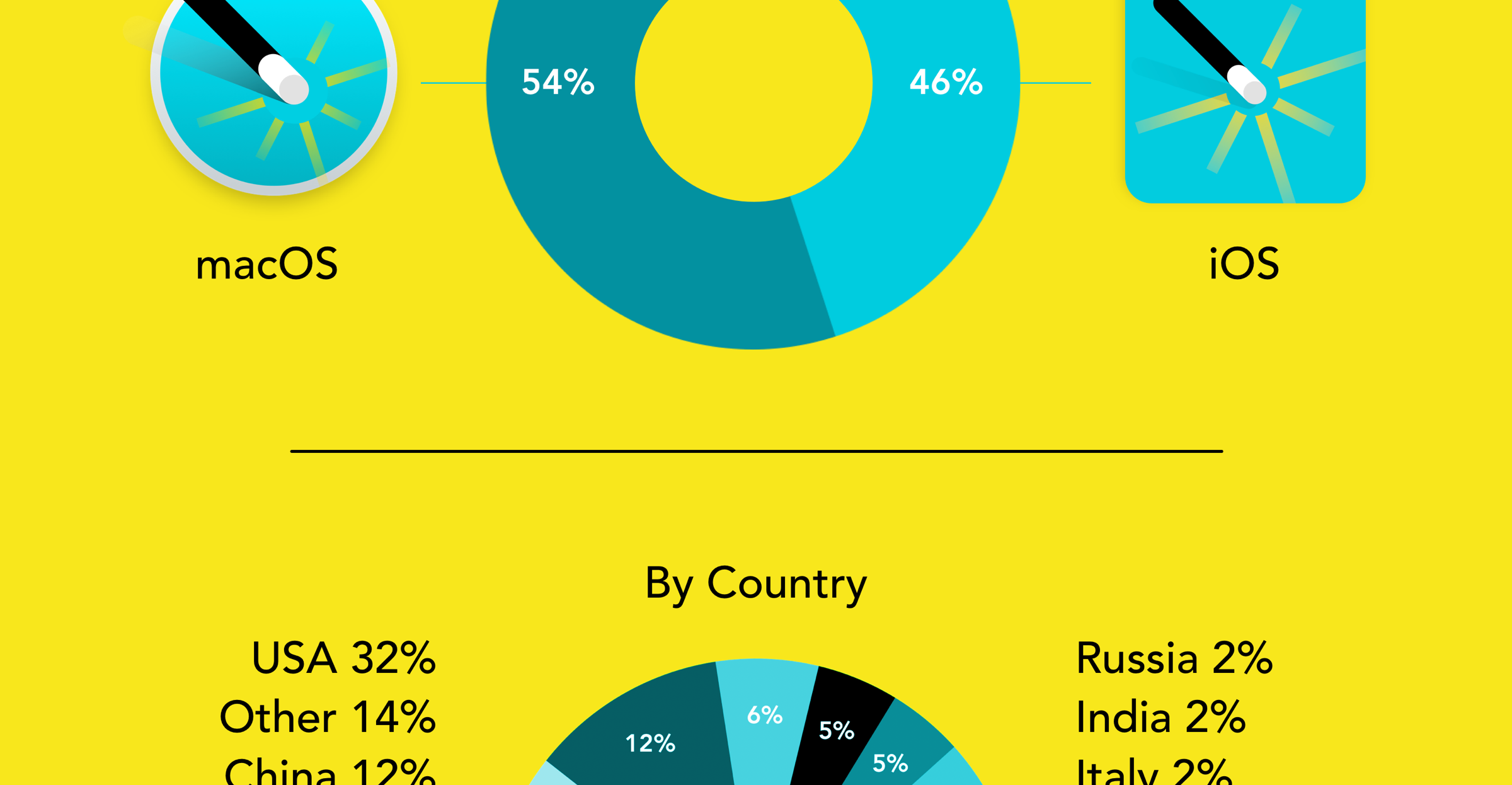Ads have become an almost unavoidable part of the online experience, especially on platforms like YouTube. While these ads are a primary revenue source for creators and the platform itself, many users find them disruptive to their viewing experience.
Whether you’re tired of frequent interruptions during videos, frustrated by un-skippable ads, or simply seeking a smoother, ad-free experience, there are various solutions available to block, reduce, stop, and remove ads on YouTube.
In this article, we’ll explore different methods, from browser extensions to YouTube’s premium subscription, and weigh the pros and cons of each approach to help you find the best no cost, free and low cost options for your needs.
Update: As of 2025, additional up-to-date information on using VPNs, Pi-hole and alternate ad blockers to block YouTube ads has been included.
Read about the updates made to Magic Lasso Adblock, including our response to YouTube’s anti-ad block approaches, in the related Insights post.
Also read our full “Ultimate 2025 Guide to Blocking Ads on Your Devices” to learn about how to block all ads.
On this page
- How to block YouTube ads using YouTube Premium
- How to block YouTube ads using Magic Lasso Adblock
- How to block YouTube ads using a VPN
- How to block YouTube ads using Pi-hole
- How to block YouTube ads using other ad blockers and alternate browsers
- What’s the best way to block YouTube ads in 2025?
How to block YouTube ads using YouTube Premium
YouTube Premium is a subscription-based service that offers an enhanced, ad-free experience across all of YouTube’s platforms.
What does YouTube Premium cost?
For a fee of $13.99 per month, you get uninterrupted video playback on YouTube, meaning you won’t have to watch ads before, during, or after videos.
In addition to eliminating ads, YouTube Premium also provides some other benefits, such as the ability to download videos for offline viewing and access to YouTube Music. YouTube Premium also enables background playback, allowing videos to continue playing while using other apps or when the screen is off.
Pros and Cons of YouTube Premium
YouTube Premium is ideal for frequent YouTube users who want a more seamless and premium viewing experience, without the distractions and limitations of traditional ad-supported content.
The benefits of YouTube Premium is that it will work across all the devices and places you would view YouTube content, including the YouTube website, iOS and Android apps and smart TV platforms. It also includes some smaller additional features but these are most likely not of high value to most users.
The cons with YouTube Premium is its relatively high cost.
At $13.99 per month or almost $168 per year, YouTube Premium does not come cheap. There are family and student plans available that could reduce your overall expenditure, along with a 30 day free trial available, but it wouldn’t be suitable if you’re looking for value.
How to block YouTube ads using Magic Lasso Adblock
Magic Lasso Adblock is a fast, efficient and high performance ad blocker for the iPhone, iPad and Mac with native Safari integration.
Included in Magic Lasso is best in class YouTube ad blocking that blocks over 10 types of YouTube ads in Safari, including video ads, banner ads, search ads and paid suggested product and merchandising ads.
Magic Lasso delivers full YouTube ad blocking in Safari while respecting your privacy.
What does Magic Lasso Adblock cost?
After the free in-app 30 day trial, Magic Lasso Adblock costs $2.49 per month or $29.99 per year, which is less than one-fifth of YouTube Premium’s cost.
Family Sharing is also included with Magic Lasso Adblock, so you can block YouTube ads on both your own and your family’s devices for no extra cost. In comparison, you need to pay almost double the standard YouTube Premium cost, a staggering $395 per year, to share YouTube Premium with your family members.
Along with blocking YouTube ads, Magic Lasso also includes complete ad, tracker and annoyance blocking on all the websites you browse in Safari on the iPhone, iPad and Mac.
Pros and Cons of Magic Lasso Adblock
As Magic Lasso works as a browser extension, it will only block YouTube ads when viewed through the Safari web browser. So unfortunately, it won’t block YouTube ads when viewed directly through the YouTube app or on a smart TV.
Magic Lasso is ideal for Apple platform users who use Safari and view YouTube videos through the browser. As part of the subscription, you’ll also experience 2x faster web browsing, stop being followed by ads around the web and can block all those online annoyances such as cookie notices and privacy prompts.
YouTube ad blocking via browser extensions are usually thwart with issues as YouTube continues to try and blunt their effectiveness. The benefit of Magic Lasso Adblock is that it is regularly and frequently updated to ensure this doesn’t become a problem. YouTube ad blocking in Magic Lasso is also easy to setup and easy to keep up to date.
How to block YouTube ads using a VPN
Virtual Private Networks (VPNs) provide a proxy for your internet connection, re-routing your network traffic through the VPN service in order to avoid geo-blocking restrictions or to further protect your data against your local internet provider.
VPNs can provide an alternative, but much more limited solution for YouTube ad blocking.
VPNs may work by filtering or redirecting internet traffic to block advertisements from loading, providing a reduced ad experience across your devices. However, their effectiveness in blocking YouTube ads is limited.
What does a VPN cost?
There are thousands of VPN providers available, all at different price points with varying privacy policies and approaches. Irrespective of the VPN provider you select, there is usually a monthly or yearly cost to use the service, however there are also some rare providers that may offer a lifetime subscription option.
Pros and Cons of using a VPN to block YouTube ads
VPNs work by monitoring your internet traffic and filtering out any requests that might be considered a request to an advertising domain or URL.
Since VPNs operate at the network level, they can effectively block all of your internet traffic, including requests on all apps on a device and all devices on your network.
However, due to the way YouTube video ads are served, network-based internet filters are unable to reliably block pre-roll and mid-roll YouTube video ads.
Therefore, at best, these tools can only block some banner and search ads on YouTube.
From a privacy perspective, you must also fully trust any VPN you choose. When a VPN is active, all of your network traffic is routed through the service. This allows the VPN provider to potentially see any domains you visit on any device accessing the internet.
In general, VPNs cannot block YouTube video ads, but there is a clever workaround.
If you set your VPN to connect to either Albania or the Bahamas, YouTube will not serve any video ads to these countries, resulting in an ad-free YouTube experience.
However, this workaround has a downside. All other applications and websites on your device will also connect via these countries. Many apps and services may no longer function or may block your access.
If they do work, your other apps and websites may serve you inappropriate or incorrect content.
Therefore, for this workaround to be effective, you would need to regularly switch your VPN connection between one of these countries and your preferred country whenever you start or stop watching YouTube.
The inconvenience of doing so may outweigh the benefits of YouTube ad blocking.
How to block YouTube ads using Pi-hole
Pi-hole offers an alternative, albeit limited, solution to block YouTube ads without incurring a subscription fee.
However, it’s important to note that Pi-hole is primarily suitable for tech-savvy users.
Similar to a VPN, Pi-hole operates by either filtering or redirecting internet traffic to prevent advertisements from loading, thereby providing a reduced ad experience across various devices.
In this section, we’ll delve into how Pi-hole functions and its effectiveness in blocking YouTube ads.
What does Pi-hole cost?
As an open-source product, Pi-hole is free to use. However, its installation and setup can be quite complex. Since it’s an open-source product, support for Pi-hole is provided through online community resources rather than directly from a vendor.
Pros and Cons of using Pi-hole to block YouTube ads
Like a VPN, Pi-hole inspects your internet traffic and filters out any requests that may be interpreted as requests to an ad serving domain or URL.
Since Pi-hole operates at the local network level, it has the ability to filter all of your internet traffic, effectively blocking requests on all applications on a device and all devices on your network.
Regrettably, similar to a VPN, network-based internet filters are incapable of reliably blocking pre-roll and mid-roll YouTube video ads.
Therefore, at best, you can only block some banner and search ads on YouTube using Pi-hole.
How to block YouTube ads using other ad blockers and alternate browsers
There are many ad blockers, along with alternate browsers with in-built ad blocking functionality, that are available in the marketplace.
Each of these provide variable YouTube ad blocking effectiveness. Some of the most common in use are uBlock, Brave and AdGuard.
As an ad blocker developer ourselves, we understand the difficulty, time and effort that goes into providing a best-in-class approach. And let us say, developing and keeping an effective YouTube ad blocker up to date is not for the faint of heart!
Pros and Cons of using other ad blockers to block YouTube ads
To properly block video ads in YouTube requires the use of multiple different techniques, which goes beyond simply blocking specific domains or elements on a YouTube web page.
All the while, as YouTube is owned by the world’s largest advertising company, the service is constantly evolving and attempting to circumvent known ad blocking methods.
Some ad blockers may block YouTube banner ads but fail to block in-video ads. Others may block in-video ads only for logged-out users but fail when you’re logged into your YouTube account. And some may work for a month or so but then break when YouTube rolls out a limited functional anti-ad block test to a select group of its user base.
All to say that finding a good ad blocker that also blocks YouTube ads effectively can be challenging.
For instance, in mid-December 2024, many satisfied users of uBlock Origin and Brave awoke to discover that these solutions no longer effectively blocked YouTube ads!
From a knowledgable – though biased source – if you use an iPhone, iPad or Mac, then we’d recommend our app Magic Lasso Adblock. For over 4 years, we have constantly developed, iterated and improved our YouTube ad blocking approach.
The downside of our app is that it only works on Apple platforms. So, if you don’t use an Apple device, other ad blockers may provide an alternative solution.
What’s the best way to block YouTube ads in 2025?
We’ve looked at multiple methods to block YouTube ads, considering the pros and cons of each approach. As the YouTube ad blocking landscape tends to change rather quickly we’ve provided a summary of the findings below.
We also detail our overall recommendations to block YouTube ads in the summary section below.
| Blocks all YouTube ads | Monthly Cost | Supported platforms | Overall Recommendation | |
|---|---|---|---|---|
| YouTube Premium | ✔ | $13.99 | All | Recommended |
| Magic Lasso Adblock | ✔ | $2.49 | Safari | Recommended |
| VPN | - | Variable | All | Not Recommended |
| Pi-hole | - | Free | All | Not Recommended |
| Other ad blockers(1) | - | Variable | Variable | Variable Recommendation |
| Alternate web browsers | - | Free | Variable | Not Recommended |
1 Due to the multitude of differing ad blockers available, the capabilities, cost and supported platforms are variable and dependent upon the specific ad blocker, its features and implementation.
Overall Recommendations to block YouTube ads
If cost is no object, YouTube Premium is the quickest but most expensive way to get an ad free YouTube experience.
It works across both the YouTube app and website, on all devices, including on smart TVs. At almost $170 per year though, or $395 per year for a family, it is certainly not a cost effective way to remove YouTube ads.
However, if you want to spend less money, but still get best in class YouTube ad blocking on your iPhone, iPad or Mac, then we’d suggest you try Magic Lasso Adblock.
It is less than one fifth the cost of YouTube Premium, blocks all YouTube ads in Safari and also blocks all other ads, trackers and annoyances while doubling your web browsing speed.
If you really want to block YouTube video ads, then we wouldn’t recommend using a VPN, Pi-hole or a less sophisticated ad blocker for this task.
Although these solutions may block some banner ads appearing on the YouTube website and app, they will not be able to easily block the most annoying of YouTube ads which are the pre-roll and mid-roll video ads.