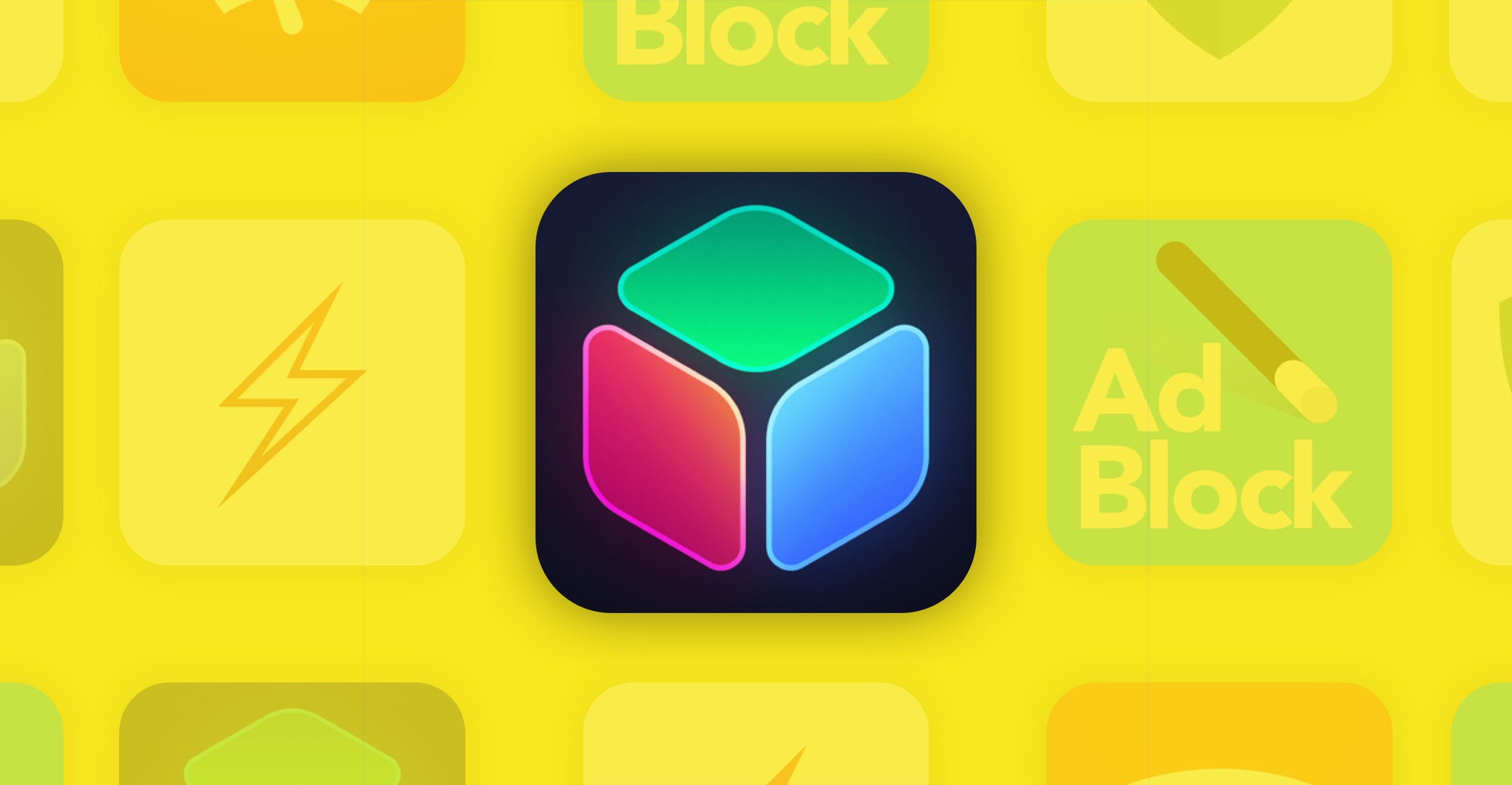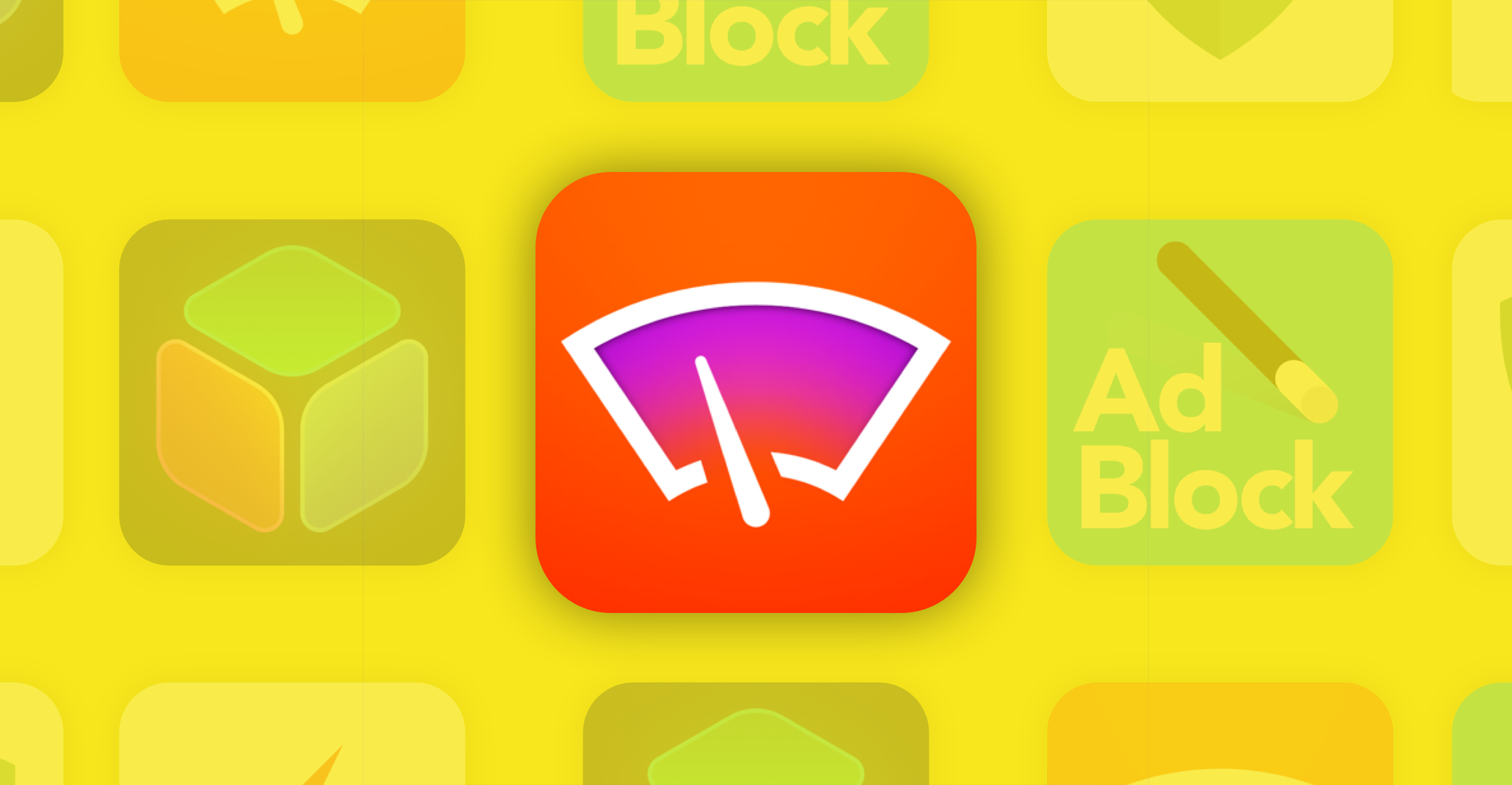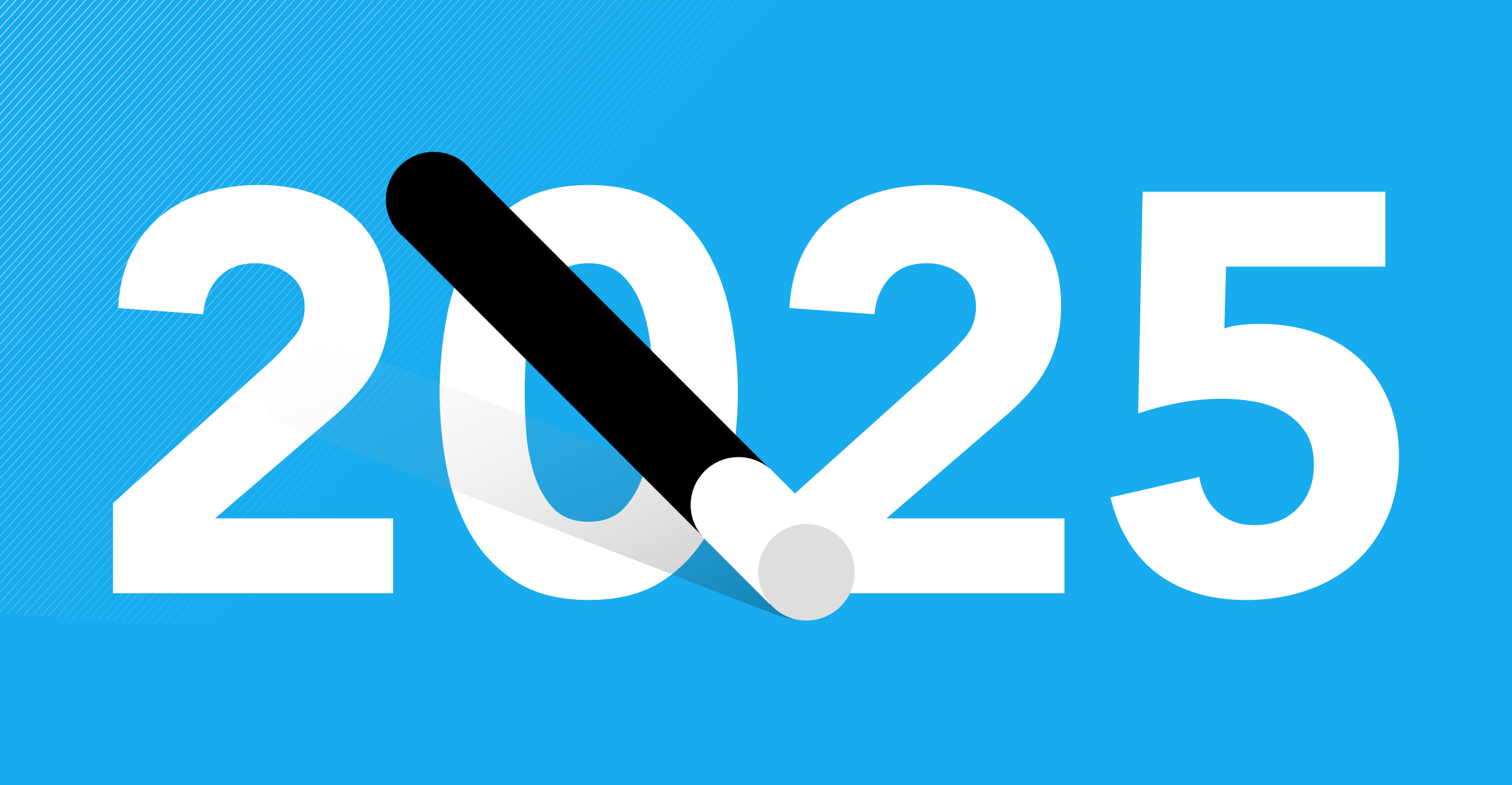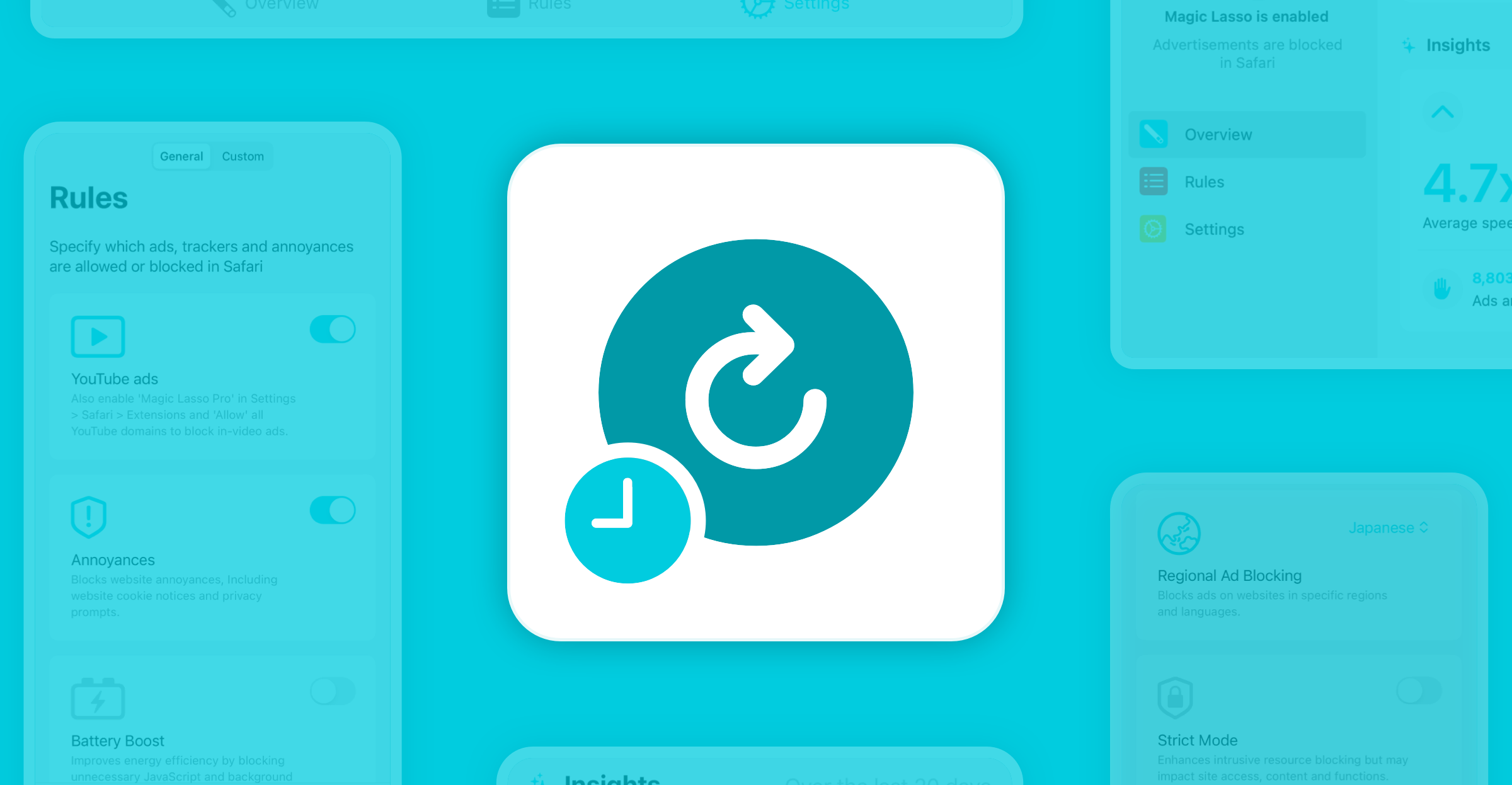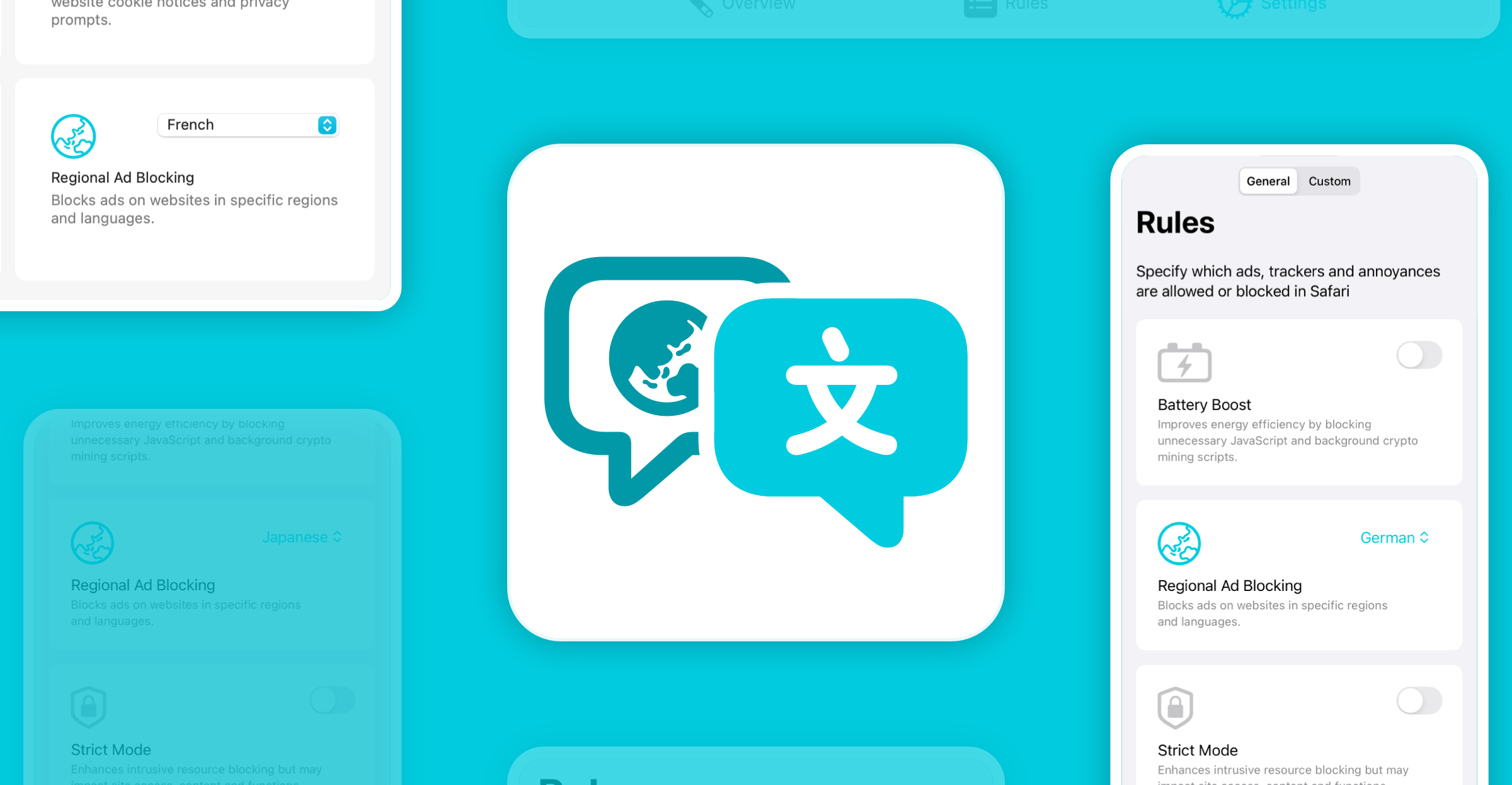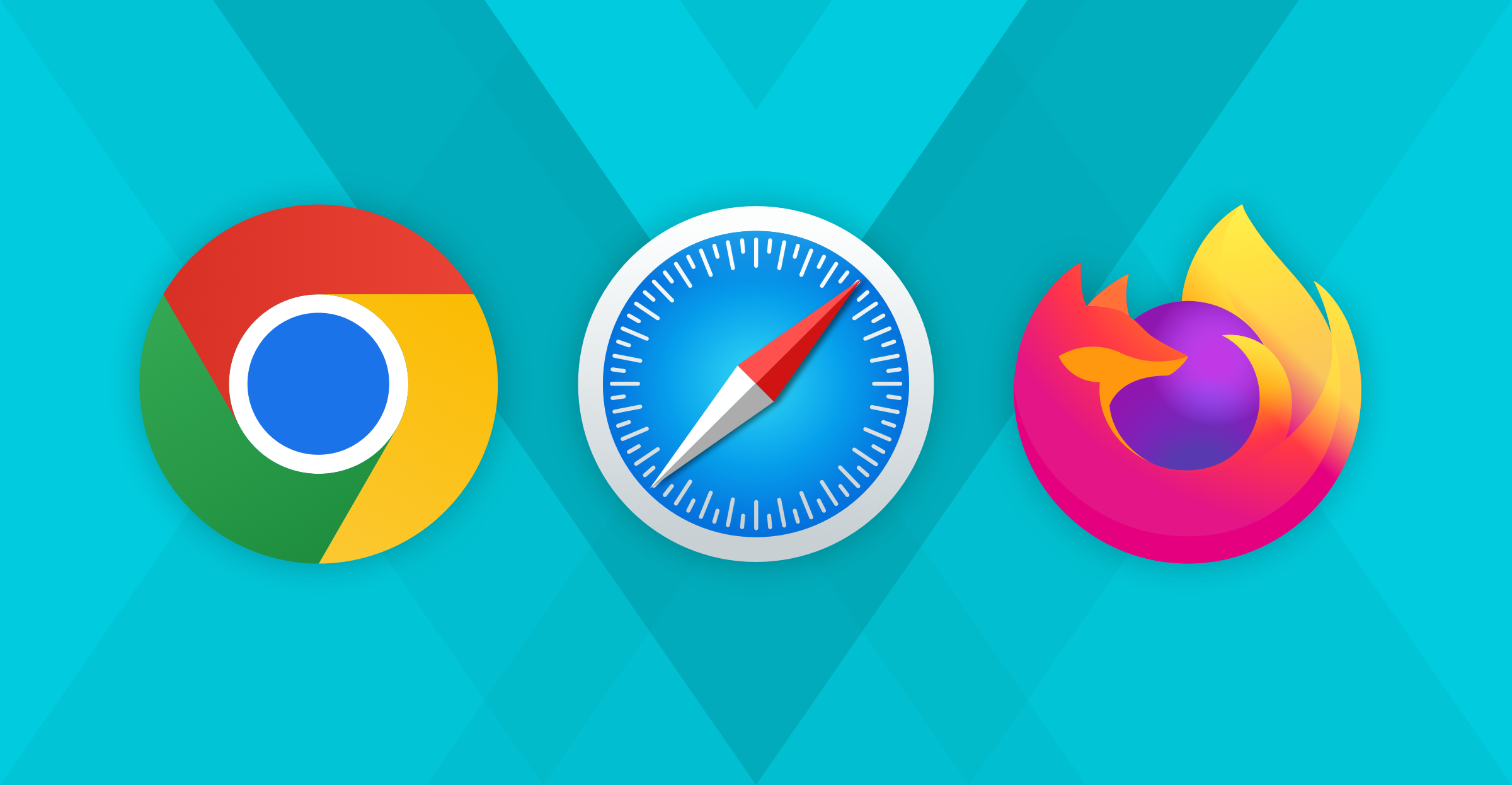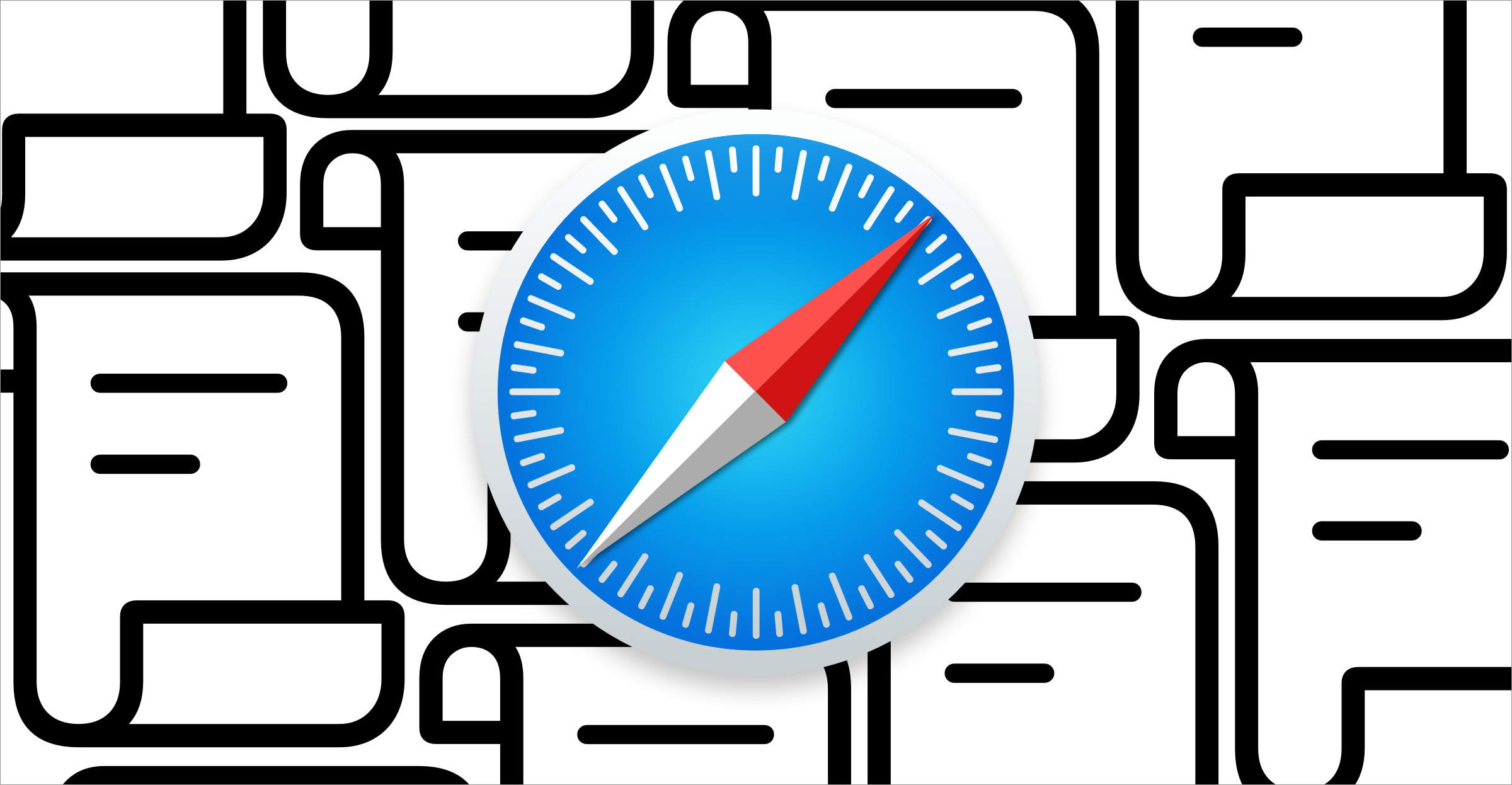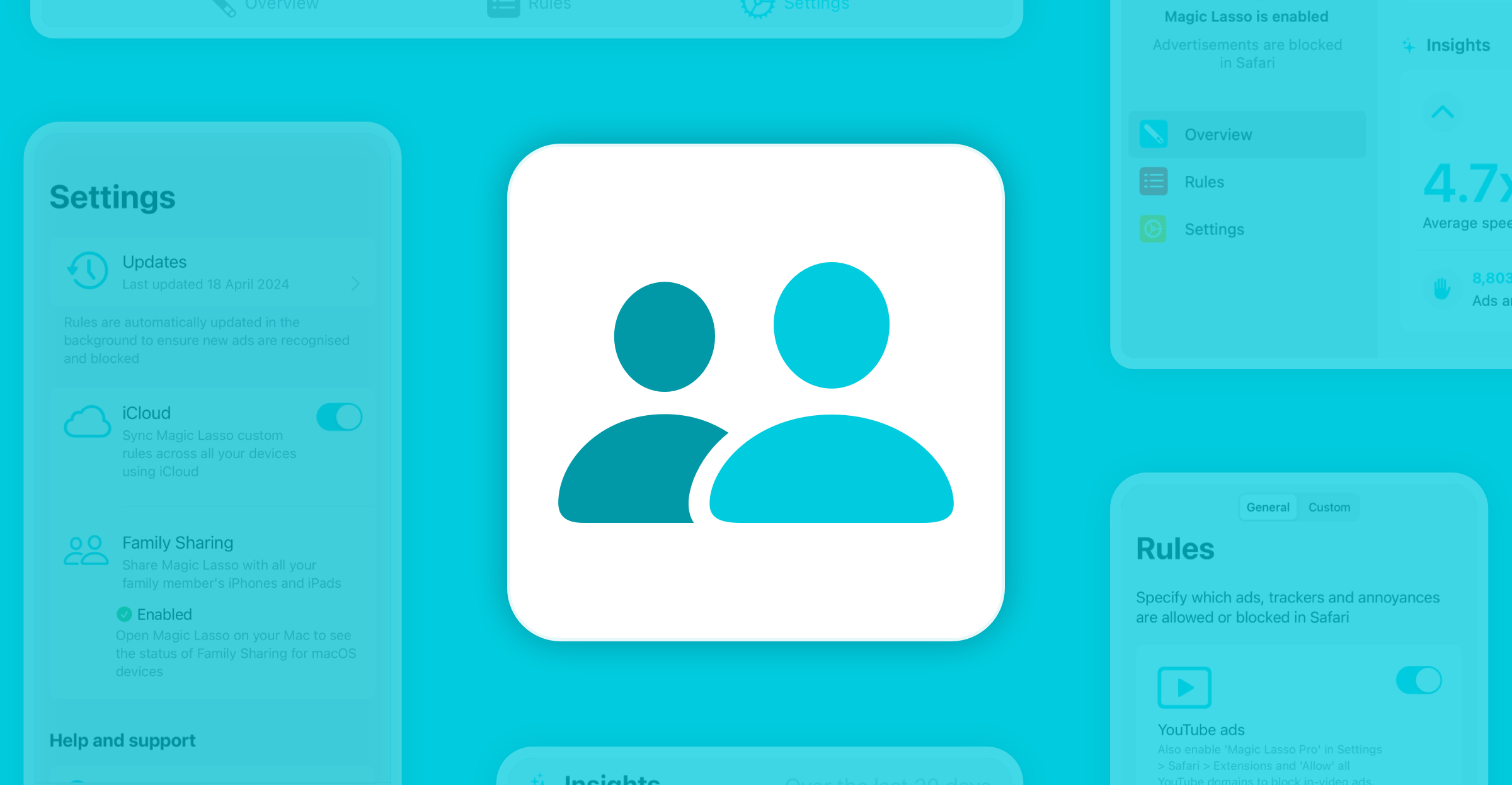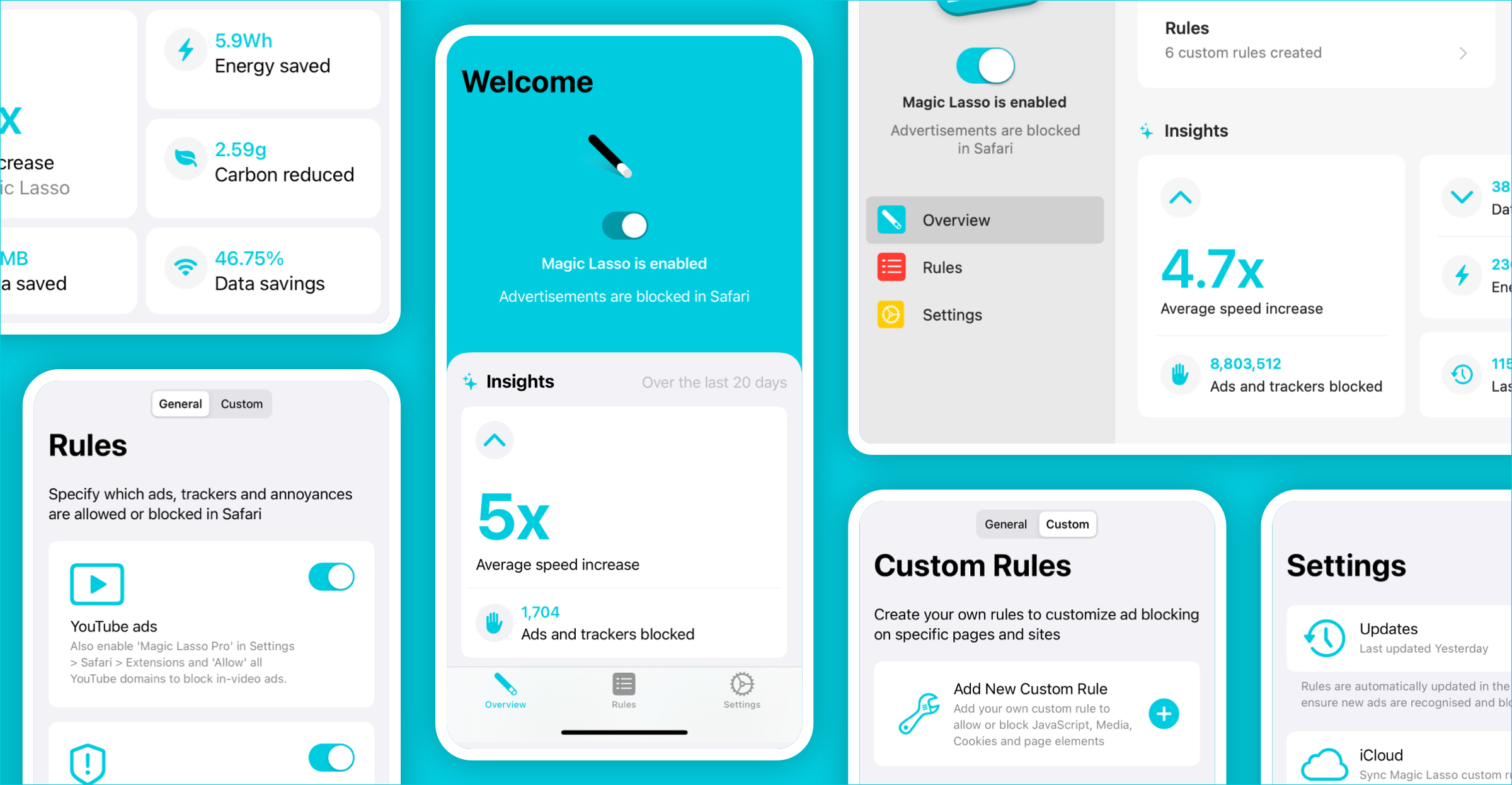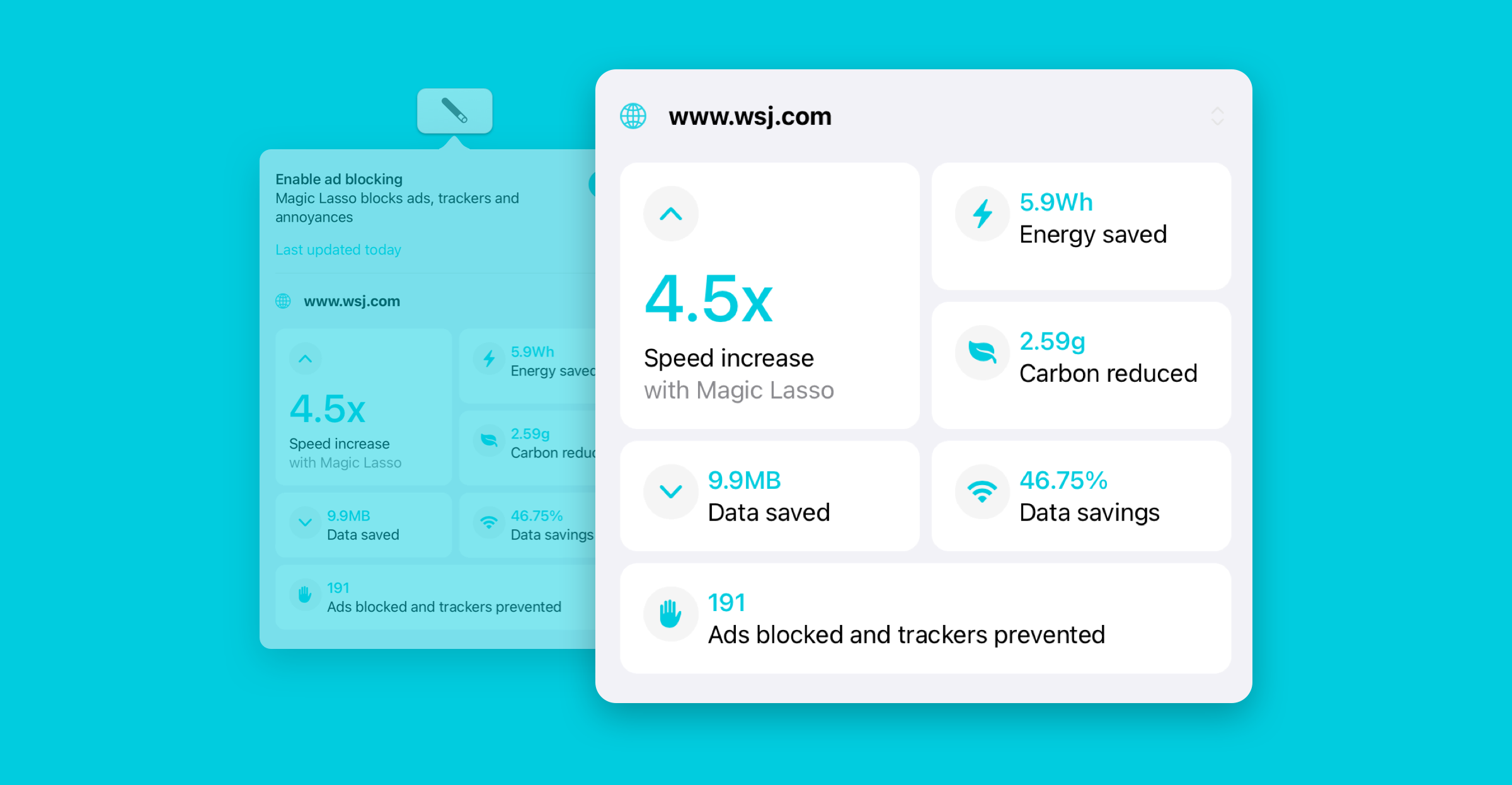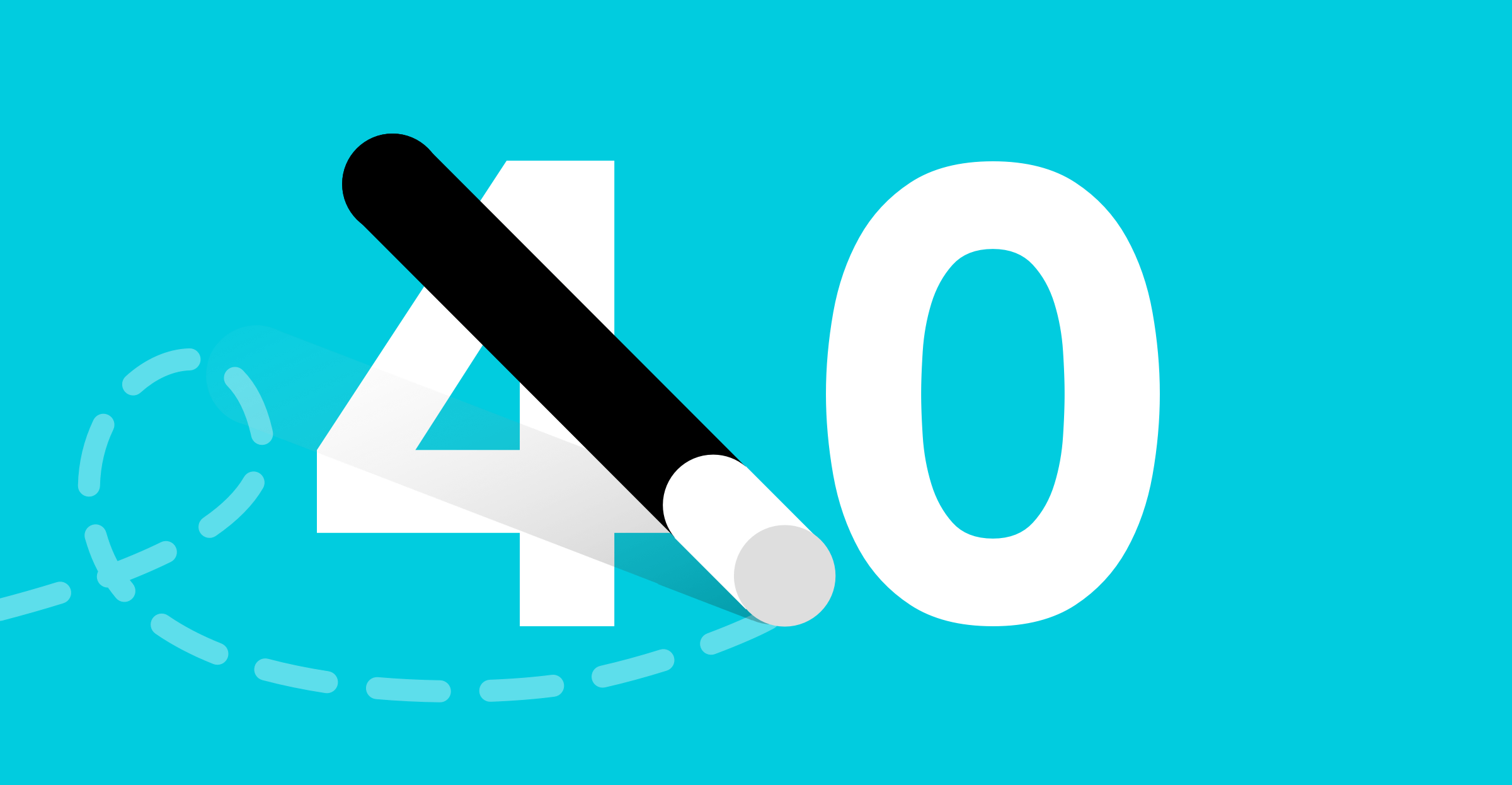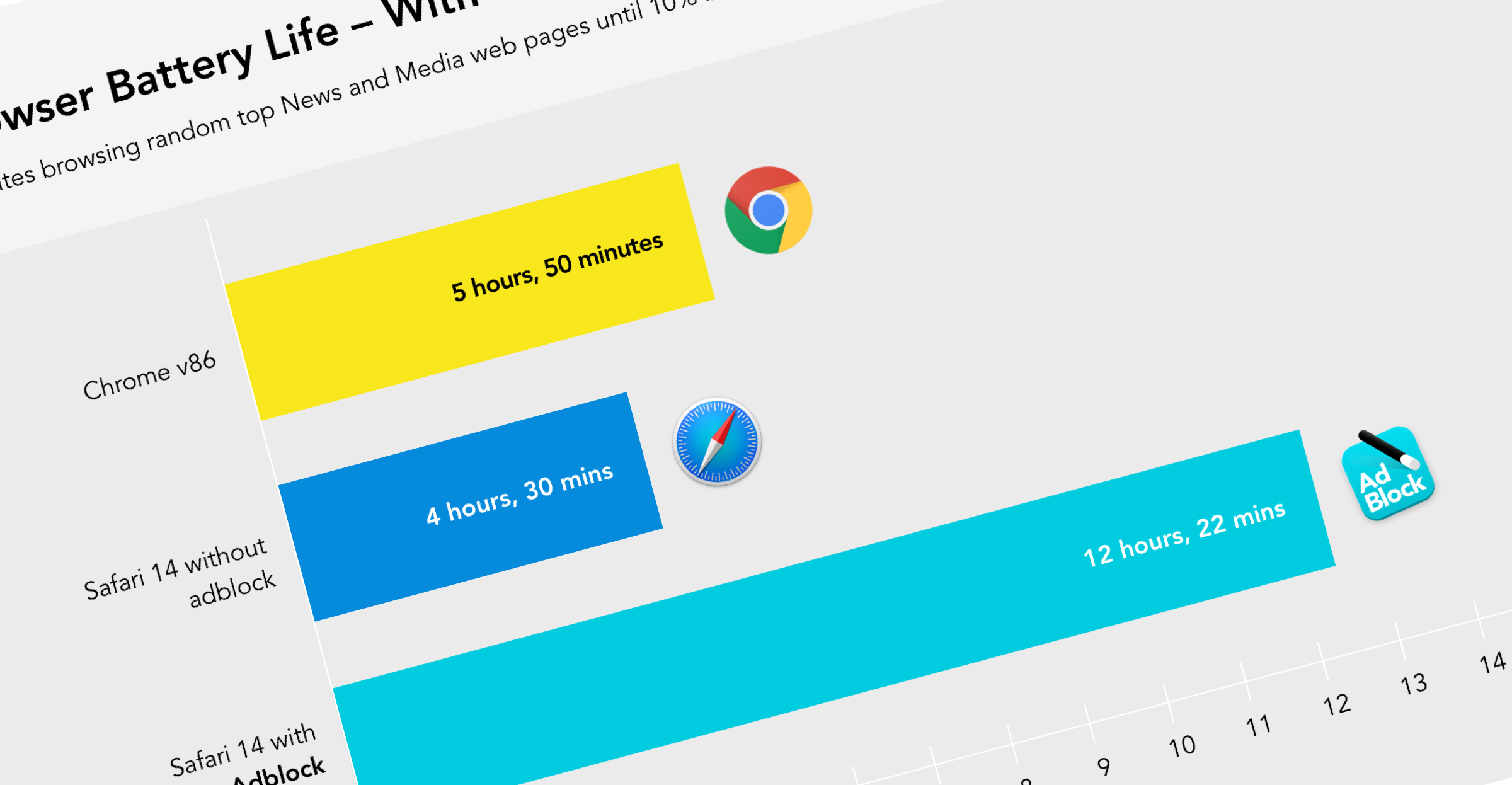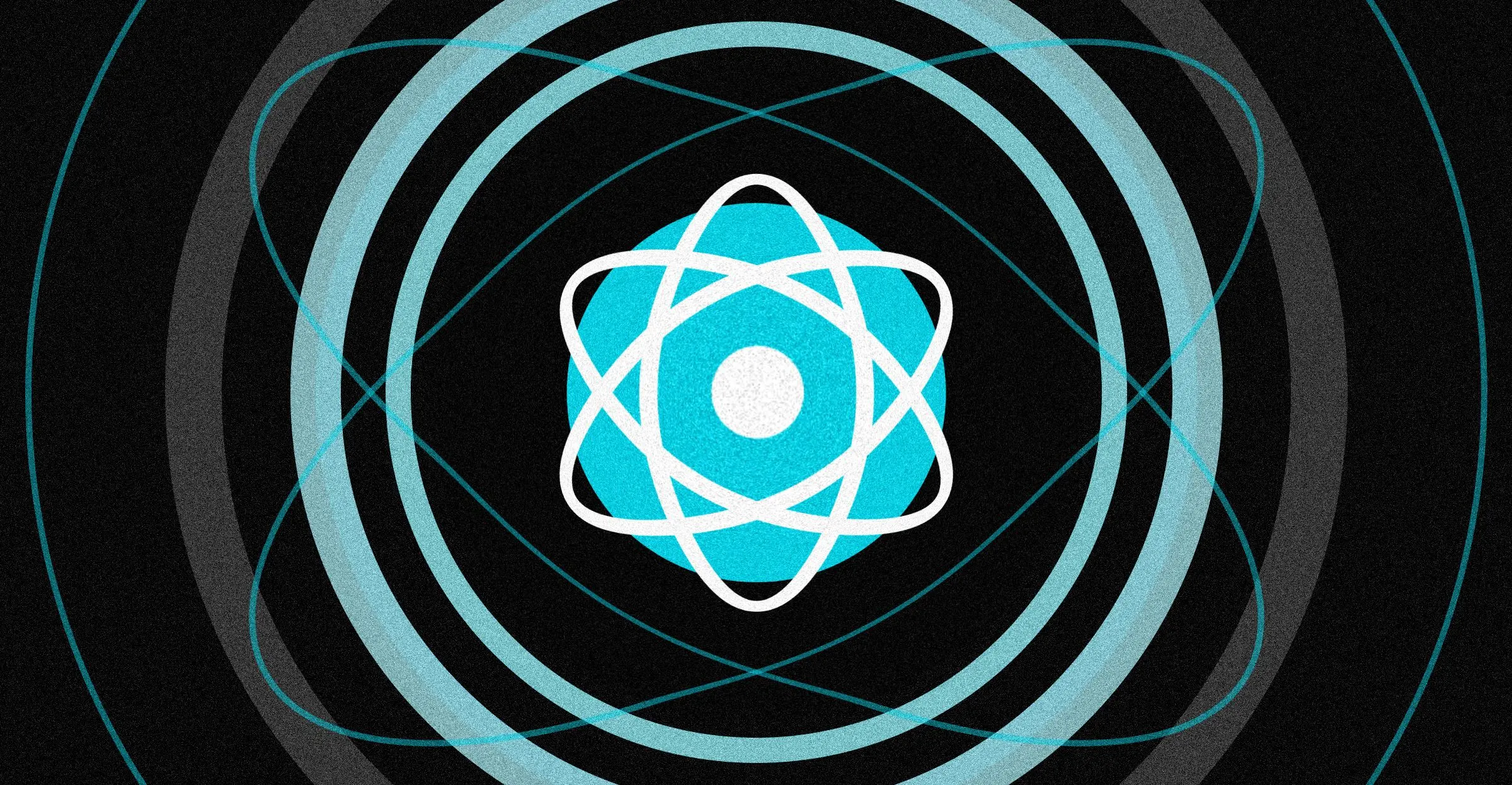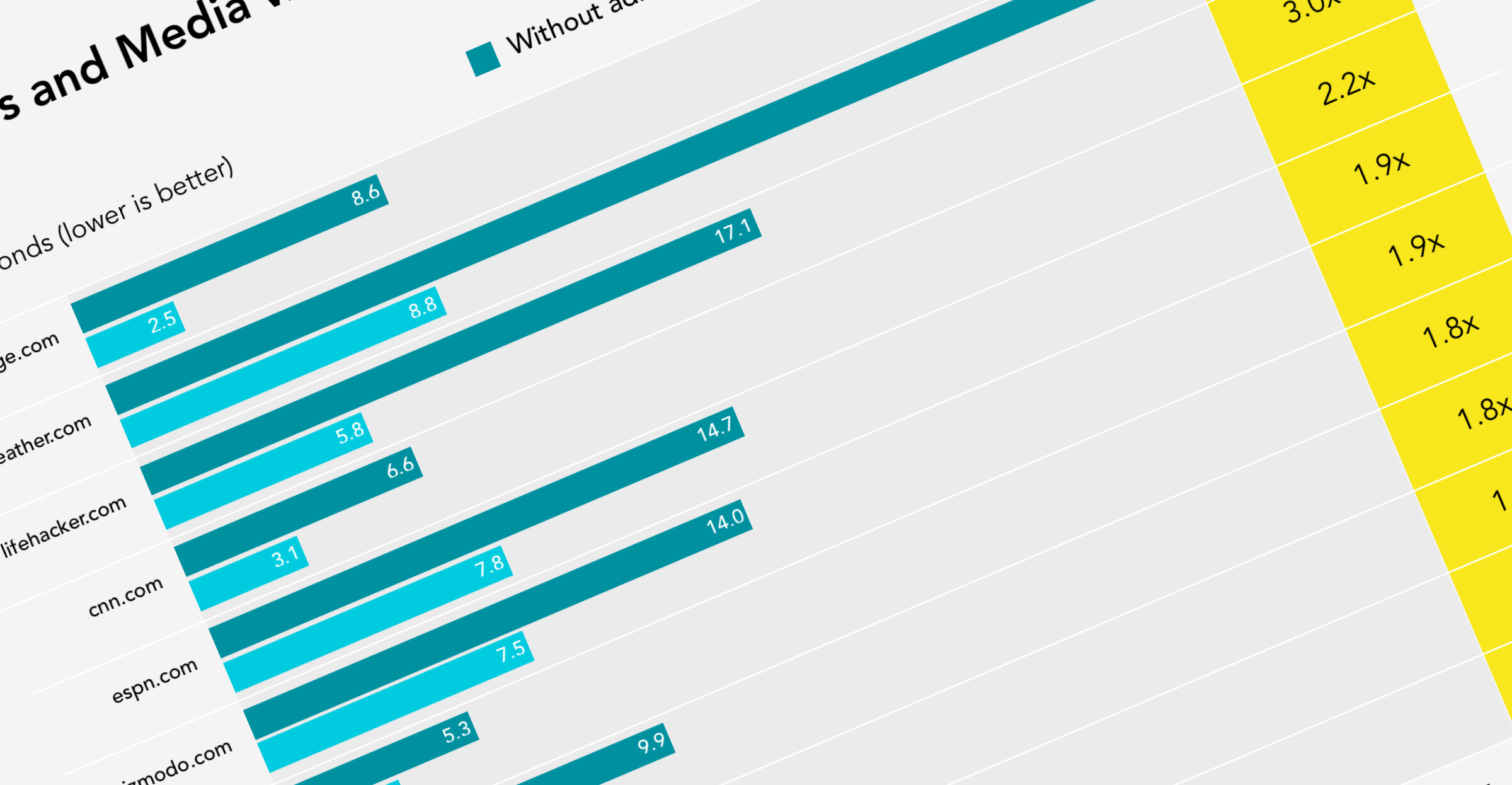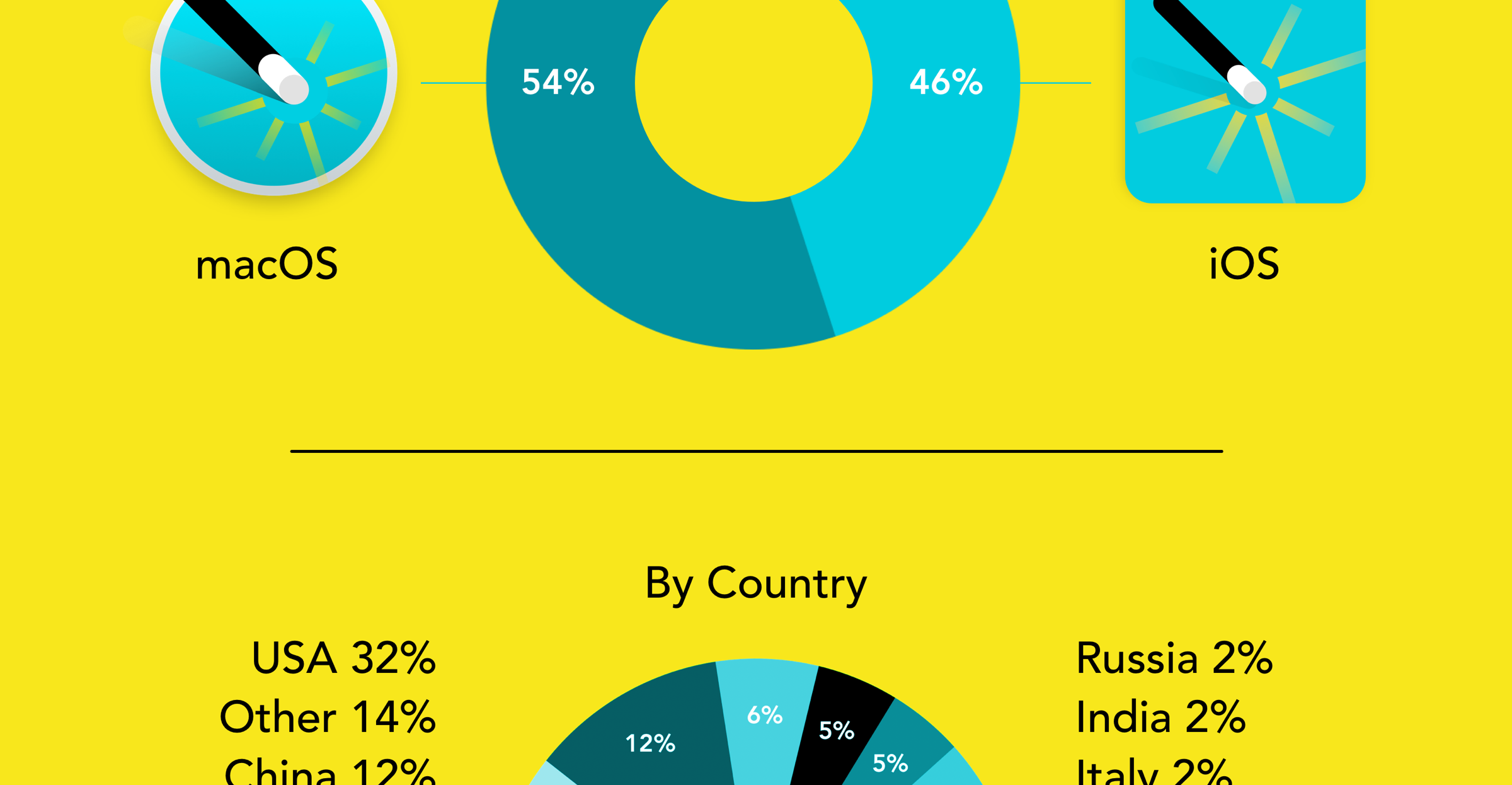Are you looking for solid alternatives to AdGuard for blocking ads? While AdGuard is well known and feature-rich, it isn’t without drawbacks. After careful evaluation, Magic Lasso Adblock emerges as the best alternative to AdGuard for blocking ads on iPhones, iPads and Macs.
In this article, we compare AdGuard for Safari and Magic Lasso Adblock, showing why Magic Lasso takes the lead for most users.
On this page
- Why Consider an Alternative to AdGuard?
- Magic Lasso Adblock vs. AdGuard for Safari: Side-by-Side Comparison
- Why Magic Lasso Adblock Is the Best Alternative to AdGuard on Safari
- When Might Someone Still Choose AdGuard?
- How to Switch from AdGuard to Magic Lasso on Safari
Why Consider an Alternative to AdGuard?
AdGuard is powerful and allows fine-grained control over filtering rules, but it is not perfect. In particular:
- The interface can feel complex, dated and less tailored to Safari’s design, making it harder to use
- It lacks a “zero data collection / no tracking / no logging” privacy policy – which may be a concern for users who who care about their privacy
- On macOS, it uses a background process that may impact performance on older machines
- For many users, the power of it’s customization is complex and overkill compared to smoother, more focused experiences
- As AdGuard originates from Russia, users may have ethical and privacy concerns with supporting a company originally based in Russia
Magic Lasso Adblock vs. AdGuard for Safari: Side-by-Side Comparison
Below is a breakdown of how Magic Lasso and AdGuard compare across key criteria, based on the comprehensive evaluation done in the guide to the best Safari ad blockers.
This focuses on the key areas that make a great ad blocker: privacy, speed, compatibility, ease of use and effectiveness.
| Magic Lasso Adblock | Adguard for Safari | |
|---|---|---|
| Overall Rank | 1 | 4 |
| 🇦🇺 | 🇷🇺 | |
| Country of Origin | Australia | Russia |
| Privacy 1 | ✔ | |
| Speed 2 | ✔ | |
| Ease of Use 3 | ✔ | |
| Effectiveness | ||
| Safari Ad Blocking | ✔ | ✔ |
| YouTube Ad Blocking | ✔ | ❍ |
| App Ad Blocking | ✔ | |
| Annoyances Blocking | ✔ | ✔ |
| Curated Rules 4 | ✔ | |
| Advanced Features | ||
| Custom Rules | ✔ | ❍11 |
| Tap to Block 5 | ✔ | |
| Regional Filters | ✔ | ✔ |
| Performance Measurements 6 | ✔ | |
| Daily Rule Updates | ✔ | |
| Apple Platform Support | ||
| Native App 7 | ✔ | |
| Family Sharing | ✔ | ✔ |
| iCloud Sync | ✔ | |
| Customer Support | ||
| Frequent Updates 8 | ✔ | ✔ |
| Free Email Support | ✔ | ✔ |
| 30 Day Free Trial | ✔ | ❍12 |
| Value for Money 9 | ✔ | ❍ |
| Total Score | 40 | 16 |
| Overall Rank | 1 | 4 |
| Overall Score | 100% | 40% |
From the comparison table above, Magic Lasso leads in the aspects most users care about: privacy, ease of use, and consistent performance.
AdGuard’s strengths lie in its customization and power-user options, but that comes at cost of complexity, privacy and potential performance load.
As per the comparison, Magic Lasso Adblock scored a 100% total score; compared to a 40% total score for AdGuard.
Why Magic Lasso Adblock Is the Best Alternative to AdGuard on Safari

Based on the comparison, here are the key reasons why Magic Lasso is arguably the best alternative to AdGuard for Safari:
- Privacy-first approach — Magic Lasso enforces a strict zero tracking / no-logging policy.
- Seamless, native UI — The app feels like an integral part of iOS and macOS rather than a bolt-on extension.
- Excellent blocking coverage — It handles YouTube ads (mobile and desktop), banners, popups and trackers not just in Safari but in all other apps too.
- Performance and battery friendliness — By avoiding heavy background tasks, it delivers faster, smoother browsing.
- Sufficient advanced features for most users — With curated rules, tap-to-block, and automatic updates, it balances usability with power.
In contrast, while AdGuard gives granular control to advanced users, many find its interface less intuitive and its overhead nontrivial on older hardware. Some users have also expressed concern about its data practices, background processes and country of origin.
When Might Someone Still Choose AdGuard?
AdGuard isn’t bad — there are scenarios in which it remains a valid pick:
- Power users who want full control and aren’t concerned about privacy – If you enjoy fine-tuning every filter, creating custom filter rules, combining many block lists, or experimenting with advanced filters, AdGuard may give you more raw flexibility.
- Cross-platform use – If you already use AdGuard on Windows, Android or other systems, staying within the same ecosystem may simplify your workflows.
- Cost sensitivity – AdGuard has an open source version with basic features, so if cost is a deciding factor, it might appeal for lighter use.
However, for the typical Safari, iPhone, iPad and Mac user who cares about browsing speed, privacy, and simplicity, Magic Lasso provides a superior balance.
How to Switch from AdGuard to Magic Lasso
If you decide to try Magic Lasso, here’s a simple migration path:
- Install Magic Lasso from the App Store on your Mac, iPhone, or iPad.
- Enable the Safari extension by following the in-app setup instructions
- Disable or uninstall AdGuard’s Safari extension and app, to avoid conflicts
- Configure your preferences in Magic Lasso by going to the Rules tab to set which ads, trackers and annoyances you want to block
- Test with the sites and videos you frequent to confirm ad blocking works as expected
- If you have any problems, email Magic Lasso to receive support
Because Magic Lasso is lightweight and optimized for Apple platforms, switching is relatively seamless and requires minimal maintenance.
In summary Magic Lasso Adblock is the best alternative to AdGuard for Safari, offering better privacy, cleaner integration, faster performance, and a modern user experience.
If you’re ready to leave behind complexity and overhead and switch to a more refined ad blocker, Magic Lasso is your ideal choice.