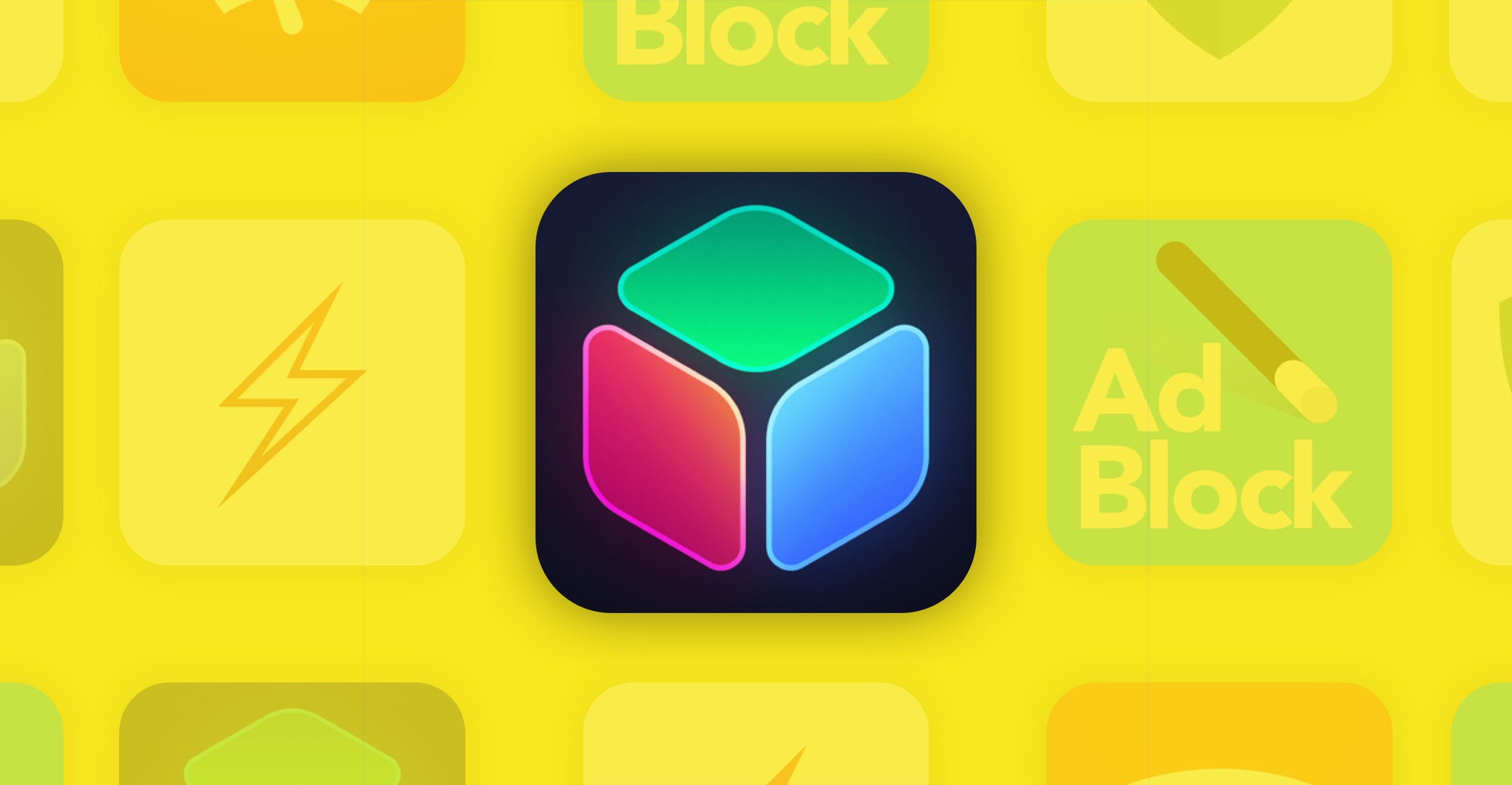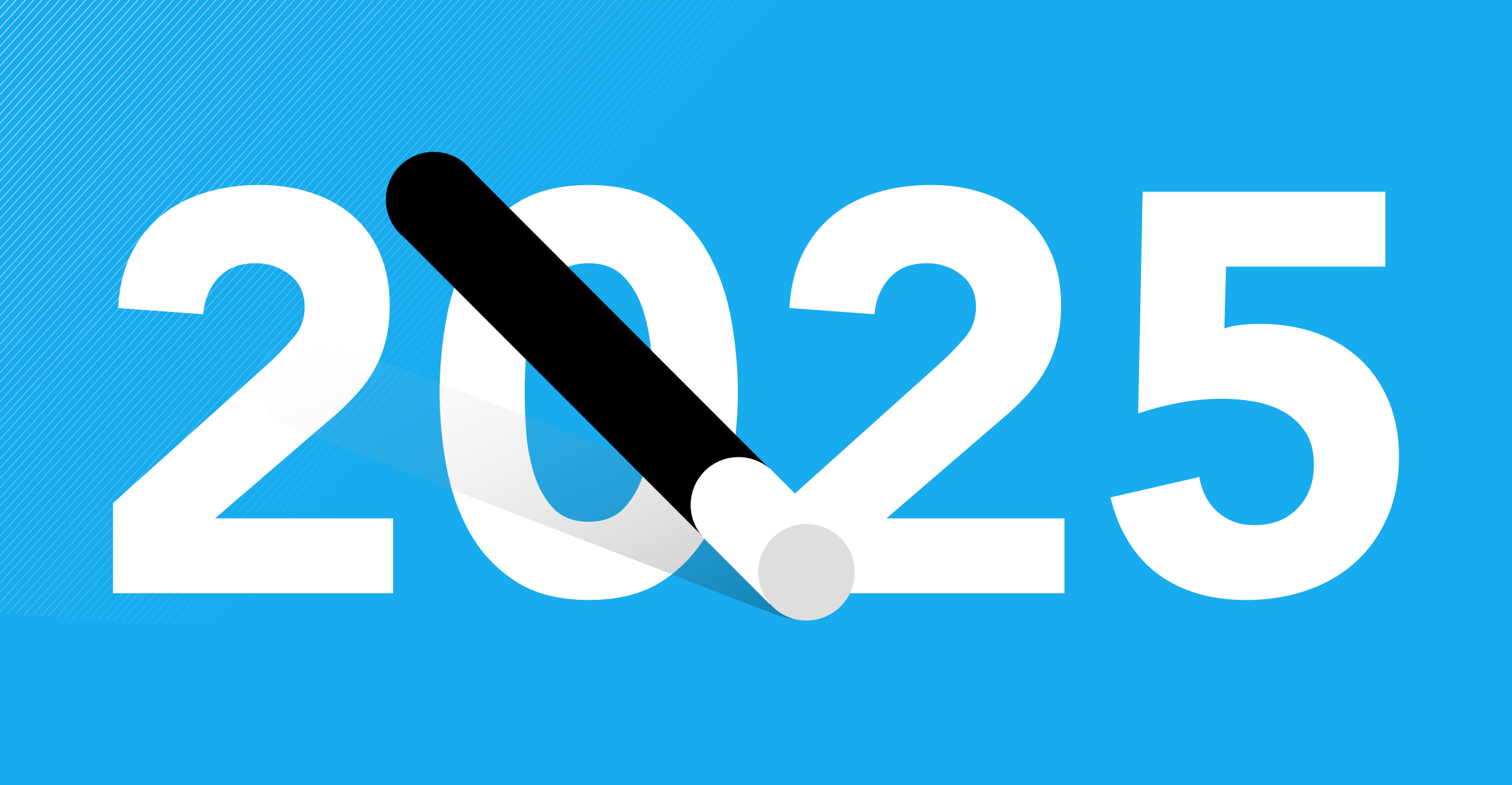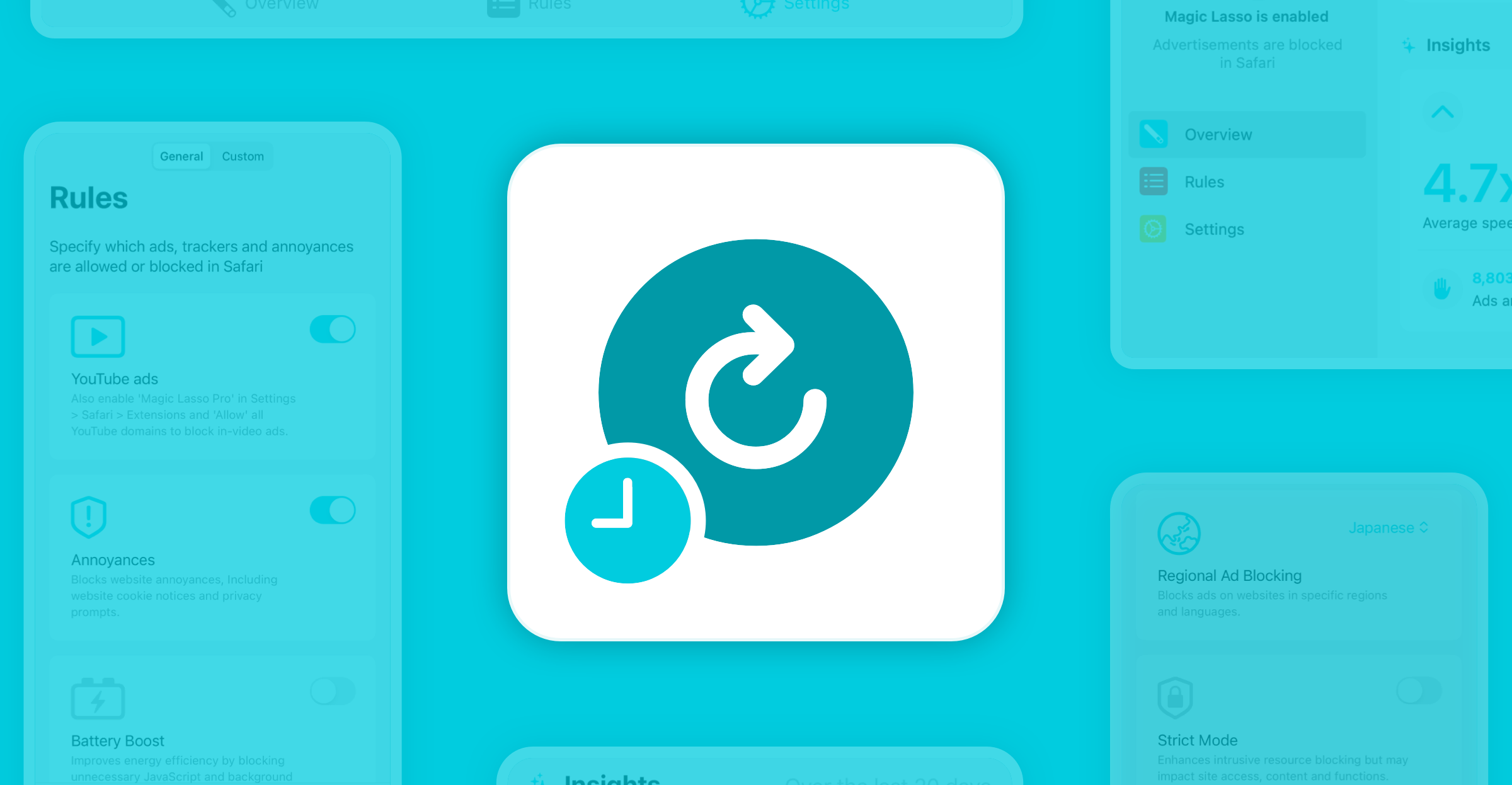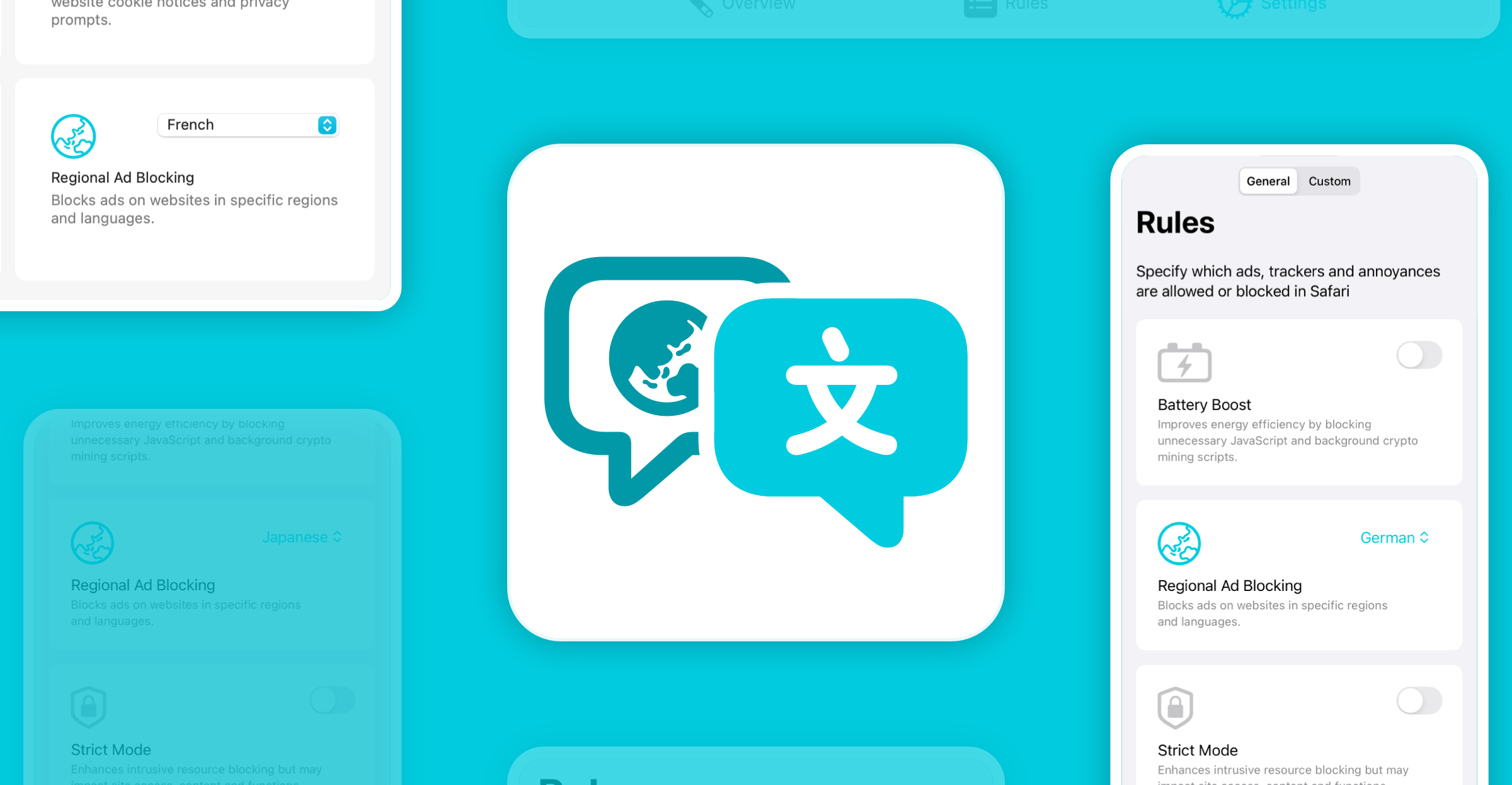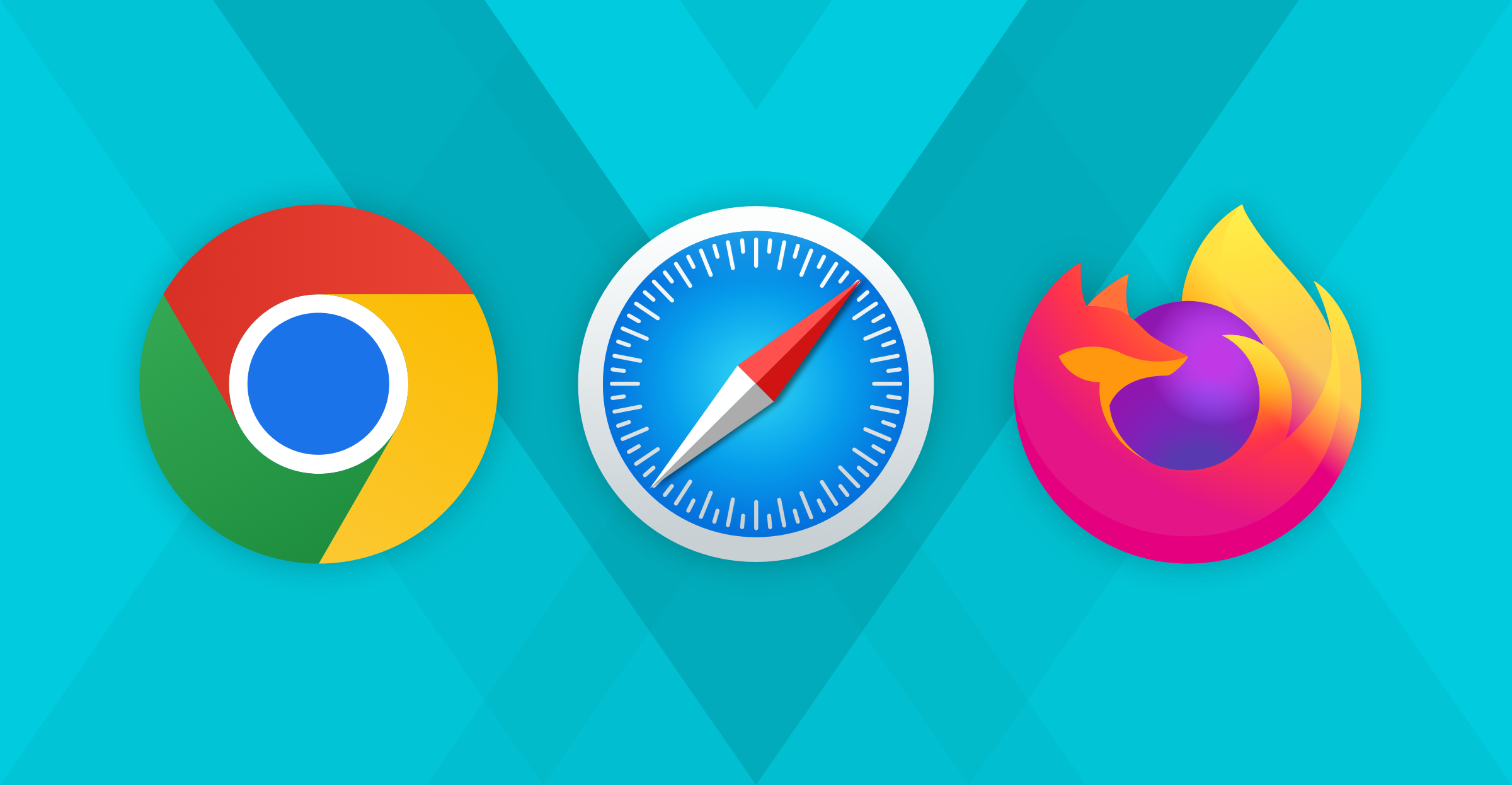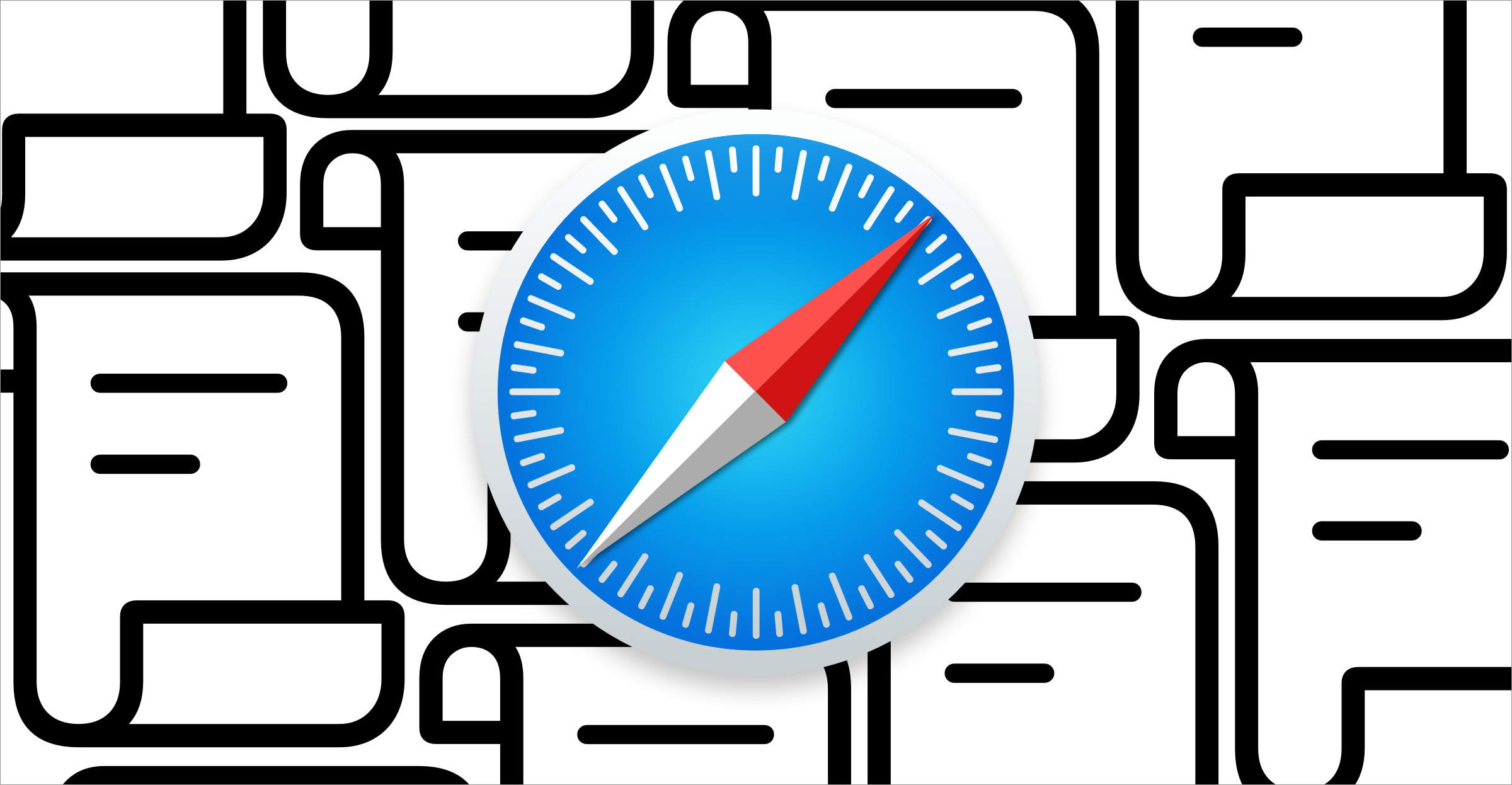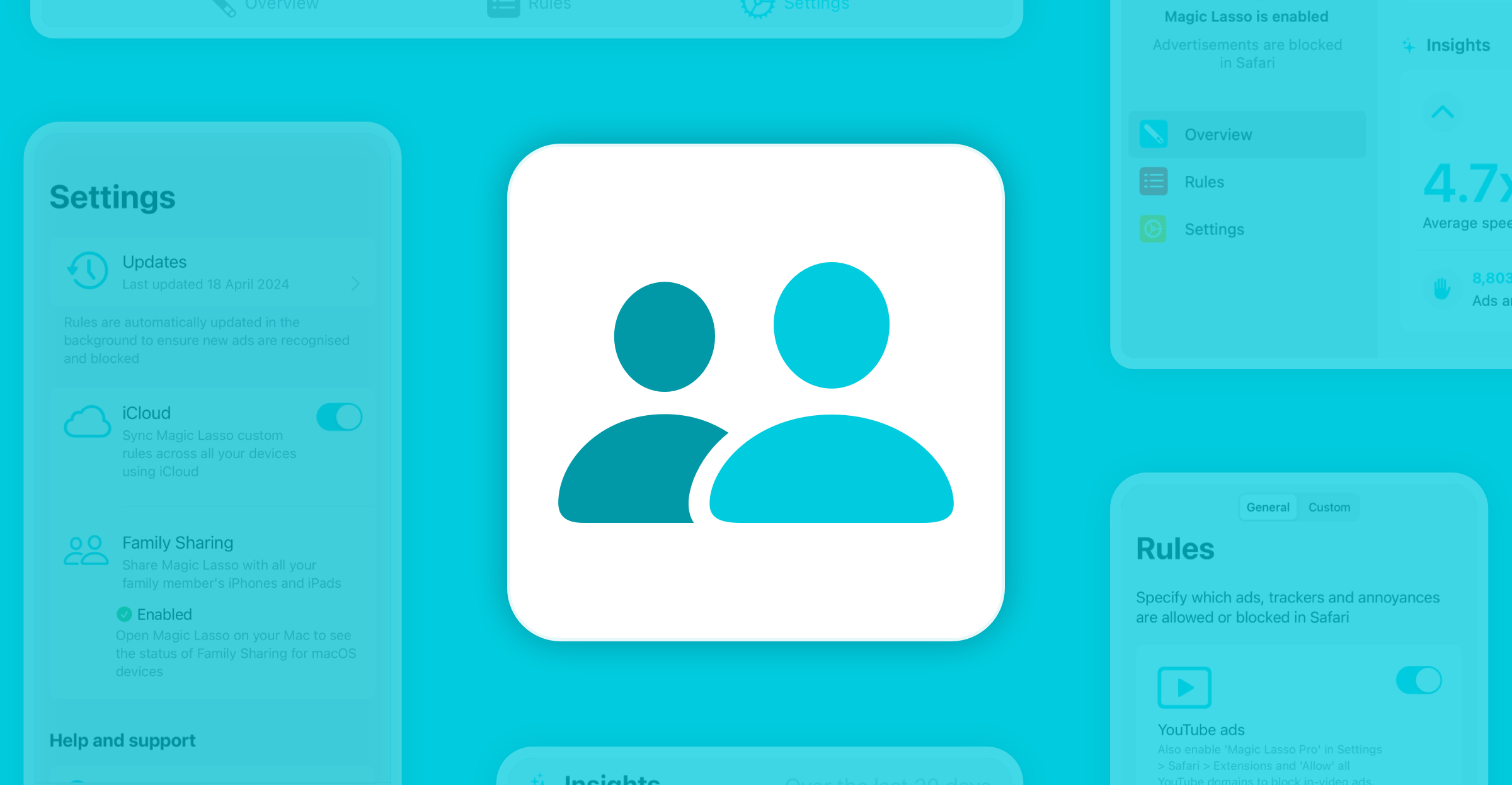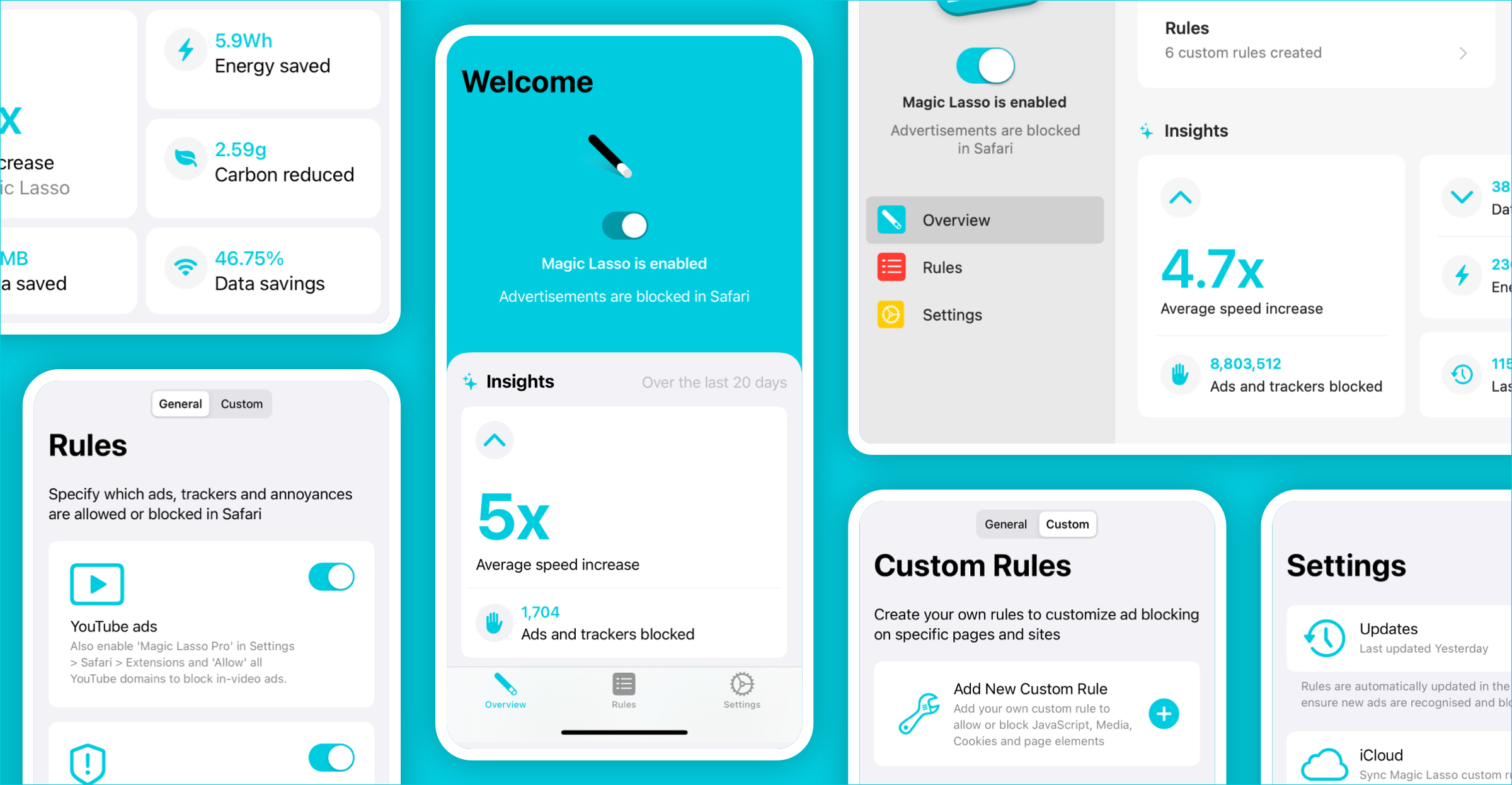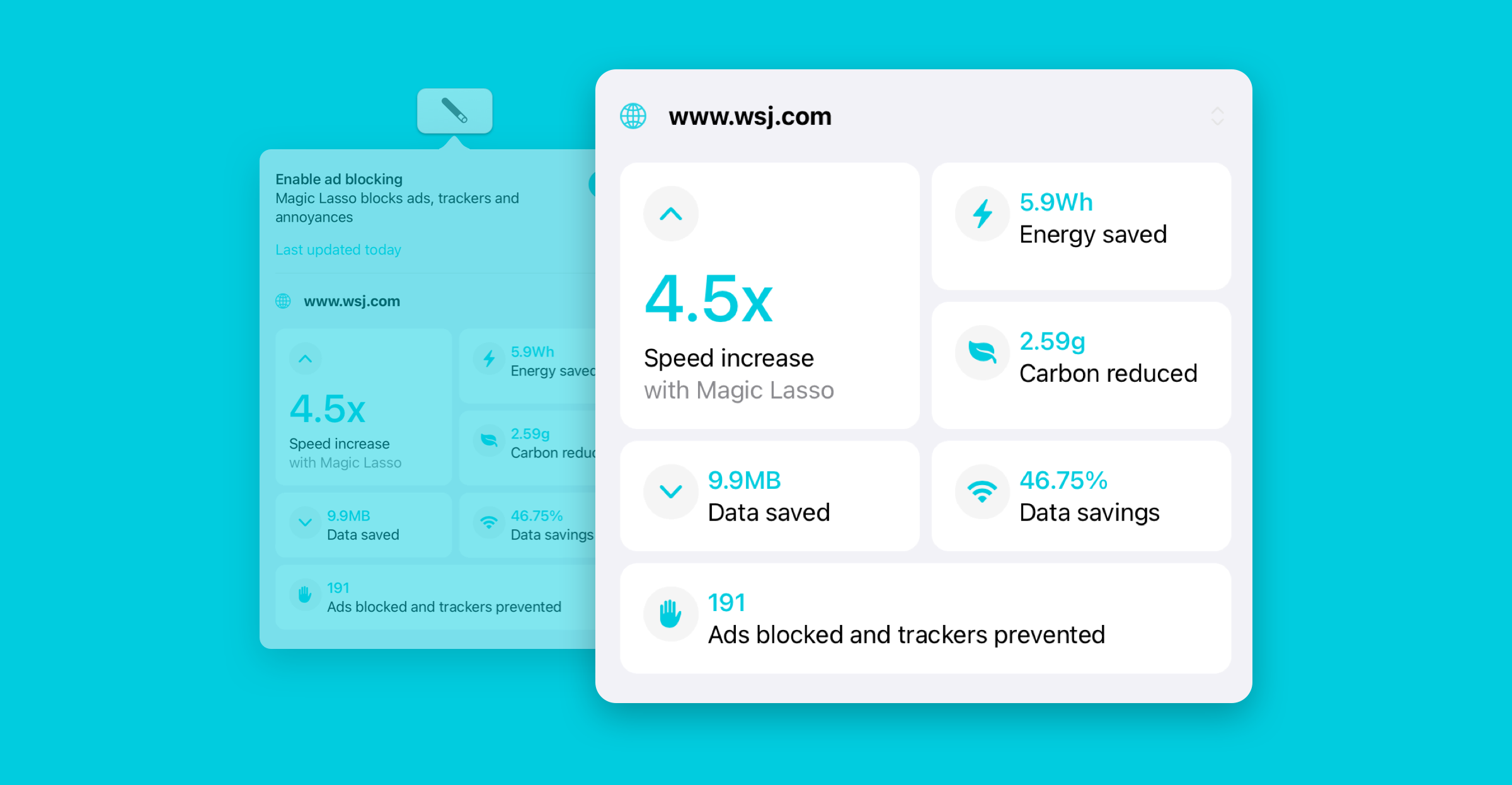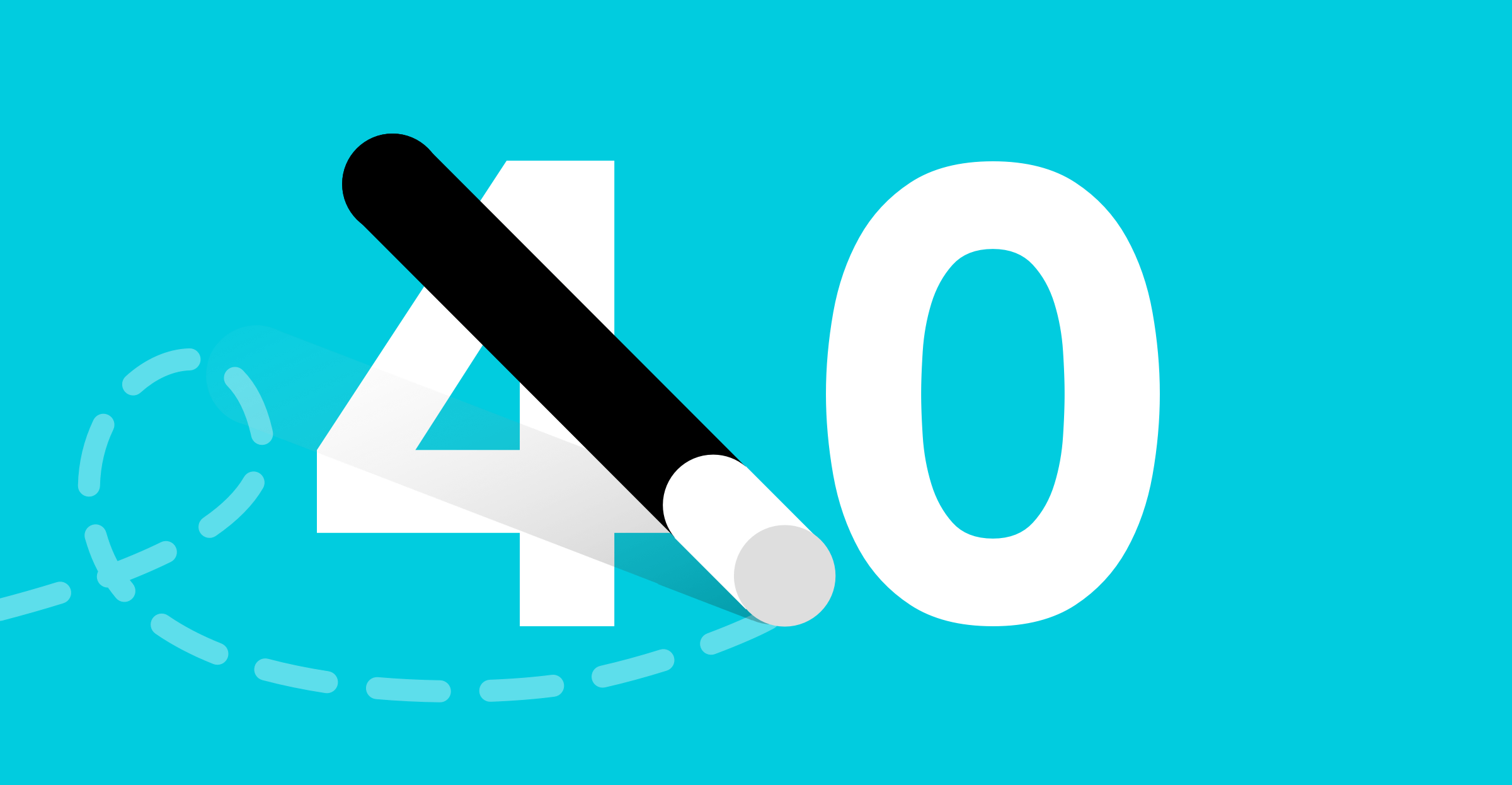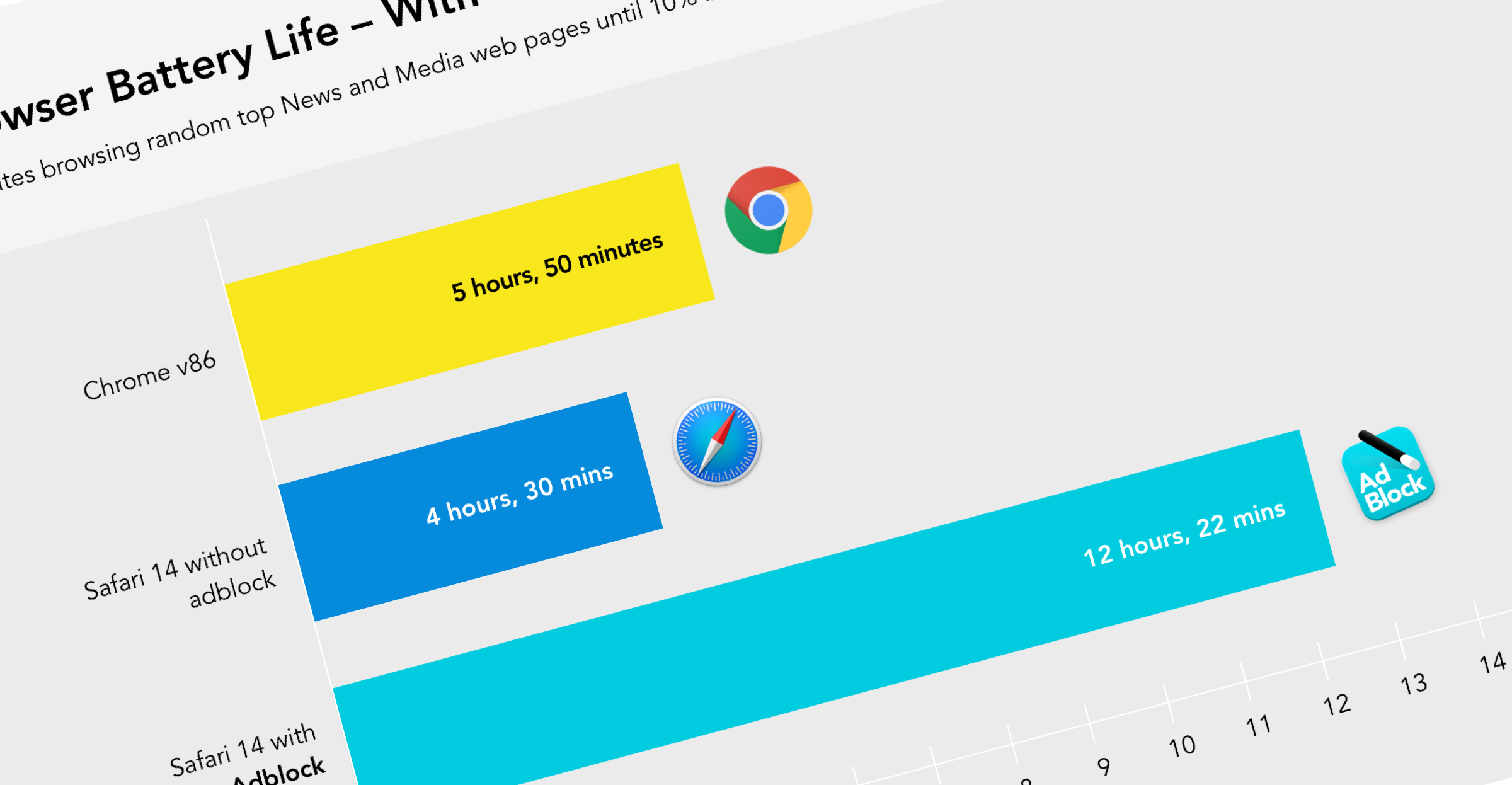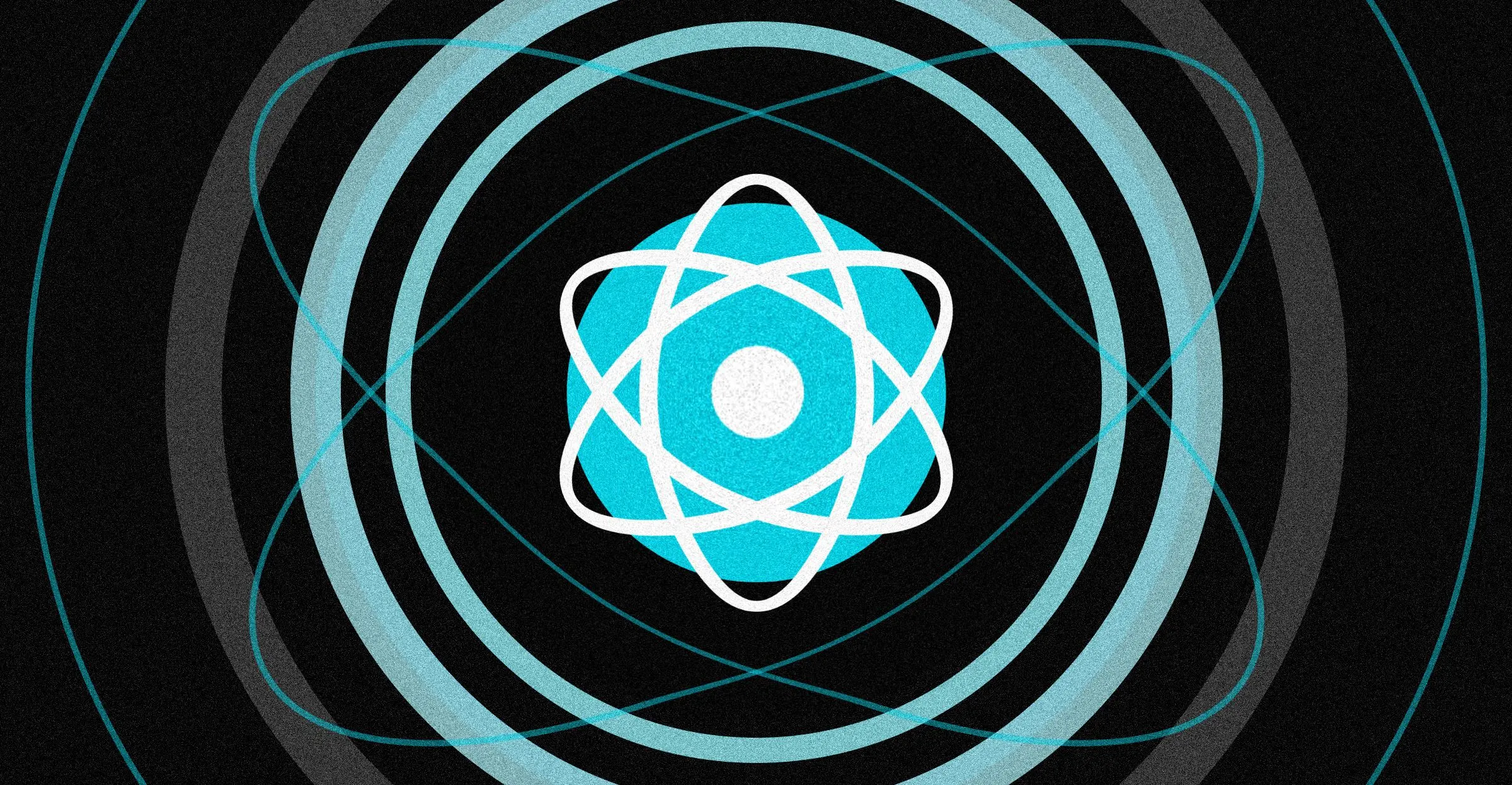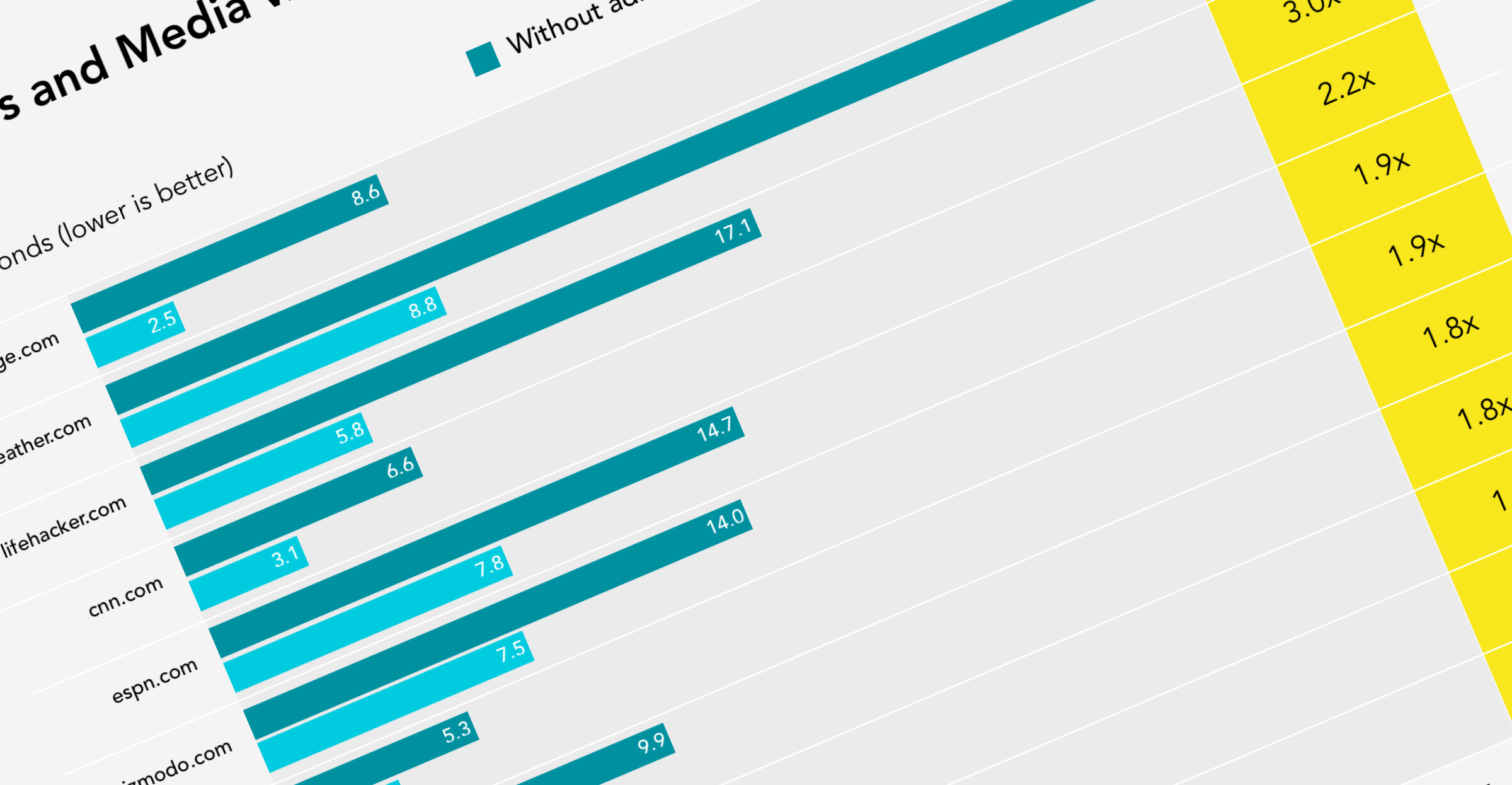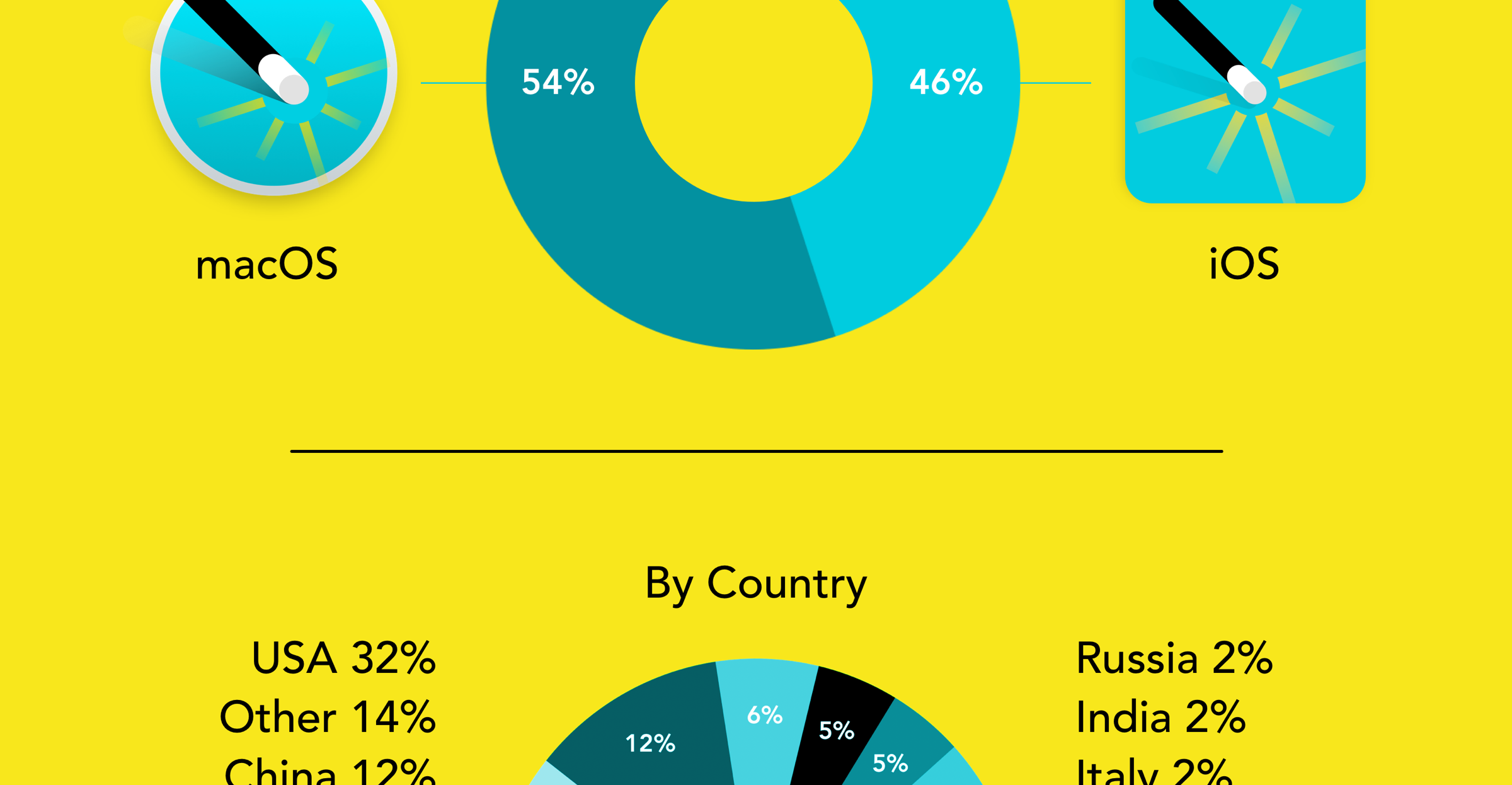If you’re on the search for alternatives to Wipr, you’ve likely encountered several contenders — but not all are created equal. While Wipr is well known for its simplicity and “install-and-forget” approach, it doesn’t always match up to newer, more powerful ad blockers in privacy, flexibility, or capability.
After a careful review using the rigorous criteria from the best Safari ad blockers evaluation, Magic Lasso Adblock emerges as the best alternative to Wipr for Safari ad blocking on your Mac, iPhone, and iPad.
In this article, we’ll compare Wipr and Magic Lasso Adblock, showing why Magic Lasso is a better ad blocker for most users.
On this page
- Why Consider an Alternative to Wipr?
- Magic Lasso Adblock vs. Wipr: Feature Comparison
- Why Magic Lasso Adblock Is the Best Alternative to Wipr
- When Wipr Might Still Be a Reasonable Choice
- How to Migrate from Wipr to Magic Lasso Adblock
- Final Thoughts: Magic Lasso Is the Best Alternative to Wipr for Safari
Why Consider an Alternative to Wipr?
Wipr’s appeal lies in its minimalism. It updates its block lists regularly and runs entirely via Safari’s content-blocking API. Many users praise that it doesn’t slow browsing performance.
However, there are trade-offs with this very simple approach:
- Limited configurability — Wipr is mostly fixed in what it blocks, with few customization options available, meaning if something is not blocked then there is no way to change that behaviour
- Limited capabilities — Wipr is focused strictly on web content in Safari and can’t block ads in YouTube or apps other than Safari
- Simpler blocking rules — With it simple approach, Wipr may not capture all new ad or tracker techniques immediately
- Lack of visibility or analytics — You won’t get insight into how many trackers or ads are blocked per site
- Lack of Support – With no email support available, if something goes wrong in Wipr you’re unfortunately on your own
If you want stronger blocking coverage, more control, and deeper privacy guarantees — while maintaining the clean, native experience — Magic Lasso Adblock is the superior alternative.
Magic Lasso Adblock vs. Wipr: Feature Comparison
Using the same evaluation framework from the “Best Safari Ad Blockers” guide, here’s how Magic Lasso compares to Wipr:
| Magic Lasso Adblock | Wipr 2 | |
|---|---|---|
| Overall Rank | 1 | 3 |
| 🇦🇺 | 🇮🇹 | |
| Country of Origin | Australia | Italy |
| Privacy 1 | ✔ | ✔ |
| Speed 2 | ✔ | ❍ |
| Ease of Use 3 | ✔ | ✔ |
| Effectiveness | ||
| Safari Ad Blocking | ✔ | ✔ |
| YouTube Ad Blocking | ✔ | |
| App Ad Blocking | ✔ | |
| Annoyances Blocking | ✔ | ❍10 |
| Curated Rules 4 | ✔ | ✔ |
| Advanced Features | ||
| Custom Rules | ✔ | |
| Tap to Block 5 | ✔ | |
| Regional Filters | ✔ | |
| Performance Measurements 6 | ✔ | |
| Daily Rule Updates | ✔ | |
| Apple Platform Support | ||
| Native App 7 | ✔ | ✔ |
| Family Sharing | ✔ | ✔ |
| iCloud Sync | ✔ | |
| Customer Support | ||
| Frequent Updates 8 | ✔ | ✔ |
| Free Email Support | ✔ | |
| 30 Day Free Trial | ✔ | |
| Value for Money 9 | ✔ | ✔ |
| Total Score | 40 | 18 |
| Overall Rank | 1 | 3 |
| Overall Score | 100% | 45% |
As can be seen from this comparison, Magic Lasso delivers a richer feature set while retaining the performance and simplicity that make Wipr appealing.
Magic Lasso Adblock’s total score of 100% also significantly exceeds the 45% total score awarded to Wipr.
Why Magic Lasso Adblock Is the Best Alternative to Wipr

Here are the key advantages that make Magic Lasso Adblock the superior Wipr alternative:
- Stronger blocking capability – Magic Lasso can block YouTube video ads, deny trackers across many websites, and adapt with daily and region-aware rule updates.
- Ad Blocking beyond Safari – With Magic Lasso, you can block ads and trackers in apps and other browsers — going beyond what Wipr provides.
- YouTube Ad Blocking – Magic Lasso will block all ads when viewing YouTube videos in Safari, something which Wipr fails to do.
- Privacy-first architecture – Magic Lasso operates entirely on your device. No telemetry, no tracking, no data leaves your device.
- Performance optimized for Apple devices – Designed with Swift and using native extensions, it delivers ad blocking without causing slowdowns.
- Insights & feedback – You can easily see ad blocking speed, data savings, energy improvements, and more — something Wipr does not offer.
- Continuous improvement – Magic Lasso maintains frequent updates and enhancements to stay ahead of all ad blocking and anti-ad blocking techniques.
While Wipr is elegant in its minimalism, it lacks depth. Magic Lasso combines ease, privacy, and power — making it by far the better pick for most users.
When Wipr Might Still Be a Reasonable Choice
Wipr isn’t bad, it just is likely overly limited for most users. It retains value in scenarios such as:
- You want zero fuss – minimal to no configuration or decision-making.
- You don’t need support – As Wipr does not offer email support when something goes wrong (but due to its limited scope that may be ok)
- You don’t need ad blocking in other Apps or in YouTube
For users whose priority is extreme simplicity, Wipr still has appeal. But for anyone who wants more coverage, control, or insight, Magic Lasso is the smarter choice.
How to Migrate from Wipr to Magic Lasso Adblock
If you decide to switch, the process is straightforward:
- Install Magic Lasso Adblock from the App Store on your your Mac, iPhone, or iPad
- Enable the Magic Lasso Safari extensions by following the instructions when prompted in-app
- Disable or uninstall Wipr’s Safari extension to avoid overlap
- Optionally, review your ad blocking settings in the Rules tab in Magic Lasso to enable YouTube ad blocking, App Ad blocking and Regional rules
- Test browsing to confirm ad blocking is working as expected
- Email Magic Lasso Support if you come across any issues or questions
Magic Lasso is designed to activate quickly with minimal manual work, so switching is low effort.
Final Thoughts: Magic Lasso Is the Best Alternative to Wipr for Safari
While Wipr is a respectable minimalist blocker, Magic Lasso Adblock is the best overall alternative for Safari users who want stronger protection, better insights, and extended coverage — all while preserving speed and privacy.